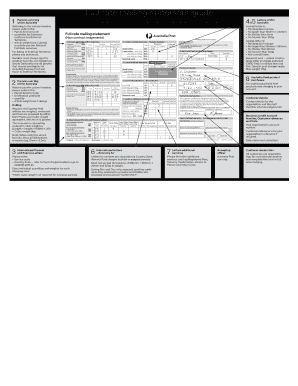
Full Rate Mailing Statement Guide 2020


What is the Full Rate Mailing Statement Guide
The Full Rate Mailing Statement Guide is a crucial document used primarily by businesses to report mailing services and postage costs. This guide outlines the necessary information required to accurately complete the mailing statement, ensuring compliance with postal regulations. It serves as a formal declaration of the mailing services utilized, including details about the types of mail sent and the associated costs.
How to use the Full Rate Mailing Statement Guide
To effectively use the Full Rate Mailing Statement Guide, begin by gathering all relevant information regarding your mailing activities. This includes details about the volume of mail, types of services used, and postage rates. Follow the structured format provided in the guide to input your data accurately. Ensure that all sections are filled out completely to avoid any processing delays.
Steps to complete the Full Rate Mailing Statement Guide
Completing the Full Rate Mailing Statement Guide involves several key steps:
- Collect all necessary mailing data, including the total number of pieces and the services used.
- Fill in the required fields in the guide, ensuring accuracy in your entries.
- Review the completed statement for any errors or omissions.
- Submit the form through the designated method, whether online, by mail, or in person.
Legal use of the Full Rate Mailing Statement Guide
The legal use of the Full Rate Mailing Statement Guide is essential for businesses to maintain compliance with postal regulations. This guide must be filled out accurately to avoid penalties or legal issues. It is advisable to keep a copy of the completed statement for your records, as it may be required for audits or inquiries from postal authorities.
Key elements of the Full Rate Mailing Statement Guide
Key elements of the Full Rate Mailing Statement Guide include:
- Sender information, including name and address.
- Details of the mailing services used, such as First-Class or Priority Mail.
- Total number of pieces mailed.
- Postage costs associated with the mailing.
- Signature of the person responsible for the mailing.
Form Submission Methods (Online / Mail / In-Person)
The Full Rate Mailing Statement Guide can be submitted through various methods, depending on the preferences of the business and the requirements of the postal service. Options include:
- Online: Many postal services offer a digital submission option for convenience.
- Mail: Complete the form and send it via traditional postal methods.
- In-Person: Deliver the completed statement directly to the postal service office.
Quick guide on how to complete full rate mailing statement guide
Complete Full Rate Mailing Statement Guide smoothly on any device
Online document management has become increasingly favored by businesses and individuals. It offers an ideal environmentally friendly alternative to conventional printed and signed documents, as you can obtain the correct form and securely store it online. airSlate SignNow provides you with all the tools necessary to create, edit, and eSign your documents quickly without holdups. Manage Full Rate Mailing Statement Guide on any platform with airSlate SignNow Android or iOS applications and enhance any document-related process today.
How to edit and eSign Full Rate Mailing Statement Guide effortlessly
- Locate Full Rate Mailing Statement Guide and click on Get Form to begin.
- Utilize the tools we offer to complete your document.
- Emphasize relevant sections of your documents or obscure sensitive information with tools that airSlate SignNow provides specifically for that purpose.
- Create your signature using the Sign tool, which takes only seconds and carries the same legal validity as a traditional wet ink signature.
- Verify the details and click on the Done button to save your changes.
- Select how you wish to send your form, by email, SMS, or invitation link, or download it to your computer.
Eliminate concerns about lost or misplaced files, tedious form searching, or errors that require reprinting document copies. airSlate SignNow meets your document management needs in several clicks from any device you prefer. Edit and eSign Full Rate Mailing Statement Guide and ensure excellent communication at any stage of your form preparation process with airSlate SignNow.
Create this form in 5 minutes or less
Find and fill out the correct full rate mailing statement guide
Create this form in 5 minutes!
How to create an eSignature for the full rate mailing statement guide
The best way to generate an eSignature for a PDF file online
The best way to generate an eSignature for a PDF file in Google Chrome
How to create an electronic signature for signing PDFs in Gmail
How to create an eSignature right from your mobile device
How to create an eSignature for a PDF file on iOS
How to create an eSignature for a PDF on Android devices
People also ask
-
What is an Australia mailing statement post?
An Australia mailing statement post is a comprehensive document that outlines the details of mail transactions such as volume, costs, and services used. It is crucial for businesses to keep track of their mailing activities, especially when sending important documents through services like airSlate SignNow.
-
How can airSlate SignNow help with Australia mailing statement posts?
airSlate SignNow provides an efficient way to manage and send your documents electronically, including those requiring an Australia mailing statement post. With easy-to-use features, you can ensure that all your mailing statements are prepared accurately and securely.
-
What are the pricing options for using airSlate SignNow to handle mailing statements?
airSlate SignNow offers several pricing plans tailored to meet the needs of different businesses. By utilizing airSlate SignNow for your Australia mailing statement post, you can benefit from cost-efficiency, reducing paper usage and shipping costs signNowly.
-
Are there any features specific to managing Australia mailing statement posts?
Yes, airSlate SignNow includes features such as document tracking, templates, and digital signatures, making it an ideal choice for handling Australia mailing statement posts. These tools streamline the process of sending and signing documents electronically.
-
What benefits do I get from using airSlate SignNow for my mailing statements?
Using airSlate SignNow for your Australia mailing statement post allows you to expedite the sending process, improve security, and enhance compliance. It also reduces the physical handling of documents, promoting a more environmentally friendly approach.
-
Can I integrate airSlate SignNow with my existing systems for mailing statements?
Absolutely! airSlate SignNow offers integrations with a variety of platforms, allowing you to seamlessly incorporate your mailing processes. This flexibility ensures that managing your Australia mailing statement post is easier and more efficient alongside your other business tools.
-
Is airSlate SignNow suitable for businesses of all sizes when it comes to mailing statements?
Yes, airSlate SignNow is designed to cater to businesses of all sizes, whether you're a small business or a large corporation. Regardless of your volume of Australia mailing statement posts, it provides scalable solutions that fit your requirements.
Get more for Full Rate Mailing Statement Guide
- Certificate for developmentally disabled individual arkansas dfa form
- Search this sitewashington department of revenue form
- Attach a list for multiple transferees including percentage bought form
- 2019 form 763s virginia special nonresident claim for individual income tax withheld
- 2019 virginia form 760py part year resident individual income tax instructions 2019 virginia form 760py part year resident
- Form pte virginia pass through credit virginia tax
- Business registration application form r 1 virginia tax
- Fillable online tax virginia form va 5 employer s return of
Find out other Full Rate Mailing Statement Guide
- How To Sign Iowa Charity LLC Operating Agreement
- Sign Kentucky Charity Quitclaim Deed Myself
- Sign Michigan Charity Rental Application Later
- How To Sign Minnesota Charity Purchase Order Template
- Sign Mississippi Charity Affidavit Of Heirship Now
- Can I Sign Nevada Charity Bill Of Lading
- How Do I Sign Nebraska Charity Limited Power Of Attorney
- Sign New Hampshire Charity Residential Lease Agreement Online
- Sign New Jersey Charity Promissory Note Template Secure
- How Do I Sign North Carolina Charity Lease Agreement Form
- How To Sign Oregon Charity Living Will
- Sign South Dakota Charity Residential Lease Agreement Simple
- Sign Vermont Charity Business Plan Template Later
- Sign Arkansas Construction Executive Summary Template Secure
- How To Sign Arkansas Construction Work Order
- Sign Colorado Construction Rental Lease Agreement Mobile
- Sign Maine Construction Business Letter Template Secure
- Can I Sign Louisiana Construction Letter Of Intent
- How Can I Sign Maryland Construction Business Plan Template
- Can I Sign Maryland Construction Quitclaim Deed