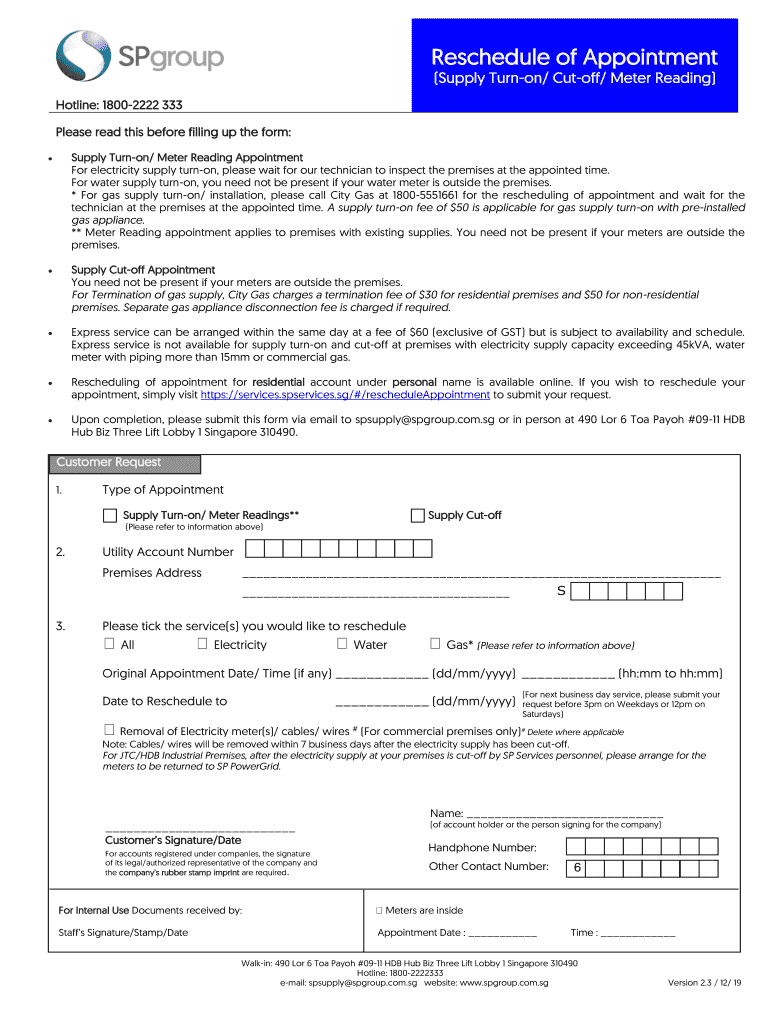
Fillable Online Reschedule of Appointment Form V18R1215 2019


What is the Fillable Online Reschedule Of Appointment Form V18R1215
The Fillable Online Reschedule Of Appointment Form V18R1215 is a digital document designed to facilitate the rescheduling of appointments in a streamlined manner. This form is particularly useful for individuals and organizations that need to adjust previously scheduled meetings or appointments without the hassle of traditional paper forms. By utilizing an online format, users can easily fill out the necessary information, ensuring that all required details are captured efficiently. This form is recognized for its user-friendly interface, allowing for quick and accurate completion.
How to use the Fillable Online Reschedule Of Appointment Form V18R1215
Using the Fillable Online Reschedule Of Appointment Form V18R1215 is straightforward. Start by accessing the form through a compatible device with internet connectivity. Once the form is open, enter the relevant details, such as your name, contact information, and the original appointment date. Specify the new desired date and time for your appointment. After filling in all necessary fields, review the information for accuracy. Finally, submit the form electronically, ensuring that you receive a confirmation of your rescheduling request.
Steps to complete the Fillable Online Reschedule Of Appointment Form V18R1215
Completing the Fillable Online Reschedule Of Appointment Form V18R1215 involves several key steps:
- Access the form on a secure platform.
- Input your personal information, including name and contact details.
- Provide the original appointment date and the reason for rescheduling, if applicable.
- Enter the new date and time you prefer for the appointment.
- Review all entered information for accuracy.
- Submit the completed form electronically.
Following these steps ensures that your request is processed smoothly and efficiently.
Legal use of the Fillable Online Reschedule Of Appointment Form V18R1215
The Fillable Online Reschedule Of Appointment Form V18R1215 is legally recognized when completed and submitted according to established guidelines. To ensure its legal standing, it is essential to comply with relevant electronic signature laws, such as the ESIGN Act and UETA. These laws validate electronic signatures and ensure that the form holds the same legal weight as a traditional paper document. It is advisable to use a trusted platform that provides secure electronic signing options, enhancing the form's legitimacy.
Key elements of the Fillable Online Reschedule Of Appointment Form V18R1215
Key elements of the Fillable Online Reschedule Of Appointment Form V18R1215 include:
- Personal Information: Essential details such as name, contact number, and email address.
- Original Appointment Details: Information regarding the initial appointment date and time.
- New Appointment Request: The proposed new date and time for the appointment.
- Reason for Rescheduling: An optional section to explain why the appointment is being rescheduled.
- Signature Section: Area for electronic signature to validate the request.
These elements ensure that the form is comprehensive and meets the requirements for effective appointment management.
Examples of using the Fillable Online Reschedule Of Appointment Form V18R1215
The Fillable Online Reschedule Of Appointment Form V18R1215 can be utilized in various scenarios, such as:
- Rescheduling a medical appointment due to a scheduling conflict.
- Adjusting a business meeting to accommodate unforeseen circumstances.
- Changing a personal appointment, such as a haircut or consultation, to a more convenient time.
- Modifying a service appointment for home repairs or maintenance.
These examples illustrate the form's versatility and its application across different contexts, making it a valuable tool for managing appointments effectively.
Quick guide on how to complete fillable online reschedule of appointment form v18r1215
Effortlessly Create Fillable Online Reschedule Of Appointment Form V18R1215 on Any Device
Web-based document administration has gained increased traction among businesses and individuals alike. It serves as an ideal environmentally friendly alternative to conventional printed and signed documents, allowing you to access the necessary form and securely preserve it online. airSlate SignNow equips you with all the tools required to design, modify, and electronically sign your documents swiftly without delays. Manage Fillable Online Reschedule Of Appointment Form V18R1215 on any device using airSlate SignNow's Android or iOS applications and enhance any document-driven procedure today.
How to Modify and Electronically Sign Fillable Online Reschedule Of Appointment Form V18R1215 with Ease
- Find Fillable Online Reschedule Of Appointment Form V18R1215 and click Get Form to begin.
- Utilize the tools we offer to complete your document.
- Emphasize signNow sections of the documents or obscure sensitive details with tools that airSlate SignNow provides specifically for that purpose.
- Generate your electronic signature using the Sign tool, which takes mere seconds and carries the same legal validity as a traditional handwritten signature.
- Verify all information and click on the Done button to save your modifications.
- Select your preferred method of sending your form, whether by email, SMS, invitation link, or download it to your computer.
Eliminate the worry of lost or misplaced files, tedious form searches, or errors that necessitate printing new copies of documents. airSlate SignNow meets your document management needs in just a few clicks from any device you choose. Modify and electronically sign Fillable Online Reschedule Of Appointment Form V18R1215 and ensure exceptional communication at every stage of the form preparation process with airSlate SignNow.
Create this form in 5 minutes or less
Find and fill out the correct fillable online reschedule of appointment form v18r1215
Create this form in 5 minutes!
How to create an eSignature for the fillable online reschedule of appointment form v18r1215
The best way to generate an eSignature for a PDF document in the online mode
The best way to generate an eSignature for a PDF document in Chrome
How to generate an eSignature for putting it on PDFs in Gmail
How to create an eSignature from your mobile device
How to create an eSignature for a PDF document on iOS devices
How to create an eSignature for a PDF file on Android devices
People also ask
-
What is the Fillable Online Reschedule Of Appointment Form V18R1215?
The Fillable Online Reschedule Of Appointment Form V18R1215 is a digital template that allows users to easily modify and schedule appointments online. This form streamlines the process of rescheduling by enabling clients to fill out necessary details conveniently. With airSlate SignNow, managing and signing this form is efficient and secure.
-
How much does the Fillable Online Reschedule Of Appointment Form V18R1215 cost?
Pricing for the Fillable Online Reschedule Of Appointment Form V18R1215 varies depending on the plan you choose with airSlate SignNow. We offer different subscription options that provide access to various features, including unlimited forms and eSignatures. Contact our sales team for a detailed breakdown of pricing.
-
What features does the Fillable Online Reschedule Of Appointment Form V18R1215 offer?
The Fillable Online Reschedule Of Appointment Form V18R1215 offers features such as customizable fields, electronic signatures, and real-time notifications. Users can easily edit the form to include specific information relevant to their appointments. This simplifies the rescheduling process for both businesses and clients.
-
What are the benefits of using the Fillable Online Reschedule Of Appointment Form V18R1215?
Using the Fillable Online Reschedule Of Appointment Form V18R1215 provides numerous benefits, including increased efficiency and reduced paperwork. It allows clients to reschedule appointments quickly and conveniently, enhancing customer satisfaction. Moreover, the digital format helps businesses maintain organized records.
-
Can the Fillable Online Reschedule Of Appointment Form V18R1215 be integrated with other tools?
Yes, the Fillable Online Reschedule Of Appointment Form V18R1215 can be easily integrated with various productivity tools and applications. This includes popular platforms such as CRMs, calendars, and email services. Integration ensures seamless workflow management and automatic syncing of appointment details.
-
Is the Fillable Online Reschedule Of Appointment Form V18R1215 secure to use?
Absolutely! The Fillable Online Reschedule Of Appointment Form V18R1215 is designed with security in mind. airSlate SignNow employs advanced encryption methods to protect your data and ensure that all signatures are legally binding and safe from tampering.
-
How can I access and create the Fillable Online Reschedule Of Appointment Form V18R1215?
To access and create the Fillable Online Reschedule Of Appointment Form V18R1215, simply sign up for an account with airSlate SignNow. Once you are registered, you can customize existing templates or create a new form tailored to your specific needs. The user-friendly interface makes it easy to get started.
Get more for Fillable Online Reschedule Of Appointment Form V18R1215
- 268 retail manufactured housing inventory tax statement form
- Information about the 1099 r form
- 55 61 dek dcom form
- Dl 80 2 16 form
- Cbt 100 instructions 2018 2019 form
- State of alaska alaska department of revenue tax form
- Aflac dental claim form yumpu
- Form 1040 sr seniors get a new simplified tax form for 2019
Find out other Fillable Online Reschedule Of Appointment Form V18R1215
- eSignature Kentucky Product Development Agreement Simple
- eSignature Georgia Mobile App Design Proposal Template Myself
- eSignature Indiana Mobile App Design Proposal Template Now
- eSignature Utah Mobile App Design Proposal Template Now
- eSignature Kentucky Intellectual Property Sale Agreement Online
- How Do I eSignature Arkansas IT Consulting Agreement
- eSignature Arkansas IT Consulting Agreement Safe
- eSignature Delaware IT Consulting Agreement Online
- eSignature New Jersey IT Consulting Agreement Online
- How Can I eSignature Nevada Software Distribution Agreement
- eSignature Hawaii Web Hosting Agreement Online
- How Do I eSignature Hawaii Web Hosting Agreement
- eSignature Massachusetts Web Hosting Agreement Secure
- eSignature Montana Web Hosting Agreement Myself
- eSignature New Jersey Web Hosting Agreement Online
- eSignature New York Web Hosting Agreement Mobile
- eSignature North Carolina Web Hosting Agreement Secure
- How Do I eSignature Utah Web Hosting Agreement
- eSignature Connecticut Joint Venture Agreement Template Myself
- eSignature Georgia Joint Venture Agreement Template Simple