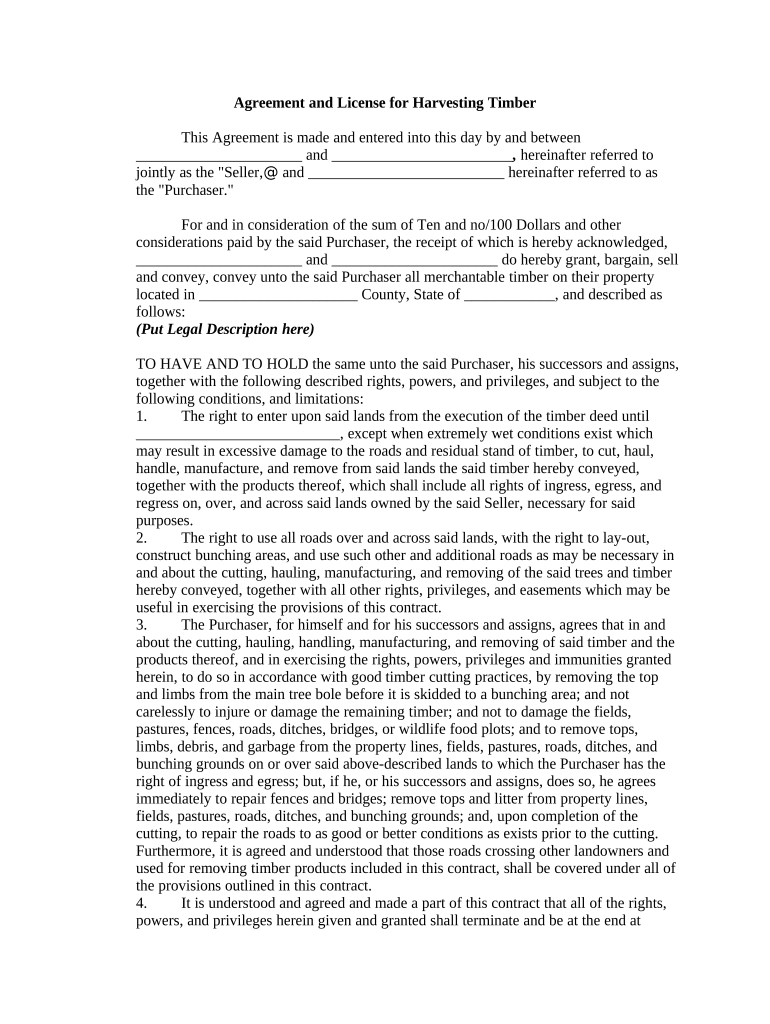
Agreement License Form


What is the Agreement License
The agreement license is a formal document that outlines the terms under which one party grants permission to another to use specific rights or resources. This license can pertain to various fields, including intellectual property, software usage, and business agreements. It serves as a legal framework that protects the interests of both parties involved, ensuring that the rights and obligations are clearly defined and enforceable.
How to Use the Agreement License
Using the agreement license involves several steps to ensure it is properly executed and legally binding. First, both parties should review the terms outlined in the document to ensure mutual understanding. Next, the license should be filled out accurately, including all necessary details such as the names of the parties, the scope of the license, and any specific conditions. Once completed, both parties must sign the document, either physically or electronically, to validate the agreement.
Steps to Complete the Agreement License
Completing the agreement license requires careful attention to detail. Here are the essential steps:
- Review the terms of the agreement to understand the rights being granted.
- Fill out the necessary information, including the names of the parties and the effective date.
- Specify any limitations or conditions related to the use of the licensed material.
- Sign the document, ensuring that all parties have a copy for their records.
Legal Use of the Agreement License
For the agreement license to be legally binding, it must comply with relevant laws and regulations. This includes ensuring that both parties have the legal capacity to enter into the agreement and that the terms are clear and unambiguous. Additionally, the agreement should adhere to federal and state laws governing contracts, which may vary depending on the jurisdiction. It is advisable to consult legal counsel to ensure compliance with all applicable laws.
Key Elements of the Agreement License
Several key elements must be included in the agreement license to ensure its effectiveness:
- Parties Involved: Clearly identify all parties to the agreement.
- Scope of License: Define what rights are being granted and any limitations on those rights.
- Duration: Specify the time frame during which the agreement is valid.
- Termination Clause: Outline the conditions under which the agreement can be terminated.
Examples of Using the Agreement License
The agreement license can be utilized in various scenarios, such as:
- A software company granting a user the right to install and use its software under specific conditions.
- An artist allowing a business to use their artwork for promotional purposes in exchange for compensation.
- A landlord permitting a tenant to use the property for a defined period under agreed terms.
Quick guide on how to complete agreement license
Easily Prepare Agreement License on Any Device
Managing documents online has gained signNow traction among both companies and individuals. It serves as an excellent environmentally friendly alternative to traditional printed and signed documents, allowing you to obtain the necessary form and securely keep it online. airSlate SignNow provides all the resources you require to create, modify, and electronically sign your documents promptly without any hold-ups. Handle Agreement License on any device using the airSlate SignNow Android or iOS applications and simplify any document-related process today.
The Easiest Method to Modify and Electronically Sign Agreement License
- Locate Agreement License and then click on Get Form to begin.
- Utilize the tools available to complete your document.
- Emphasize essential sections of the documents or obscure confidential information using the specific tools provided by airSlate SignNow for that purpose.
- Create your signature with the Sign feature, which takes mere seconds and carries the same legal validity as a traditional wet ink signature.
- Review the details and click on the Done button to save your modifications.
- Select your preferred method for sharing your form, whether by email, text message (SMS), or invitation link, or download it to your computer.
Say goodbye to lost or misplaced documents, tedious form searching, or errors that necessitate printing new document copies. airSlate SignNow meets your document management needs with just a few clicks from any device you prefer. Edit and electronically sign Agreement License to ensure outstanding communication at any stage of the form preparation process with airSlate SignNow.
Create this form in 5 minutes or less
Create this form in 5 minutes!
People also ask
-
What is an agreement license in airSlate SignNow?
An agreement license in airSlate SignNow allows users to create, manage, and sign documents electronically. This license enables businesses to streamline their document processing, ensuring compliance and security. With the agreement license, you can easily send, receive, and store signed documents in one centralized location.
-
How much does an agreement license cost with airSlate SignNow?
The pricing for an agreement license with airSlate SignNow varies based on the chosen subscription plan. We offer flexible pricing tiers to cater to businesses of all sizes, ensuring you pay for only what you need. For a detailed quote tailored to your specific requirements, please visit our pricing page.
-
What features are included in the airSlate SignNow agreement license?
The airSlate SignNow agreement license includes features such as document templates, custom branding, user roles, and audit trails. It also supports integration with third-party applications to enhance your workflow. These features empower businesses to optimize their document signing processes effectively.
-
How does an agreement license benefit my business?
An agreement license with airSlate SignNow offers numerous benefits, including increased efficiency, reduced turnaround times, and enhanced security for important documents. By leveraging this solution, businesses can save time and resources while ensuring that their agreements are easily trackable and compliant with legal standards.
-
Can I integrate airSlate SignNow with my existing systems using the agreement license?
Yes, the agreement license for airSlate SignNow supports integration with various popular applications like Salesforce, Google Drive, and Zapier. These integrations help streamline your workflows and allow you to seamlessly incorporate electronic signatures into your existing processes. It's a versatile solution ideal for modern businesses.
-
Is there a trial period for the agreement license on airSlate SignNow?
Yes, airSlate SignNow offers a free trial for the agreement license, allowing you to explore its capabilities without any commitment. This trial period enables prospective customers to evaluate how the solution can meet their document signing needs. Sign up today to experience the efficiency it brings to your agreements.
-
Does the agreement license cover mobile access?
Absolutely! The airSlate SignNow agreement license provides full mobile access through its app, allowing users to send and sign documents on-the-go. This feature enhances flexibility and ensures that you can manage your agreements from anywhere, anytime, making your business processes more agile.
Get more for Agreement License
Find out other Agreement License
- How Do I Electronic signature Nevada Insurance Executive Summary Template
- Electronic signature Wisconsin Education POA Free
- Electronic signature Wyoming Education Moving Checklist Secure
- Electronic signature North Carolina Insurance Profit And Loss Statement Secure
- Help Me With Electronic signature Oklahoma Insurance Contract
- Electronic signature Pennsylvania Insurance Letter Of Intent Later
- Electronic signature Pennsylvania Insurance Quitclaim Deed Now
- Electronic signature Maine High Tech Living Will Later
- Electronic signature Maine High Tech Quitclaim Deed Online
- Can I Electronic signature Maryland High Tech RFP
- Electronic signature Vermont Insurance Arbitration Agreement Safe
- Electronic signature Massachusetts High Tech Quitclaim Deed Fast
- Electronic signature Vermont Insurance Limited Power Of Attorney Easy
- Electronic signature Washington Insurance Last Will And Testament Later
- Electronic signature Washington Insurance Last Will And Testament Secure
- Electronic signature Wyoming Insurance LLC Operating Agreement Computer
- How To Electronic signature Missouri High Tech Lease Termination Letter
- Electronic signature Montana High Tech Warranty Deed Mobile
- Electronic signature Florida Lawers Cease And Desist Letter Fast
- Electronic signature Lawers Form Idaho Fast