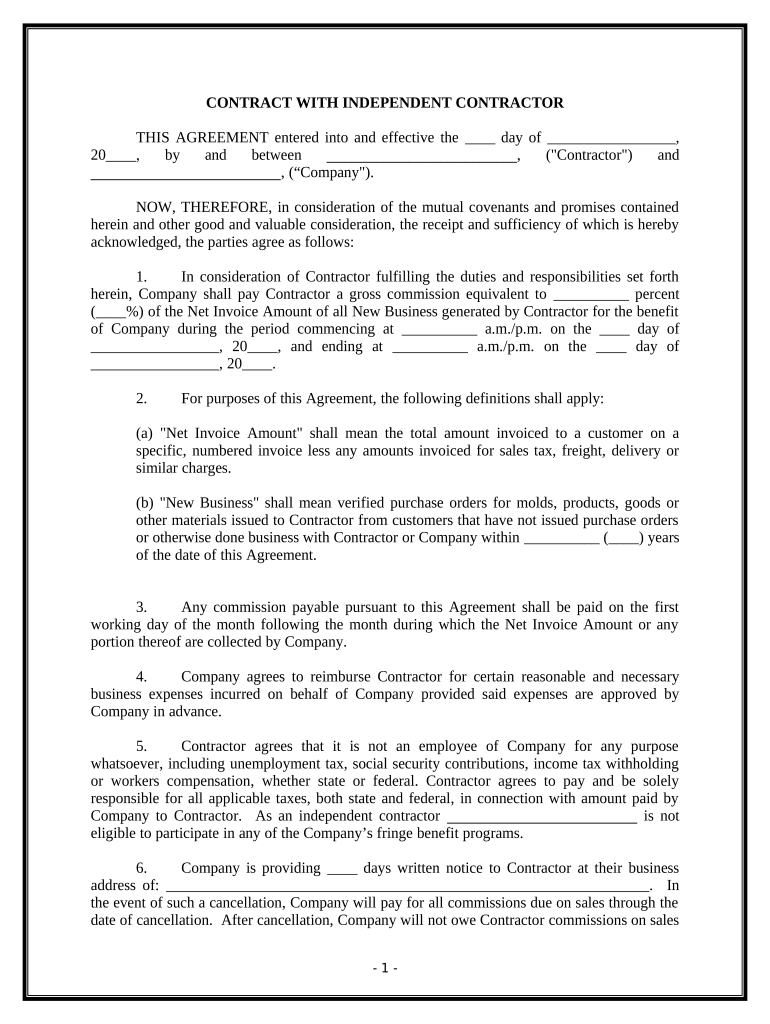
Employment Contractor Agreement Form


What is the Employment Contractor Agreement
The employment contractor agreement is a formal document that outlines the terms and conditions of the working relationship between a business and an independent contractor. This agreement serves to clarify the expectations, responsibilities, and rights of both parties involved. It typically includes details such as the scope of work, payment terms, duration of the contract, and confidentiality clauses. Understanding this agreement is crucial for both employers and independent contractors to establish a clear framework for their collaboration.
How to use the Employment Contractor Agreement
To effectively use the employment contractor agreement, both parties should first review the document thoroughly to ensure that all terms are clear and acceptable. It is important to customize the agreement to reflect the specific nature of the work being performed. Once both parties agree on the terms, they should sign the document, ideally using a secure electronic signature solution to ensure legal compliance and ease of access. Retaining a copy of the signed agreement is essential for future reference and to prevent any disputes.
Key elements of the Employment Contractor Agreement
Several key elements should be included in the employment contractor agreement to ensure it is comprehensive and legally binding. These elements typically consist of:
- Scope of Work: A detailed description of the tasks and responsibilities expected from the contractor.
- Payment Terms: Information regarding compensation, including rates, payment schedules, and any additional expenses that may be reimbursed.
- Duration: The time frame for the contract, including start and end dates, as well as conditions for renewal or termination.
- Confidentiality: Clauses that protect sensitive information shared during the course of the work.
- Dispute Resolution: Procedures for addressing any disagreements that may arise during the contract period.
Steps to complete the Employment Contractor Agreement
Completing the employment contractor agreement involves several straightforward steps. First, both parties should discuss and agree on the terms to be included in the document. Next, draft the agreement, ensuring that all necessary elements are covered. After drafting, review the document together to confirm that all details are accurate and satisfactory. Once both parties are in agreement, sign the document using a reliable electronic signature solution, which provides a secure and legally recognized method of signing. Finally, store the signed agreement in a safe location for future reference.
Legal use of the Employment Contractor Agreement
The legal use of the employment contractor agreement is governed by various laws and regulations, including federal and state labor laws. For the agreement to be enforceable, it must meet specific legal requirements, such as clarity of terms and mutual consent. Utilizing a trusted electronic signature platform can help ensure compliance with the Electronic Signatures in Global and National Commerce (ESIGN) Act and the Uniform Electronic Transactions Act (UETA), which recognize electronic signatures as legally binding. It is advisable for both parties to seek legal counsel if there are any uncertainties regarding the agreement's compliance with applicable laws.
Who Issues the Form
The employment contractor agreement is typically drafted and issued by the hiring business or organization. However, independent contractors may also have their own templates that they prefer to use. In either case, it is essential that the agreement is mutually agreed upon and signed by both parties to ensure its validity. If specific industry regulations apply, additional forms or documentation may be required to accompany the agreement.
Quick guide on how to complete employment contractor agreement
Finish Employment Contractor Agreement effortlessly on any device
Web-based document management has become increasingly favored by companies and individuals alike. It offers a superb environmentally friendly option to conventional printed and signed documents, allowing you to access the correct form and securely store it online. airSlate SignNow equips you with all the tools required to create, modify, and electronically sign your documents swiftly without delays. Manage Employment Contractor Agreement on any device using airSlate SignNow's Android or iOS applications and enhance any document-driven procedure today.
How to modify and electronically sign Employment Contractor Agreement with ease
- Find Employment Contractor Agreement and click on Get Form to begin.
- Use the tools we provide to complete your form.
- Select important sections of the documents or redact sensitive information with tools that airSlate SignNow specifically provides for that purpose.
- Create your signature using the Sign feature, which takes mere seconds and holds the same legal validity as a conventional handwritten signature.
- Review the details and click on the Done button to save your changes.
- Select your preferred method of delivering your form, whether by email, text message (SMS), invite link, or download it to your computer.
Say goodbye to lost or misplaced files, tedious document searching, or errors that require printing new document copies. airSlate SignNow fulfills all your document management needs in just a few clicks from any device you choose. Alter and electronically sign Employment Contractor Agreement and guarantee effective communication at any stage of the form preparation process with airSlate SignNow.
Create this form in 5 minutes or less
Create this form in 5 minutes!
People also ask
-
What is an employment independent contractor?
An employment independent contractor is a self-employed individual who provides services to clients under a contractual agreement. Unlike traditional employees, independent contractors have more flexibility in how they complete their work and are responsible for their own taxes. Understanding this distinction is crucial for businesses using airSlate SignNow for managing contracts.
-
How can airSlate SignNow benefit employment independent contractors?
airSlate SignNow offers a streamlined way for employment independent contractors to send and eSign documents efficiently. With its user-friendly interface, contractors can manage contracts from anywhere, which enhances productivity. Additionally, the platform provides secure storage for important documents.
-
What features should employment independent contractors look for in an eSigning solution?
Employment independent contractors should seek features like document templates, customizable workflows, and secure cloud storage in an eSigning solution. airSlate SignNow provides these features, ensuring contractors can send and sign contracts seamlessly. This efficiency helps them maintain client relationships effectively.
-
Is airSlate SignNow cost-effective for employment independent contractors?
Yes, airSlate SignNow offers a cost-effective solution for employment independent contractors looking to manage their documents. With flexible pricing plans, contractors can choose options that fit their budget without compromising on features. This makes it an ideal choice for independent professionals wanting to minimize overhead costs.
-
Can employment independent contractors integrate airSlate SignNow with other tools?
Yes, airSlate SignNow easily integrates with various tools commonly used by employment independent contractors, such as CRM software and project management apps. This integration allows contractors to streamline their workflows and improve efficiency. Connecting your favorite tools ensures a smooth transition between tasks.
-
How secure is airSlate SignNow for employment independent contractors?
AirSlate SignNow prioritizes security for employment independent contractors by using advanced encryption and compliance with legal regulations. This ensures that sensitive documents and contracts remain safe during the signing process. Contractors can confidently use the platform without worrying about data bsignNowes.
-
Can I send multiple documents at once using airSlate SignNow as an employment independent contractor?
Absolutely! AirSlate SignNow allows employment independent contractors to send multiple documents simultaneously, saving time and improving efficiency. This feature is particularly useful for those managing several client contracts at once. It streamlines the signing process and helps you stay organized.
Get more for Employment Contractor Agreement
Find out other Employment Contractor Agreement
- Can I eSign Hawaii Car Dealer Word
- How To eSign Hawaii Car Dealer PPT
- How To eSign Hawaii Car Dealer PPT
- How Do I eSign Hawaii Car Dealer PPT
- Help Me With eSign Hawaii Car Dealer PPT
- How Can I eSign Hawaii Car Dealer Presentation
- How Do I eSign Hawaii Business Operations PDF
- How Can I eSign Hawaii Business Operations PDF
- How To eSign Hawaii Business Operations Form
- How Do I eSign Hawaii Business Operations Form
- Help Me With eSign Hawaii Business Operations Presentation
- How Do I eSign Idaho Car Dealer Document
- How Do I eSign Indiana Car Dealer Document
- How To eSign Michigan Car Dealer Document
- Can I eSign Michigan Car Dealer PPT
- How Can I eSign Michigan Car Dealer Form
- Help Me With eSign Kansas Business Operations PPT
- How Can I eSign Mississippi Car Dealer Form
- Can I eSign Nebraska Car Dealer Document
- Help Me With eSign Ohio Car Dealer Document