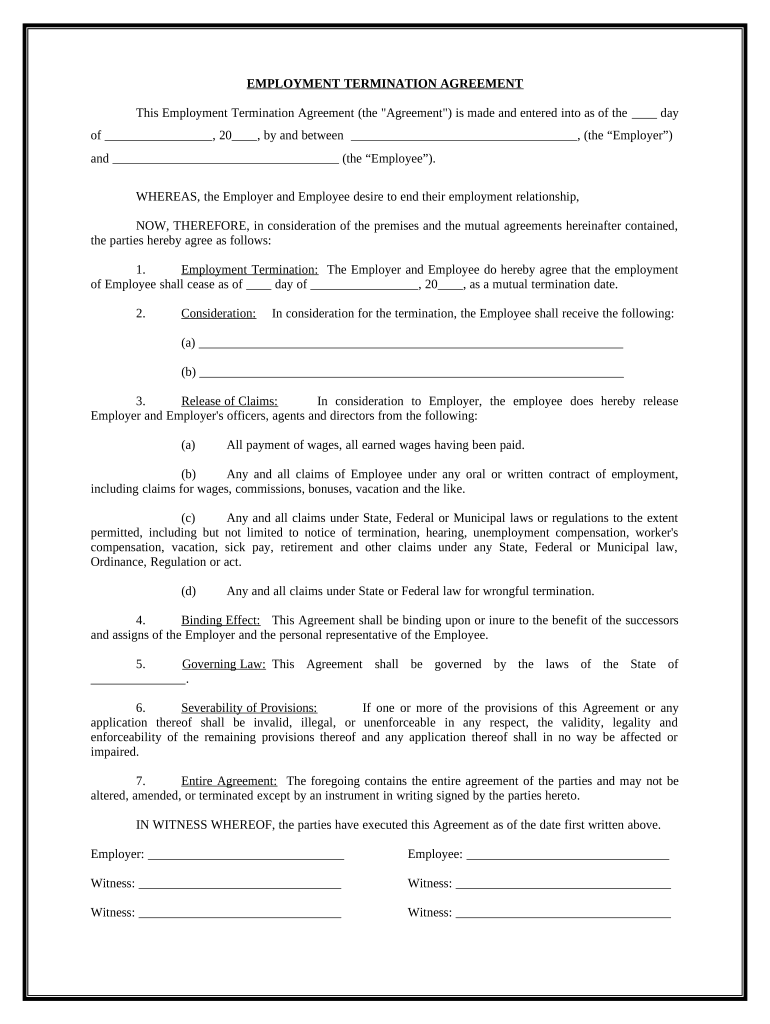
Employment Termination Form


What is the Employment Termination
Employment termination refers to the process of ending an employee's contract with an organization. This can occur for various reasons, including job abandonment, performance issues, or organizational restructuring. Understanding the nuances of employment termination is crucial for both employers and employees, as it involves legal considerations and potential implications for future employment opportunities. In cases of job abandonment, the employee may leave without notice or fail to return after an extended absence, prompting the employer to formally terminate their employment.
Key elements of the Employment Termination
Several key elements define the employment termination process. These include:
- Notice Requirements: Employers must often provide a written notice of termination, outlining the reasons for the decision.
- Documentation: Proper documentation is essential to support the termination decision, especially in cases of job abandonment.
- Final Paycheck: Employers are required to provide the final paycheck, which may include unused vacation days or severance pay, depending on company policy.
- Exit Interview: Conducting an exit interview can provide valuable feedback and clarify the circumstances surrounding the termination.
Steps to complete the Employment Termination
Completing the employment termination process involves several steps to ensure compliance and clarity. The recommended steps include:
- Document the employee's absence or performance issues leading to the termination.
- Review company policies regarding termination and job abandonment.
- Prepare a formal termination letter that outlines the reasons for the decision.
- Schedule a meeting with the employee to discuss the termination and provide them with the letter.
- Ensure that all final payments and benefits are processed according to company policy.
Legal use of the Employment Termination
Employers must adhere to legal guidelines when executing an employment termination. This includes compliance with federal and state laws that govern employment practices. Employers should ensure that the termination does not violate any anti-discrimination laws or employment contracts. It is also advisable to consult legal counsel to navigate complex situations, such as wrongful termination claims or disputes arising from job abandonment.
Examples of using the Employment Termination
Understanding how to apply the employment termination process can be enhanced by examining specific examples. For instance:
- A company may terminate an employee who has not reported to work for three consecutive days without notifying management, classifying it as job abandonment.
- An organization may decide to terminate an employee for repeated violations of company policy, following documented warnings.
- In cases where an employee is unable to perform their job due to medical reasons, termination may occur if reasonable accommodations cannot be made.
Required Documents
When processing an employment termination, several documents are essential to ensure a smooth transition. These may include:
- Termination Letter: A formal document outlining the reasons for termination.
- Employee File: Documentation of the employee's performance and any previous warnings.
- Final Paycheck Details: Information regarding any outstanding wages or benefits owed to the employee.
- Exit Interview Notes: Records from any discussions held during the exit interview process.
Quick guide on how to complete employment termination
Effortlessly Prepare Employment Termination on Any Device
Digital document management has gained popularity among businesses and individuals alike. It offers an ideal sustainable alternative to traditional printed and signed documents, allowing you to obtain the necessary forms and securely save them online. airSlate SignNow equips you with all the tools required to create, modify, and electronically sign your documents swiftly and without delays. Manage Employment Termination on any platform using airSlate SignNow’s Android or iOS applications and streamline any document-related task today.
How to Edit and Electronically Sign Employment Termination with Ease
- Locate Employment Termination and click Get Form to begin.
- Make use of the tools we offer to complete your document.
- Emphasize important sections of the documents or obscure confidential information with tools specifically provided by airSlate SignNow for these tasks.
- Generate your electronic signature using the Sign tool, which takes mere seconds and carries the same legal validity as a conventional wet ink signature.
- Review all details and click the Done button to save your changes.
- Select your preferred method for sending your form via email, SMS, invitation link, or download it to your computer.
Eliminate concerns about lost or missing files, tedious form searches, or errors that require printing new document copies. airSlate SignNow fulfills all your document management needs in just a few clicks from any device you choose. Modify and electronically sign Employment Termination and ensure exceptional communication throughout your document preparation journey with airSlate SignNow.
Create this form in 5 minutes or less
Create this form in 5 minutes!
People also ask
-
What is an employee termination job abandonment sample?
An employee termination job abandonment sample is a template used by HR professionals to formally document the process of terminating an employee due to their failure to report to work without prior notice. This sample can help ensure that businesses follow proper legal and operational procedures during termination.
-
How can airSlate SignNow assist with employee termination job abandonment situations?
airSlate SignNow provides an efficient platform for creating, sending, and eSigning employee termination job abandonment documents. Users can quickly customize templates and streamline the process to ensure compliance and mitigate risks associated with employee termination.
-
What features does airSlate SignNow offer for employee termination documentation?
Key features of airSlate SignNow include customizable templates for employee termination job abandonment samples, real-time collaboration, and secure eSignature capabilities. These features simplify the documentation process and enhance tracking and accountability within HR transactions.
-
Is airSlate SignNow cost-effective for small businesses handling employee terminations?
Yes, airSlate SignNow offers flexible pricing plans designed for businesses of all sizes, making it an affordable solution for small businesses needing efficient employee termination job abandonment management. Its easy-to-use interface also helps reduce administrative costs related to document handling.
-
Can I integrate airSlate SignNow with other HR software?
Absolutely! airSlate SignNow integrates seamlessly with various HR software solutions, allowing for a more streamlined workflow when handling employee terminations. This integration can help ensure that employee termination job abandonment samples are processed efficiently alongside other HR documents.
-
What are the benefits of using airSlate SignNow for employee termination documents?
Using airSlate SignNow for employee termination job abandonment documents provides numerous benefits, such as increased efficiency in document management, enhanced security, and reduced time spent on signatures. Businesses can ensure timely and accurate processing of important HR communications.
-
How can I customize an employee termination job abandonment sample with airSlate SignNow?
Customizing an employee termination job abandonment sample in airSlate SignNow is easy. Users can modify existing templates by adding specific details, clauses, or branding elements, ensuring that each document meets the unique requirements of their business and reflects their organizational standards.
Get more for Employment Termination
Find out other Employment Termination
- Sign Illinois Banking Confidentiality Agreement Computer
- Sign Idaho Banking Rental Lease Agreement Online
- How Do I Sign Idaho Banking Limited Power Of Attorney
- Sign Iowa Banking Quitclaim Deed Safe
- How Do I Sign Iowa Banking Rental Lease Agreement
- Sign Iowa Banking Residential Lease Agreement Myself
- Sign Kansas Banking Living Will Now
- Sign Kansas Banking Last Will And Testament Mobile
- Sign Kentucky Banking Quitclaim Deed Online
- Sign Kentucky Banking Quitclaim Deed Later
- How Do I Sign Maine Banking Resignation Letter
- Sign Maine Banking Resignation Letter Free
- Sign Louisiana Banking Separation Agreement Now
- Sign Maryland Banking Quitclaim Deed Mobile
- Sign Massachusetts Banking Purchase Order Template Myself
- Sign Maine Banking Operating Agreement Computer
- Sign Banking PPT Minnesota Computer
- How To Sign Michigan Banking Living Will
- Sign Michigan Banking Moving Checklist Mobile
- Sign Maine Banking Limited Power Of Attorney Simple