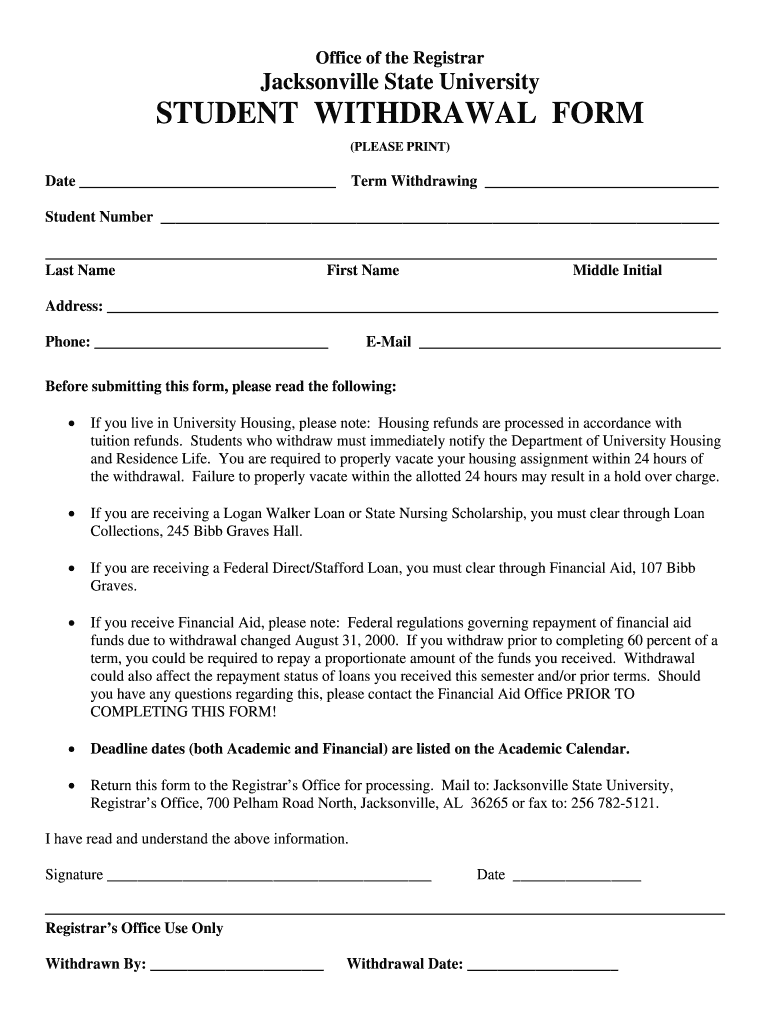
Withdrawal Form Link


What is the student withdrawal form?
The student withdrawal form is an official document used by students to formally request a withdrawal from their educational institution. This form typically includes essential information such as the student's name, identification number, and the reason for withdrawal. It serves as a record for both the institution and the student, ensuring that the withdrawal process is documented and complies with institutional policies. Understanding the purpose and requirements of this form is crucial for a smooth transition away from the school.
Steps to complete the student withdrawal form
Completing the student withdrawal form involves several key steps to ensure accuracy and compliance with institutional guidelines. First, gather all necessary personal information, including your student ID and contact details. Next, clearly state your reason for withdrawal, as this may be required by the institution. After filling out the form, review it for any errors or missing information. Finally, submit the form according to your school's specified submission methods, which may include online submission, mailing, or in-person delivery.
Legal use of the student withdrawal form
The legal use of the student withdrawal form is governed by various regulations that ensure the document is valid and binding. When completed correctly, the form serves as a formal record of the student's intent to withdraw, protecting both the student and the institution. It is important to adhere to any legal requirements, such as obtaining necessary signatures and ensuring compliance with state and federal education laws. Institutions often have specific guidelines regarding the use of this form, which must be followed to maintain its legal standing.
Required documents for the student withdrawal process
In addition to the student withdrawal form, several documents may be required to complete the withdrawal process. These can include proof of enrollment, identification documents, and any relevant academic records. Some institutions may also require a letter explaining the reason for withdrawal or confirmation of financial obligations. Gathering these documents beforehand can streamline the withdrawal process and ensure that all necessary information is provided to the institution.
Form submission methods for the student withdrawal form
Submitting the student withdrawal form can be done through various methods, depending on the institution's policies. Common submission methods include:
- Online submission via the school's portal
- Mailing the completed form to the appropriate office
- Delivering the form in person to the registrar or student services
It is essential to verify the preferred submission method with your institution to ensure that the withdrawal is processed efficiently.
Key elements of the student withdrawal form
The student withdrawal form typically includes several key elements that must be completed for it to be valid. These elements often consist of:
- Student's full name and identification number
- Date of withdrawal request
- Reason for withdrawal
- Signature of the student or guardian (if applicable)
- Contact information for follow-up
Providing accurate and complete information in these sections is crucial for the processing of the withdrawal request.
Examples of using the student withdrawal form
There are various scenarios in which a student may need to use the withdrawal form. For instance, a student may decide to withdraw due to personal circumstances, such as health issues or family obligations. Alternatively, a student may choose to transfer to another institution or pursue a different educational path. Each of these situations requires the completion of the student withdrawal form to ensure that the withdrawal is properly documented and processed by the school.
Quick guide on how to complete withdrawal form link
Effortlessly Prepare Withdrawal Form Link on Any Device
Digital document management has gained immense popularity among businesses and individuals alike. It offers an excellent eco-friendly substitute for traditional printed and signed documents, allowing you to access the correct form and securely store it online. airSlate SignNow equips you with all the necessary tools to generate, edit, and sign your documents electronically in no time. Manage Withdrawal Form Link on any device using airSlate SignNow's Android or iOS applications and enhance any document-driven process today.
Efficiently Edit and Electronically Sign Withdrawal Form Link with Ease
- Find Withdrawal Form Link and click on Obtain Form to begin.
- Utilize the tools available to complete your document.
- Emphasize important sections of the documents or redact sensitive information with the tools that airSlate SignNow provides specifically for these tasks.
- Create your signature using the Sign feature, which takes mere seconds and carries the same legal validity as a conventional wet ink signature.
- Review the details and click the Finalize button to preserve your changes.
- Select your preferred method of delivering your form, whether through email, SMS, or an invite link, or download it to your computer.
Eliminate concerns about lost or misplaced documents, tedious form searching, or mistakes that necessitate reprinting new document copies. airSlate SignNow meets all your document management needs in just a few clicks from any device you choose. Modify and electronically sign Withdrawal Form Link to ensure outstanding communication at every stage of the form creation process with airSlate SignNow.
Create this form in 5 minutes or less
Create this form in 5 minutes!
How to create an eSignature for the withdrawal form link
How to create an electronic signature for a PDF online
How to create an electronic signature for a PDF in Google Chrome
How to create an e-signature for signing PDFs in Gmail
How to create an e-signature right from your smartphone
How to create an e-signature for a PDF on iOS
How to create an e-signature for a PDF on Android
People also ask
-
What is the process of student withdrawal using airSlate SignNow?
The process of student withdrawal with airSlate SignNow is streamlined and user-friendly. You can create, send, and eSign withdrawal documents effortlessly, ensuring compliance and accuracy. This digital approach simplifies administrative tasks and reduces processing time.
-
How does airSlate SignNow help in managing student withdrawal documents?
airSlate SignNow provides templates and automation tools to effectively manage student withdrawal documents. With features like document tracking and reminders, you can stay organized and ensure timely submissions. This enhances your workflow, making the student withdrawal process more efficient.
-
Is there a cost associated with using airSlate SignNow for student withdrawal?
Yes, airSlate SignNow offers various pricing plans that cater to different needs. You can choose a plan that fits your budget while availing features specifically designed for efficient processing of student withdrawal documents. This cost-effective solution helps save resources and time.
-
Can I integrate airSlate SignNow with other software for student withdrawal?
Absolutely! airSlate SignNow integrates seamlessly with many software applications, including CRM systems and educational management tools. This integration makes it easier to handle student withdrawal processes alongside your existing systems, ensuring smooth transitions and data consistency.
-
What security measures does airSlate SignNow implement for student withdrawal documents?
airSlate SignNow prioritizes the security of your student withdrawal documents through measures such as encryption and secure access controls. This ensures that sensitive information remains confidential and protected against unauthorized access. Trusting airSlate SignNow means your data is safe.
-
How long does it take to complete a student withdrawal with airSlate SignNow?
The duration to complete a student withdrawal using airSlate SignNow varies depending on the responsiveness of the parties involved. However, our platform signNowly reduces the time required for document processing and signing. On average, many users complete their student withdrawal within hours instead of days.
-
Are there any features that specifically assist with student withdrawal?
Yes, airSlate SignNow offers features tailored to simplify student withdrawal processes. These include customizable templates, electronic signatures, and a user-friendly interface for easy navigation. With these features, managing withdrawals becomes a hassle-free experience.
Get more for Withdrawal Form Link
- Case of the crown jewels answer key form
- Musc doctors note form
- Psychoeducational report template form
- Surface 604 rook manual form
- Hap application form download
- Verification of participation form
- Clinical evaluation form putnam county online
- Www thebalancecareers comblock format coverblock format style cover letter template
Find out other Withdrawal Form Link
- Can I Electronic signature Maryland High Tech RFP
- Electronic signature Vermont Insurance Arbitration Agreement Safe
- Electronic signature Massachusetts High Tech Quitclaim Deed Fast
- Electronic signature Vermont Insurance Limited Power Of Attorney Easy
- Electronic signature Washington Insurance Last Will And Testament Later
- Electronic signature Washington Insurance Last Will And Testament Secure
- Electronic signature Wyoming Insurance LLC Operating Agreement Computer
- How To Electronic signature Missouri High Tech Lease Termination Letter
- Electronic signature Montana High Tech Warranty Deed Mobile
- Electronic signature Florida Lawers Cease And Desist Letter Fast
- Electronic signature Lawers Form Idaho Fast
- Electronic signature Georgia Lawers Rental Lease Agreement Online
- How Do I Electronic signature Indiana Lawers Quitclaim Deed
- How To Electronic signature Maryland Lawers Month To Month Lease
- Electronic signature North Carolina High Tech IOU Fast
- How Do I Electronic signature Michigan Lawers Warranty Deed
- Help Me With Electronic signature Minnesota Lawers Moving Checklist
- Can I Electronic signature Michigan Lawers Last Will And Testament
- Electronic signature Minnesota Lawers Lease Termination Letter Free
- Electronic signature Michigan Lawers Stock Certificate Mobile