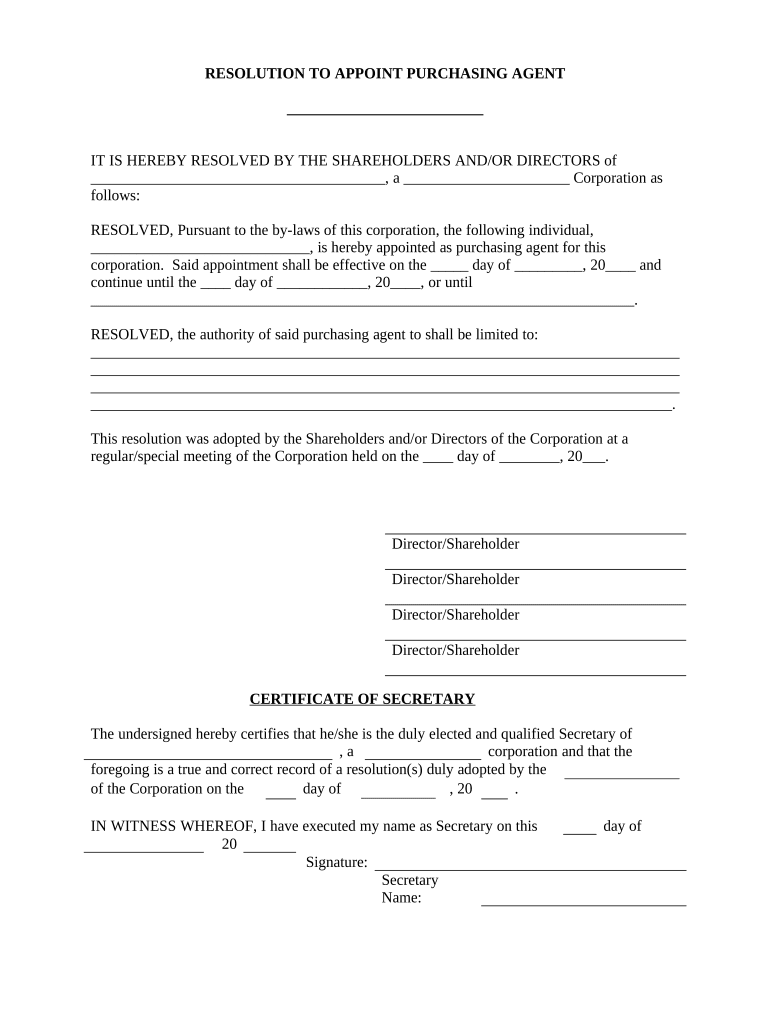
Appointment Agent Form


What is the Appointment Agent Form
The appointment agent form is a legal document used to designate an individual or entity to act on behalf of another person in specific matters. This form is essential in various contexts, including business transactions, legal proceedings, and personal affairs. By completing this form, the principal grants authority to the agent to make decisions, sign documents, and perform actions as specified within the document. This ensures that the agent can legally represent the principal's interests in the designated matters.
How to Use the Appointment Agent Form
Using the appointment agent form involves several key steps to ensure it is completed accurately and legally binding. First, the principal must clearly identify the agent and outline the scope of authority granted. This includes specifying the tasks the agent is authorized to perform. Once the form is filled out, both the principal and the agent should sign it, ideally in the presence of a notary public to enhance its legal standing. It is crucial to keep a copy of the signed form for personal records and future reference.
Steps to Complete the Appointment Agent Form
Completing the appointment agent form requires careful attention to detail. The following steps outline the process:
- Identify the parties: Clearly state the names and addresses of both the principal and the agent.
- Define the scope: Specify the powers and responsibilities granted to the agent, ensuring clarity on what actions they can take.
- Sign and date: Both the principal and the agent should sign the form, along with the date of signing.
- Notarization: Consider having the document notarized to add an extra layer of authenticity and legal protection.
Legal Use of the Appointment Agent Form
The appointment agent form is legally recognized in the United States, provided it meets specific requirements. To ensure its validity, the form must be signed by the principal and, if applicable, notarized. It is also essential that the agent acts within the authority granted by the principal. Adhering to these legal standards helps prevent disputes and ensures that the actions taken by the agent are binding and enforceable.
Key Elements of the Appointment Agent Form
Several key elements must be included in the appointment agent form to ensure its effectiveness and legality:
- Principal's information: Full name and contact details of the individual granting authority.
- Agent's information: Full name and contact details of the individual or entity receiving authority.
- Scope of authority: A detailed description of the powers granted to the agent.
- Signatures: Signatures of both the principal and the agent, along with the date.
State-Specific Rules for the Appointment Agent Form
Each state in the U.S. may have its own regulations regarding the appointment agent form. It is important for individuals to familiarize themselves with their state's specific requirements, including any necessary notarization, witness signatures, or format stipulations. Consulting with a legal professional can provide clarity on these state-specific rules and ensure compliance, enhancing the form's validity and effectiveness.
Quick guide on how to complete appointment agent form
Complete Appointment Agent Form effortlessly on any device
Online document management has gained popularity among businesses and individuals. It offers an ideal environmentally friendly substitute for conventional printed and signed papers, allowing you to find the right template and securely store it online. airSlate SignNow provides you with all the resources needed to create, modify, and eSign your documents quickly without any delays. Handle Appointment Agent Form on any platform with airSlate SignNow Android or iOS applications and enhance any document-based procedure today.
The easiest method to modify and eSign Appointment Agent Form effortlessly
- Find Appointment Agent Form and click Get Form to initiate.
- Utilize the tools we offer to complete your document.
- Shade pertinent portions of your documents or redact sensitive details with tools that airSlate SignNow provides specifically for that purpose.
- Generate your eSignature using the Sign tool, which takes seconds and carries the same legal authority as a traditional wet ink signature.
- Review all the information and then click the Done button to save your changes.
- Select how you wish to deliver your form, by email, SMS, or invitation link, or download it to your computer.
Put aside concerns about lost or misplaced documents, tedious form searches, or errors requiring new document copies. airSlate SignNow meets your document management needs in just a few clicks from your chosen device. Modify and eSign Appointment Agent Form and ensure outstanding communication at every stage of your form preparation process with airSlate SignNow.
Create this form in 5 minutes or less
Create this form in 5 minutes!
People also ask
-
What is an appointment agent form?
An appointment agent form is a digital document that allows businesses to schedule and manage appointments efficiently. With airSlate SignNow, creating and eSigning your appointment agent form is simple and streamlined, ensuring that you never miss an important meeting.
-
How does the appointment agent form feature work?
The appointment agent form feature allows users to customize forms for booking appointments. Utilizing airSlate SignNow, you can easily create your form, set availability, and capture essential information, making appointment scheduling straightforward for both you and your clients.
-
What are the pricing options for using the appointment agent form?
airSlate SignNow offers various pricing plans to suit different business needs, including those who require appointment agent forms. Each plan provides access to essential features, including unlimited eSignatures and form creation, ensuring you find a cost-effective solution.
-
What are the benefits of using an appointment agent form with airSlate SignNow?
Using the appointment agent form with airSlate SignNow streamlines your scheduling process, reducing no-shows and enhancing client communication. The ability to automate reminders and confirmations ensures that your appointments run smoothly and efficiently.
-
Can I integrate the appointment agent form with other applications?
Yes, airSlate SignNow allows seamless integration with various applications such as Google Calendar, CRM systems, and more. This ensures that your appointment agent form syncs with your existing tools, enhancing productivity and organization.
-
Is the appointment agent form mobile-friendly?
Absolutely! The appointment agent form created with airSlate SignNow is fully responsive and mobile-friendly. This means that your clients can schedule appointments from any device, making the process convenient for everyone involved.
-
How secure is my data when using the appointment agent form?
airSlate SignNow prioritizes the security of your data with industry-standard encryption and compliance measures. When you use the appointment agent form, you can be confident that your documents and client information are safe and protected.
Get more for Appointment Agent Form
Find out other Appointment Agent Form
- eSign New Hampshire Orthodontists Medical History Online
- eSign Massachusetts Plumbing Job Offer Mobile
- How To eSign Pennsylvania Orthodontists Letter Of Intent
- eSign Rhode Island Orthodontists Last Will And Testament Secure
- eSign Nevada Plumbing Business Letter Template Later
- eSign Nevada Plumbing Lease Agreement Form Myself
- eSign Plumbing PPT New Jersey Later
- eSign New York Plumbing Rental Lease Agreement Simple
- eSign North Dakota Plumbing Emergency Contact Form Mobile
- How To eSign North Dakota Plumbing Emergency Contact Form
- eSign Utah Orthodontists Credit Memo Easy
- How To eSign Oklahoma Plumbing Business Plan Template
- eSign Vermont Orthodontists Rental Application Now
- Help Me With eSign Oregon Plumbing Business Plan Template
- eSign Pennsylvania Plumbing RFP Easy
- Can I eSign Pennsylvania Plumbing RFP
- eSign Pennsylvania Plumbing Work Order Free
- Can I eSign Pennsylvania Plumbing Purchase Order Template
- Help Me With eSign South Carolina Plumbing Promissory Note Template
- How To eSign South Dakota Plumbing Quitclaim Deed