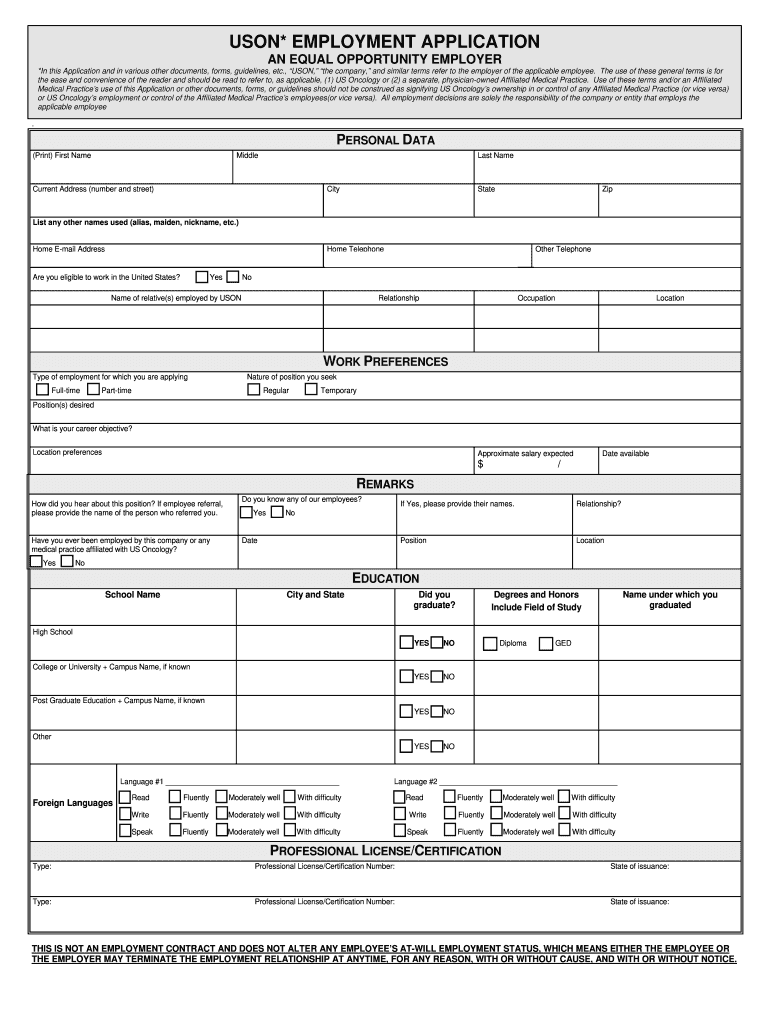
Uson Application Online Form 2009-2026


What is the Uson Application Online Form
The Uson application is a digital form used for various employment-related purposes, particularly in the context of job applications. This online form simplifies the process of applying for positions by allowing users to fill out and submit their information electronically. It is designed to streamline the recruitment process for both applicants and employers, ensuring that all necessary information is collected efficiently. The Uson application is compliant with legal standards, making it a reliable choice for job seekers in the United States.
How to Use the Uson Application Online Form
Using the Uson application online form is straightforward. Begin by accessing the form through a secure platform that supports digital signatures. Fill in your personal details, including your name, contact information, and employment history. Ensure that all required fields are completed accurately. Once you have filled out the form, review your entries for any errors before submitting. After submission, you may receive a confirmation email or notification, indicating that your application has been received.
Steps to Complete the Uson Application Online Form
Completing the Uson application online form involves several key steps:
- Access the Uson application through a secure website.
- Fill in your personal information, including name, address, and contact details.
- Provide details about your employment history, including previous employers and job titles.
- Complete any additional sections, such as references or skills.
- Review the form for accuracy and completeness.
- Submit the form electronically.
Following these steps ensures that your application is submitted correctly and efficiently.
Legal Use of the Uson Application Online Form
The Uson application online form is legally valid when completed and submitted according to the relevant laws governing electronic signatures and document submissions. Compliance with the ESIGN Act and UETA ensures that electronically signed documents are recognized as legally binding in the United States. It is essential to use a reputable platform that provides a digital certificate for added security and verification of identity, ensuring that the application holds up in legal contexts.
Required Documents for the Uson Application
When completing the Uson application online form, certain documents may be required to support your application. Commonly requested documents include:
- Proof of identity, such as a driver's license or passport.
- Social Security number for verification purposes.
- Employment history documentation, including pay stubs or tax forms.
- References from previous employers or colleagues.
Having these documents ready can expedite the application process and enhance your chances of a successful submission.
Application Process & Approval Time
The application process for the Uson application typically involves several stages. After submitting your application online, it will be reviewed by the hiring team. The approval time can vary based on the employer's hiring practices, ranging from a few days to several weeks. Applicants may receive updates via email or through the application portal. It is advisable to follow up if you have not heard back within the expected timeframe to express your continued interest in the position.
Quick guide on how to complete uson application online form
Complete Uson Application Online Form effortlessly on any device
Web-based document management has gained traction among businesses and individuals alike. It offers an ideal environmentally friendly alternative to conventional printed and signed documents, enabling you to locate the necessary form and securely store it online. airSlate SignNow equips you with all the tools required to create, edit, and eSign your files quickly and without delays. Manage Uson Application Online Form on any platform with the airSlate SignNow Android or iOS applications and simplify any document-related tasks today.
The easiest way to modify and eSign Uson Application Online Form effortlessly
- Locate Uson Application Online Form and then click Get Form to begin.
- Utilize the tools we provide to complete your form.
- Emphasize relevant sections of your documents or obscure sensitive information with tools that airSlate SignNow supplies specifically for that purpose.
- Create your eSignature using the Sign feature, which takes mere seconds and has the same legal validity as a conventional wet ink signature.
- Review the details and then click the Done button to save your modifications.
- Choose how you wish to send your form, by email, SMS, or invite link, or download it to your computer.
Say goodbye to lost or misplaced files, cumbersome form searches, or errors that necessitate reprinting new document copies. airSlate SignNow meets your document management needs in just a few clicks from any device of your preference. Revise and eSign Uson Application Online Form and ensure superior communication throughout your form preparation journey with airSlate SignNow.
Create this form in 5 minutes or less
Create this form in 5 minutes!
How to create an eSignature for the uson application online form
The best way to make an electronic signature for a PDF online
The best way to make an electronic signature for a PDF in Google Chrome
The best way to create an eSignature for signing PDFs in Gmail
The way to create an electronic signature from your smartphone
How to generate an eSignature for a PDF on iOS
The way to create an electronic signature for a PDF file on Android
People also ask
-
What is the son application offered by airSlate SignNow?
The son application by airSlate SignNow is a powerful eSigning tool that enables businesses to send, sign, and manage documents efficiently. It simplifies the process of obtaining electronic signatures, making it easier for teams to collaborate and finalize contracts without delays.
-
How does airSlate SignNow's son application improve document workflows?
The son application streamlines document workflows by allowing users to send, track, and sign documents securely online. With features such as templates and team collaboration tools, it reduces turnaround times and enhances productivity for businesses of all sizes.
-
What pricing options are available for the son application?
airSlate SignNow offers various pricing plans for the son application, catering to different business needs. Plans are designed to be cost-effective while providing essential features for both small and large enterprises, ensuring you get the best value for your eSigning needs.
-
Can the son application integrate with other software?
Yes, the son application by airSlate SignNow integrates seamlessly with popular software solutions such as Salesforce, Google Drive, and Microsoft Office. These integrations enhance your existing workflow and make it easier to manage documents across platforms.
-
What security features does the son application provide?
The son application prioritizes security with features like encrypted document storage and audit trails for all signed documents. Additionally, it complies with industry standards, ensuring that your sensitive information remains protected throughout the signing process.
-
Is the son application suitable for remote teams?
Absolutely! The son application is designed for remote teams, allowing users to send and sign documents from anywhere with an internet connection. This flexibility facilitates efficient collaboration and accelerates approvals, even when team members are miles apart.
-
What are the key benefits of using the son application?
Using the son application from airSlate SignNow offers benefits such as faster document turnaround times, reduced printing costs, and enhanced accuracy through electronic signatures. These advantages lead to increased efficiency in your business operations and a more streamlined signing experience.
Get more for Uson Application Online Form
- Form 2 20150831doc
- Bcertificateb of mailing 16th circuit court of jackson county missouri 16thcircuit form
- Addendum to application and questionnaire form
- One time credit card payment form
- Bar exam retake deferral checklistindd new mexico board of bar form
- Nm law school certification form
- 10 562 motion to intervene new mexico compilation comm nmcompcomm form
- Nm domestic order form
Find out other Uson Application Online Form
- eSign Education PDF Wyoming Mobile
- Can I eSign Nebraska Finance & Tax Accounting Business Plan Template
- eSign Nebraska Finance & Tax Accounting Business Letter Template Online
- eSign Nevada Finance & Tax Accounting Resignation Letter Simple
- eSign Arkansas Government Affidavit Of Heirship Easy
- eSign California Government LLC Operating Agreement Computer
- eSign Oklahoma Finance & Tax Accounting Executive Summary Template Computer
- eSign Tennessee Finance & Tax Accounting Cease And Desist Letter Myself
- eSign Finance & Tax Accounting Form Texas Now
- eSign Vermont Finance & Tax Accounting Emergency Contact Form Simple
- eSign Delaware Government Stock Certificate Secure
- Can I eSign Vermont Finance & Tax Accounting Emergency Contact Form
- eSign Washington Finance & Tax Accounting Emergency Contact Form Safe
- How To eSign Georgia Government Claim
- How Do I eSign Hawaii Government Contract
- eSign Hawaii Government Contract Now
- Help Me With eSign Hawaii Government Contract
- eSign Hawaii Government Contract Later
- Help Me With eSign California Healthcare / Medical Lease Agreement
- Can I eSign California Healthcare / Medical Lease Agreement