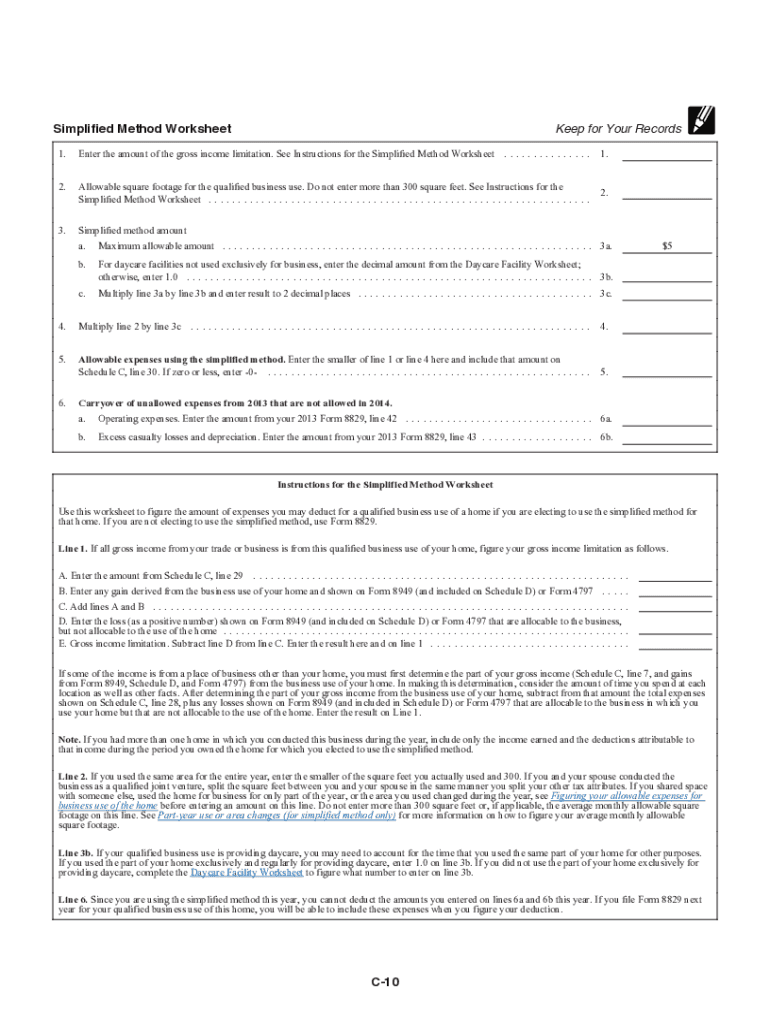
Instructions for Schedule C Irsgov Form 2014


What is the Instructions For Schedule C Irsgov Form
The Instructions for Schedule C IRS.gov Form is a crucial document for self-employed individuals and sole proprietors. It provides detailed guidance on how to report income or loss from a business you operated or a profession you practiced as a sole proprietor. This form is essential for accurately calculating your taxable income, ensuring compliance with federal tax regulations, and determining your eligibility for various deductions.
Steps to complete the Instructions For Schedule C Irsgov Form
Completing the Instructions for Schedule C IRS.gov Form involves several key steps:
- Gather all necessary financial records, including income statements and expense receipts.
- Review the form's sections, which include information about your business, income, and expenses.
- Fill in your business details, such as the name, address, and type of business operated.
- Report your total income and list all deductible expenses, ensuring you categorize them correctly.
- Calculate your net profit or loss by subtracting total expenses from total income.
- Ensure all information is accurate and complete before submission.
How to use the Instructions For Schedule C Irsgov Form
Using the Instructions for Schedule C IRS.gov Form effectively requires understanding its layout and requirements. Begin by reading the introductory sections to familiarize yourself with the purpose of the form. Follow the step-by-step instructions provided for each section, ensuring you accurately report all income and expenses. Utilize any worksheets or additional resources mentioned in the instructions to assist with calculations. This approach helps ensure that your submission is thorough and compliant with IRS standards.
Legal use of the Instructions For Schedule C Irsgov Form
The legal use of the Instructions for Schedule C IRS.gov Form is essential for maintaining compliance with tax laws. This form must be completed accurately to avoid potential penalties or audits by the IRS. It is legally binding, meaning that the information provided must be truthful and reflective of your actual business activities. Misrepresentation or errors can lead to legal consequences, including fines or additional tax liabilities.
Filing Deadlines / Important Dates
Filing deadlines for the Instructions for Schedule C IRS.gov Form typically align with the annual tax return deadlines. For most taxpayers, this means the form must be submitted by April 15 of the following year. However, if you require an extension, you may file Form 4868 to extend your deadline by six months. It is crucial to stay informed about any changes in tax law that may affect these dates.
Required Documents
To complete the Instructions for Schedule C IRS.gov Form, you will need several key documents:
- Financial statements detailing income and expenses.
- Receipts for deductible business expenses.
- Records of any assets purchased for the business.
- Previous year’s tax return for reference.
- Any relevant business licenses or permits.
Quick guide on how to complete instructions for schedule c irsgov 2014 form
Complete Instructions For Schedule C Irsgov Form effortlessly on any device
Online document management has gained immense popularity among businesses and individuals alike. It presents an ideal eco-friendly alternative to traditional printed and signed documents, allowing you to locate the appropriate form and securely archive it online. airSlate SignNow equips you with all the necessary tools to create, modify, and eSign your documents promptly without any holdups. Handle Instructions For Schedule C Irsgov Form on any platform using the airSlate SignNow Android or iOS applications and enhance any document-centric process today.
The easiest way to modify and eSign Instructions For Schedule C Irsgov Form without any hassle
- Find Instructions For Schedule C Irsgov Form and click Get Form to begin.
- Utilize the tools we offer to finish your document.
- Emphasize important sections of the documents or redact sensitive information using features that airSlate SignNow specifically provides for that purpose.
- Create your eSignature with the Sign tool, which takes just a few seconds and holds the same legal authority as a conventional ink signature.
- Review the information and click on the Done button to save your changes.
- Select how you wish to share your form, whether by email, SMS, invitation link, or download it to your computer.
Eliminate concerns about lost or misplaced documents, tedious form-finding, or errors that necessitate printing new document copies. airSlate SignNow meets your document management needs in a few clicks from any device you choose. Modify and eSign Instructions For Schedule C Irsgov Form and guarantee superior communication at every stage of your form preparation process with airSlate SignNow.
Create this form in 5 minutes or less
Find and fill out the correct instructions for schedule c irsgov 2014 form
Create this form in 5 minutes!
How to create an eSignature for the instructions for schedule c irsgov 2014 form
The best way to create an electronic signature for a PDF document online
The best way to create an electronic signature for a PDF document in Google Chrome
How to generate an eSignature for signing PDFs in Gmail
How to generate an eSignature from your smart phone
The way to create an eSignature for a PDF document on iOS
How to generate an eSignature for a PDF file on Android OS
People also ask
-
What are the Instructions For Schedule C Irsgov Form?
The Instructions For Schedule C Irsgov Form provide guidance on how to report income and expenses for sole proprietorships. This form is essential for self-employed individuals to accurately calculate their business income and expenses. Understanding the instructions ensures compliance with IRS regulations.
-
How does airSlate SignNow help with the Instructions For Schedule C Irsgov Form?
airSlate SignNow offers an efficient way to eSign and send the Instructions For Schedule C Irsgov Form quickly and securely. Our platform streamlines the signing process, allowing you to focus on your business tasks rather than paperwork. Never lose track of your important tax documents again.
-
Is there a cost associated with using airSlate SignNow for the Instructions For Schedule C Irsgov Form?
Yes, airSlate SignNow provides various pricing plans tailored to your needs, starting with a free trial. The affordable rates ensure that you can eSign the Instructions For Schedule C Irsgov Form without breaking the bank. Explore our pricing page to find the plan that works best for you.
-
What features does airSlate SignNow offer for the Instructions For Schedule C Irsgov Form?
airSlate SignNow includes features such as customizable templates, document tracking, and robust security measures for the Instructions For Schedule C Irsgov Form. These features ensure that your documents remain organized and secure. Our user-friendly interface makes it easy to navigate and manage your forms.
-
Can I integrate airSlate SignNow with other software for the Instructions For Schedule C Irsgov Form?
Absolutely! airSlate SignNow seamlessly integrates with various applications such as Google Drive, Dropbox, and CRM systems for managing the Instructions For Schedule C Irsgov Form. This connectivity allows you to streamline your workflow and keep all your documents in one place.
-
What are the benefits of using airSlate SignNow for the Instructions For Schedule C Irsgov Form?
The primary benefit of using airSlate SignNow for the Instructions For Schedule C Irsgov Form is convenience. You can eSign, send, and store your documents in a centralized location, enhancing productivity. Additionally, our affordable pricing and intuitive design make it accessible for all users.
-
How secure is airSlate SignNow when handling the Instructions For Schedule C Irsgov Form?
airSlate SignNow employs advanced encryption and security protocols to protect your documents, including the Instructions For Schedule C Irsgov Form. This ensures your sensitive information remains confidential and secure throughout the signing process. You can trust our platform for safe document management.
Get more for Instructions For Schedule C Irsgov Form
Find out other Instructions For Schedule C Irsgov Form
- How Do I eSignature Arizona Real Estate PDF
- How To eSignature Arkansas Real Estate Document
- How Do I eSignature Oregon Plumbing PPT
- How Do I eSignature Connecticut Real Estate Presentation
- Can I eSignature Arizona Sports PPT
- How Can I eSignature Wisconsin Plumbing Document
- Can I eSignature Massachusetts Real Estate PDF
- How Can I eSignature New Jersey Police Document
- How Can I eSignature New Jersey Real Estate Word
- Can I eSignature Tennessee Police Form
- How Can I eSignature Vermont Police Presentation
- How Do I eSignature Pennsylvania Real Estate Document
- How Do I eSignature Texas Real Estate Document
- How Can I eSignature Colorado Courts PDF
- Can I eSignature Louisiana Courts Document
- How To Electronic signature Arkansas Banking Document
- How Do I Electronic signature California Banking Form
- How Do I eSignature Michigan Courts Document
- Can I eSignature Missouri Courts Document
- How Can I Electronic signature Delaware Banking PDF