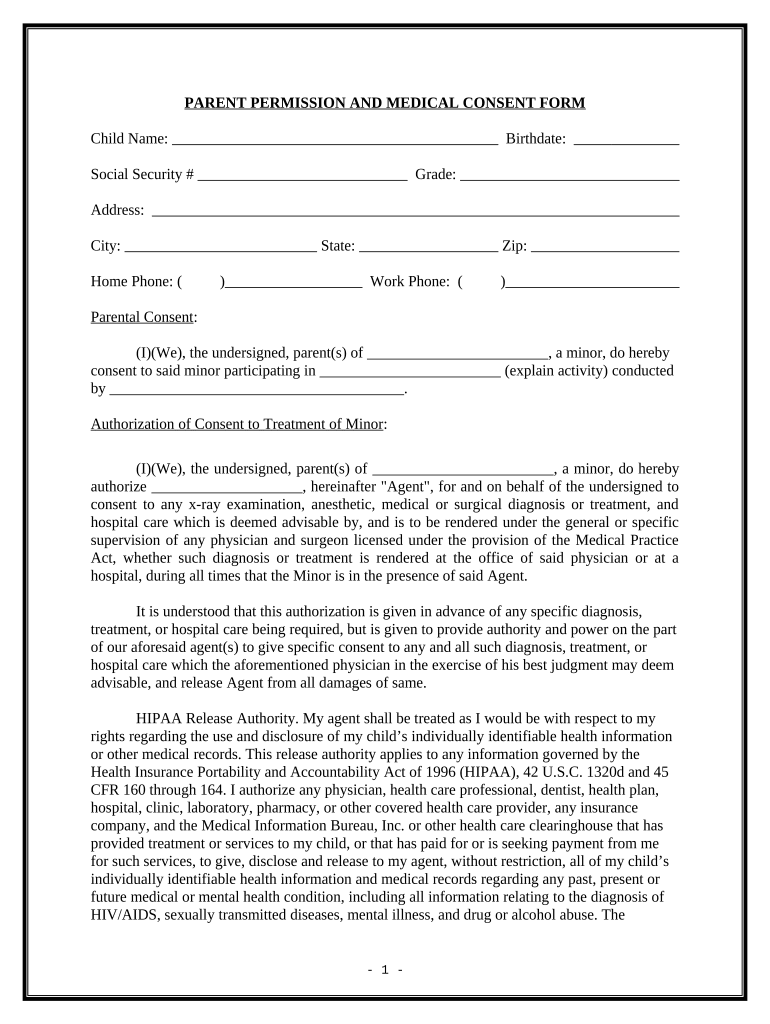
Parental Permission Form


What is parental permission for therapy?
Parental permission for therapy is a formal agreement that allows a parent or legal guardian to provide consent for a minor child to receive therapeutic services. This consent is essential as it ensures that the therapist has the legal authority to treat the child, which is a requirement under U.S. law. The document typically outlines the specific services to be provided, the duration of consent, and any limitations or conditions that may apply. It serves to protect both the minor and the therapist by clarifying the responsibilities and expectations involved in the therapeutic relationship.
Key elements of the parental permission form
A well-structured parental permission form should include several key elements to ensure its validity and comprehensiveness:
- Identifying Information: Names and contact details of both the parent and the minor.
- Details of Therapy: A description of the therapy services to be provided, including the type of therapy and the frequency of sessions.
- Duration of Consent: The time period for which the consent is valid, which may be specified as a set number of sessions or a particular timeframe.
- Limitations: Any specific limitations or conditions regarding the treatment, such as restrictions on certain types of therapy.
- Emergency Contact: Information on who to contact in case of an emergency during therapy sessions.
- Signature: The parent or guardian's signature, along with the date, to validate the consent.
Steps to complete the parental permission form
Completing the parental permission form for therapy involves several straightforward steps:
- Obtain the Form: Acquire the parental permission form from the therapist or clinic.
- Fill in Identifying Information: Enter the names and contact information for both the parent and the minor.
- Specify Therapy Details: Clearly outline the type of therapy and any specific services to be provided.
- Set Duration: Indicate how long the consent will remain valid, whether for a specific number of sessions or a defined period.
- Review Limitations: Note any limitations or conditions that apply to the therapy.
- Sign and Date: The parent or guardian must sign and date the form to finalize the consent.
Legal use of the parental permission form
The legal use of the parental permission form is crucial in establishing a binding agreement between the parent and the therapist. This form must comply with state laws regarding consent for minors, which can vary significantly across the United States. It is essential to ensure that the form meets all legal requirements to avoid any potential issues regarding the validity of the consent. Additionally, the therapist should retain a copy of the signed form in the minor's medical records to demonstrate compliance with legal and ethical standards.
How to obtain parental permission for therapy
Obtaining parental permission for therapy typically involves a few simple steps:
- Contact the Therapist: Reach out to the therapist or their office to request the parental permission form.
- Review the Form: Carefully read through the form to understand the information required and the implications of consent.
- Ask Questions: If any part of the form is unclear, do not hesitate to ask the therapist for clarification.
- Complete the Form: Fill out the form with accurate information and ensure all required sections are completed.
- Submit the Form: Return the completed form to the therapist before the first therapy session.
Examples of parental permission for therapy
Examples of parental permission for therapy can vary based on the specific type of therapy and the requirements of different therapists or clinics. Common examples include:
- Individual Therapy: A form that allows a minor to receive one-on-one counseling sessions.
- Group Therapy: A consent form for a minor to participate in group therapy sessions.
- Teletherapy: Permission for a minor to engage in therapy sessions conducted via video conferencing.
- Emergency Treatment: A form that grants permission for immediate therapeutic intervention in crisis situations.
Quick guide on how to complete parental permission
Complete Parental Permission effortlessly on any device
Online document management has become increasingly favored among businesses and individuals. It offers an ideal eco-friendly alternative to traditional printed and signed documents, allowing you to obtain the correct format and securely keep it online. airSlate SignNow equips you with all the resources required to create, modify, and electronically sign your documents quickly without any hold-ups. Manage Parental Permission on any device using the airSlate SignNow Android or iOS applications and simplify any document-centered procedure today.
How to modify and electronically sign Parental Permission with ease
- Find Parental Permission and click Get Form to begin.
- Utilize the tools we provide to fill out your form.
- Emphasize pertinent sections of your documents or obscure sensitive information with tools that airSlate SignNow offers specifically for this purpose.
- Create your eSignature using the Sign tool, which takes mere seconds and carries the same legal validity as a conventional wet ink signature.
- Review the details and click on the Done button to save your modifications.
- Select your preferred method for sending your form, whether by email, text message (SMS), or invitation link, or download it to your computer.
Eliminate the hassle of lost or misplaced documents, burdensome form searches, or mistakes that necessitate printing new document copies. airSlate SignNow meets your document management needs in just a few clicks from any device of your choice. Modify and electronically sign Parental Permission while ensuring seamless communication at every step of your form preparation process with airSlate SignNow.
Create this form in 5 minutes or less
Create this form in 5 minutes!
People also ask
-
How can I give medical permission for my child using airSlate SignNow?
You can easily give medical permission for your child by creating a permission document on airSlate SignNow. Simply customize a template or upload your own document, then send it for eSignature to relevant parties. The process is straightforward, ensuring your child’s medical consent is securely documented.
-
What features does airSlate SignNow offer for giving medical permission for my child?
airSlate SignNow provides features such as customizable templates, secure eSigning, and document tracking. These features make it convenient to give medical permission for my child while ensuring that all signatures are legally binding and easily verifiable. You can also store documents securely for future reference.
-
Is there a cost associated with using airSlate SignNow to give medical permission for my child?
airSlate SignNow offers several pricing plans depending on the features you need. You can choose a plan that fits your requirements, making it cost-effective to give medical permission for my child. There is also a free trial available to explore the features before committing.
-
Can I integrate airSlate SignNow with other tools for managing medical permissions?
Yes, airSlate SignNow seamlessly integrates with various tools and platforms, enhancing your workflow. You can connect it with applications like Google Drive, Dropbox, and CRMs to streamline the process of giving medical permission for my child. This improves efficiency and organization in managing consent forms.
-
How secure is the process of giving medical permission for my child with airSlate SignNow?
Security is a top priority for airSlate SignNow. When you give medical permission for my child, all documents are encrypted, and eSignatures are legally compliant. The platform also complies with recognized security standards to protect sensitive information.
-
How long does it take to give medical permission for my child using airSlate SignNow?
The time it takes to give medical permission for my child can be as quick as a few minutes, depending on how prepared your documents are. Once you create or upload the document, sending it for eSignature is instantaneous. You can also track the status of the document in real-time.
-
Are there any limitations when giving medical permission for my child with airSlate SignNow?
While airSlate SignNow provides comprehensive features for giving medical permission for my child, there may be limitations based on the plan you choose. Higher-tier plans may offer advanced features, while basic plans have more restricted functionalities. It's advisable to review the details of each plan to ensure it meets your needs.
Get more for Parental Permission
- Community hours form 2017pdf raymond amp tirza martin high martinhs elisd
- The student this is done in accordance with the family educational rights and privacy act ferpa form
- Fax620 form
- Bowie state university registrarpdffillercom 2015 2019 form
- Student registration and information bformb elementary school bb
- Erescom review application for education evaluation to form
- University alaska anchorage transcript 2015 2019 form
- Minnesota state colleges and universities form mnscu073 part 1 prevailing wage payroll information
Find out other Parental Permission
- eSign Arkansas Government Affidavit Of Heirship Easy
- eSign California Government LLC Operating Agreement Computer
- eSign Oklahoma Finance & Tax Accounting Executive Summary Template Computer
- eSign Tennessee Finance & Tax Accounting Cease And Desist Letter Myself
- eSign Finance & Tax Accounting Form Texas Now
- eSign Vermont Finance & Tax Accounting Emergency Contact Form Simple
- eSign Delaware Government Stock Certificate Secure
- Can I eSign Vermont Finance & Tax Accounting Emergency Contact Form
- eSign Washington Finance & Tax Accounting Emergency Contact Form Safe
- How To eSign Georgia Government Claim
- How Do I eSign Hawaii Government Contract
- eSign Hawaii Government Contract Now
- Help Me With eSign Hawaii Government Contract
- eSign Hawaii Government Contract Later
- Help Me With eSign California Healthcare / Medical Lease Agreement
- Can I eSign California Healthcare / Medical Lease Agreement
- How To eSign Hawaii Government Bill Of Lading
- How Can I eSign Hawaii Government Bill Of Lading
- eSign Hawaii Government Promissory Note Template Now
- eSign Hawaii Government Work Order Online