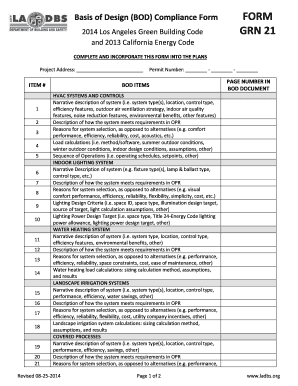
Ladbs 2014-2026


What is the LADBS?
The Los Angeles Department of Building and Safety (LADBS) is a municipal agency responsible for enforcing building codes, zoning regulations, and safety standards in the City of Los Angeles. Its primary goal is to ensure that all construction and renovation projects comply with local laws and regulations, promoting safe and sustainable development within the city. The LADBS oversees various permits, including the LADBS inspection checklist, which is essential for assessing compliance with building standards during inspections.
Key Elements of the LADBS Inspection Checklist
The LADBS inspection checklist includes several critical components that inspectors evaluate during their assessments. These elements help ensure that construction projects meet safety and regulatory requirements. Key items on the checklist typically include:
- Structural integrity and compliance with design specifications
- Electrical and plumbing systems adherence to code
- Fire safety measures, including exits and alarms
- Accessibility features for individuals with disabilities
- Environmental considerations, such as stormwater management
Completing the checklist accurately is vital for obtaining necessary permits and approvals from the LADBS.
Steps to Complete the LADBS Inspection Checklist
Completing the LADBS inspection checklist involves several straightforward steps. Following these steps can help ensure a smooth inspection process:
- Review the specific requirements for your project type and location.
- Gather all necessary documentation, including plans and permits.
- Conduct a self-assessment using the checklist to identify potential issues.
- Schedule an inspection with the LADBS through their online services.
- Prepare for the inspector’s visit by ensuring all areas are accessible and ready for evaluation.
Proper preparation can lead to a successful inspection and expedite the approval process.
Legal Use of the LADBS Inspection Checklist
The LADBS inspection checklist serves as a legal document that outlines the requirements for compliance with building codes. It is essential for ensuring that all construction activities adhere to local regulations. When completed, the checklist can be used as evidence in case of disputes regarding compliance or safety issues. It is crucial to maintain accurate records of the checklist and any related inspections to uphold legal standing.
Required Documents for LADBS Inspections
To facilitate the inspection process, several documents are typically required. These documents provide the necessary information for inspectors to evaluate compliance effectively. Commonly required documents include:
- Approved building plans and specifications
- Previous inspection reports
- Permits related to construction or renovation
- Site plans showing property boundaries and structures
- Documentation of any variances or exceptions granted
Having these documents readily available can help streamline the inspection process and avoid delays.
Examples of Using the LADBS Inspection Checklist
The LADBS inspection checklist can be applied in various scenarios, including residential renovations, commercial construction, and tenant improvements. For instance, a homeowner planning to remodel their kitchen would need to complete the checklist to ensure compliance with electrical and plumbing codes. Similarly, a business expanding its facilities would use the checklist to verify that all safety measures are in place before opening to the public. Each application of the checklist helps maintain safety and compliance across diverse projects.
Quick guide on how to complete ladbs 6965431
Accomplish Ladbs seamlessly on any platform
Digital document management has gained immense popularity among businesses and individuals. It serves as an ideal eco-friendly substitute for traditional printed and signed documents, enabling you to access the correct form and securely store it online. airSlate SignNow provides you with all the necessary tools to create, edit, and electronically sign your documents promptly without any holdups. Manage Ladbs on any platform using the airSlate SignNow Android or iOS applications and simplify any document-related task today.
The easiest way to edit and electronically sign Ladbs effortlessly
- Locate Ladbs and click on Get Form to begin.
- Utilize the tools we provide to complete your document.
- Highlight pertinent sections of your documents or obscure sensitive information with tools specifically designed for that purpose by airSlate SignNow.
- Create your electronic signature using the Sign feature, which takes seconds and holds the same legal validity as a conventional wet ink signature.
- Review the information and click on the Done button to save your changes.
- Select your preferred method to send your form, whether by email, text message (SMS), invitation link, or download it to your computer.
Eliminate worries about lost or misfiled documents, tedious form searches, or errors that necessitate printing new document copies. airSlate SignNow meets all your document management needs in just a few clicks from your chosen device. Edit and electronically sign Ladbs and ensure superb communication at every stage of your form preparation process with airSlate SignNow.
Create this form in 5 minutes or less
Create this form in 5 minutes!
How to create an eSignature for the ladbs 6965431
The best way to create an eSignature for your PDF file in the online mode
The best way to create an eSignature for your PDF file in Chrome
The best way to make an eSignature for putting it on PDFs in Gmail
The best way to make an eSignature from your smartphone
The way to generate an electronic signature for a PDF file on iOS devices
The best way to make an eSignature for a PDF file on Android
People also ask
-
What is the LADBS inspection checklist?
The LADBS inspection checklist is a comprehensive guide used to ensure that all requirements are met during a construction inspection in Los Angeles. It helps contractors and builders verify compliance with city regulations before an inspection occurs, minimizing the risk of delays and rework.
-
How does airSlate SignNow help with the LADBS inspection checklist?
airSlate SignNow simplifies the process of managing the LADBS inspection checklist by allowing users to easily fill out, sign, and distribute the checklist digitally. This streamlines communication and ensures that all stakeholders have access to the latest version, enhancing efficiency during the inspection process.
-
Is there a cost associated with using airSlate SignNow for the LADBS inspection checklist?
Yes, airSlate SignNow offers various pricing plans to accommodate different business needs. Each plan includes features specifically designed to facilitate the management of documents like the LADBS inspection checklist, making it a cost-effective solution for businesses of all sizes.
-
What features does airSlate SignNow offer for handling the LADBS inspection checklist?
airSlate SignNow provides features such as customizable templates, real-time collaboration, electronic signatures, and secure cloud storage. These tools are essential for managing the LADBS inspection checklist effectively while ensuring that your documents are legally binding and easily accessible.
-
Can airSlate SignNow integrate with other software for the LADBS inspection checklist?
Absolutely! airSlate SignNow offers seamless integration with popular business applications, enhancing its functionality for managing the LADBS inspection checklist. Integrations with tools like Google Drive and CRM systems enable a smoother workflow and better data management.
-
What are the benefits of using airSlate SignNow for the LADBS inspection checklist?
Using airSlate SignNow for the LADBS inspection checklist provides numerous benefits, including increased efficiency, reduced paper use, and improved compliance tracking. The digital nature of the solution allows for quick updates, ensuring everyone involved is on the same page.
-
Is airSlate SignNow user-friendly for the LADBS inspection checklist?
Yes, airSlate SignNow is designed to be intuitive and user-friendly, making it easy for anyone to manage the LADBS inspection checklist. With its straightforward interface, users can quickly create, share, and sign documents without extensive training.
Get more for Ladbs
- Max life declaration form
- 2020 form 1099 misc irsgov
- St john fisher college wegmans school of nursing sjfc form
- Form 941 rev july 2020 employers quarterly federal tax return
- Pdf aor 102 xavier university form
- The lincoln national life insurance company at one of the following form
- Please forward this cover sheet with your completed evidence form
- Pdf proceedings of the 13th hokkaido indonesian student form
Find out other Ladbs
- eSign Oregon Car Dealer Job Description Template Online
- Sign Ohio Courts LLC Operating Agreement Secure
- Can I eSign Michigan Business Operations POA
- eSign Car Dealer PDF South Dakota Computer
- eSign Car Dealer PDF South Dakota Later
- eSign Rhode Island Car Dealer Moving Checklist Simple
- eSign Tennessee Car Dealer Lease Agreement Form Now
- Sign Pennsylvania Courts Quitclaim Deed Mobile
- eSign Washington Car Dealer Bill Of Lading Mobile
- eSign Wisconsin Car Dealer Resignation Letter Myself
- eSign Wisconsin Car Dealer Warranty Deed Safe
- eSign Business Operations PPT New Hampshire Safe
- Sign Rhode Island Courts Warranty Deed Online
- Sign Tennessee Courts Residential Lease Agreement Online
- How Do I eSign Arkansas Charity LLC Operating Agreement
- eSign Colorado Charity LLC Operating Agreement Fast
- eSign Connecticut Charity Living Will Later
- How Can I Sign West Virginia Courts Quitclaim Deed
- Sign Courts Form Wisconsin Easy
- Sign Wyoming Courts LLC Operating Agreement Online