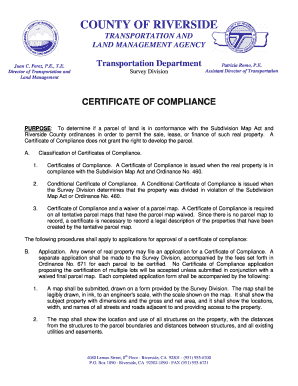
Ca Certificate County Riverside 2015-2026


What is the CA Certificate County Riverside
The CA Certificate County Riverside is an official document used for various legal and administrative purposes within Riverside County, California. This certificate serves as proof of compliance with local regulations and is often required for specific applications, such as business licenses, permits, or other governmental approvals. Understanding its significance is crucial for individuals and businesses operating in the area.
How to Obtain the CA Certificate County Riverside
To obtain the CA Certificate County Riverside, individuals must follow a specific process that typically involves submitting an application to the appropriate county office. This may include providing necessary documentation, such as identification and supporting materials relevant to the application. It is essential to check the Riverside County official website or contact the county office directly for detailed instructions and any associated fees.
Steps to Complete the CA Certificate County Riverside
Completing the CA Certificate County Riverside involves several key steps:
- Gather required documents, including identification and any supporting materials.
- Fill out the application form accurately, ensuring all information is complete.
- Submit the application either online, by mail, or in person at the designated county office.
- Pay any applicable fees associated with the application process.
- Await confirmation or further instructions from the county office regarding your application status.
Legal Use of the CA Certificate County Riverside
The CA Certificate County Riverside is legally binding when issued by the appropriate authorities. It is essential for individuals and businesses to understand the legal implications of this certificate, as it may be required for compliance with local laws and regulations. Failure to obtain or properly use this certificate can result in penalties or legal complications.
Key Elements of the CA Certificate County Riverside
Key elements of the CA Certificate County Riverside include:
- Applicant Information: Details about the individual or business applying for the certificate.
- Purpose: The specific reason for obtaining the certificate, such as business licensing.
- Compliance Details: Information on how the applicant meets local regulations.
- Signature: An authorized signature from the county office confirming the certificate's validity.
State-Specific Rules for the CA Certificate County Riverside
Riverside County adheres to specific state regulations regarding the issuance and use of the CA Certificate. These rules may dictate eligibility criteria, application processes, and compliance requirements. It is important for applicants to familiarize themselves with these regulations to ensure a smooth application process and to avoid potential non-compliance issues.
Quick guide on how to complete ca certificate county riverside
Complete Ca Certificate County Riverside effortlessly on any device
Online document management has become increasingly favored by businesses and individuals. It serves as a flawless eco-friendly alternative to traditional printed and signed documents, allowing you to obtain the correct form and securely store it online. airSlate SignNow equips you with all the tools necessary to create, modify, and eSign your documents promptly without delays. Manage Ca Certificate County Riverside on any platform using airSlate SignNow Android or iOS applications and enhance any document-based process today.
How to modify and eSign Ca Certificate County Riverside with ease
- Find Ca Certificate County Riverside and click on Get Form to begin.
- Utilize the tools we offer to complete your form.
- Emphasize pertinent portions of the documents or obscure sensitive information with tools that airSlate SignNow provides specifically for that purpose.
- Generate your signature using the Sign tool, which takes seconds and holds the same legal validity as a traditional ink signature.
- Review the details and click on the Done button to save your modifications.
- Choose how you want to send your form, via email, SMS, or invite link, or download it to your computer.
No more concerns about lost or misplaced documents, tedious form searching, or mistakes that require reprinting new copies. airSlate SignNow meets your document management needs in just a few clicks from any device of your choice. Modify and eSign Ca Certificate County Riverside and ensure excellent communication throughout your form preparation journey with airSlate SignNow.
Create this form in 5 minutes or less
Find and fill out the correct ca certificate county riverside
Create this form in 5 minutes!
How to create an eSignature for the ca certificate county riverside
The best way to generate an electronic signature for a PDF online
The best way to generate an electronic signature for a PDF in Google Chrome
The way to create an eSignature for signing PDFs in Gmail
The best way to make an eSignature straight from your smartphone
The way to make an eSignature for a PDF on iOS
The best way to make an eSignature for a PDF document on Android
People also ask
-
What is rctlma and how does it benefit my business?
Rctlma is an innovative solution by airSlate SignNow that simplifies document signing and management. By leveraging rctlma, businesses can streamline their workflows, reduce paperwork, and enhance productivity with a user-friendly interface.
-
How does pricing work for rctlma?
airSlate SignNow offers flexible pricing plans for rctlma to cater to various business needs. You can choose from individual, team, or enterprise options, ensuring that you only pay for the features that fit your requirements.
-
What features are included with rctlma?
Rctlma comes equipped with a variety of features, including customizable templates, automated workflows, and comprehensive tracking options. These tools empower users to manage documents efficiently while ensuring a secure signing process.
-
Is rctlma easy to integrate with other tools?
Absolutely! Rctlma seamlessly integrates with popular applications like CRM systems, cloud storage services, and productivity tools. This ensures that you can enhance your existing workflows without any hassle.
-
What industries benefit most from rctlma?
Rctlma is versatile and caters to various industries, including real estate, healthcare, and finance. Its ability to streamline document processes makes it an ideal solution for any business looking to improve efficiency.
-
How does rctlma ensure document security?
Security is a top priority with rctlma. It uses advanced encryption methods and complies with industry standards to protect your documents, ensuring that sensitive information remains confidential during the signing process.
-
Can I use rctlma on mobile devices?
Yes, rctlma is fully optimized for mobile use, allowing you to send and sign documents on the go. This flexibility ensures that you can manage your document workflow from anywhere, at any time.
Get more for Ca Certificate County Riverside
- Fillable health insurance marketplace statement form 1095 a
- Practice management conference aua2019 form
- Disclosure concerning arbitration and class action waiver form
- Edmonds community college international student services form
- Avc igetc form
- Cfc form
- Ks paf form
- Rental application form davies property management
Find out other Ca Certificate County Riverside
- eSignature Minnesota Email Cover Letter Template Fast
- How To eSignature New York Job Applicant Rejection Letter
- How Do I eSignature Kentucky Executive Summary Template
- eSignature Hawaii CV Form Template Mobile
- eSignature Nevada CV Form Template Online
- eSignature Delaware Software Development Proposal Template Now
- eSignature Kentucky Product Development Agreement Simple
- eSignature Georgia Mobile App Design Proposal Template Myself
- eSignature Indiana Mobile App Design Proposal Template Now
- eSignature Utah Mobile App Design Proposal Template Now
- eSignature Kentucky Intellectual Property Sale Agreement Online
- How Do I eSignature Arkansas IT Consulting Agreement
- eSignature Arkansas IT Consulting Agreement Safe
- eSignature Delaware IT Consulting Agreement Online
- eSignature New Jersey IT Consulting Agreement Online
- How Can I eSignature Nevada Software Distribution Agreement
- eSignature Hawaii Web Hosting Agreement Online
- How Do I eSignature Hawaii Web Hosting Agreement
- eSignature Massachusetts Web Hosting Agreement Secure
- eSignature Montana Web Hosting Agreement Myself