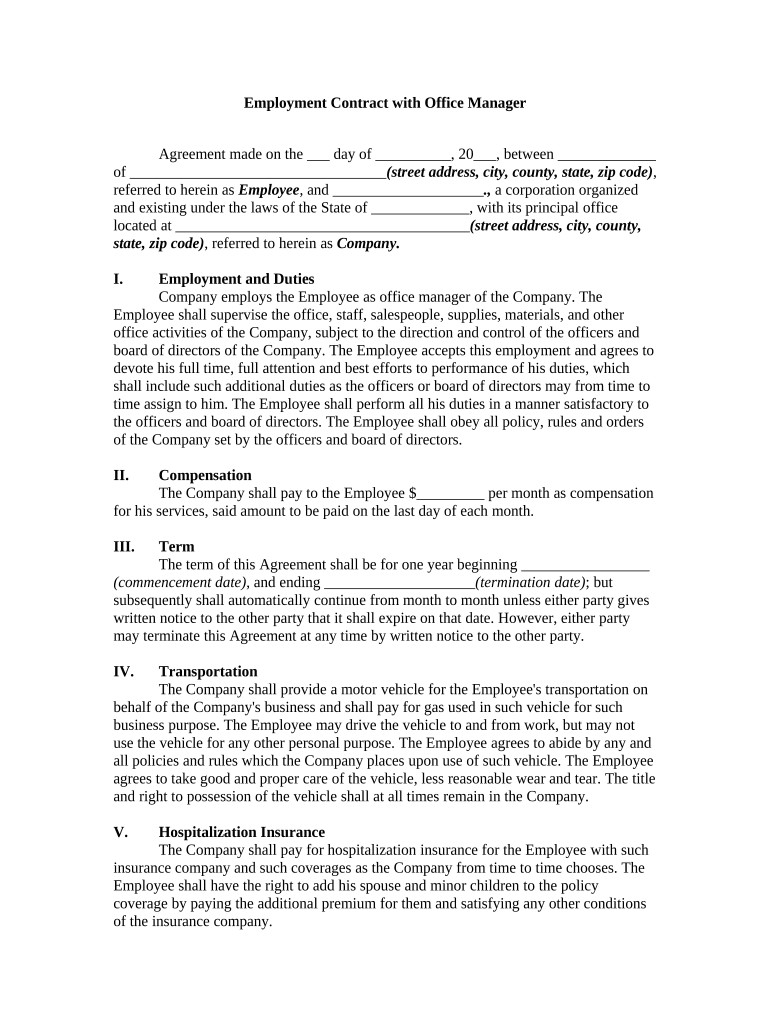
Employment Contract with Office Manager Form


What is the Employment Contract With Office Manager
The Employment Contract With Office Manager is a formal agreement that outlines the terms and conditions of employment for an office manager. This document typically includes details such as job responsibilities, compensation, benefits, work hours, and termination procedures. It serves as a legal framework that protects both the employer and the employee by clearly defining expectations and obligations.
Key elements of the Employment Contract With Office Manager
Several essential components are included in the Employment Contract With Office Manager to ensure clarity and compliance:
- Job Title and Responsibilities: Clearly defines the role of the office manager and specific duties expected.
- Compensation: Details the salary or hourly wage, payment schedule, and any bonuses or commissions.
- Benefits: Outlines health insurance, retirement plans, paid time off, and other perks.
- Work Schedule: Specifies working hours, including any expectations for overtime or weekend work.
- Termination Clause: Describes conditions under which either party can terminate the agreement, including notice periods.
Steps to complete the Employment Contract With Office Manager
Completing the Employment Contract With Office Manager involves several important steps to ensure that the document is thorough and compliant:
- Gather necessary information, including the office manager's personal details and job specifics.
- Draft the contract using clear and concise language, ensuring all key elements are included.
- Review the document for accuracy and completeness, making any necessary adjustments.
- Both parties should sign the contract to indicate agreement to the terms outlined.
- Store the signed contract securely, either digitally or in a physical location, for future reference.
Legal use of the Employment Contract With Office Manager
The Employment Contract With Office Manager must adhere to various legal standards to be enforceable. It is essential to comply with federal and state employment laws, including regulations regarding wage and hour laws, anti-discrimination laws, and workplace safety standards. Additionally, the contract should be clear to avoid ambiguity, which can lead to disputes. Utilizing a reliable e-signature platform can enhance the legal validity of the document.
How to use the Employment Contract With Office Manager
Using the Employment Contract With Office Manager effectively involves understanding its purpose and ensuring it is properly executed:
- Utilize the contract as a reference for both the employer and employee to understand their rights and responsibilities.
- Regularly review and update the contract as necessary to reflect changes in job roles or company policies.
- Ensure that all parties involved have access to the signed document for transparency and accountability.
State-specific rules for the Employment Contract With Office Manager
Employment contracts can vary significantly based on state laws. It is crucial to research and understand the specific regulations that apply in the state where the office manager will be employed. Some states may have unique requirements regarding notice periods, non-compete clauses, or employee rights. Consulting with a legal professional can provide guidance tailored to local laws and ensure compliance.
Quick guide on how to complete employment contract with office manager 497328860
Prepare Employment Contract With Office Manager seamlessly on any device
Managing documents online has gained traction among businesses and individuals. It offers an ideal environmentally friendly alternative to conventional printed and signed documents, allowing you to locate the appropriate form and securely save it online. airSlate SignNow equips you with all the resources necessary to create, edit, and eSign your documents swiftly and without delays. Manage Employment Contract With Office Manager on any device with airSlate SignNow's Android or iOS applications and simplify any document-related task today.
How to modify and eSign Employment Contract With Office Manager effortlessly
- Locate Employment Contract With Office Manager and click Get Form to begin.
- Utilize the tools we provide to fill out your form.
- Highlight important sections of the documents or obscure sensitive information using tools that airSlate SignNow specifically offers for that purpose.
- Create your signature with the Sign tool, which takes only seconds and holds the same legal validity as a traditional wet ink signature.
- Review all the details and click on the Done button to save your changes.
- Select your preferred method to share your form, via email, text message (SMS), or invitation link, or download it to your computer.
Eliminate the worry of lost or misplaced files, tedious form searches, or mistakes that necessitate printing new document copies. airSlate SignNow fulfills all your document management needs in just a few clicks from your chosen device. Edit and eSign Employment Contract With Office Manager and ensure exceptional communication at every stage of the form preparation process with airSlate SignNow.
Create this form in 5 minutes or less
Create this form in 5 minutes!
People also ask
-
What is an Employment Contract With Office Manager?
An Employment Contract With Office Manager is a legally binding agreement that outlines the roles, responsibilities, and expectations for an office manager within an organization. This contract typically includes details on compensation, benefits, and job duties, providing clarity for both the employer and the employee.
-
How can airSlate SignNow help create an Employment Contract With Office Manager?
airSlate SignNow offers a simple and effective way to create and eSign an Employment Contract With Office Manager. Its intuitive interface allows users to customize templates, ensuring that all necessary details are included before sending the document for signatures.
-
What are the key features of airSlate SignNow for creating employment contracts?
Key features of airSlate SignNow include customizable templates, seamless eSigning capabilities, and secure cloud storage. With these features, creating an Employment Contract With Office Manager becomes more efficient, making document management smoother for businesses.
-
Is there a cost associated with using airSlate SignNow for employment contracts?
Yes, airSlate SignNow offers various pricing plans tailored to different business needs, including packages that cater specifically to the creation of Employment Contracts With Office Manager. Prospective customers can choose a plan based on their volume of documents and required features.
-
What are the benefits of using airSlate SignNow for employment contracts?
Using airSlate SignNow to manage your Employment Contract With Office Manager streamlines the signing process and improves efficiency. It reduces the turnaround time on document approvals and minimizes paper usage, leading to a more sustainable business practice.
-
Are there integrations available with airSlate SignNow?
Yes, airSlate SignNow integrates seamlessly with popular business applications such as Google Workspace, Salesforce, and Microsoft Office. These integrations allow for easy management of documents, making it convenient to work with an Employment Contract With Office Manager alongside existing workflows.
-
How secure is airSlate SignNow when handling employment contracts?
airSlate SignNow prioritizes security, employing advanced encryption and authentication methods to protect your documents. When creating and managing an Employment Contract With Office Manager, users can trust that their sensitive information remains safe and confidential.
Get more for Employment Contract With Office Manager
- Non borrower financial contribution form wells fargo
- Borrower payment authorization certificate form
- Charge cardsus department of the interior form
- Mfap uninsured 0816 v2docx form
- Business entity authority resolution signature card tab bank form
- Balance transfer form arborfcuorg
- The university of alabama in huntsville procurement card application form
- Credit authorization 399120968 form
Find out other Employment Contract With Office Manager
- How To Sign Maine Healthcare / Medical PPT
- How Do I Sign Nebraska Healthcare / Medical Word
- How Do I Sign Washington Healthcare / Medical Word
- How Can I Sign Indiana High Tech PDF
- How To Sign Oregon High Tech Document
- How Do I Sign California Insurance PDF
- Help Me With Sign Wyoming High Tech Presentation
- How Do I Sign Florida Insurance PPT
- How To Sign Indiana Insurance Document
- Can I Sign Illinois Lawers Form
- How To Sign Indiana Lawers Document
- How To Sign Michigan Lawers Document
- How To Sign New Jersey Lawers PPT
- How Do I Sign Arkansas Legal Document
- How Can I Sign Connecticut Legal Document
- How Can I Sign Indiana Legal Form
- Can I Sign Iowa Legal Document
- How Can I Sign Nebraska Legal Document
- How To Sign Nevada Legal Document
- Can I Sign Nevada Legal Form