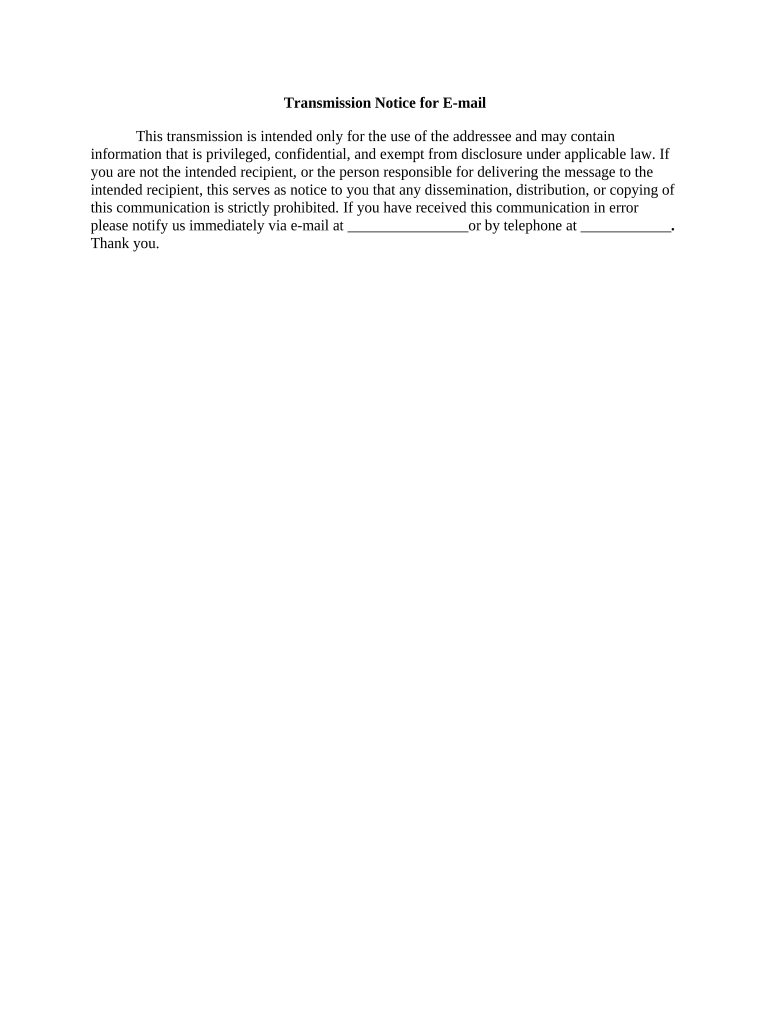
Notice E Mail Form


What is the Notice E Mail
The notice e mail is a digital communication tool used to convey important information or updates, often in a formal context. This form serves as an official notification, allowing businesses and individuals to communicate efficiently while ensuring that the recipient acknowledges receipt. It is commonly utilized in various scenarios, including legal notifications, business communications, and compliance requirements. The notice e mail is recognized for its ability to streamline communication processes and maintain a clear record of correspondence.
How to Use the Notice E Mail
Utilizing the notice e mail effectively involves several key steps. First, ensure that the content is clear and concise, outlining the purpose of the notice. Include essential details such as dates, relevant parties, and any actions required from the recipient. It is advisable to use a professional tone and format the email to enhance readability. Additionally, consider attaching any necessary documents or forms that support the notice. Finally, always confirm that the email has been sent successfully and monitor for a response to ensure that the recipient has received the information.
Steps to Complete the Notice E Mail
Completing the notice e mail involves a systematic approach to ensure accuracy and clarity. Follow these steps:
- Draft the message: Start with a clear subject line that reflects the content of the notice.
- Include recipient details: Address the email to the appropriate individual or group.
- State the purpose: Clearly articulate the reason for the notice, including any relevant context.
- Provide necessary details: Include specific information such as deadlines, actions required, or consequences of non-compliance.
- Attach supporting documents: If applicable, attach any relevant forms or documents that the recipient may need.
- Review and send: Proofread the email for errors and ensure all information is accurate before sending.
Legal Use of the Notice E Mail
The notice e mail can be legally binding when it meets specific criteria set forth by various regulations. To ensure its legality, it must include a clear statement of intent, the sender's identification, and a method for the recipient to acknowledge receipt. Compliance with relevant laws, such as the Electronic Signatures in Global and National Commerce (ESIGN) Act, is crucial. This act recognizes electronic signatures and records as legally valid, provided that both parties consent to conduct business electronically. Therefore, utilizing a reliable platform for sending and receiving notice e mails can enhance their legal standing.
Key Elements of the Notice E Mail
To create an effective notice e mail, certain key elements should be included:
- Subject line: A concise summary of the notice’s purpose.
- Salutation: A professional greeting addressing the recipient.
- Body: A detailed explanation of the notice, including all relevant information.
- Call to action: Clear instructions on what the recipient needs to do next.
- Closing: A polite sign-off, along with the sender's contact information.
Examples of Using the Notice E Mail
There are various scenarios in which a notice e mail can be effectively utilized. Examples include:
- Legal notifications: Informing a party of a pending legal action or requirement.
- Business communications: Notifying employees of policy changes or updates.
- Compliance reminders: Sending reminders for upcoming deadlines or required actions.
- Event notifications: Informing stakeholders of important meetings or events.
Quick guide on how to complete notice e mail
Complete Notice E Mail effortlessly on any device
Digital document management has gained traction among companies and individuals. It offers an ideal eco-friendly substitute for traditional printed and signed documents, allowing you to obtain the necessary form and securely store it online. airSlate SignNow equips you with all the tools required to create, edit, and eSign your documents rapidly without delays. Manage Notice E Mail across any platform with airSlate SignNow Android or iOS applications and enhance any document-focused process today.
How to edit and eSign Notice E Mail with ease
- Find Notice E Mail and click Get Form to begin.
- Utilize the tools we offer to complete your document.
- Emphasize relevant sections of the documents or redact sensitive information with tools that airSlate SignNow provides specifically for that purpose.
- Generate your signature using the Sign feature, which takes only seconds and holds the same legal validity as a conventional wet ink signature.
- Review the details and click on the Done button to store your changes.
- Select how you wish to send your form, via email, SMS, or invitation link, or download it to your computer.
Eliminate worries about lost or misplaced documents, tedious form searches, or errors that require printing new document copies. airSlate SignNow meets all your document management needs in just a few clicks from any device of your selection. Edit and eSign Notice E Mail and ensure excellent communication at every step of your form preparation process with airSlate SignNow.
Create this form in 5 minutes or less
Create this form in 5 minutes!
People also ask
-
What is a notice e mail and how does it work with airSlate SignNow?
A notice e mail is a notification sent to recipients about important document actions, such as requests for signatures. With airSlate SignNow, you can seamlessly generate notice e mails to keep all parties informed regarding the status of their documents throughout the signing process.
-
How can I customize my notice e mail in airSlate SignNow?
In airSlate SignNow, you can customize your notice e mail by adding personalized messages, subject lines, and branding elements. This allows you to ensure that your notice e mail aligns with your company's identity and effectively communicates any necessary information to the recipients.
-
Does airSlate SignNow offer any integrations for automating notice e mails?
Yes, airSlate SignNow provides numerous integrations with popular tools, such as CRMs and email platforms. These integrations enable you to automate the sending of notice e mails, making the document signing process more efficient and minimizing manual effort.
-
What pricing plans are available for airSlate SignNow, and do they include notice e mail features?
airSlate SignNow offers a variety of pricing plans tailored to different business needs, each including essential features like notice e mail functionality. You can choose a plan that fits your budget while ensuring access to efficient document management and eSigning services.
-
How can I track notice e mails sent through airSlate SignNow?
You can easily track notice e mails sent through airSlate SignNow with our built-in tracking tools. The platform provides real-time notifications and status updates, allowing you to see when recipients open or sign documents, enhancing your document workflow transparency.
-
Can I send bulk notice e mails using airSlate SignNow?
Yes, airSlate SignNow allows you to send bulk notice e mails to multiple recipients at once. This feature is particularly useful for businesses that need to manage high volumes of documents, saving time and ensuring all parties receive important notifications simultaneously.
-
What are the benefits of using airSlate SignNow for notice e mails?
Using airSlate SignNow for notice e mails streamlines your document workflow and enhances communication with stakeholders. It ensures timely notifications, reduces the chances of missed signatures, and ultimately accelerates the document signing process for your business.
Get more for Notice E Mail
- What is a credit union fiduciary account 2013 2019 form
- Delta pilot disability claim application harvey watt form
- Tel 808 266 1133 fax 808 266 1090 local hardware hawaii form
- Army job kit 2011 2019 form
- Football coach application form
- Teacher amp substitute teacher application form our lady of refuge dsj
- Date the otesaga hotel and cooper inn employment application we are an equal opportunity employer form
- Request for salary change form
Find out other Notice E Mail
- Sign Wisconsin Government Cease And Desist Letter Online
- Sign Louisiana Healthcare / Medical Limited Power Of Attorney Mobile
- Sign Healthcare / Medical PPT Michigan Now
- Sign Massachusetts Healthcare / Medical Permission Slip Now
- Sign Wyoming Government LLC Operating Agreement Mobile
- Sign Wyoming Government Quitclaim Deed Free
- How To Sign Nebraska Healthcare / Medical Living Will
- Sign Nevada Healthcare / Medical Business Plan Template Free
- Sign Nebraska Healthcare / Medical Permission Slip Now
- Help Me With Sign New Mexico Healthcare / Medical Medical History
- Can I Sign Ohio Healthcare / Medical Residential Lease Agreement
- How To Sign Oregon Healthcare / Medical Living Will
- How Can I Sign South Carolina Healthcare / Medical Profit And Loss Statement
- Sign Tennessee Healthcare / Medical Business Plan Template Free
- Help Me With Sign Tennessee Healthcare / Medical Living Will
- Sign Texas Healthcare / Medical Contract Mobile
- Sign Washington Healthcare / Medical LLC Operating Agreement Now
- Sign Wisconsin Healthcare / Medical Contract Safe
- Sign Alabama High Tech Last Will And Testament Online
- Sign Delaware High Tech Rental Lease Agreement Online