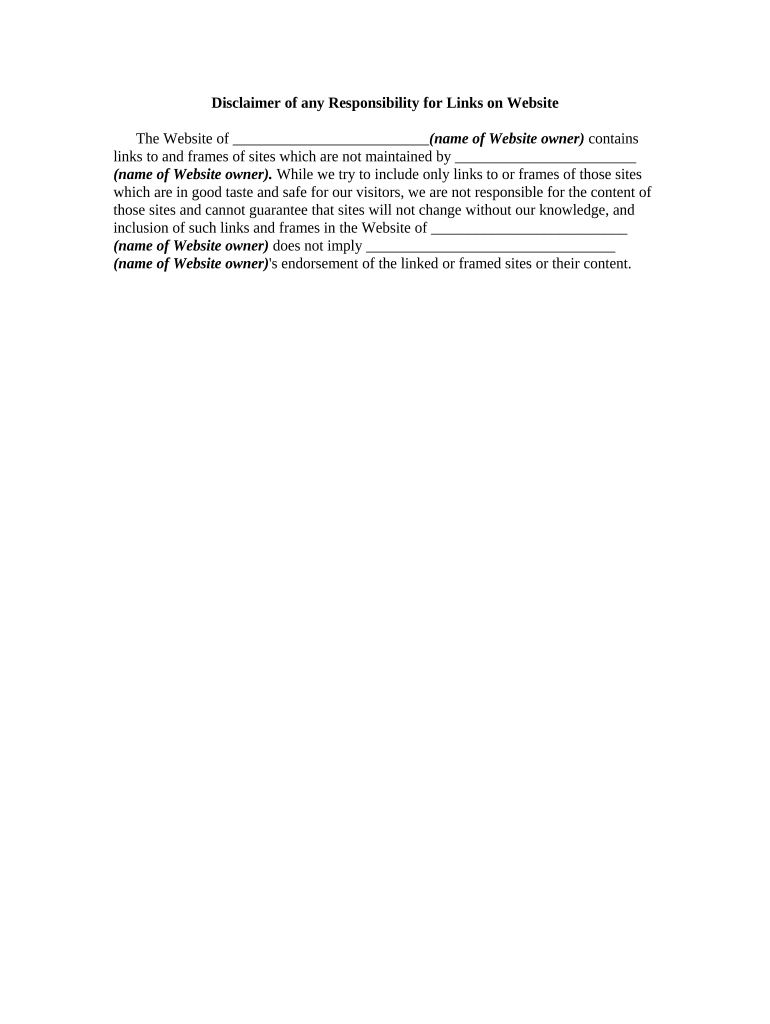
Disclaimer of Any Responsibility for Links on Website Form


What is the Disclaimer of Any Responsibility for Links on Website
The Disclaimer of Any Responsibility for Links on Website is a legal statement that clarifies the extent of liability a website owner has regarding external links. This disclaimer indicates that while a website may contain links to third-party sites, the owner does not endorse or take responsibility for the content, accuracy, or legality of those external sites. It serves to protect the website owner from potential legal claims arising from users accessing linked content that may be misleading, harmful, or infringing on rights.
How to Use the Disclaimer of Any Responsibility for Links on Website
To effectively use the Disclaimer of Any Responsibility for Links on Website, it should be prominently displayed on your website, ideally in the footer or a dedicated legal section. This ensures that visitors can easily find and read the disclaimer. When linking to external sites, it is advisable to include a brief note indicating that the linked content is not under your control and that users should exercise caution. This practice enhances transparency and reinforces the protective nature of the disclaimer.
Key Elements of the Disclaimer of Any Responsibility for Links on Website
Several key elements should be included in the Disclaimer of Any Responsibility for Links on Website to ensure its effectiveness:
- Clear Language: Use straightforward language that is easy to understand.
- Scope of Responsibility: Specify that the disclaimer covers all external links.
- No Endorsement: State that the inclusion of links does not imply endorsement of the linked content.
- Limitation of Liability: Clearly outline that the website owner is not liable for any damages arising from linked content.
Legal Use of the Disclaimer of Any Responsibility for Links on Website
For the Disclaimer of Any Responsibility for Links on Website to be legally effective, it must be properly integrated into the website’s terms of service or legal disclaimers. It should comply with applicable laws and regulations governing online content and liability. Additionally, it is important to keep the disclaimer updated to reflect changes in linked content or applicable legal standards. Consulting with a legal professional can help ensure that the disclaimer meets all necessary legal requirements.
Steps to Complete the Disclaimer of Any Responsibility for Links on Website
Completing the Disclaimer of Any Responsibility for Links on Website involves several steps:
- Draft the disclaimer using clear and concise language.
- Review the disclaimer for compliance with relevant laws and regulations.
- Consult with a legal professional if necessary.
- Publish the disclaimer on your website in an easily accessible location.
- Regularly review and update the disclaimer as needed.
Examples of Using the Disclaimer of Any Responsibility for Links on Website
Examples of how to effectively use the Disclaimer of Any Responsibility for Links on Website include:
- Including the disclaimer on a blog that features links to various news articles or resources.
- Utilizing the disclaimer on an e-commerce site that links to third-party product reviews.
- Incorporating the disclaimer on a corporate website that references external partners or affiliates.
Quick guide on how to complete disclaimer of any responsibility for links on website
Prepare Disclaimer Of Any Responsibility For Links On Website effortlessly on any device
Digital document management has gained traction among businesses and individuals. It offers an ideal eco-friendly substitute for traditional printed and signed documents, as you can access the required form and securely retain it online. airSlate SignNow provides all the tools you need to create, modify, and eSign your documents swiftly and without interruptions. Manage Disclaimer Of Any Responsibility For Links On Website on any device with the airSlate SignNow Android or iOS applications and enhance any document-related task today.
How to modify and eSign Disclaimer Of Any Responsibility For Links On Website with ease
- Obtain Disclaimer Of Any Responsibility For Links On Website and click on Get Form to begin.
- Use the tools we offer to complete your document.
- Emphasize pertinent sections of the documents or redact sensitive information with tools specifically designed for that purpose by airSlate SignNow.
- Create your signature using the Sign feature, which takes mere seconds and carries the same legal validity as a conventional wet ink signature.
- Review the details and click on the Done button to save your changes.
- Choose how you wish to share your form, through email, text message (SMS), or invitation link, or download it to your computer.
Eliminate worries about lost or misplaced documents, tedious form searches, or errors that necessitate printing new document copies. airSlate SignNow addresses all your document management needs in just a few clicks from any device of your choice. Modify and eSign Disclaimer Of Any Responsibility For Links On Website and ensure excellent communication at every stage of your form preparation process with airSlate SignNow.
Create this form in 5 minutes or less
Create this form in 5 minutes!
People also ask
-
What is the Disclaimer Of Any Responsibility For Links On Website relevant to airSlate SignNow?
The Disclaimer Of Any Responsibility For Links On Website indicates that while airSlate SignNow may provide links to third-party websites, we do not take responsibility for their content or accuracy. Users should conduct their due diligence when navigating away from our platform.
-
How does airSlate SignNow address the Disclaimer Of Any Responsibility For Links On Website in its terms of service?
In our terms of service, we explicitly outline our Disclaimer Of Any Responsibility For Links On Website, stating that we are not liable for any damages arising from the use of third-party links. This ensures our users are fully aware of their responsibilities while using our service.
-
What features does airSlate SignNow offer regarding document signing without violating the Disclaimer Of Any Responsibility For Links On Website?
airSlate SignNow offers robust features like secure eSigning, document tracking, and templates to facilitate a seamless signing experience. We maintain our Disclaimer Of Any Responsibility For Links On Website to clarify our commitment to users while ensuring they have access to useful resources.
-
Is there a cost associated with accessing documents through the Disclaimer Of Any Responsibility For Links On Website?
Accessing documents via airSlate SignNow itself is cost-effective, with various pricing plans available. However, any additional costs related to third-party links are highlighted in our Disclaimer Of Any Responsibility For Links On Website, which users should review.
-
Can airSlate SignNow integrate with other platforms while maintaining the Disclaimer Of Any Responsibility For Links On Website?
Yes, airSlate SignNow can integrate with various third-party platforms such as CRM systems and payment processors. However, as stated in our Disclaimer Of Any Responsibility For Links On Website, we urge users to be cautious when accessing external links brought about by these integrations.
-
What benefits do businesses gain by using airSlate SignNow despite the Disclaimer Of Any Responsibility For Links On Website?
Businesses benefit from improved efficiency and enhanced collaboration by using airSlate SignNow's powerful eSigning capabilities. Even with our Disclaimer Of Any Responsibility For Links On Website, we provide comprehensive support and security to ensure a smooth signing process.
-
How can users ensure security while using services linked in the Disclaimer Of Any Responsibility For Links On Website?
Users should prioritize security by verifying the authenticity of third-party websites linked through airSlate SignNow. Our Disclaimer Of Any Responsibility For Links On Website reminds users to take precautions, ensuring they protect their information when exploring external links.
Get more for Disclaimer Of Any Responsibility For Links On Website
- Cvs caremark is required by law form
- Hospital form 21902941
- Chronic pain management toolkit agreement form
- Hosa medical office registration form
- Occfit solutions form
- Blue shield wellmark w2 box form
- Form 186 ecfmg 240593
- Fidelity amp guaranty life insurance non qualified annuities disbursement form
Find out other Disclaimer Of Any Responsibility For Links On Website
- How Do I eSignature Washington Insurance Form
- How Do I eSignature Alaska Life Sciences Presentation
- Help Me With eSignature Iowa Life Sciences Presentation
- How Can I eSignature Michigan Life Sciences Word
- Can I eSignature New Jersey Life Sciences Presentation
- How Can I eSignature Louisiana Non-Profit PDF
- Can I eSignature Alaska Orthodontists PDF
- How Do I eSignature New York Non-Profit Form
- How To eSignature Iowa Orthodontists Presentation
- Can I eSignature South Dakota Lawers Document
- Can I eSignature Oklahoma Orthodontists Document
- Can I eSignature Oklahoma Orthodontists Word
- How Can I eSignature Wisconsin Orthodontists Word
- How Do I eSignature Arizona Real Estate PDF
- How To eSignature Arkansas Real Estate Document
- How Do I eSignature Oregon Plumbing PPT
- How Do I eSignature Connecticut Real Estate Presentation
- Can I eSignature Arizona Sports PPT
- How Can I eSignature Wisconsin Plumbing Document
- Can I eSignature Massachusetts Real Estate PDF