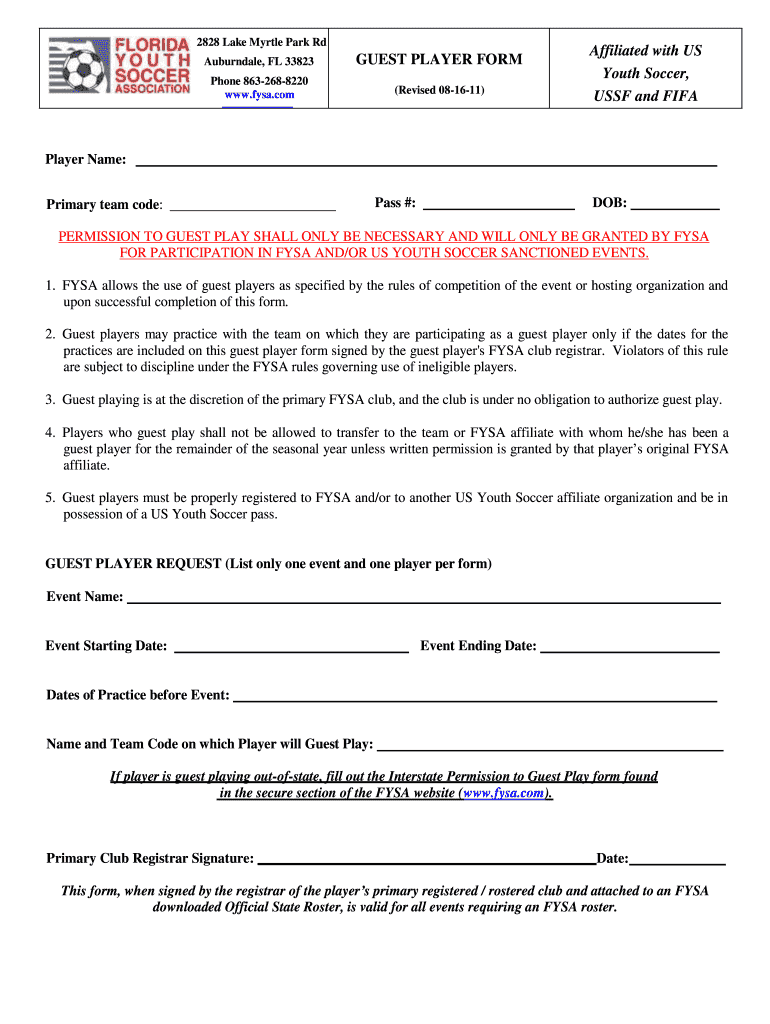
Fysa Form 2011-2026


What is the FYSA Form
The Florida Youth Soccer Association (FYSA) form serves as an essential document for players participating in youth soccer within Florida. This form is particularly relevant for guest players who wish to join teams outside their usual roster. It ensures that all necessary information is collected and verified, allowing for a smooth integration into the team. The FYSA form includes details such as player identification, team affiliation, and parental consent, which are crucial for compliance with league regulations.
How to Use the FYSA Form
Using the FYSA form effectively involves several steps. First, ensure you have the correct version of the form, which can typically be obtained from your team coach or the official FYSA website. Next, fill out the form thoroughly, providing accurate information about the player, including their current team and the team they wish to join as a guest player. After completing the form, it should be submitted to the appropriate league officials for approval. Utilizing digital tools can streamline this process, making it easier to fill out and submit the form securely.
Steps to Complete the FYSA Form
Completing the FYSA form requires careful attention to detail. Follow these steps for successful submission:
- Obtain the latest version of the FYSA form from your coach or the FYSA website.
- Fill in the player’s personal information, including name, age, and current team.
- Provide details about the guest team, including the team name and coach’s contact information.
- Ensure that a parent or guardian signs the form to authorize participation.
- Review the completed form for accuracy before submission.
Legal Use of the FYSA Form
The FYSA form is legally binding when completed and signed correctly. It is essential to ensure that the form complies with all relevant regulations set forth by the Florida Youth Soccer Association. This includes adherence to age restrictions, player eligibility, and proper parental consent. Utilizing a reliable electronic signature tool can enhance the form's legal standing by providing a digital certificate, ensuring that all parties are verified and that the document meets legal requirements.
Key Elements of the FYSA Form
Understanding the key elements of the FYSA form is crucial for proper completion. The form typically includes:
- Player’s full name and date of birth.
- Current team affiliation and the team they wish to join as a guest.
- Parent or guardian contact information.
- Signature lines for both the player and parent or guardian.
- Any additional notes or requirements specific to the league.
Form Submission Methods
The FYSA form can be submitted through various methods, ensuring flexibility for users. Common submission methods include:
- Online submission via the FYSA website or designated digital platforms.
- Mailing a physical copy to the league's administrative office.
- In-person delivery to the team coach or league representative during practice or games.
Quick guide on how to complete fysa form
Complete Fysa Form effortlessly on any device
Web-based document management has gained traction among businesses and individuals. It serves as an excellent eco-friendly substitute for conventional printed and signed paperwork, allowing you to obtain the necessary form and securely keep it online. airSlate SignNow equips you with all the tools required to create, modify, and electronically sign your documents swiftly without hindrances. Manage Fysa Form on any platform with airSlate SignNow's Android or iOS applications and streamline any document-related task today.
How to modify and eSign Fysa Form with ease
- Obtain Fysa Form and click on Get Form to begin.
- Utilize the tools we provide to fill out your document.
- Emphasize relevant sections of the documents or redact sensitive information with tools that airSlate SignNow provides specifically for that purpose.
- Formulate your eSignature using the Sign feature, which takes seconds and carries the same legal significance as a traditional wet ink signature.
- Review the details and click on the Done button to save your modifications.
- Select your preferred method for delivering your form, via email, SMS, or invitation link, or download it to your computer.
Say goodbye to lost or misplaced documents, tedious form searching, or errors that necessitate printing new document copies. airSlate SignNow fulfills all your document management requirements in just a few clicks from any device of your choice. Edit and eSign Fysa Form and guarantee exceptional communication at every stage of your form preparation process with airSlate SignNow.
Create this form in 5 minutes or less
Create this form in 5 minutes!
How to create an eSignature for the fysa form
The best way to make an electronic signature for a PDF online
The best way to make an electronic signature for a PDF in Google Chrome
The best way to create an eSignature for signing PDFs in Gmail
The way to create an electronic signature from your smartphone
How to generate an eSignature for a PDF on iOS
The way to create an electronic signature for a PDF file on Android
People also ask
-
What is the Florida Youth Soccer Association?
The Florida Youth Soccer Association is a governing body for youth soccer in Florida, providing structure and support for soccer programs across the state. It aims to develop players and promote the sport at all levels. By being part of this association, teams gain access to various resources, competitions, and training opportunities.
-
How does airSlate SignNow support the Florida Youth Soccer Association?
airSlate SignNow provides effective document management and eSigning solutions tailored for organizations like the Florida Youth Soccer Association. With our platform, you can easily send, receive, and manage important documents associated with team registrations and player waivers. This streamlines operations, allowing you to focus on elevating youth soccer in your community.
-
What are the pricing options for airSlate SignNow suitable for the Florida Youth Soccer Association?
AirSlate SignNow offers flexible pricing plans that cater to the needs of organizations like the Florida Youth Soccer Association. Our plans are designed to be cost-effective and scalable, enabling you to choose a package that best suits your budget and requirements. With transparent pricing, you can avoid hidden fees and enjoy our features without breaking the bank.
-
What features does airSlate SignNow offer for youth soccer organizations in Florida?
AirSlate SignNow includes features like customizable templates, team management, and secure cloud storage, which are ideal for the Florida Youth Soccer Association. These tools simplify document workflows, making it easier for coaches and administrators to efficiently handle player registrations and consent forms. Additionally, our platform ensures compliance and security, giving peace of mind to your organization.
-
How can airSlate SignNow benefit coaches and players in the Florida Youth Soccer Association?
For coaches and players involved with the Florida Youth Soccer Association, airSlate SignNow offers the benefit of seamless document handling and quicker access to important forms. This enhances communication and reduces administrative burdens, allowing coaches to focus more on training and player development. Our intuitive platform also aids in simplifying the signing process for parents and guardians.
-
Can airSlate SignNow integrate with other tools and platforms for the Florida Youth Soccer Association?
Yes, airSlate SignNow offers integrations with various software tools that the Florida Youth Soccer Association may already be using. This includes CRM systems, management software, and communication platforms that streamline daily operations. By facilitating these integrations, we help ensure that all your essential functions are connected and more efficient.
-
Is training available for organizations using airSlate SignNow in the Florida Youth Soccer Association?
Absolutely! We offer comprehensive training resources for organizations that implement airSlate SignNow within the Florida Youth Soccer Association. Our training includes tutorials, webinars, and customer support to ensure that your team can maximize the benefits of our platform. This accessibility helps staff and volunteers quickly learn how to navigate our user-friendly tools.
Get more for Fysa Form
- To be sent by first class mail within 24 hours of impoundment form
- Pdf colorado register colorado secretary of state form
- Dmv idaho transportation department idahogov form
- The purpose or purposes for which the corporation is formed are
- Connecticut state department of ctgov form
- Ds 313 city of san diego form
- 2019 form pa mv 150 fill online printable fillable blank pdffiller
- Acceptable documents for obtaining a virginia learners permit form
Find out other Fysa Form
- Electronic signature Florida Lawers Cease And Desist Letter Fast
- Electronic signature Lawers Form Idaho Fast
- Electronic signature Georgia Lawers Rental Lease Agreement Online
- How Do I Electronic signature Indiana Lawers Quitclaim Deed
- How To Electronic signature Maryland Lawers Month To Month Lease
- Electronic signature North Carolina High Tech IOU Fast
- How Do I Electronic signature Michigan Lawers Warranty Deed
- Help Me With Electronic signature Minnesota Lawers Moving Checklist
- Can I Electronic signature Michigan Lawers Last Will And Testament
- Electronic signature Minnesota Lawers Lease Termination Letter Free
- Electronic signature Michigan Lawers Stock Certificate Mobile
- How Can I Electronic signature Ohio High Tech Job Offer
- How To Electronic signature Missouri Lawers Job Description Template
- Electronic signature Lawers Word Nevada Computer
- Can I Electronic signature Alabama Legal LLC Operating Agreement
- How To Electronic signature North Dakota Lawers Job Description Template
- Electronic signature Alabama Legal Limited Power Of Attorney Safe
- How To Electronic signature Oklahoma Lawers Cease And Desist Letter
- How To Electronic signature Tennessee High Tech Job Offer
- Electronic signature South Carolina Lawers Rental Lease Agreement Online