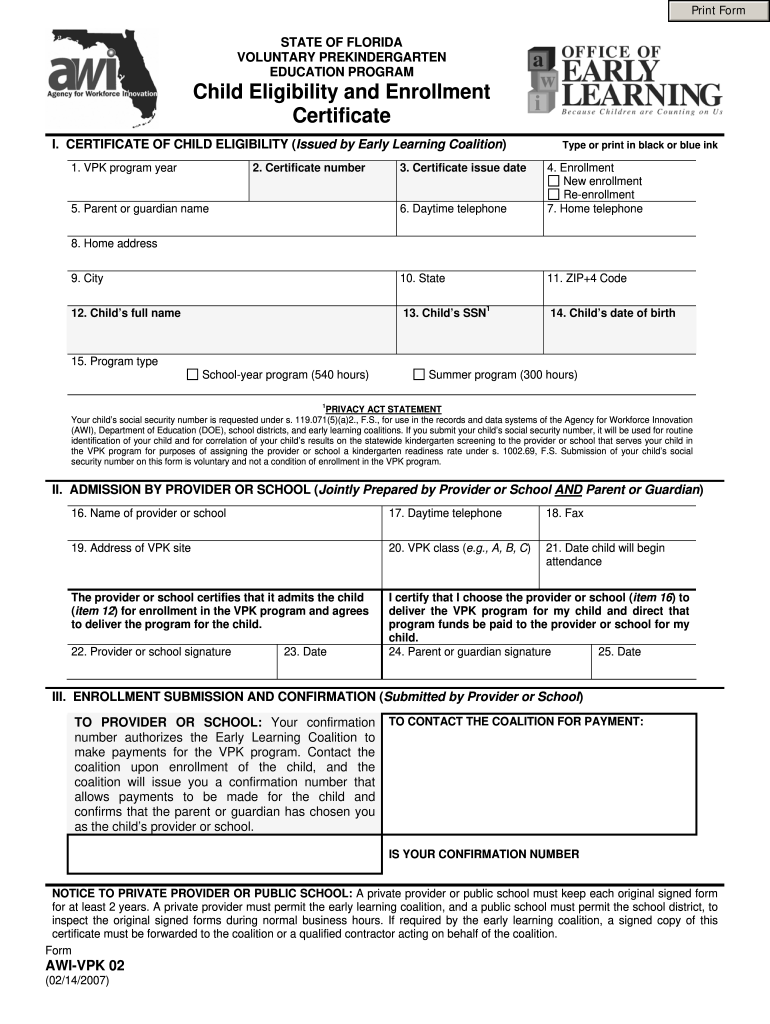
Child Eligibility and Enrollment 2007-2026


What is the Child Eligibility and Enrollment
The Child Eligibility and Enrollment form is a crucial document used to determine a child's eligibility for various programs, including educational, healthcare, and financial assistance. This form collects essential information about the child and their family, ensuring that they meet specific criteria set by governing bodies. Understanding the purpose and requirements of this form is vital for parents and guardians seeking benefits for their children.
Eligibility Criteria
To successfully complete the Child Eligibility and Enrollment form, applicants must meet certain eligibility criteria. These criteria often include factors such as the child's age, residency status, and family income level. Specific programs may have additional requirements, so it is essential to review the guidelines associated with the particular program for which you are applying. Ensuring that all eligibility criteria are met can significantly expedite the enrollment process.
Steps to Complete the Child Eligibility and Enrollment
Completing the Child Eligibility and Enrollment form involves several key steps. First, gather all necessary documentation, including proof of identity and residency. Next, fill out the form accurately, providing details such as the child's full name, date of birth, and relevant family information. After completing the form, review it for any errors or omissions before submitting it. This careful attention to detail helps ensure a smooth enrollment process.
Required Documents
When filling out the Child Eligibility and Enrollment form, specific documents are typically required to verify the information provided. Commonly required documents include:
- Birth certificate or proof of age
- Proof of residency, such as a utility bill or lease agreement
- Income verification documents, like pay stubs or tax returns
- Any relevant medical records if applying for health-related programs
Having these documents ready can facilitate a quicker and more efficient enrollment process.
Legal Use of the Child Eligibility and Enrollment
The Child Eligibility and Enrollment form must be completed and submitted in accordance with applicable laws and regulations. This includes compliance with privacy laws that protect personal information. When using electronic means to submit the form, it is essential to ensure that the platform used adheres to legal standards for data protection and eSignature validity. Understanding the legal implications of the form can help safeguard against potential issues.
Form Submission Methods
There are several methods for submitting the Child Eligibility and Enrollment form, allowing for flexibility based on individual circumstances. Common submission methods include:
- Online submission through designated government or program websites
- Mailing a physical copy of the form to the appropriate agency
- In-person submission at local offices or designated enrollment centers
Choosing the right submission method can depend on factors such as convenience, urgency, and the specific requirements of the program.
Application Process & Approval Time
The application process for the Child Eligibility and Enrollment form can vary depending on the program and the agency involved. Typically, once the form is submitted, it undergoes a review process to verify the information provided. Approval times can differ, ranging from a few days to several weeks. Staying informed about the status of the application can help parents and guardians prepare for any necessary follow-up actions.
Quick guide on how to complete child eligibility and enrollment
Prepare Child Eligibility And Enrollment effortlessly on any device
Online document management has become popular with organizations and individuals. It offers an ideal eco-friendly alternative to traditional printed and signed documents, as you can access the correct form and securely store it online. airSlate SignNow equips you with all the tools necessary to create, modify, and eSign your documents rapidly without delays. Manage Child Eligibility And Enrollment on any device with airSlate SignNow Android or iOS applications and streamline any document-related operation today.
How to modify and eSign Child Eligibility And Enrollment with ease
- Locate Child Eligibility And Enrollment and click Get Form to begin.
- Utilize the tools we provide to complete your form.
- Emphasize relevant sections of your documents or redact sensitive information with tools that airSlate SignNow provides specifically for that purpose.
- Create your signature using the Sign tool, which takes only seconds and holds the same legal validity as a conventional wet ink signature.
- Review the information and click on the Done button to save your modifications.
- Select how you would like to send your form, by email, SMS, or invite link, or download it to your computer.
Forget about lost or misplaced files, tiresome form searching, or mistakes that necessitate printing new document copies. airSlate SignNow meets all your document management needs in just a few clicks from any device of your choosing. Modify and eSign Child Eligibility And Enrollment and ensure excellent communication at any stage of your form preparation process with airSlate SignNow.
Create this form in 5 minutes or less
Create this form in 5 minutes!
How to create an eSignature for the child eligibility and enrollment
The best way to generate an eSignature for your PDF document in the online mode
The best way to generate an eSignature for your PDF document in Chrome
How to make an electronic signature for putting it on PDFs in Gmail
The way to create an electronic signature right from your mobile device
How to create an electronic signature for a PDF document on iOS devices
The way to create an electronic signature for a PDF on Android devices
People also ask
-
What is the process for Child Eligibility And Enrollment using airSlate SignNow?
The process for Child Eligibility And Enrollment with airSlate SignNow is streamlined and user-friendly. You can create custom enrollment forms that collect necessary information and electronically sign documents, all in one platform. This ensures that the eligibility requirements for children are met efficiently and securely. Our platform makes it simple to manage and track enrollment statuses.
-
How does airSlate SignNow ensure secure Child Eligibility And Enrollment?
Security is a top priority for airSlate SignNow, especially regarding sensitive information like Child Eligibility And Enrollment. Our platform employs industry-standard encryption and secure cloud storage to protect your data. Additionally, we offer advanced authentication options to ensure that only authorized users can access the enrollment documents.
-
Are there any costs associated with Child Eligibility And Enrollment using airSlate SignNow?
Yes, while airSlate SignNow offers a cost-effective solution for Child Eligibility And Enrollment, there are pricing plans available that cater to different business needs. You can choose from various subscription options that provide access to essential features for electronic signing and document management. We invite you to explore our website for more details on pricing.
-
What features does airSlate SignNow offer for Child Eligibility And Enrollment?
airSlate SignNow offers a variety of features tailored for Child Eligibility And Enrollment, including customizable templates, automated workflows, and real-time tracking. These features help ensure that the enrollment process is efficient and compliant with regulations. Additionally, you can easily send and receive documents for e-signature within the platform.
-
Can airSlate SignNow integrate with other software for Child Eligibility And Enrollment?
Yes, airSlate SignNow can seamlessly integrate with various applications to enhance your Child Eligibility And Enrollment process. Our integrations with popular CRM, ERP, and other software solutions allow for better document management and data synchronization. This ensures that your enrollment workflows are efficient and aligned with your existing tools.
-
What benefits does airSlate SignNow provide for organizations handling Child Eligibility And Enrollment?
Using airSlate SignNow for Child Eligibility And Enrollment offers numerous benefits, including time savings, improved accuracy, and enhanced security. Organizations can automate the enrollment process, reducing the need for manual work and minimizing errors in data collection. This leads to a smoother experience for both administrators and families.
-
How can I access support while using airSlate SignNow for Child Eligibility And Enrollment?
AirSlate SignNow provides robust customer support to assist you with any questions related to Child Eligibility And Enrollment. You can access help through our comprehensive knowledge base, live chat, or by submitting a support ticket. Our dedicated team is always ready to ensure that your enrollment process runs smoothly and effectively.
Get more for Child Eligibility And Enrollment
Find out other Child Eligibility And Enrollment
- How To eSignature Connecticut Legal LLC Operating Agreement
- eSignature Connecticut Legal Residential Lease Agreement Mobile
- eSignature West Virginia High Tech Lease Agreement Template Myself
- How To eSignature Delaware Legal Residential Lease Agreement
- eSignature Florida Legal Letter Of Intent Easy
- Can I eSignature Wyoming High Tech Residential Lease Agreement
- eSignature Connecticut Lawers Promissory Note Template Safe
- eSignature Hawaii Legal Separation Agreement Now
- How To eSignature Indiana Legal Lease Agreement
- eSignature Kansas Legal Separation Agreement Online
- eSignature Georgia Lawers Cease And Desist Letter Now
- eSignature Maryland Legal Quitclaim Deed Free
- eSignature Maryland Legal Lease Agreement Template Simple
- eSignature North Carolina Legal Cease And Desist Letter Safe
- How Can I eSignature Ohio Legal Stock Certificate
- How To eSignature Pennsylvania Legal Cease And Desist Letter
- eSignature Oregon Legal Lease Agreement Template Later
- Can I eSignature Oregon Legal Limited Power Of Attorney
- eSignature South Dakota Legal Limited Power Of Attorney Now
- eSignature Texas Legal Affidavit Of Heirship Easy