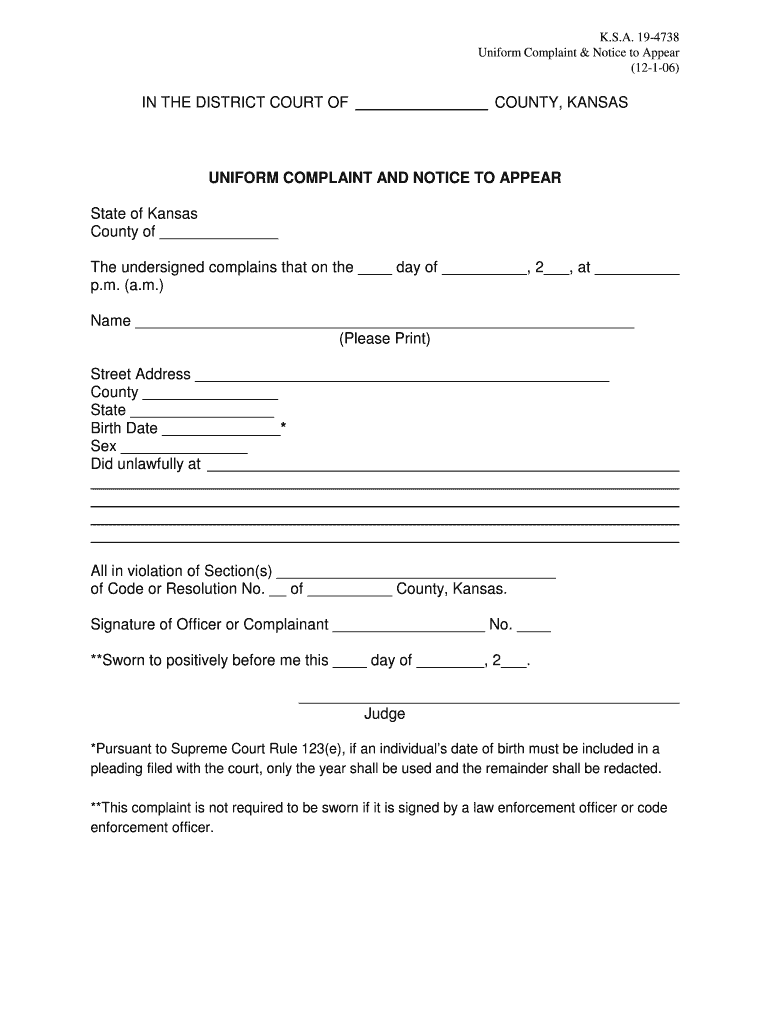
Kansas Uniform Notice to Appear and Complaint 2006-2026


What is the Kansas Uniform Notice to Appear and Complaint
The Kansas Uniform Notice to Appear and Complaint is a legal document used in the state of Kansas to formally notify an individual of a complaint against them, typically in a traffic-related matter. This notice serves as an official summons, requiring the recipient to appear in court to address the allegations outlined in the complaint. It is essential for ensuring that individuals are aware of their legal obligations and the specific charges they face. The document must include pertinent details such as the nature of the complaint, the date and time of the required court appearance, and any relevant case numbers.
Steps to Complete the Kansas Uniform Notice to Appear and Complaint
Completing the Kansas Uniform Notice to Appear and Complaint involves several important steps to ensure accuracy and compliance with legal standards. First, gather all necessary information, including the details of the complaint, the defendant's information, and the court's contact details. Next, accurately fill out the form, ensuring that all sections are completed clearly and legibly. After filling out the form, review it for any errors or omissions. Finally, submit the completed notice to the appropriate court, either electronically or by mail, depending on local regulations. It is crucial to keep a copy of the submitted form for your records.
Legal Use of the Kansas Uniform Notice to Appear and Complaint
The Kansas Uniform Notice to Appear and Complaint is legally binding and must adhere to specific regulations to be considered valid. This document must comply with the Kansas Rules of Criminal Procedure, which dictate the required format and content. Proper execution of the notice ensures that the recipient is legally notified of the charges against them, providing them the opportunity to respond in court. Failure to comply with these legal requirements can result in the dismissal of the case or other legal complications.
Key Elements of the Kansas Uniform Notice to Appear and Complaint
Several key elements must be included in the Kansas Uniform Notice to Appear and Complaint to ensure its validity. These elements include:
- Defendant's Information: Full name, address, and contact details of the individual receiving the notice.
- Complaint Details: A clear description of the allegations or charges against the defendant.
- Court Information: The name and address of the court where the case will be heard, along with the date and time of the appearance.
- Case Number: A unique identifier for the case, if applicable.
How to Obtain the Kansas Uniform Notice to Appear and Complaint
The Kansas Uniform Notice to Appear and Complaint can typically be obtained through the local court's website or directly from the court clerk's office. Many courts provide downloadable forms that can be filled out electronically or printed for manual completion. It is important to ensure that you are using the most current version of the form, as updates may occur. If assistance is needed, contacting the court clerk can provide guidance on the proper procedures for obtaining and completing the notice.
Form Submission Methods
Submitting the Kansas Uniform Notice to Appear and Complaint can be done through various methods, depending on the court's requirements. Common submission methods include:
- Online Submission: Many courts allow electronic filing through their official websites.
- Mail: The completed form can be mailed to the appropriate court address. Ensure that it is sent well in advance of any deadlines.
- In-Person Submission: Individuals may also submit the form directly at the court clerk's office during business hours.
Quick guide on how to complete kansas uniform notice to appear and complaint
Complete Kansas Uniform Notice To Appear And Complaint seamlessly on any device
Managing documents online has gained popularity among businesses and individuals. It offers an ideal eco-friendly alternative to conventional printed and signed documents, allowing you to access the correct form and securely store it online. airSlate SignNow provides all the resources you need to create, modify, and eSign your documents quickly and efficiently. Handle Kansas Uniform Notice To Appear And Complaint on any device using the airSlate SignNow apps for Android or iOS and enhance any document-related task today.
How to edit and eSign Kansas Uniform Notice To Appear And Complaint effortlessly
- Obtain Kansas Uniform Notice To Appear And Complaint and click on Get Form to begin.
- Utilize the tools we offer to complete your document.
- Emphasize important portions of your documents or conceal sensitive details using tools that airSlate SignNow provides specifically for this purpose.
- Create your signature with the Sign tool, which takes mere seconds and holds the same legal validity as a traditional pen-and-ink signature.
- Verify all the information and click on the Done button to save your changes.
- Choose your preferred method to send your form, whether by email, text message (SMS), or invitation link, or download it to your computer.
Eliminate worries about lost or misplaced files, tedious form searching, or errors that require printing new document copies. airSlate SignNow addresses your document management needs in just a few clicks from your chosen device. Modify and eSign Kansas Uniform Notice To Appear And Complaint to ensure excellent communication throughout the form preparation process with airSlate SignNow.
Create this form in 5 minutes or less
Create this form in 5 minutes!
How to create an eSignature for the kansas uniform notice to appear and complaint
The best way to make an eSignature for a PDF online
The best way to make an eSignature for a PDF in Google Chrome
The way to create an eSignature for signing PDFs in Gmail
How to generate an eSignature straight from your smartphone
How to make an eSignature for a PDF on iOS
How to generate an eSignature for a PDF document on Android
People also ask
-
What is a Kansas complaint notice?
A Kansas complaint notice is a formal document that notifies an individual or organization of a complaint filed against them in the state of Kansas. This notice outlines the nature of the complaint and initiates the process for resolution. Understanding this document is crucial for individuals and businesses to respond appropriately.
-
How can airSlate SignNow assist with Kansas complaint notices?
airSlate SignNow streamlines the process of preparing and sending Kansas complaint notices by offering easy-to-use eSigning capabilities. You can create, send, and manage documents securely from any device. This efficiency reduces the time and effort needed to handle legal notices.
-
What features does airSlate SignNow offer for managing Kansas complaint notices?
airSlate SignNow provides features such as customizable templates, real-time tracking, and secure storage for your Kansas complaint notices. Users can access a variety of signing options, including in-person signature capabilities. These features enhance the management of important legal documents like complaint notices.
-
Is there a cost associated with using airSlate SignNow for Kansas complaint notices?
Yes, airSlate SignNow offers several pricing plans tailored to different needs, which include access to tools for managing Kansas complaint notices effectively. You can start with a free trial to explore features before committing to a paid plan. This ensures you find the best solution to meet your document management requirements.
-
Can I integrate airSlate SignNow with other tools I use for handling Kansas complaint notices?
Absolutely! airSlate SignNow integrates seamlessly with various platforms and applications, making it easier to manage your Kansas complaint notices. Whether you use CRM systems, cloud storage solutions, or productivity tools, our integrations facilitate a smoother workflow and document management process.
-
What are the benefits of using airSlate SignNow for Kansas complaint notices?
Using airSlate SignNow for Kansas complaint notices enhances efficiency, compliance, and security. The platform allows you to track document status, ensuring that important notices are sent and received in a timely manner. Additionally, eSigning capabilities simplify the process, making it accessible for all parties involved.
-
How secure is airSlate SignNow for sending Kansas complaint notices?
airSlate SignNow prioritizes security, employing industry-standard encryption and compliance measures to protect your Kansas complaint notices. Your documents are stored securely and are only accessible by authorized users. This ensures that sensitive information remains confidential throughout the signing process.
Get more for Kansas Uniform Notice To Appear And Complaint
- 2016 il 8453 illinois individual income tax electronic filing declaration form
- State of illinois w4 fillable form 2011
- Ptax 329 ptax 329 certificate of statussenior citizens homestead exemption form
- Ptax 203 illinois real estate transfer declaration form
- Indiana department of revenue form 4965
- Lic8 form
- Division of vehicles kansas department of revenue kssos form
- Do 41 request for copy of kansas tax documents or access rev 7 14 copy of returns form
Find out other Kansas Uniform Notice To Appear And Complaint
- Can I Electronic signature Alabama Legal LLC Operating Agreement
- How To Electronic signature North Dakota Lawers Job Description Template
- Electronic signature Alabama Legal Limited Power Of Attorney Safe
- How To Electronic signature Oklahoma Lawers Cease And Desist Letter
- How To Electronic signature Tennessee High Tech Job Offer
- Electronic signature South Carolina Lawers Rental Lease Agreement Online
- How Do I Electronic signature Arizona Legal Warranty Deed
- How To Electronic signature Arizona Legal Lease Termination Letter
- How To Electronic signature Virginia Lawers Promissory Note Template
- Electronic signature Vermont High Tech Contract Safe
- Electronic signature Legal Document Colorado Online
- Electronic signature Washington High Tech Contract Computer
- Can I Electronic signature Wisconsin High Tech Memorandum Of Understanding
- How Do I Electronic signature Wisconsin High Tech Operating Agreement
- How Can I Electronic signature Wisconsin High Tech Operating Agreement
- Electronic signature Delaware Legal Stock Certificate Later
- Electronic signature Legal PDF Georgia Online
- Electronic signature Georgia Legal Last Will And Testament Safe
- Can I Electronic signature Florida Legal Warranty Deed
- Electronic signature Georgia Legal Memorandum Of Understanding Simple