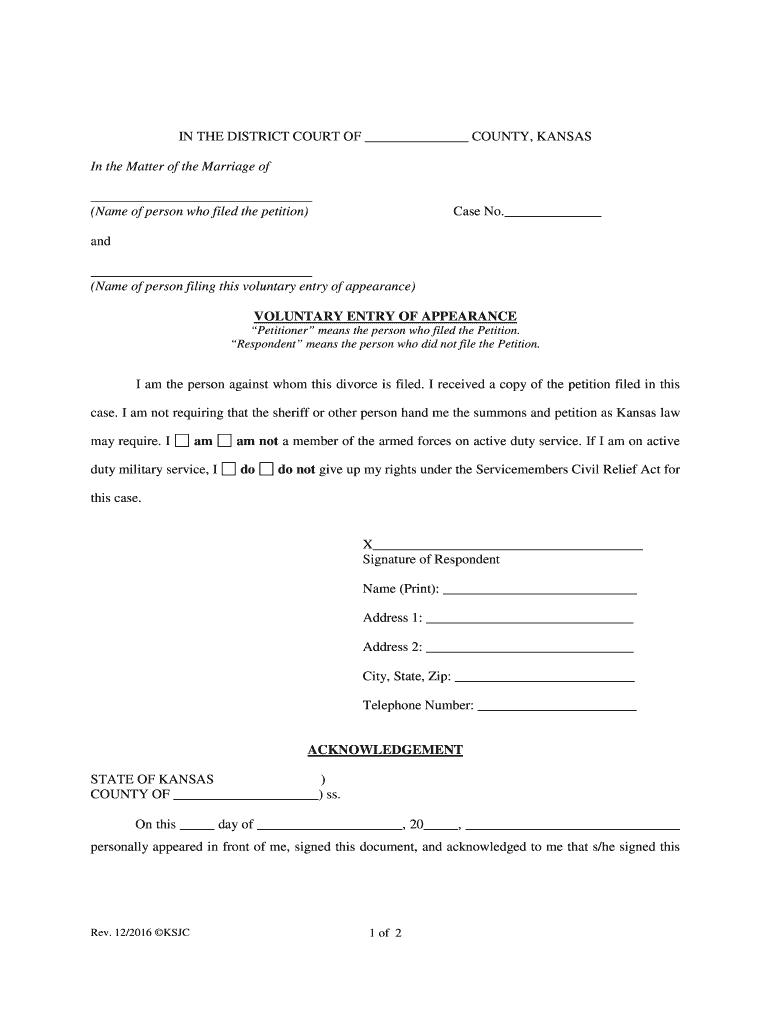
Ks Appearance 2016-2026


What is the Kansas Voluntary Entry?
The Kansas voluntary entry is a legal document that allows individuals to formally enter a plea in a court case without the necessity of appearing in person. This process is particularly useful for those who may not be able to attend court due to various reasons, such as distance or scheduling conflicts. By submitting a voluntary entry, individuals can ensure that their plea is recorded and recognized by the court, which can help streamline legal proceedings.
Steps to Complete the Kansas Voluntary Entry
Completing the Kansas voluntary entry involves several key steps to ensure that the document is filled out correctly and submitted properly. Here is a straightforward guide:
- Gather necessary information: Collect all relevant details, including case number, personal identification, and any pertinent documentation.
- Fill out the form: Accurately complete the Kansas appearance form, ensuring all sections are filled out as required.
- Review for accuracy: Double-check the information provided to avoid any errors that could delay processing.
- Sign the form: Ensure that you provide your signature, as this is crucial for the document's validity.
- Submit the form: Send the completed form to the appropriate court, either electronically or via mail, depending on the court's submission guidelines.
Legal Use of the Kansas Voluntary Entry
The Kansas voluntary entry is legally recognized as a valid method for individuals to communicate their plea to the court. It is essential that the form is completed accurately and submitted in accordance with state laws to maintain its legal standing. The use of this form can help facilitate legal processes and ensure that individuals are not penalized for failing to appear in person.
Key Elements of the Kansas Voluntary Entry
Understanding the key elements of the Kansas voluntary entry is vital for effective use. Important components include:
- Case Information: This includes the case number and the court in which the case is filed.
- Personal Information: The full name, address, and contact information of the individual submitting the entry.
- Plea Statement: A clear declaration of the plea being entered, whether guilty, not guilty, or no contest.
- Signature: The individual’s signature is required to validate the document.
Who Issues the Kansas Voluntary Entry Form?
The Kansas voluntary entry form is typically issued by the court handling the case. Individuals can obtain the form directly from the court's website or by visiting the courthouse. It is crucial to use the most current version of the form to ensure compliance with any recent legal updates or changes in procedure.
Form Submission Methods
Submitting the Kansas voluntary entry can be done through various methods, depending on the court's policies. Common submission methods include:
- Online Submission: Many courts allow for electronic filing through their official websites, which can expedite the process.
- Mail: Individuals may choose to send the completed form via postal mail to the designated court address.
- In-Person Submission: For those who prefer face-to-face interaction, submitting the form in person at the courthouse is also an option.
Quick guide on how to complete ks appearance
Prepare Ks Appearance effortlessly on any device
Online document management has gained traction among businesses and individuals. It offers an ideal eco-friendly replacement for traditional printed and signed papers, allowing you to acquire the correct form and securely keep it online. airSlate SignNow equips you with all the tools needed to create, modify, and eSign your documents swiftly without delays. Manage Ks Appearance on any platform with airSlate SignNow's Android or iOS applications and simplify any document-related task today.
The easiest way to modify and eSign Ks Appearance without breaking a sweat
- Find Ks Appearance and click on Get Form to begin.
- Utilize the tools we offer to complete your form.
- Highlight pertinent sections of the documents or redact sensitive information with tools that airSlate SignNow provides specifically for that purpose.
- Generate your signature using the Sign tool, which takes mere seconds and carries the same legal validity as a conventional wet ink signature.
- Review all the details and click on the Done button to save your modifications.
- Select your preferred method to deliver your form, whether by email, SMS, or invite link, or download it to your computer.
Forget about lost or misplaced documents, tedious form searches, or errors that necessitate printing new copies. airSlate SignNow manages all your document administration needs in just a few clicks from any device you prefer. Modify and eSign Ks Appearance and ensure exceptional communication at every stage of the form preparation process with airSlate SignNow.
Create this form in 5 minutes or less
Create this form in 5 minutes!
How to create an eSignature for the ks appearance
The best way to make an eSignature for your PDF file online
The best way to make an eSignature for your PDF file in Google Chrome
The way to make an eSignature for signing PDFs in Gmail
How to generate an electronic signature from your mobile device
How to make an electronic signature for a PDF file on iOS
How to generate an electronic signature for a PDF file on Android devices
People also ask
-
What is Kansas voluntary entry and how can airSlate SignNow assist with it?
Kansas voluntary entry refers to a process that allows individuals to voluntarily enter their information into a public system. airSlate SignNow streamlines this process by enabling users to easily sign and manage documents related to Kansas voluntary entry, ensuring compliance and efficiency.
-
Is airSlate SignNow suitable for businesses managing Kansas voluntary entry documentation?
Absolutely! airSlate SignNow is an ideal solution for businesses handling Kansas voluntary entry documentation. Our platform simplifies the process by providing intuitive eSigning features that enable quick and secure document management tailored to Kansas regulations.
-
What are the key features of airSlate SignNow for Kansas voluntary entry?
Key features of airSlate SignNow for Kansas voluntary entry include customizable templates, automated workflows, and real-time tracking of document status. These tools help ensure that your documents are processed efficiently while complying with Kansas guidelines.
-
How does airSlate SignNow enhance the efficiency of Kansas voluntary entry processes?
airSlate SignNow enhances the efficiency of Kansas voluntary entry processes by reducing the need for paper documents and manual signatures. With our electronic signing capabilities, businesses can expedite approvals, save time, and focus on more critical tasks.
-
What pricing plans does airSlate SignNow offer for Kansas voluntary entry users?
airSlate SignNow offers various pricing plans designed to accommodate businesses of all sizes involved in Kansas voluntary entry. Each plan includes essential features for document management and eSigning, ensuring that customers receive value according to their specific needs.
-
Can I integrate airSlate SignNow with other software for Kansas voluntary entry?
Yes, airSlate SignNow seamlessly integrates with various software solutions, making it easier to incorporate Kansas voluntary entry processes into your existing workflow. This flexibility allows businesses to enhance functionality without disrupting daily operations.
-
What are the security measures in place for Kansas voluntary entry documents in airSlate SignNow?
airSlate SignNow prioritizes the security of your Kansas voluntary entry documents by employing industry-standard encryption and secure data storage. This ensures that all signed documents are safeguarded against unauthorized access while maintaining compliance with legal standards.
Get more for Ks Appearance
- Form ct 3 a general business corporation combined franchise tax return tax year 2020
- Every california stock agricultural cooperative and registered foreign corporation must file a statement of information with
- Section i see instruction sheet for filing fees and form
- 2019 schedule nj dop amp schedule nj wwc 2019 schedule nj dop amp schedule nj wwc form
- 2020 application for extension of time to file form nj 630
- Nj division of taxation gross income tax new jersey form
- Cbt 100 njgov form
- Monthly state revenue watch home comptrollertexasgov form
Find out other Ks Appearance
- How Do I Sign Oregon Legal PDF
- How To Sign Pennsylvania Legal Word
- How Do I Sign Wisconsin Legal Form
- Help Me With Sign Massachusetts Life Sciences Presentation
- How To Sign Georgia Non-Profit Presentation
- Can I Sign Nevada Life Sciences PPT
- Help Me With Sign New Hampshire Non-Profit Presentation
- How To Sign Alaska Orthodontists Presentation
- Can I Sign South Dakota Non-Profit Word
- Can I Sign South Dakota Non-Profit Form
- How To Sign Delaware Orthodontists PPT
- How Can I Sign Massachusetts Plumbing Document
- How To Sign New Hampshire Plumbing PPT
- Can I Sign New Mexico Plumbing PDF
- How To Sign New Mexico Plumbing Document
- How To Sign New Mexico Plumbing Form
- Can I Sign New Mexico Plumbing Presentation
- How To Sign Wyoming Plumbing Form
- Help Me With Sign Idaho Real Estate PDF
- Help Me With Sign Idaho Real Estate PDF