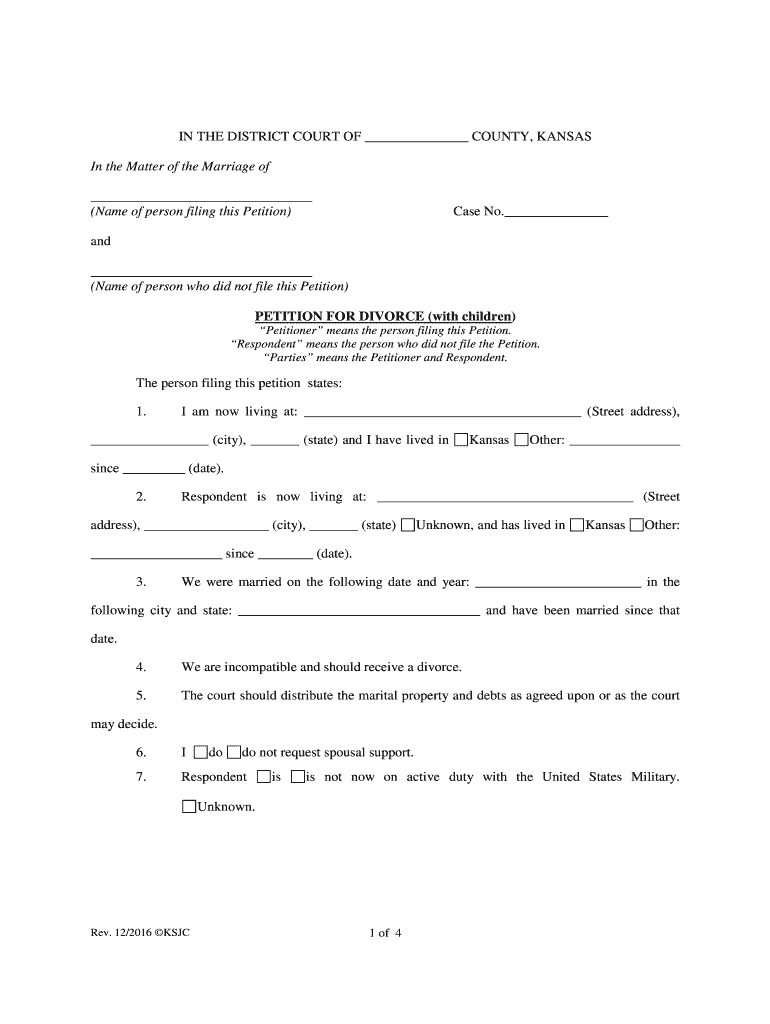
Kansas Petition Divorce 2016-2026


What is the Kansas Petition Divorce
The Kansas Petition Divorce is a legal document that initiates the divorce process in the state of Kansas. This form outlines the grounds for divorce, details about the marriage, and any requests regarding property division, child custody, and support. It serves as the formal request to the court to dissolve the marriage and is essential for both contested and uncontested divorce proceedings.
How to use the Kansas Petition Divorce
To use the Kansas Petition Divorce, individuals must first complete the form accurately, ensuring all required information is provided. This includes personal details, marriage information, and any relevant financial data. Once completed, the form must be filed with the appropriate district court in Kansas. It is crucial to follow local court rules and procedures to ensure the petition is accepted and processed without delays.
Steps to complete the Kansas Petition Divorce
Completing the Kansas Petition Divorce involves several key steps:
- Gather necessary information, including personal details and marriage history.
- Fill out the petition form, ensuring accuracy in all entries.
- Include any additional documents required, such as financial disclosures or child custody agreements.
- Review the completed petition for completeness and accuracy.
- File the petition with the district court in your county, paying any required filing fees.
Legal use of the Kansas Petition Divorce
The Kansas Petition Divorce is legally binding once filed with the court. It must adhere to specific state laws and regulations to be valid. This includes providing accurate information and meeting any state-specific requirements for divorce proceedings. Failure to comply with these legal standards may result in delays or dismissal of the petition.
Required Documents
When filing the Kansas Petition Divorce, several documents are typically required, including:
- The completed Kansas Petition Divorce form.
- Financial affidavits detailing income, expenses, assets, and debts.
- Any existing prenuptial or postnuptial agreements.
- Child custody and support agreements, if applicable.
Form Submission Methods (Online / Mail / In-Person)
Individuals can submit the Kansas Petition Divorce through various methods, depending on the court's requirements:
- Online: Some courts may allow electronic filing through designated online portals.
- Mail: The completed petition can be mailed to the appropriate district court.
- In-Person: Individuals may also file the petition directly at the courthouse, where court staff can provide assistance.
Quick guide on how to complete kansas petition divorce
Complete Kansas Petition Divorce seamlessly on any device
Digital document management has become increasingly favored by businesses and individuals alike. It serves as a perfect environmentally friendly alternative to conventional printed and signed paperwork, as you can locate the necessary form and securely store it online. airSlate SignNow equips you with all the tools required to create, modify, and eSign your documents promptly without delays. Manage Kansas Petition Divorce on any device with airSlate SignNow Android or iOS applications and enhance any document-focused process today.
The easiest way to modify and eSign Kansas Petition Divorce effortlessly
- Obtain Kansas Petition Divorce and click Get Form to begin.
- Utilize the tools we offer to fill out your form.
- Highlight pertinent sections of your documents or conceal sensitive data with tools specifically provided by airSlate SignNow for that purpose.
- Generate your eSignature using the Sign tool, which takes mere seconds and holds the same legal validity as a conventional wet ink signature.
- Review the details and click the Done button to save your modifications.
- Choose how you wish to deliver your form, by email, SMS, or invitation link, or download it to your computer.
Eliminate worries about lost or misplaced documents, tedious form searching, or mistakes that necessitate printing new copies. airSlate SignNow addresses your document management needs in just a few clicks from any device of your choice. Modify and eSign Kansas Petition Divorce and ensure excellent communication at every stage of your form preparation process with airSlate SignNow.
Create this form in 5 minutes or less
Create this form in 5 minutes!
How to create an eSignature for the kansas petition divorce
The best way to make an eSignature for your PDF in the online mode
The best way to make an eSignature for your PDF in Chrome
The way to generate an electronic signature for putting it on PDFs in Gmail
How to generate an electronic signature from your smart phone
How to make an electronic signature for a PDF on iOS devices
How to generate an electronic signature for a PDF file on Android OS
People also ask
-
What are Kansas divorce forms PDF and how can airSlate SignNow help?
Kansas divorce forms PDF are official documents required for filing a divorce in Kansas. airSlate SignNow provides a user-friendly platform to fill out, eSign, and manage these forms efficiently, ensuring you complete your paperwork with ease.
-
How do I access Kansas divorce forms PDF on airSlate SignNow?
To access Kansas divorce forms PDF on airSlate SignNow, simply visit our website, and navigate to the forms section. You can fill out the necessary divorce forms online and download them as a PDF for your records or filing.
-
What are the costs associated with using airSlate SignNow for Kansas divorce forms PDF?
airSlate SignNow offers various pricing plans to suit different needs, starting from a cost-effective monthly subscription. With this subscription, you can access Kansas divorce forms PDF and enjoy unlimited document signing and storage.
-
Can I customize my Kansas divorce forms PDF using airSlate SignNow?
Yes, airSlate SignNow allows you to customize Kansas divorce forms PDF by adding your personal information and any additional clauses needed. Our platform supports easy editing, ensuring your forms meet your specific requirements.
-
What features does airSlate SignNow offer for managing Kansas divorce forms PDF?
airSlate SignNow provides features such as eSigning, document tracking, and cloud storage for your Kansas divorce forms PDF. This makes it convenient to manage your legal documents in one secure place with complete visibility.
-
Is airSlate SignNow secure for handling Kansas divorce forms PDF?
Absolutely! airSlate SignNow uses advanced encryption technology to protect your Kansas divorce forms PDF and personal information. You can confidently manage your sensitive documents knowing that they are secured.
-
Are there any integrations available with airSlate SignNow for Kansas divorce forms PDF?
Yes, airSlate SignNow integrates with various tools and platforms, enhancing your workflow with Kansas divorce forms PDF. You can connect with popular applications to streamline document handling and improve your overall process.
Get more for Kansas Petition Divorce
- Form ct 300 mandatory first installment mfi of estimated 541624132
- Form tp 215 application for registration as a distributor of
- Number for this 1099 r form
- Instructions for form nyc 210 claim for new york city school tax credit year 2020
- City of ny tax commission 1 centre st new york ny city form
- Instructions for form it 213 claim for empire state child credit tax year 2020
- Instructions for form it 204 ip new york partners schedule k 1 tax year 2020
- Financial hardship addendum texas tech university departments form
Find out other Kansas Petition Divorce
- eSign New York Construction Lease Agreement Online
- Help Me With eSign North Carolina Construction LLC Operating Agreement
- eSign Education Presentation Montana Easy
- How To eSign Missouri Education Permission Slip
- How To eSign New Mexico Education Promissory Note Template
- eSign New Mexico Education Affidavit Of Heirship Online
- eSign California Finance & Tax Accounting IOU Free
- How To eSign North Dakota Education Rental Application
- How To eSign South Dakota Construction Promissory Note Template
- eSign Education Word Oregon Secure
- How Do I eSign Hawaii Finance & Tax Accounting NDA
- eSign Georgia Finance & Tax Accounting POA Fast
- eSign Georgia Finance & Tax Accounting POA Simple
- How To eSign Oregon Education LLC Operating Agreement
- eSign Illinois Finance & Tax Accounting Resignation Letter Now
- eSign Texas Construction POA Mobile
- eSign Kansas Finance & Tax Accounting Stock Certificate Now
- eSign Tennessee Education Warranty Deed Online
- eSign Tennessee Education Warranty Deed Now
- eSign Texas Education LLC Operating Agreement Fast