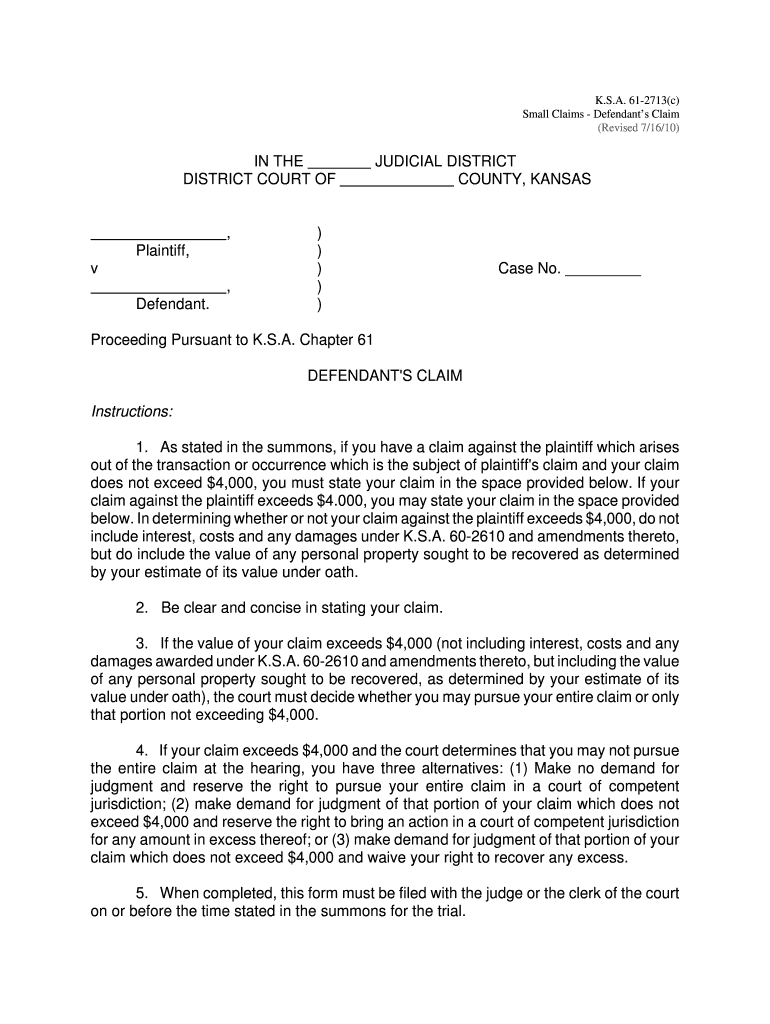
Small Claims Forms Kansas 2010-2026


What is the small claims forms Kansas?
The small claims forms in Kansas are legal documents used to initiate a small claims court case. These forms are designed for individuals seeking to resolve disputes involving relatively low monetary amounts, typically up to a specific limit set by state law. The forms include essential information such as the names of the parties involved, the nature of the claim, and the amount being sought. They are crucial for ensuring that the court has the necessary details to process the case efficiently.
How to use the small claims forms Kansas
Using the small claims forms in Kansas involves several steps to ensure proper completion and submission. First, you need to obtain the correct form for your specific claim. This can typically be done through the local court's website or office. Once you have the form, fill it out with accurate information regarding your case. It is important to clearly state your claim and provide any supporting details. After completing the form, review it for accuracy before submitting it to the appropriate small claims court.
Steps to complete the small claims forms Kansas
Completing the small claims forms in Kansas requires careful attention to detail. Follow these steps:
- Obtain the correct small claims form from the local court or online.
- Provide your name, address, and contact information at the top of the form.
- Include the defendant's name and address accurately.
- Clearly describe the nature of your claim, including relevant facts and dates.
- Specify the amount of money you are claiming.
- Sign and date the form to validate it.
Legal use of the small claims forms Kansas
The legal use of small claims forms in Kansas is governed by state laws that outline the procedures for filing and handling small claims cases. These forms must be filled out correctly to ensure they are accepted by the court. Legal validity is maintained when the forms are completed in accordance with the Kansas Small Claims Act. It is essential to understand that while these forms simplify the process, they must still adhere to legal standards to be enforceable in court.
Required documents
When filing a small claims case in Kansas, certain documents are typically required alongside the completed small claims form. These may include:
- A copy of any relevant contracts or agreements related to the claim.
- Receipts or invoices that support your claim for damages.
- Any correspondence between the parties that pertains to the dispute.
- Proof of service, which shows that the defendant has been notified of the claim.
Form submission methods
In Kansas, small claims forms can be submitted through various methods, ensuring flexibility for individuals. The primary submission methods include:
- In-Person: You can deliver the completed forms directly to the local small claims court.
- By Mail: Forms can be mailed to the court, but it is advisable to use certified mail to confirm receipt.
- Online: Some jurisdictions may allow electronic submission of small claims forms through their official court websites.
Quick guide on how to complete small claims forms kansas
Complete Small Claims Forms Kansas effortlessly on any device
Managing documents online has gained popularity among businesses and individuals. It serves as an ideal eco-friendly substitute for traditional printed and signed paperwork, allowing you to locate the needed form and securely store it online. airSlate SignNow equips you with all the features necessary to create, edit, and eSign your documents swiftly without wait times. Handle Small Claims Forms Kansas on any device using airSlate SignNow's Android or iOS applications and streamline any document-related process today.
The easiest way to modify and eSign Small Claims Forms Kansas without hassle
- Obtain Small Claims Forms Kansas and click on Get Form to begin.
- Utilize the tools we offer to complete your document.
- Emphasize important sections of your documents or obscure sensitive information with tools specifically designed for that purpose by airSlate SignNow.
- Craft your eSignature using the Sign feature, which takes mere seconds and holds the same legal validity as a conventional wet ink signature.
- Review all the details and click on the Done button to save your changes.
- Choose your preferred method to send your form, whether by email, text message (SMS), invite link, or download it to your computer.
Eliminate concerns over lost or misplaced documents, tedious form searches, or mistakes that require printing new document copies. airSlate SignNow fulfills all your document management needs in just a few clicks from a device of your choice. Edit and eSign Small Claims Forms Kansas and ensure outstanding communication at any stage of the form preparation process with airSlate SignNow.
Create this form in 5 minutes or less
Create this form in 5 minutes!
How to create an eSignature for the small claims forms kansas
The way to create an eSignature for a PDF file online
The way to create an eSignature for a PDF file in Google Chrome
The best way to create an electronic signature for signing PDFs in Gmail
How to make an electronic signature from your mobile device
The best way to generate an eSignature for a PDF file on iOS
How to make an electronic signature for a PDF file on Android devices
People also ask
-
What types of cases can be filed in small claims court Wichita KS?
In small claims court Wichita KS, you can file cases involving disputes over money, property damage, and bsignNow of contract, generally for amounts up to $4,000. It's an ideal forum for individuals seeking quick resolutions without the need for a lawyer.
-
How can I prepare for my small claims court case in Wichita KS?
To prepare for your small claims court case in Wichita KS, gather all relevant documents, evidence, and witness information. It's essential to clearly outline your claim and understand the court procedures to present your case effectively.
-
What is the cost of filing a claim in small claims court Wichita KS?
Filing a claim in small claims court Wichita KS typically incurs a filing fee that varies depending on the claim amount. These fees are generally reasonable, which makes small claims court an accessible option for resolving disputes without high legal costs.
-
What are the benefits of using airSlate SignNow for small claims court documents?
Using airSlate SignNow for your small claims court documents provides an easy and cost-effective way to eSign and send essential paperwork. The platform enhances efficiency, ensuring that all documents are properly signed and filed, minimizing delays in your case.
-
Can I use airSlate SignNow for document integrations related to small claims court Wichita KS?
Yes, airSlate SignNow supports integrations with various tools that can enhance your small claims court Wichita KS experience. Whether you use cloud storage solutions or CRM systems, SignNow seamlessly connects to streamline document management and execution.
-
How does airSlate SignNow ensure the security of my small claims court documents?
airSlate SignNow prioritizes the security of your small claims court documents with bank-level encryption and secure access controls. This ensures that your sensitive data is protected during the eSigning process and throughout document storage.
-
What is the typical timeline for small claims court proceedings in Wichita KS?
The typical timeline for small claims court proceedings in Wichita KS can range from a few weeks to a couple of months, depending on the court's schedule and the specifics of your case. Utilizing tools like airSlate SignNow can help expedite documentation to keep your case on track.
Get more for Small Claims Forms Kansas
Find out other Small Claims Forms Kansas
- Help Me With eSignature Michigan High Tech Emergency Contact Form
- eSignature Louisiana Insurance Rental Application Later
- eSignature Maryland Insurance Contract Safe
- eSignature Massachusetts Insurance Lease Termination Letter Free
- eSignature Nebraska High Tech Rental Application Now
- How Do I eSignature Mississippi Insurance Separation Agreement
- Help Me With eSignature Missouri Insurance Profit And Loss Statement
- eSignature New Hampshire High Tech Lease Agreement Template Mobile
- eSignature Montana Insurance Lease Agreement Template Online
- eSignature New Hampshire High Tech Lease Agreement Template Free
- How To eSignature Montana Insurance Emergency Contact Form
- eSignature New Jersey High Tech Executive Summary Template Free
- eSignature Oklahoma Insurance Warranty Deed Safe
- eSignature Pennsylvania High Tech Bill Of Lading Safe
- eSignature Washington Insurance Work Order Fast
- eSignature Utah High Tech Warranty Deed Free
- How Do I eSignature Utah High Tech Warranty Deed
- eSignature Arkansas Legal Affidavit Of Heirship Fast
- Help Me With eSignature Colorado Legal Cease And Desist Letter
- How To eSignature Connecticut Legal LLC Operating Agreement