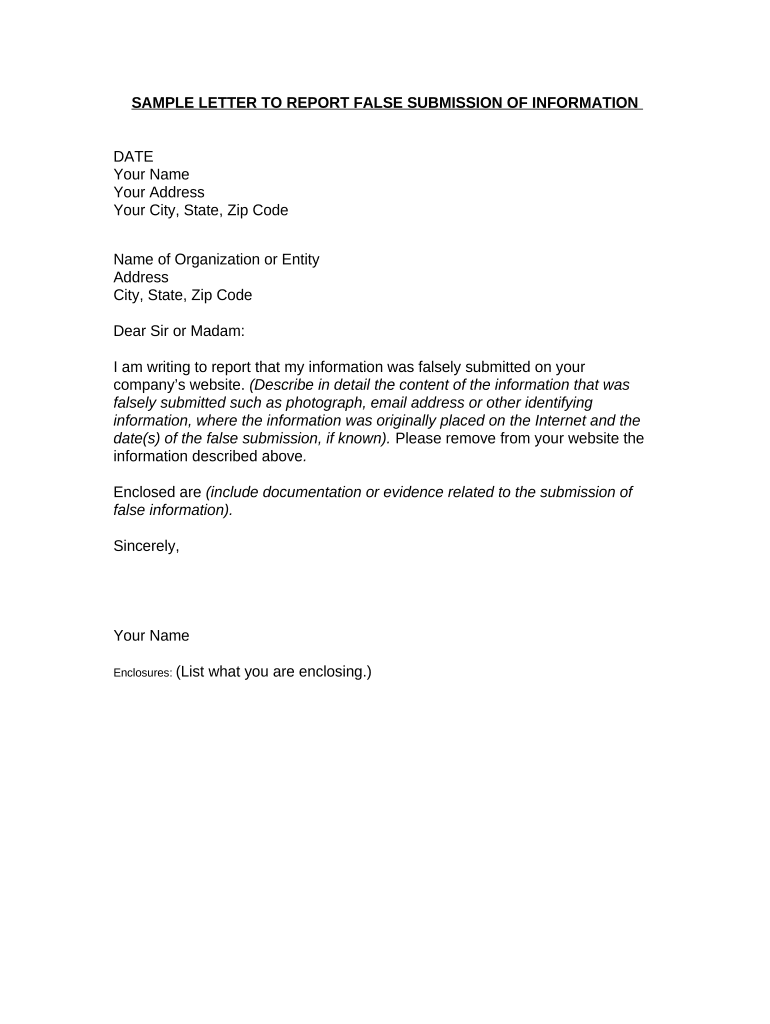
Sample Report Information


What is the Sample Report Information
The Sample Report Information serves as a structured document used to report incidents of false impersonation. This form is essential for individuals who need to formally document instances where someone has misrepresented themselves as another person, potentially causing harm or legal issues. The report typically includes details such as the names of the involved parties, the nature of the impersonation, and any relevant dates or locations.
Steps to complete the Sample Report Information
Completing the Sample Report Information involves several key steps to ensure accuracy and completeness:
- Gather necessary information: Collect details about the impersonation incident, including names, dates, and any evidence.
- Fill out the form: Enter all required information clearly and accurately in the designated fields.
- Review the report: Double-check all entries for correctness to avoid any errors that could affect the report's validity.
- Submit the report: Follow the specified submission methods, whether online, by mail, or in person, to ensure the report is received by the appropriate authority.
Legal use of the Sample Report Information
The Sample Report Information is legally significant in the context of reporting false impersonation. When filled out correctly, it can serve as a formal document that may be used in legal proceedings or investigations. It is important to comply with local laws and regulations regarding the submission and use of such reports, as improper handling may lead to legal repercussions.
Key elements of the Sample Report Information
Several key elements are critical to include in the Sample Report Information to ensure it is comprehensive and effective:
- Identifying information: Full names and contact details of both the impersonator and the victim.
- Description of the incident: A detailed account of how the impersonation occurred, including context and any actions taken.
- Evidence: Any supporting documentation or evidence that substantiates the claim, such as screenshots, emails, or witness statements.
- Signature: The report should be signed by the individual submitting it to validate the information provided.
State-specific rules for the Sample Report Information
Each state may have specific rules and regulations regarding the reporting of false impersonation. It is important to research the laws applicable in your state, as they can dictate the format of the report, submission procedures, and the legal implications of filing a false report. Understanding these nuances can help ensure that the report is compliant and effective.
Examples of using the Sample Report Information
Examples of using the Sample Report Information include situations where an individual discovers that someone has used their personal information to open accounts, apply for loans, or engage in fraudulent activities. In such cases, the victim can utilize the report to document the impersonation, which can be presented to law enforcement or financial institutions to assist in resolving the issue and preventing further fraud.
Quick guide on how to complete sample report information
Complete Sample Report Information with ease on any gadget
Digital document administration has gained traction among businesses and individuals. It offers an ideal eco-friendly alternative to traditional printed and signed documents, allowing you to obtain the correct form and safely store it online. airSlate SignNow equips you with all the tools necessary to create, modify, and eSign your documents quickly and without delays. Manage Sample Report Information on any gadget with airSlate SignNow's Android or iOS applications and simplify any document-related process today.
How to modify and eSign Sample Report Information effortlessly
- Obtain Sample Report Information and then click Get Form to begin.
- Utilize the tools we provide to complete your document.
- Highlight essential sections of your documents or obscure sensitive information with tools that airSlate SignNow provides specifically for that purpose.
- Create your eSignature using the Sign feature, which takes moments and carries the same legal validity as a conventional wet ink signature.
- Review all the details and then click on the Done button to save your changes.
- Select your preferred method for delivering your form, via email, text message (SMS), invitation link, or download it to your computer.
Forget about lost or misplaced files, tedious document searches, or mistakes that necessitate printing new copies. airSlate SignNow addresses your document management needs with just a few clicks from your chosen device. Modify and eSign Sample Report Information to ensure effective communication at every step of your form preparation process with airSlate SignNow.
Create this form in 5 minutes or less
Create this form in 5 minutes!
People also ask
-
What should I do if I need to report false impersonation while using airSlate SignNow?
If you encounter a situation involving false impersonation, you should immediately report it through our dedicated support channel. We take reports of false impersonation very seriously and will investigate the issue to ensure the integrity of your signed documents.
-
How does airSlate SignNow protect against false impersonation?
airSlate SignNow implements several security measures to protect users from false impersonation. Features like multi-factor authentication and identity verification help ensure that only authorized individuals can access and sign documents, reducing the risk of false impersonation.
-
Are there any costs associated with reporting false impersonation?
There are no fees associated with reporting false impersonation on airSlate SignNow. Our goal is to provide a secure eSigning experience, and we encourage users to report any concerns without fear of incurring costs.
-
Can I integrate airSlate SignNow with other applications to manage false impersonation risks?
Yes, airSlate SignNow offers a wide range of integrations with other software solutions, allowing you to manage your document workflows and risks associated with false impersonation effectively. Integrating with applications like CRM systems can enhance security and streamline operations.
-
What are the benefits of using airSlate SignNow in relation to false impersonation risks?
Using airSlate SignNow provides a user-friendly and secure method for eSigning documents, which minimizes the potential for false impersonation. With our comprehensive features, you can confidently manage documents, knowing that we prioritize security and fraud prevention.
-
Is there a support option available for users dealing with false impersonation?
Absolutely! Our customer support team is readily available to assist users dealing with issues related to false impersonation. You can signNow out through various channels, and we will guide you on how to proceed with your report and any necessary actions.
-
How can reporting false impersonation improve overall document security?
Reporting false impersonation helps us enhance our security protocols within airSlate SignNow. When users report incidents, it allows us to identify potential vulnerabilities and implement additional measures, ensuring a safer eSigning environment for all users.
Get more for Sample Report Information
- M 8453 tax form pdf 2017 2019
- Form 3 partnership return 2013
- Form 3 partnership return 2017 2019
- Form 3 partnership return 2016
- 355sbc 2017 2019 form
- Tir 99 10 filing requirements for qualified s corporation massgov form
- 2018 corporate excise tax forms and instructionsmassgov
- M 941 massachusetts 2018 2019 form
Find out other Sample Report Information
- How To Electronic signature New York Legal Lease Agreement
- How Can I Electronic signature New York Legal Stock Certificate
- Electronic signature North Carolina Legal Quitclaim Deed Secure
- How Can I Electronic signature North Carolina Legal Permission Slip
- Electronic signature Legal PDF North Dakota Online
- Electronic signature North Carolina Life Sciences Stock Certificate Fast
- Help Me With Electronic signature North Dakota Legal Warranty Deed
- Electronic signature North Dakota Legal Cease And Desist Letter Online
- Electronic signature North Dakota Legal Cease And Desist Letter Free
- Electronic signature Delaware Orthodontists Permission Slip Free
- How Do I Electronic signature Hawaii Orthodontists Lease Agreement Form
- Electronic signature North Dakota Life Sciences Business Plan Template Now
- Electronic signature Oklahoma Legal Bill Of Lading Fast
- Electronic signature Oklahoma Legal Promissory Note Template Safe
- Electronic signature Oregon Legal Last Will And Testament Online
- Electronic signature Life Sciences Document Pennsylvania Simple
- Electronic signature Legal Document Pennsylvania Online
- How Can I Electronic signature Pennsylvania Legal Last Will And Testament
- Electronic signature Rhode Island Legal Last Will And Testament Simple
- Can I Electronic signature Rhode Island Legal Residential Lease Agreement