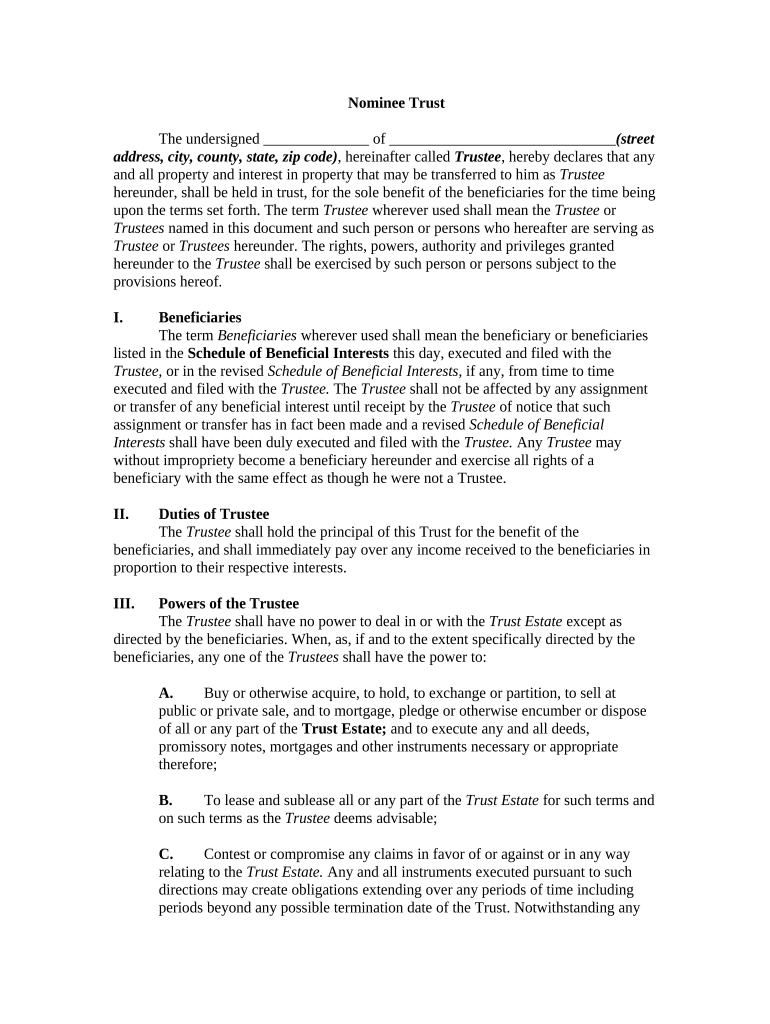
Nominee Trust Form


What is the nominee trust form?
The nominee trust form is a legal document that allows an individual or entity to designate another party as the nominee for holding and managing assets on their behalf. This arrangement can be beneficial for estate planning, asset protection, and privacy. The nominee acts in a fiduciary capacity, meaning they have a legal obligation to act in the best interest of the trust's beneficiaries. This form is particularly relevant in the context of trusts, where it helps clarify the roles and responsibilities of the parties involved.
How to use the nominee trust form
Using the nominee trust form involves several steps to ensure that it is completed accurately and legally. First, the individual establishing the trust, known as the grantor, must fill out the form with relevant details, including the names of the nominee and beneficiaries, the assets being held in trust, and any specific instructions regarding management and distribution. After completing the form, it should be signed by the grantor and the nominee, often in the presence of a notary public to enhance its legal standing. Once executed, the form should be securely stored and copies distributed to relevant parties.
Steps to complete the nominee trust form
Completing the nominee trust form requires careful attention to detail. Here are the essential steps:
- Gather necessary information, including the names and addresses of the grantor, nominee, and beneficiaries.
- List the assets to be held in the trust, providing a clear description of each item.
- Outline any specific instructions regarding the management and distribution of the trust assets.
- Review the form for accuracy and completeness before signing.
- Sign the form in the presence of a notary public to validate the document.
- Distribute copies to all relevant parties, ensuring they understand their roles and responsibilities.
Legal use of the nominee trust form
The nominee trust form must adhere to specific legal standards to be considered valid. In the United States, it is essential to comply with state laws governing trusts and fiduciary relationships. This includes ensuring that the form is executed with the appropriate signatures and notarization. Additionally, the nominee must act in accordance with the terms set forth in the trust, maintaining transparency and accountability to the beneficiaries. Understanding these legal requirements helps protect all parties involved and ensures the trust operates smoothly.
Key elements of the nominee trust form
Several key elements are essential for the nominee trust form to serve its intended purpose effectively:
- Grantor Information: The name and contact details of the individual establishing the trust.
- Nominee Details: The name and contact information of the nominee who will manage the trust assets.
- Beneficiary Information: Names and details of those who will benefit from the trust.
- Asset Description: A clear list of the assets held in the trust, including real estate, investments, and personal property.
- Instructions: Specific directives regarding how the nominee should manage and distribute the assets.
Examples of using the nominee trust form
The nominee trust form can be utilized in various scenarios to achieve different objectives. For instance, a parent may establish a nominee trust to manage assets for minor children, ensuring that funds are available for education or other needs without direct control by the children. Business owners might use a nominee trust to hold company shares, providing anonymity and simplifying succession planning. Additionally, individuals seeking to protect their assets from creditors may employ a nominee trust as part of their asset protection strategy.
Quick guide on how to complete nominee trust form
Accomplish Nominee Trust Form effortlessly on any device
Online document management has become increasingly popular among businesses and individuals alike. It presents an excellent eco-friendly alternative to traditional printed and signed paperwork, allowing you to access the appropriate form and securely store it online. airSlate SignNow equips you with all the tools necessary to create, edit, and eSign your documents promptly without delays. Handle Nominee Trust Form on any device with the airSlate SignNow Android or iOS applications and enhance any document-centric process today.
How to edit and eSign Nominee Trust Form effortlessly
- Find Nominee Trust Form and click Get Form to begin.
- Use the tools we offer to complete your form.
- Emphasize relevant sections of the documents or obscure sensitive information with tools that airSlate SignNow provides specifically for that purpose.
- Create your signature using the Sign tool, which takes mere seconds and holds the same legal validity as a conventional wet ink signature.
- Review all the information and then click on the Done button to save your modifications.
- Choose how you want to deliver your form, whether by email, text message (SMS), invite link, or download it to your computer.
Eliminate concerns about missing or lost documents, cumbersome form navigation, or errors that necessitate printing new document copies. airSlate SignNow meets your document management needs in just a few clicks from any device of your choice. Edit and eSign Nominee Trust Form and ensure exceptional communication throughout your form preparation process with airSlate SignNow.
Create this form in 5 minutes or less
Create this form in 5 minutes!
People also ask
-
What is a nominee trust form?
A nominee trust form is a legal document used to establish a trust where a designated nominee manages the assets on behalf of the actual owner. This form is crucial for privacy and for ensuring that the assets are handled according to the owner’s wishes. airSlate SignNow makes it easy to create and eSign nominee trust forms securely.
-
How does airSlate SignNow help with nominee trust forms?
airSlate SignNow streamlines the process of creating and electronically signing nominee trust forms. With our user-friendly platform, you can complete your documents quickly and securely, ensuring that all necessary details are accurately captured. This reduces the hassle in trust management and ensures compliance.
-
Is there a cost associated with using airSlate SignNow for nominee trust forms?
Yes, there is a cost to use airSlate SignNow, but we offer cost-effective pricing plans tailored to various business needs. Each plan includes features that simplify the creation and eSigning of nominee trust forms, providing great value for your investment. You can start with a free trial to explore our platform before committing.
-
What features are included for nominee trust form management?
Our platform offers a range of features for managing nominee trust forms, including customizable templates, automated workflows, and secure cloud storage. You can also track the progress of your documents in real-time, ensuring you never miss a deadline. These tools help enhance efficiency and reduce the complexity of managing your trust documents.
-
Can I integrate airSlate SignNow with other applications for my nominee trust forms?
Yes, airSlate SignNow offers integrations with various third-party applications such as Google Drive, Dropbox, and more. This allows for seamless document management and access to your nominee trust forms from multiple platforms. Integrations enhance your workflow and make it easier to handle your legal documents.
-
What are the benefits of using airSlate SignNow for nominee trust forms?
Using airSlate SignNow for your nominee trust forms provides many benefits, including enhanced security, improved efficiency, and ease of use. Our platform ensures that your documents are protected with advanced encryption, while also speeding up the signing process. Additionally, you can easily collaborate with stakeholders, making management straightforward.
-
Is it safe to eSign nominee trust forms using airSlate SignNow?
Absolutely! airSlate SignNow adheres to the highest security standards to protect your nominee trust forms and personal information. With features like two-factor authentication and encrypted data storage, you can trust that your documents are safe throughout the electronic signing process.
Get more for Nominee Trust Form
Find out other Nominee Trust Form
- How To Electronic signature Massachusetts Finance & Tax Accounting Quitclaim Deed
- Electronic signature Michigan Finance & Tax Accounting RFP Now
- Electronic signature Oklahoma Government RFP Later
- Electronic signature Nebraska Finance & Tax Accounting Business Plan Template Online
- Electronic signature Utah Government Resignation Letter Online
- Electronic signature Nebraska Finance & Tax Accounting Promissory Note Template Online
- Electronic signature Utah Government Quitclaim Deed Online
- Electronic signature Utah Government POA Online
- How To Electronic signature New Jersey Education Permission Slip
- Can I Electronic signature New York Education Medical History
- Electronic signature Oklahoma Finance & Tax Accounting Quitclaim Deed Later
- How To Electronic signature Oklahoma Finance & Tax Accounting Operating Agreement
- Electronic signature Arizona Healthcare / Medical NDA Mobile
- How To Electronic signature Arizona Healthcare / Medical Warranty Deed
- Electronic signature Oregon Finance & Tax Accounting Lease Agreement Online
- Electronic signature Delaware Healthcare / Medical Limited Power Of Attorney Free
- Electronic signature Finance & Tax Accounting Word South Carolina Later
- How Do I Electronic signature Illinois Healthcare / Medical Purchase Order Template
- Electronic signature Louisiana Healthcare / Medical Quitclaim Deed Online
- Electronic signature Louisiana Healthcare / Medical Quitclaim Deed Computer