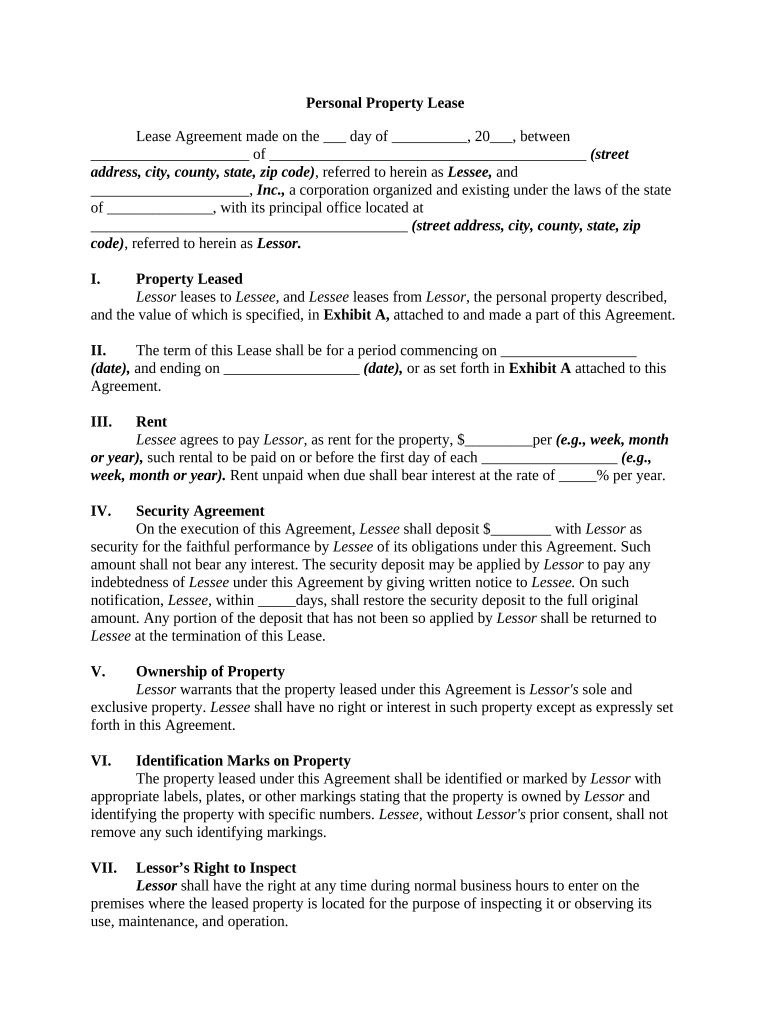
Personal Property Lease Agreement Form


What is the Personal Property Lease Agreement
The personal property lease agreement is a legal document that outlines the terms and conditions under which one party, the lessor, allows another party, the lessee, to use personal property for a specified period in exchange for payment. This agreement is crucial for establishing clear expectations regarding the use of the property, payment terms, and responsibilities of both parties. It is commonly used for leasing items such as vehicles, equipment, or furniture.
How to use the Personal Property Lease Agreement
To effectively use the personal property lease agreement, both parties should first review the document to ensure all terms are understood. The lessor must fill in details such as the description of the property, lease duration, payment amount, and any additional conditions. The lessee should carefully read these terms before signing. Once both parties agree, they can sign the document electronically, ensuring it is legally binding. Using a reliable eSignature platform can simplify this process and provide security.
Steps to complete the Personal Property Lease Agreement
Completing a personal property lease agreement involves several key steps:
- Gather necessary information about the property and the parties involved.
- Fill out the agreement with details such as property description, lease duration, and payment terms.
- Review the document together to ensure clarity and agreement on all terms.
- Sign the agreement electronically to ensure it is legally binding.
- Keep a copy for both the lessor and lessee for future reference.
Key elements of the Personal Property Lease Agreement
Several key elements should be included in a personal property lease agreement to ensure its effectiveness:
- Property Description: A clear description of the personal property being leased.
- Lease Term: The duration of the lease, including start and end dates.
- Payment Terms: Details on the amount due, payment schedule, and accepted payment methods.
- Responsibilities: Obligations of both the lessor and lessee regarding maintenance and usage of the property.
- Termination Clause: Conditions under which the lease can be terminated early.
Legal use of the Personal Property Lease Agreement
The personal property lease agreement must comply with relevant laws to be considered legally valid. This includes adherence to state-specific regulations regarding leases, ensuring that both parties are of legal age and capacity to enter into a contract, and that the terms do not violate any laws. Utilizing an eSignature platform that complies with the ESIGN and UETA acts can further enhance the legal standing of the agreement.
State-specific rules for the Personal Property Lease Agreement
Each state may have specific rules and regulations governing personal property lease agreements. It is essential for both parties to understand these regulations, which can include limits on lease terms, mandatory disclosures, and specific rights for lessees. Consulting legal resources or professionals familiar with state laws can help ensure compliance and avoid potential disputes.
Quick guide on how to complete personal property lease agreement
Effortlessly Prepare Personal Property Lease Agreement on Any Device
Managing documents online has become widely popular among businesses and individuals alike. It offers an ideal environmentally friendly alternative to traditional printed and signed materials, allowing you to obtain the correct format and securely store it in the cloud. airSlate SignNow provides all the necessary tools to create, modify, and electronically sign your documents quickly and efficiently. Handle Personal Property Lease Agreement across any platform with airSlate SignNow apps for Android or iOS and enhance your document-driven processes today.
The Easiest Way to Modify and Electronically Sign Personal Property Lease Agreement Seamlessly
- Locate Personal Property Lease Agreement and click Get Form to begin.
- Utilize the features we offer to fill out your document.
- Select important sections of the documents or redact sensitive information with tools that airSlate SignNow provides specifically for that purpose.
- Create your signature using the Sign tool, which takes moments and carries the same legal validity as a conventional wet ink signature.
- Review the information and click on the Done button to save your changes.
- Choose your preferred method of delivering your form, whether by email, text message (SMS), or invite link, or download it to your computer.
Eliminate the worry of lost or misplaced documents, tedious form searching, or mistakes that necessitate printing new copies. airSlate SignNow fulfills your document management needs in just a few clicks from any device you prefer. Edit and electronically sign Personal Property Lease Agreement while ensuring clear communication at every stage of the document preparation process with airSlate SignNow.
Create this form in 5 minutes or less
Create this form in 5 minutes!
People also ask
-
What is a personal property lease agreement?
A personal property lease agreement is a legal document that outlines the terms under which one party leases their personal property to another. It includes details such as duration, payment terms, and responsibilities of both parties. This agreement is essential for protecting your interests when renting out items like vehicles or equipment.
-
How do I create a personal property lease agreement using airSlate SignNow?
Creating a personal property lease agreement with airSlate SignNow is straightforward. You can use our customizable templates to draft your agreement quickly. Simply fill in the necessary details, and you can send it out for e-signature, ensuring a smooth leasing process.
-
What features does airSlate SignNow offer for personal property lease agreements?
airSlate SignNow offers a range of features tailored for personal property lease agreements, including customizable templates, e-signature capability, and the ability to track document status. These features streamline the leasing process, making it efficient and hassle-free for users.
-
Is there a cost associated with using airSlate SignNow for my personal property lease agreement?
Yes, there is a cost to use airSlate SignNow, but it is designed to be a cost-effective solution for your document needs. Pricing plans vary based on the features you require, but they are designed to fit the budget of individuals and businesses alike. You can choose a plan that best meets your leasing needs.
-
What benefits can I expect from using airSlate SignNow for my personal property lease agreement?
By using airSlate SignNow for your personal property lease agreement, you will benefit from enhanced efficiency, secure e-signatures, and improved organization. The platform allows you to manage all documents in one place, reducing the risk of delays and ensuring timely completion of your leases.
-
Can I integrate airSlate SignNow with other applications for my personal property lease agreement?
Yes, airSlate SignNow integrates easily with a variety of applications to streamline your workflow. Whether you're using CRM systems or document management tools, these integrations allow for seamless data transfer and management of your personal property lease agreements.
-
What makes airSlate SignNow a secure option for personal property lease agreements?
airSlate SignNow prioritizes the security of your personal property lease agreements through encrypted e-signatures and compliance with industry standards. Our platform ensures that your documents remain safe and confidential throughout the signing process, giving you peace of mind.
Get more for Personal Property Lease Agreement
Find out other Personal Property Lease Agreement
- How Can I eSign Wyoming Real Estate Form
- How Can I eSign Hawaii Police PDF
- Can I eSign Hawaii Police Form
- How To eSign Hawaii Police PPT
- Can I eSign Hawaii Police PPT
- How To eSign Delaware Courts Form
- Can I eSign Hawaii Courts Document
- Can I eSign Nebraska Police Form
- Can I eSign Nebraska Courts PDF
- How Can I eSign North Carolina Courts Presentation
- How Can I eSign Washington Police Form
- Help Me With eSignature Tennessee Banking PDF
- How Can I eSignature Virginia Banking PPT
- How Can I eSignature Virginia Banking PPT
- Can I eSignature Washington Banking Word
- Can I eSignature Mississippi Business Operations Document
- How To eSignature Missouri Car Dealer Document
- How Can I eSignature Missouri Business Operations PPT
- How Can I eSignature Montana Car Dealer Document
- Help Me With eSignature Kentucky Charity Form