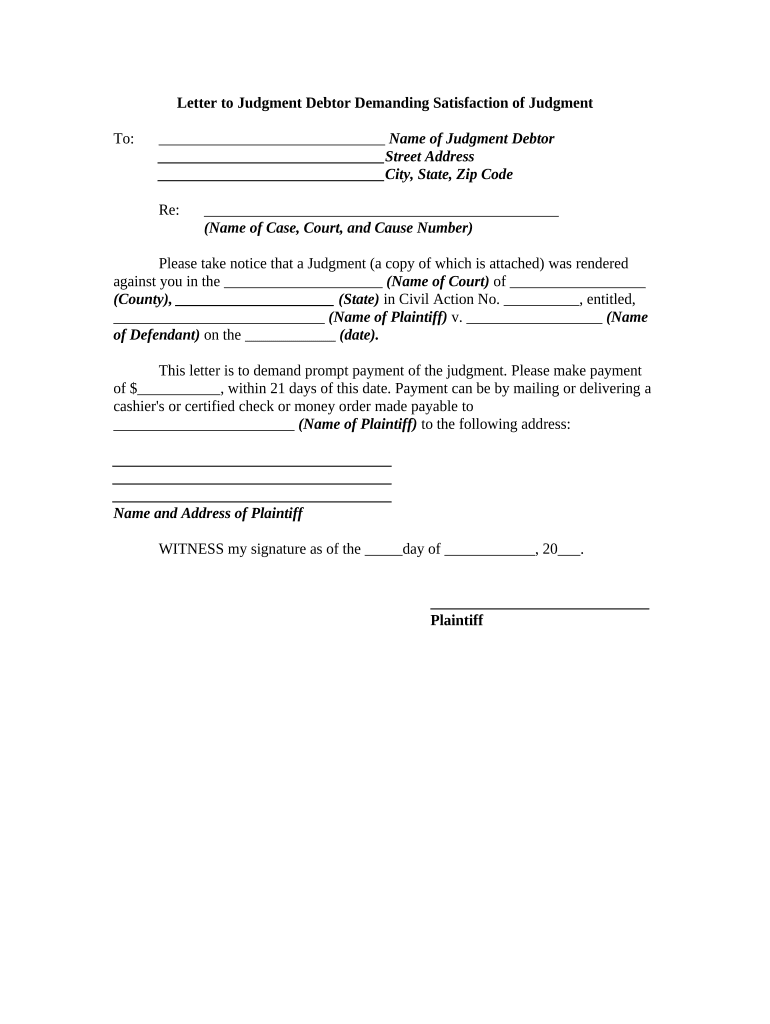
Letter Judgment Form


What is the letter judgment?
The letter judgment is a formal document that signifies the satisfaction of a judgment against a debtor. It is issued after a court has ruled in favor of a creditor, confirming that the debtor has fulfilled their obligations as per the judgment. This document serves as proof that the debt has been settled, allowing the debtor to move forward without the burden of the outstanding obligation. In many cases, it is essential for the debtor to obtain this letter to clear their financial record and avoid any future complications related to the judgment.
Key elements of the letter judgment
A letter judgment typically includes several important components that validate its authenticity and legal standing. These elements include:
- Case number: A unique identifier for the court case associated with the judgment.
- Debtor's information: Full name and address of the debtor, ensuring clear identification.
- Creditor's information: Details of the creditor who initiated the judgment.
- Date of judgment: The specific date when the court issued the original judgment.
- Statement of satisfaction: A clear declaration that the debt has been paid or otherwise satisfied.
- Signature: The signature of the creditor or their authorized representative, confirming the document's validity.
Steps to complete the letter judgment
Completing the letter judgment involves several key steps to ensure it is properly executed. These steps include:
- Gather necessary information: Collect all relevant details, including the case number, debtor and creditor information, and payment confirmation.
- Draft the letter: Create a document that includes all key elements, ensuring clarity and accuracy.
- Obtain signatures: Ensure that the creditor or their representative signs the letter to validate it.
- File the letter: Submit the completed letter judgment to the appropriate court or agency, as required by local regulations.
Legal use of the letter judgment
The letter judgment serves a crucial legal purpose, as it formally acknowledges the satisfaction of a debt. It can be used in various legal contexts, such as:
- Clearing a debtor's credit report, which can improve their creditworthiness.
- Providing evidence in future legal proceedings, should any disputes arise regarding the settled debt.
- Facilitating the release of any liens or claims against the debtor's property.
Who issues the form?
The letter judgment is typically issued by the creditor or their legal representative once the debtor has fulfilled their payment obligations. In some cases, a court may also provide a formal document confirming the satisfaction of the judgment. It is essential for the debtor to ensure that they receive this document from the appropriate party to maintain accurate financial records.
Examples of using the letter judgment
There are various scenarios in which a letter judgment can be beneficial. For instance:
- A debtor may need to present the letter when applying for a loan to demonstrate that they have resolved past debts.
- In the event of a dispute over a previous judgment, the letter can serve as proof that the debt has been satisfied.
- Business owners may use the letter to clear their financial standing when seeking new partnerships or contracts.
Quick guide on how to complete letter judgment
Complete Letter Judgment effortlessly on any device
Online document management has gained popularity among companies and individuals alike. It offers a perfect environmentally friendly alternative to traditional printed and signed documents, as you can easily locate the required form and securely save it online. airSlate SignNow provides you with all the tools necessary to create, edit, and eSign your documents quickly and efficiently. Handle Letter Judgment on any device using airSlate SignNow's Android or iOS applications and simplify any document-related task today.
How to modify and eSign Letter Judgment with ease
- Obtain Letter Judgment and click Get Form to begin.
- Utilize the tools we provide to complete your form.
- Select pertinent sections of your documents or obscure sensitive information with tools specifically offered by airSlate SignNow for that purpose.
- Generate your signature using the Sign tool, a process that takes seconds and carries the same legal validity as a conventional ink signature.
- Review all the details and click on the Done button to save your modifications.
- Choose how you would prefer to send your form, whether by email, text message (SMS), invitation link, or download it to your computer.
Forget about lost or misplaced files, tedious form searches, or errors that require printing new document copies. airSlate SignNow meets your document management needs in just a few clicks from any device you choose. Modify and eSign Letter Judgment and ensure excellent communication throughout your form preparation process with airSlate SignNow.
Create this form in 5 minutes or less
Create this form in 5 minutes!
People also ask
-
What is letter satisfaction and how does airSlate SignNow enhance it?
Letter satisfaction refers to the completeness and reliability of document communications. airSlate SignNow enhances letter satisfaction by providing a seamless e-signature process that ensures all documents are executed accurately and promptly, minimizing the risk of errors and delays.
-
How much does airSlate SignNow cost?
airSlate SignNow offers various pricing plans tailored to fit different business needs. By choosing the right plan, you can maximize your letter satisfaction without overspending, making our solution both cost-effective and advantageous.
-
What features does airSlate SignNow provide for ensuring letter satisfaction?
airSlate SignNow includes features like customizable templates, real-time tracking, and automated reminders, which collectively enhance letter satisfaction. These functionalities ensure your documents are organized and follow up efficiently, ensuring all parties are informed and involved.
-
Can I integrate airSlate SignNow with other tools?
Yes, airSlate SignNow offers integrations with various productivity and document management tools. This capability helps to streamline workflows, thereby boosting letter satisfaction by ensuring all your document processes work seamlessly across different platforms.
-
How does airSlate SignNow ensure document security and trust?
With features like two-factor authentication and secure cloud storage, airSlate SignNow prioritizes document security, enhancing your letter satisfaction. When you know your documents are secure, you can conduct business with greater confidence and peace of mind.
-
Is airSlate SignNow user-friendly for employees of all levels?
Absolutely! airSlate SignNow is designed with user-friendliness in mind, making it accessible for teams of all technical levels. This ease of use signNowly contributes to letter satisfaction, as employees can quickly start sending and signing documents without extensive training.
-
Can I customize my documents using airSlate SignNow?
Yes, airSlate SignNow allows for extensive document customization, enabling you to create tailored paperwork that fits your specific needs. This feature enhances letter satisfaction, as personalized documents can lead to improved clarity and alignment with your intended messaging.
Get more for Letter Judgment
- Individuals may view a form
- The undersigned hereby acknowledges receipt of the sum of form
- Tasc post test candidate verifiction formdocx
- Franklin county sheriff office ohio 2018 2019 form
- Dropout form 2016 2019
- Connecticut registration and form
- Maryland department of public safety ampampamp correctional form
- Employees withholding allowance certificate sierra county form
Find out other Letter Judgment
- Can I eSign Kentucky Quitclaim Deed
- eSign Maine Quitclaim Deed Free
- How Do I eSign New York Quitclaim Deed
- eSign New Hampshire Warranty Deed Fast
- eSign Hawaii Postnuptial Agreement Template Later
- eSign Kentucky Postnuptial Agreement Template Online
- eSign Maryland Postnuptial Agreement Template Mobile
- How Can I eSign Pennsylvania Postnuptial Agreement Template
- eSign Hawaii Prenuptial Agreement Template Secure
- eSign Michigan Prenuptial Agreement Template Simple
- eSign North Dakota Prenuptial Agreement Template Safe
- eSign Ohio Prenuptial Agreement Template Fast
- eSign Utah Prenuptial Agreement Template Easy
- eSign Utah Divorce Settlement Agreement Template Online
- eSign Vermont Child Custody Agreement Template Secure
- eSign North Dakota Affidavit of Heirship Free
- How Do I eSign Pennsylvania Affidavit of Heirship
- eSign New Jersey Affidavit of Residence Free
- eSign Hawaii Child Support Modification Fast
- Can I eSign Wisconsin Last Will and Testament