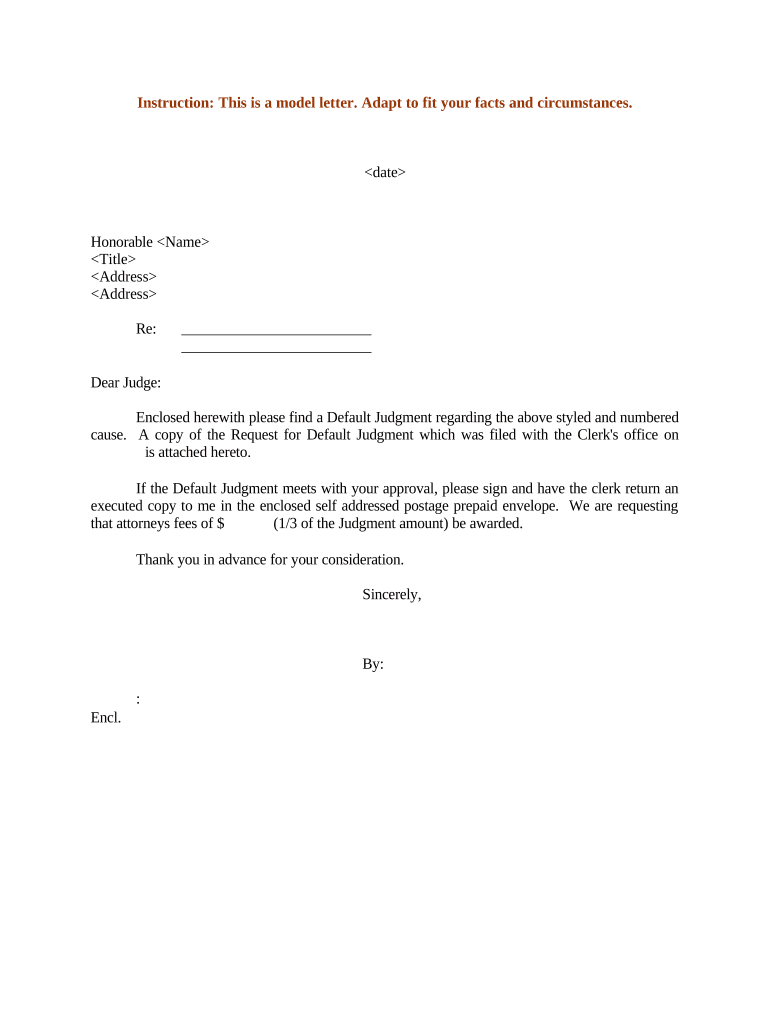
Sample Letter Judge Form


What is the Sample Letter Judge
The sample letter judge is a formal document used in legal proceedings to communicate specific requests or information to a judge. It serves as a means for individuals or attorneys to present their case, request a default judgment, or seek clarification on legal matters. This letter must be clear, concise, and adhere to legal standards to ensure it is taken seriously by the court. The content typically includes the case number, parties involved, and the purpose of the letter.
How to Use the Sample Letter Judge
Using the sample letter judge involves several key steps. First, gather all relevant information about your case, including case numbers and party details. Next, draft the letter, ensuring that it is formatted correctly and includes all necessary elements, such as a formal greeting and a clear statement of purpose. After drafting, review the letter for clarity and accuracy. Finally, submit the letter to the appropriate court, either electronically or by mail, depending on the court's requirements.
Key Elements of the Sample Letter Judge
Several key elements must be included in the sample letter judge to ensure its effectiveness. These elements include:
- Case Information: Include the case number and a brief description of the case.
- Parties Involved: Clearly state the names of the parties involved in the case.
- Purpose of the Letter: Specify the reason for writing the letter, such as requesting a ruling or clarification.
- Signature: The letter should be signed by the individual or attorney submitting it.
Steps to Complete the Sample Letter Judge
Completing the sample letter judge involves a systematic approach. Start by outlining the main points you wish to address. Next, write a draft that includes all essential information, ensuring that it is formatted according to court standards. After drafting, review the letter for grammatical errors and clarity. It is also advisable to seek feedback from a legal professional if possible. Once finalized, ensure that the letter is signed before submission.
Legal Use of the Sample Letter Judge
The sample letter judge is legally binding when it meets specific criteria. It must be submitted to the appropriate court and comply with local court rules. The letter should clearly articulate the request or information being presented, and it must be signed by the individual or attorney. Proper use of this letter can impact the outcome of a case, making it essential to adhere to legal standards and requirements.
State-Specific Rules for the Sample Letter Judge
Each state may have specific rules regarding the format and content of the sample letter judge. It is important to familiarize yourself with these rules to ensure compliance. Some states may require additional information or specific language to be used in the letter. Checking with the local court or legal resources can provide guidance on state-specific requirements.
Quick guide on how to complete sample letter judge
Effortlessly Prepare Sample Letter Judge on Any Device
Digital document management has gained traction among businesses and individuals. It serves as an ideal eco-friendly alternative to traditional printed and signed documents, allowing you to obtain the correct form and securely store it online. airSlate SignNow equips you with all the necessary tools to create, modify, and electronically sign your documents quickly and without setbacks. Manage Sample Letter Judge on any device using airSlate SignNow's Android or iOS applications and enhance any document-related process today.
How to Modify and eSign Sample Letter Judge with Ease
- Locate Sample Letter Judge and click Get Form to begin.
- Utilize the tools available to complete your document.
- Emphasize key sections of your documents or obscure sensitive information with tools that airSlate SignNow offers specifically for that purpose.
- Create your eSignature using the Sign feature, which takes only seconds and carries the same legal validity as a conventional wet ink signature.
- Review all details and hit the Done button to save your modifications.
- Choose how you wish to send your form, via email, SMS, or an invitation link, or download it to your computer.
Eliminate worries about lost or misplaced files, tedious form searching, or errors that require new document copies. airSlate SignNow meets your document management needs in just a few clicks from any selected device. Modify and eSign Sample Letter Judge to ensure effective communication at every stage of the form preparation process with airSlate SignNow.
Create this form in 5 minutes or less
Create this form in 5 minutes!
People also ask
-
What is a sample letter judge, and why do I need it?
A sample letter judge is a template that helps individuals draft letters to judges for various legal requests. Utilizing a well-structured sample letter judge can streamline the process, ensuring all necessary information is clearly presented. This helps in effectively communicating your message, potentially increasing your chances of a favorable outcome.
-
How can airSlate SignNow help me create a sample letter judge?
With airSlate SignNow, you can easily create and customize a sample letter judge using our document editing features. Our platform allows you to input personal details, legal context, and specific requests efficiently. The intuitive interface ensures you can draft a professional letter in no time.
-
Is there a cost associated with using a sample letter judge through airSlate SignNow?
airSlate SignNow offers various pricing plans, starting with a free trial. You can access unlimited document creations, including sample letter judge templates, at a low monthly cost. This makes it a cost-effective solution for both businesses and individuals needing legal documentation.
-
What features does airSlate SignNow offer for creating a sample letter judge?
AirSlate SignNow includes features like customizable templates, electronic signature capabilities, and collaboration tools. You can also track document status, ensuring timely submissions of your sample letter judge. These features enhance efficiency and ensure your legal correspondence is well-managed.
-
Can I integrate airSlate SignNow with other tools for creating a sample letter judge?
Yes, airSlate SignNow offers integrations with many popular productivity tools, including Google Drive and Dropbox. This allows for seamless access to your documents when creating a sample letter judge. These integrations simplify your workflow and make document management hassle-free.
-
What are the benefits of using airSlate SignNow for my sample letter judge?
Using airSlate SignNow for a sample letter judge means you benefit from a user-friendly interface, robust templates, and secure storage. You can manage all your legal documents in one platform, saving you time and reducing stress. This ultimately helps in maintaining professionalism in your legal processes.
-
How secure is my data when using airSlate SignNow to create a sample letter judge?
airSlate SignNow employs advanced security measures to protect your data when creating a sample letter judge. This includes encryption, secure servers, and compliance with industry standards to ensure your documents remain confidential and safe. You can confidently manage your legal correspondence knowing your data is secure.
Get more for Sample Letter Judge
- Equine release blank form
- Yoga hike waiver and release of liability form
- Sample bondability letter form
- Easy well water test kit record form clean water store
- Tonal harmony workbook answers form
- Release from liability kersey valley zip line form
- Model 400 quadra tower rev cdoc form
- 2019 youth camp registration form wi ne wi ne ma
Find out other Sample Letter Judge
- Help Me With eSignature Montana Education Word
- How To eSignature Maryland Doctors Word
- Help Me With eSignature South Dakota Education Form
- How Can I eSignature Virginia Education PDF
- How To eSignature Massachusetts Government Form
- How Can I eSignature Oregon Government PDF
- How Can I eSignature Oklahoma Government Document
- How To eSignature Texas Government Document
- Can I eSignature Vermont Government Form
- How Do I eSignature West Virginia Government PPT
- How Do I eSignature Maryland Healthcare / Medical PDF
- Help Me With eSignature New Mexico Healthcare / Medical Form
- How Do I eSignature New York Healthcare / Medical Presentation
- How To eSignature Oklahoma Finance & Tax Accounting PPT
- Help Me With eSignature Connecticut High Tech Presentation
- How To eSignature Georgia High Tech Document
- How Can I eSignature Rhode Island Finance & Tax Accounting Word
- How Can I eSignature Colorado Insurance Presentation
- Help Me With eSignature Georgia Insurance Form
- How Do I eSignature Kansas Insurance Word