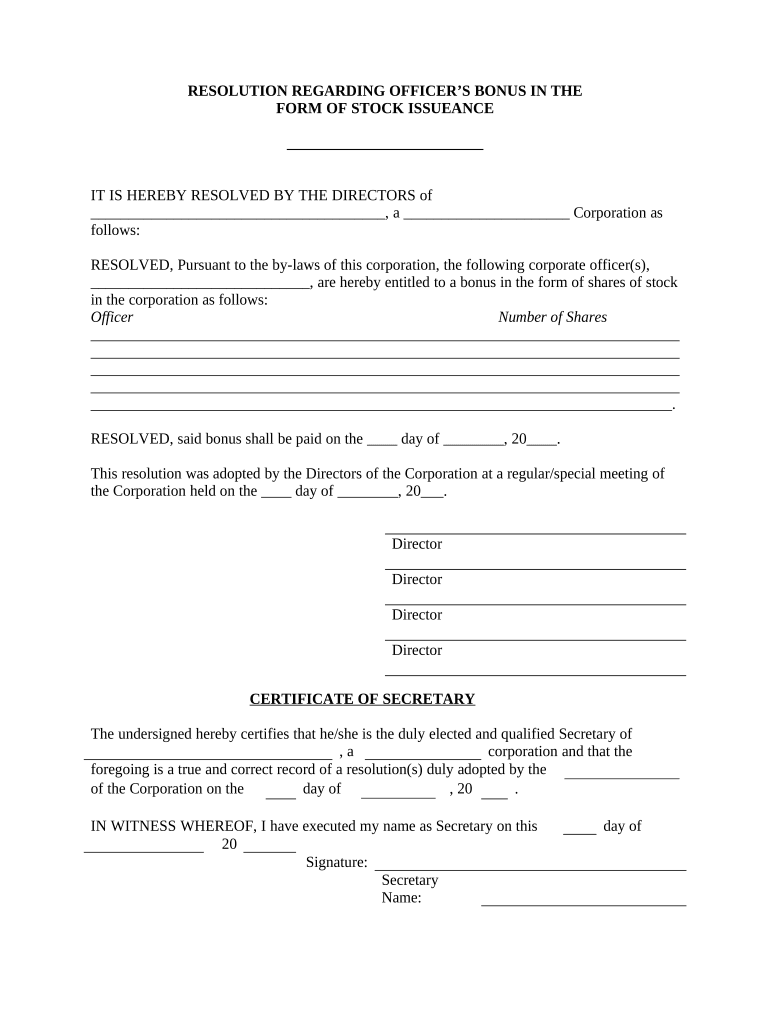
Stock Issuance Form


What is the Stock Issuance Form
The stock issuance form is a legal document used by corporations to record the issuance of shares to officers, investors, or other stakeholders. This form captures essential details such as the number of shares issued, the type of stock, and the names of the recipients. It serves as a formal record that can be referenced for compliance and corporate governance purposes. Understanding this form is crucial for businesses looking to manage their equity structure effectively.
How to use the Stock Issuance Form
Using the stock issuance form involves several steps to ensure compliance with legal requirements. First, gather necessary information about the shares being issued, including the class of stock and the total number of shares. Next, fill out the form accurately, ensuring that all details are complete and correct. Once completed, the form must be signed by authorized officers of the corporation to validate the issuance. It is advisable to keep a copy for your records and file it with the appropriate state authorities if required.
Steps to complete the Stock Issuance Form
Completing the stock issuance form involves a systematic approach:
- Gather Information: Collect details about the stock being issued, including the class and number of shares.
- Fill Out the Form: Enter the required information accurately in the designated fields.
- Sign the Form: Ensure that the form is signed by the appropriate corporate officers to validate the issuance.
- Retain Copies: Keep a copy of the completed form for your records and compliance purposes.
- File as Necessary: Submit the form to state authorities if required by local regulations.
Key elements of the Stock Issuance Form
The stock issuance form contains several key elements that are essential for its validity:
- Company Information: Name and address of the issuing corporation.
- Shareholder Details: Names and addresses of the individuals or entities receiving the shares.
- Type of Stock: Specification of whether the shares are common or preferred stock.
- Number of Shares: Total quantity of shares being issued to each recipient.
- Date of Issuance: The date on which the shares are officially issued.
Legal use of the Stock Issuance Form
The stock issuance form must comply with various legal standards to be considered valid. This includes adherence to state corporate laws and federal regulations regarding securities. The form serves as a legal record that can be used in case of disputes or audits. Ensuring that the form is filled out correctly and signed by authorized personnel helps maintain compliance and protects the corporation from potential legal issues.
Form Submission Methods
There are several methods for submitting the stock issuance form, depending on state requirements:
- Online Submission: Many states allow for electronic filing of stock issuance forms through their official websites.
- Mail Submission: Forms can be printed and mailed to the appropriate state office for processing.
- In-Person Submission: Some jurisdictions may require or allow in-person submission at designated offices.
Quick guide on how to complete stock issuance form
Easily Prepare Stock Issuance Form on Any Device
The management of documents online has gained signNow traction among companies and individuals alike. It offers an ideal environmentally friendly alternative to conventional printed and signed documents, enabling you to obtain the necessary form and securely keep it online. airSlate SignNow equips you with all the resources required to create, modify, and electronically sign your documents rapidly and without issues. Handle Stock Issuance Form across any platform with the airSlate SignNow applications for Android or iOS and simplify any document-related task today.
The Easiest Way to Edit and Electronically Sign Stock Issuance Form
- Find Stock Issuance Form and click on Get Form to begin.
- Make use of the tools we offer to complete your document.
- Emphasize pertinent sections of the documents or obscure sensitive information using tools specifically designed for that purpose by airSlate SignNow.
- Create your signature using the Sign tool, which takes only seconds and carries the same legal significance as a traditional wet ink signature.
- Verify all the details and click on the Done button to save your amendments.
- Select your preferred method for sending your form, whether by email, SMS, invitation link, or download it to your computer.
Eliminate concerns about lost or mislaid documents, tedious form searching, or errors that necessitate printing new document copies. airSlate SignNow fulfills all your requirements in document management in just a few clicks from your selected device. Edit and electronically sign Stock Issuance Form and ensure outstanding communication at every step of the form preparation process with airSlate SignNow.
Create this form in 5 minutes or less
Create this form in 5 minutes!
People also ask
-
What is officers stock and how does it work with airSlate SignNow?
Officers stock refers to the shares of stock granted to company executives as part of their compensation package. With airSlate SignNow, you can easily manage and eSign documents related to officers stock, ensuring a quick and compliant process for both the company and its executives.
-
How does airSlate SignNow ensure the security of documents related to officers stock?
AirSlate SignNow prioritizes security with industry-standard encryption and compliance. When dealing with sensitive documents such as those related to officers stock, our platform ensures that all eSignatures and data are protected, giving you peace of mind during the signing process.
-
What features does airSlate SignNow offer for managing officers stock agreements?
AirSlate SignNow offers a range of features designed for managing officers stock agreements, including customizable templates, automatic reminders, and real-time status updates. These tools make it easier to streamline the process of sending and signing documents related to officers stock.
-
Is airSlate SignNow cost-effective for companies dealing with officers stock?
Yes, airSlate SignNow provides a cost-effective solution for companies managing officers stock. Our pricing plans are designed to cater to businesses of all sizes, allowing you to handle all your document signing needs efficiently without breaking the bank.
-
Can I integrate airSlate SignNow with other software for managing officers stock?
Absolutely! AirSlate SignNow offers seamless integrations with popular business apps, enhancing your workflow for managing officers stock. Whether it's CRM systems or document management tools, our integrations help streamline the eSigning process.
-
What are the benefits of using airSlate SignNow for officers stock documentation?
Using airSlate SignNow for officers stock documentation results in increased efficiency and reduced turnaround times. Our easy-to-use platform simplifies the signing process, allowing executives to sign documents anywhere, anytime, thus fostering better communication within your organization.
-
How can airSlate SignNow help in compliance for officers stock agreements?
AirSlate SignNow helps ensure compliance with regulations related to officers stock agreements by providing audit trails and secure record-keeping. This helps businesses stay compliant with legal requirements while managing essential documentation efficiently.
Get more for Stock Issuance Form
- Type or print all applicable entries form
- Star project numberlocation form
- Performance appraisal associate employee gsa
- Performance appraisalassociate employee self
- Employees service agreement for receipt of a form
- Gsa order gsagov form
- Retention incentive service agreement usaid form
- Title of document heading 1calibri bold 18pt cdc form
Find out other Stock Issuance Form
- Sign Louisiana Healthcare / Medical Limited Power Of Attorney Mobile
- Sign Healthcare / Medical PPT Michigan Now
- Sign Massachusetts Healthcare / Medical Permission Slip Now
- Sign Wyoming Government LLC Operating Agreement Mobile
- Sign Wyoming Government Quitclaim Deed Free
- How To Sign Nebraska Healthcare / Medical Living Will
- Sign Nevada Healthcare / Medical Business Plan Template Free
- Sign Nebraska Healthcare / Medical Permission Slip Now
- Help Me With Sign New Mexico Healthcare / Medical Medical History
- Can I Sign Ohio Healthcare / Medical Residential Lease Agreement
- How To Sign Oregon Healthcare / Medical Living Will
- How Can I Sign South Carolina Healthcare / Medical Profit And Loss Statement
- Sign Tennessee Healthcare / Medical Business Plan Template Free
- Help Me With Sign Tennessee Healthcare / Medical Living Will
- Sign Texas Healthcare / Medical Contract Mobile
- Sign Washington Healthcare / Medical LLC Operating Agreement Now
- Sign Wisconsin Healthcare / Medical Contract Safe
- Sign Alabama High Tech Last Will And Testament Online
- Sign Delaware High Tech Rental Lease Agreement Online
- Sign Connecticut High Tech Lease Template Easy