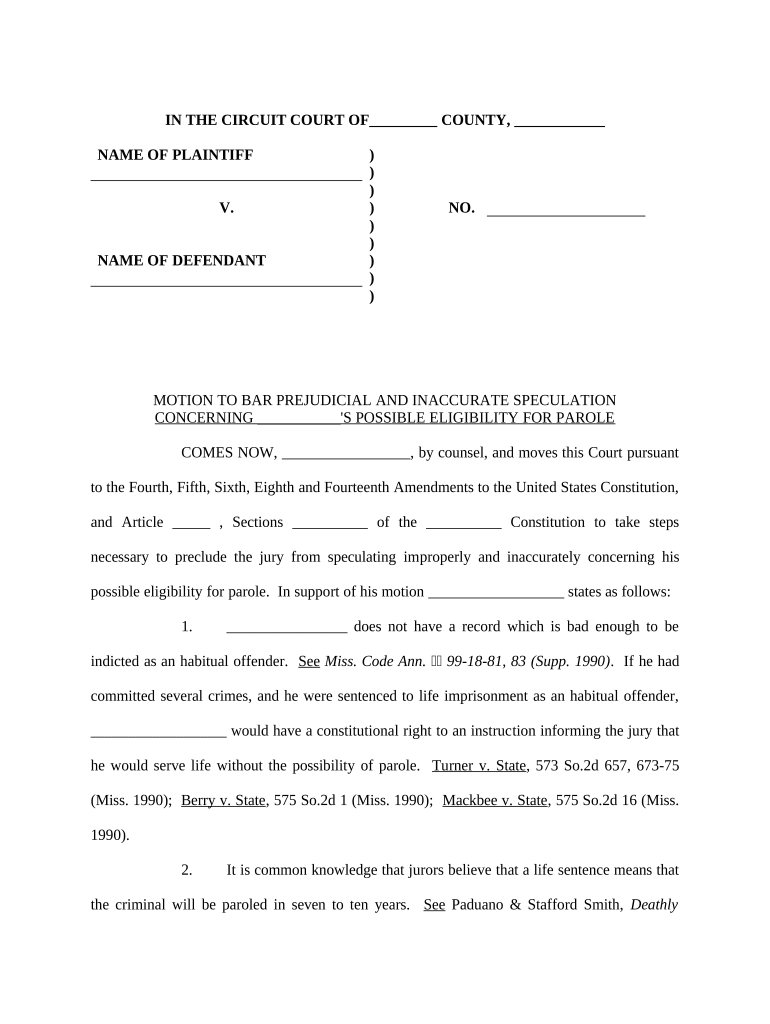
Motion Bar Form


What is the Motion Bar
The motion bar is a legal document used primarily in the context of criminal law, particularly in cases involving life sentence imprisonment. It serves as a formal request to a court to consider specific legal motions, which may include appeals or modifications of sentences. Understanding the motion bar is crucial for individuals navigating the complexities of the legal system, especially those seeking to challenge their sentences or pursue alternative legal remedies.
How to use the Motion Bar
Using the motion bar involves several key steps. First, individuals must clearly define the purpose of the motion, whether it is to appeal a sentence or request a modification. Next, it is essential to gather all necessary supporting documents, including evidence and legal precedents that substantiate the request. Once the motion is drafted, it should be filed with the appropriate court, ensuring compliance with local rules and procedures. Finally, individuals may need to prepare for a hearing where they can present their case before a judge.
Steps to complete the Motion Bar
Completing the motion bar requires a systematic approach:
- Identify the grounds for the motion: Determine the specific legal basis for the request.
- Gather supporting documents: Collect evidence, affidavits, and any relevant legal references.
- Draft the motion: Clearly articulate the request, ensuring it is concise and well-structured.
- File the motion: Submit the completed document to the appropriate court, adhering to filing deadlines.
- Prepare for a hearing: If required, be ready to present the motion in court and answer any questions from the judge.
Legal use of the Motion Bar
The legal use of the motion bar is governed by specific rules and regulations that vary by jurisdiction. It is essential to ensure that the motion complies with local court rules, which may dictate formatting, filing procedures, and deadlines. Additionally, the motion must be based on valid legal grounds, such as new evidence or changes in law that could affect the outcome of the case. Proper use of the motion bar can significantly impact the legal process and outcomes for individuals seeking justice.
Key elements of the Motion Bar
Several key elements are crucial for the effective use of the motion bar:
- Clear articulation of the request: The motion must clearly state what is being requested from the court.
- Supporting evidence: Include all relevant documentation that supports the motion, such as affidavits or expert opinions.
- Legal citations: Reference applicable laws and precedents that bolster the argument presented in the motion.
- Compliance with court rules: Ensure that the motion adheres to all procedural requirements set forth by the court.
State-specific rules for the Motion Bar
State-specific rules for the motion bar can vary significantly, affecting how motions are filed and processed. Each state has its own court rules that dictate the format, required documentation, and filing procedures for motions. It is crucial for individuals to familiarize themselves with these rules to avoid delays or rejections. Consulting with a legal professional who understands the nuances of the local legal system can provide valuable guidance in navigating these requirements.
Quick guide on how to complete motion bar
Complete Motion Bar effortlessly on any device
Online document management has become increasingly popular among businesses and individuals. It offers an ideal eco-friendly option to traditional printed and signed documents, as you can obtain the correct form and securely store it online. airSlate SignNow equips you with all the tools necessary to create, edit, and eSign your documents quickly and without delays. Manage Motion Bar on any device using airSlate SignNow Android or iOS applications and streamline any document-based process today.
The easiest way to edit and eSign Motion Bar with ease
- Find Motion Bar and click Get Form to begin.
- Use the tools we provide to complete your form.
- Emphasize important sections of your documents or obscure sensitive information with tools that airSlate SignNow specifically provides for that purpose.
- Create your eSignature using the Sign tool, which takes mere seconds and holds the same legal significance as a conventional wet ink signature.
- Review all the details and click the Done button to save your changes.
- Choose how you wish to send your form, whether by email, SMS, invite link, or download it to your computer.
Eliminate concerns about lost or misfiled documents, tedious form navigation, or mistakes that require printing new copies. airSlate SignNow meets your document management needs in just a few clicks from any device you prefer. Modify and eSign Motion Bar to ensure effective communication at every stage of the form preparation process with airSlate SignNow.
Create this form in 5 minutes or less
Create this form in 5 minutes!
People also ask
-
What is a motion bar and how does it work in airSlate SignNow?
A motion bar is a feature in airSlate SignNow that allows users to create dynamic workflows for document signing. It simplifies the process by visually guiding users through each step, ensuring that all necessary actions are completed before finalizing documents.
-
How much does the motion bar feature cost in airSlate SignNow?
The motion bar feature is included in the various pricing plans offered by airSlate SignNow. Each plan is designed to be cost-effective, providing signNow value with features like the motion bar to streamline your document signing processes.
-
What are the key benefits of using the motion bar in airSlate SignNow?
The motion bar enhances user experience by providing a clear visual layout of the signing process. It helps reduce errors, ensures compliance, and expedites the document flow, making it an essential tool for efficient operations.
-
Is the motion bar feature easy to integrate with other applications?
Yes, the motion bar in airSlate SignNow is designed for easy integration with various applications and platforms. This flexibility ensures that you can create a smooth workflow that includes the motion bar across your existing systems.
-
Can I customize the motion bar according to my business needs?
Absolutely! The motion bar in airSlate SignNow offers customization options that allow you to tailor the workflow to fit your specific business requirements. You can adjust the steps and the appearance to enhance your team's efficiency.
-
What types of documents can I use the motion bar with?
You can use the motion bar with a wide variety of documents in airSlate SignNow, including contracts, agreements, and forms. This versatility makes it an excellent tool for businesses in numerous industries looking to streamline their signing processes.
-
Does the motion bar feature support mobile devices?
Yes, the motion bar is fully compatible with mobile devices, enabling users to access and sign documents on-the-go. This mobile optimization enhances convenience and ensures that your business can operate anytime, anywhere.
Get more for Motion Bar
- Other unusual circumstances name of requestor form
- Employee requesting evacuation assistance form
- Shop safety manual university of californiaoffice of the form
- Congressional relations government publishing office form
- Full time telework arrangement data form
- Full time telework arrangement annual review form
- Sustainable procurement concept and practical form
- Mv3644 47728554 form
Find out other Motion Bar
- Can I Electronic signature South Dakota Engineering Proposal Template
- How Do I Electronic signature Arizona Proforma Invoice Template
- Electronic signature California Proforma Invoice Template Now
- Electronic signature New York Equipment Purchase Proposal Now
- How Do I Electronic signature New York Proforma Invoice Template
- How Can I Electronic signature Oklahoma Equipment Purchase Proposal
- Can I Electronic signature New Jersey Agreement
- How To Electronic signature Wisconsin Agreement
- Electronic signature Tennessee Agreement contract template Mobile
- How To Electronic signature Florida Basic rental agreement or residential lease
- Electronic signature California Business partnership agreement Myself
- Electronic signature Wisconsin Business associate agreement Computer
- eSignature Colorado Deed of Indemnity Template Safe
- Electronic signature New Mexico Credit agreement Mobile
- Help Me With Electronic signature New Mexico Credit agreement
- How Do I eSignature Maryland Articles of Incorporation Template
- How Do I eSignature Nevada Articles of Incorporation Template
- How Do I eSignature New Mexico Articles of Incorporation Template
- How To Electronic signature Georgia Home lease agreement
- Can I Electronic signature South Carolina Home lease agreement