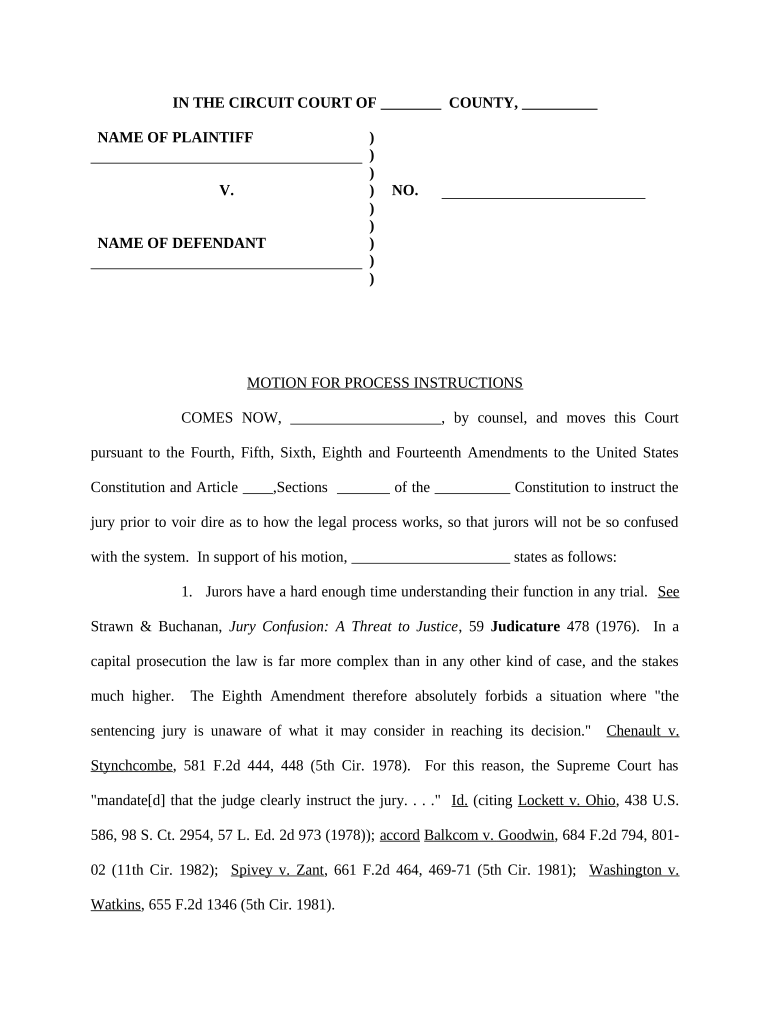
Motion for Process Instructions Form


What is the Motion For Process Instructions
The Motion For Process Instructions is a legal document that outlines specific procedures for serving legal documents to parties involved in a case. It is commonly used in civil litigation to ensure that all parties receive proper notice of legal actions. This form helps streamline the process of communication between the court and the involved parties, facilitating a smoother legal process.
How to use the Motion For Process Instructions
Using the Motion For Process Instructions involves several key steps. First, you must accurately fill out the form with the necessary details about the case, including the names of the parties involved and the nature of the legal action. Once completed, the form should be submitted to the appropriate court. It is essential to follow the specific guidelines set forth by the court to ensure that the motion is processed correctly.
Steps to complete the Motion For Process Instructions
Completing the Motion For Process Instructions requires careful attention to detail. Here are the steps to follow:
- Gather all relevant information about the case, including party names and case numbers.
- Fill out the form accurately, ensuring all sections are completed.
- Review the form for any errors or omissions.
- Submit the completed form to the court, either electronically or in person, depending on local rules.
Legal use of the Motion For Process Instructions
The legal use of the Motion For Process Instructions is crucial for ensuring compliance with court procedures. This document must adhere to specific legal standards to be considered valid. Properly executed motions help prevent delays in legal proceedings and ensure that all parties are informed of their rights and obligations. It is important to consult with legal counsel to understand the implications of this form in your specific situation.
Key elements of the Motion For Process Instructions
Several key elements must be included in the Motion For Process Instructions for it to be effective:
- Case title and number to identify the legal matter.
- Names and addresses of all parties involved.
- A clear statement of the relief sought through the motion.
- Signature of the party or their attorney, certifying the accuracy of the information.
State-specific rules for the Motion For Process Instructions
State-specific rules regarding the Motion For Process Instructions can vary significantly. Each state may have its own requirements for how the motion should be formatted, filed, and served. It is essential to consult the local court rules or a legal professional to ensure compliance with state regulations. Understanding these nuances can help avoid complications during the legal process.
Quick guide on how to complete motion for process instructions
Complete Motion For Process Instructions seamlessly on any device
Digital document management has become increasingly favored by businesses and individuals alike. It offers an ideal eco-friendly alternative to traditional printed and signed documents, allowing you to find the right form and securely store it online. airSlate SignNow equips you with all the resources necessary to create, modify, and eSign your documents quickly and efficiently. Manage Motion For Process Instructions on any device with airSlate SignNow's Android or iOS applications and enhance any document-oriented procedure today.
How to alter and eSign Motion For Process Instructions with ease
- Find Motion For Process Instructions and click Get Form to begin.
- Make use of the features we provide to fill in your document.
- Highlight signNow sections of your documents or obscure sensitive information with tools that airSlate SignNow offers specifically for that purpose.
- Create your signature using the Sign tool, which takes just seconds and holds the same legal validity as a traditional handwritten signature.
- Verify all the data and then click the Done button to save your changes.
- Select how you wish to send your form, whether by email, SMS, invitation link, or download it to your computer.
Say goodbye to missing or lost files, cumbersome form searching, or mistakes that require printing new document copies. airSlate SignNow addresses your document management needs in just a few clicks from any device of your choice. Alter and eSign Motion For Process Instructions while ensuring excellent communication at any phase of the form preparation process with airSlate SignNow.
Create this form in 5 minutes or less
Create this form in 5 minutes!
People also ask
-
What is 'Motion For Process Instructions' in airSlate SignNow?
'Motion For Process Instructions' refers to the comprehensive guidelines provided within airSlate SignNow to help users create and manage documents efficiently. This feature ensures that users can easily understand the steps needed to effectively utilize the e-signature platform.
-
How does airSlate SignNow support 'Motion For Process Instructions'?
airSlate SignNow offers a user-friendly interface that simplifies the adherence to 'Motion For Process Instructions'. The platform includes intuitive tools that guide users through the process of sending and signing documents, enhancing overall productivity.
-
What are the pricing options for airSlate SignNow related to 'Motion For Process Instructions'?
AirSlate SignNow offers a variety of pricing plans that cater to different business needs regarding 'Motion For Process Instructions'. Each plan is designed to provide various features, ensuring that even small businesses can afford a reliable e-signature solution.
-
Can I customize 'Motion For Process Instructions' in airSlate SignNow?
Yes, with airSlate SignNow, you can customize 'Motion For Process Instructions' to fit your organization's specific processes. This flexibility allows you to streamline your document management and e-signature workflows according to your unique business requirements.
-
What are the main benefits of using airSlate SignNow for 'Motion For Process Instructions'?
Using airSlate SignNow for 'Motion For Process Instructions' comes with several benefits, including enhanced efficiency, reduced turnaround time, and improved collaboration. The platform allows teams to track document statuses in real-time, making the entire process smoother.
-
Does airSlate SignNow integrate with other tools for 'Motion For Process Instructions'?
Yes, airSlate SignNow seamlessly integrates with various applications to enhance 'Motion For Process Instructions'. Popular integrations include CRM software, cloud storage, and project management tools, ensuring a holistic approach to document management.
-
Is there a mobile app for airSlate SignNow to assist with 'Motion For Process Instructions'?
Absolutely! airSlate SignNow offers a mobile app that enables users to manage 'Motion For Process Instructions' on the go. This mobile accessibility allows for quick document signing and management, ensuring that your workflow is not interrupted.
Get more for Motion For Process Instructions
- Ksv usa wwww abovetopsecret com peeps in space albers form
- Amendment of solicitationmodification of contract aws form
- Breaking news mandatory update to the sar wrangle 5500 form
- Awardcontract gsagov form
- Form 5 5423 performance bond bureau of indian affairs
- 80a 4 land contract software pre seed accelerator grapics form
- Part iii list of documents exhibits and other attach form
- 16 cfr1101 omb control numbers assigned pursuant to form
Find out other Motion For Process Instructions
- How Do I eSignature Connecticut Real Estate Presentation
- Can I eSignature Arizona Sports PPT
- How Can I eSignature Wisconsin Plumbing Document
- Can I eSignature Massachusetts Real Estate PDF
- How Can I eSignature New Jersey Police Document
- How Can I eSignature New Jersey Real Estate Word
- Can I eSignature Tennessee Police Form
- How Can I eSignature Vermont Police Presentation
- How Do I eSignature Pennsylvania Real Estate Document
- How Do I eSignature Texas Real Estate Document
- How Can I eSignature Colorado Courts PDF
- Can I eSignature Louisiana Courts Document
- How To Electronic signature Arkansas Banking Document
- How Do I Electronic signature California Banking Form
- How Do I eSignature Michigan Courts Document
- Can I eSignature Missouri Courts Document
- How Can I Electronic signature Delaware Banking PDF
- Can I Electronic signature Hawaii Banking Document
- Can I eSignature North Carolina Courts Presentation
- Can I eSignature Oklahoma Courts Word