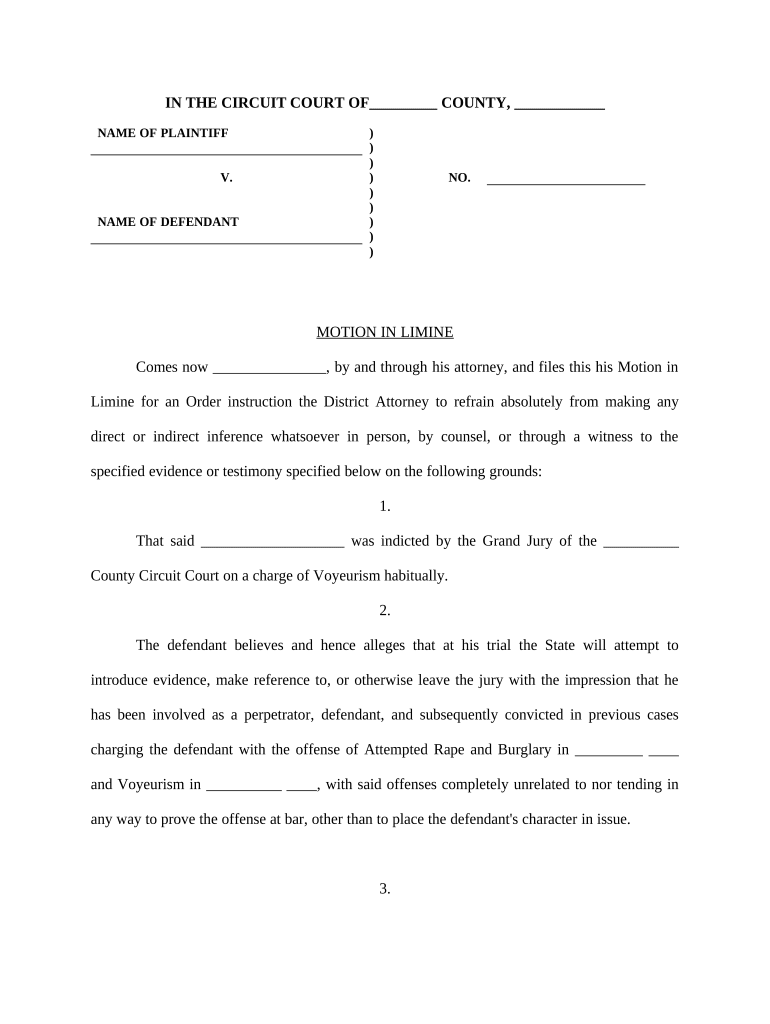
Motion in Limine Form


What is the Motion In Limine
The motion in limine is a legal request made to a court before a trial begins, aimed at excluding certain evidence from being presented during the trial. This motion is typically filed by one party who believes that specific evidence may be prejudicial, irrelevant, or inadmissible under the rules of evidence. The goal is to prevent the jury from hearing this evidence, which could unfairly influence their decision. Understanding the purpose and implications of a motion in limine is crucial for legal practitioners and parties involved in litigation.
How to use the Motion In Limine
Using a motion in limine involves several key steps. First, the party filing the motion must clearly articulate the reasons for excluding the evidence. This includes citing relevant laws, rules, or precedents that support the request. Next, the motion should be filed with the court and served to the opposing party, allowing them the opportunity to respond. A hearing may be scheduled where both parties can present their arguments. It is essential to prepare thoroughly for this hearing, as the judge will make a ruling based on the presented arguments and evidence.
Steps to complete the Motion In Limine
Completing a motion in limine requires careful attention to detail. The following steps outline the process:
- Draft the motion: Clearly state the evidence you wish to exclude and the reasons for your request.
- Cite legal authority: Reference relevant statutes, case law, or rules of evidence that support your position.
- File the motion: Submit the completed motion to the appropriate court and ensure it is filed within any deadlines set by the court.
- Serve the motion: Provide a copy of the motion to the opposing party, following the required service rules.
- Prepare for the hearing: Gather supporting documents and prepare arguments to present at the hearing.
Legal use of the Motion In Limine
The legal use of a motion in limine is governed by specific rules and procedures. Courts generally allow these motions to ensure that trials are fair and that juries are not influenced by irrelevant or prejudicial information. The party filing the motion must demonstrate that the evidence in question meets the criteria for exclusion based on legal standards. Judges have discretion in ruling on these motions, often considering the potential impact on the trial's fairness and integrity.
Key elements of the Motion In Limine
Several key elements are essential for a successful motion in limine. These include:
- Clear identification of evidence: Specify the evidence to be excluded, including documents, witness testimony, or other materials.
- Legal basis for exclusion: Provide a solid legal foundation for the request, citing applicable laws and precedents.
- Potential prejudice: Explain how the evidence could unfairly prejudice the jury or affect the trial's outcome.
- Supporting affidavits or declarations: Include any necessary supporting documentation to bolster your argument.
Examples of using the Motion In Limine
Examples of motions in limine can vary widely depending on the context of the case. For instance, in a personal injury lawsuit, a party may file a motion to exclude prior criminal convictions of a plaintiff that are not relevant to the case. In a product liability case, a motion may seek to prevent the introduction of evidence regarding the plaintiff's previous use of similar products. These examples illustrate how motions in limine can be strategically used to shape the evidence presented at trial.
Quick guide on how to complete motion in limine
Accomplish Motion In Limine effortlessly on any device
Digital document administration has gained traction among businesses and individuals alike. It serves as an ideal environmentally friendly substitute for traditional printed and signed paperwork, allowing you to access the right form and securely preserve it online. airSlate SignNow equips you with all the necessary tools to create, modify, and electronically sign your documents promptly without any holdups. Administer Motion In Limine on any platform using airSlate SignNow Android or iOS applications and enhance any document-related procedure today.
The simplest method to modify and electronically sign Motion In Limine with ease
- Locate Motion In Limine and click on Obtain Form to commence.
- Utilize the tools we provide to complete your form.
- Emphasize important sections of the documents or obscure sensitive information with tools that airSlate SignNow offers specifically for that purpose.
- Create your signature with the Sign tool, which takes mere seconds and holds the same legal validity as a conventional wet ink signature.
- Review all the details and click on the Done button to save your changes.
- Choose your preferred delivery method for your form, be it email, SMS, invitation link, or by downloading it to your computer.
Put an end to lost or misplaced documents, cumbersome form searches, or errors that necessitate printing new document copies. airSlate SignNow meets your document management needs in just a few clicks from your desired device. Modify and electronically sign Motion In Limine to guarantee effective communication at every phase of the form preparation process with airSlate SignNow.
Create this form in 5 minutes or less
Create this form in 5 minutes!
People also ask
-
What is a Motion In Limine, and how can airSlate SignNow assist with it?
A Motion In Limine is a legal request made to a court to exclude certain evidence from being presented during trial. airSlate SignNow simplifies the process of drafting and signing these motions electronically, ensuring that all parties involved can quickly and securely execute critical legal documents.
-
How much does airSlate SignNow cost for handling a Motion In Limine?
airSlate SignNow offers various pricing plans to cater to different business needs. Whether you need basic eSignature features or advanced document management for your Motion In Limine, we have a cost-effective solution that fits your budget without sacrificing quality.
-
What are the key features of airSlate SignNow that benefit legal professionals dealing with a Motion In Limine?
Key features include easy document creation, secure eSigning, and seamless workflow automation. These features streamline the process of preparing and submitting a Motion In Limine, reducing paperwork and enhancing efficiency for legal professionals.
-
Can I integrate airSlate SignNow with other tools I use for managing a Motion In Limine?
Absolutely! airSlate SignNow integrates with a variety of software solutions, such as document management systems and CRM platforms. This integration allows you to manage your Motion In Limine efficiently, ensuring all your legal documents are in one accessible location.
-
Is airSlate SignNow compliant with legal standards for a Motion In Limine?
Yes, airSlate SignNow complies with regulatory standards for electronic signatures, ensuring that all signed motions, including Motion In Limine, are legally binding. Our platform meets the requirements of laws such as the ESIGN Act and UETA, providing peace of mind for legal professionals.
-
What benefits can businesses gain by using airSlate SignNow for their Motion In Limine documents?
Using airSlate SignNow for Motion In Limine documents provides time savings, increased accuracy, and enhanced security. Businesses can expedite the legal process, reducing delays in court proceedings while maintaining the integrity of their documentation.
-
Is it easy to use airSlate SignNow for preparing a Motion In Limine?
Yes, airSlate SignNow is designed with user-friendliness in mind. Even if you're not tech-savvy, our intuitive interface allows you to prepare and send a Motion In Limine effortlessly, enabling you to focus on your case rather than the paperwork.
Get more for Motion In Limine
- Building permit application bf03 form
- Colorado healthcare professional credentials application chcpca word version form
- On friday december 14 2018 governor scott walker signed 2017 wisconsin act 368 form
- Use a pen or pencil form
- 2 3 date of charter in massachusetts form
- Health insurance transaction form
- Untitled department of accounting and general services hawaii form
- Notice of appearance california public employment form
Find out other Motion In Limine
- How Do I Electronic signature Georgia Doctors Purchase Order Template
- Electronic signature Doctors PDF Louisiana Now
- How To Electronic signature Massachusetts Doctors Quitclaim Deed
- Electronic signature Minnesota Doctors Last Will And Testament Later
- How To Electronic signature Michigan Doctors LLC Operating Agreement
- How Do I Electronic signature Oregon Construction Business Plan Template
- How Do I Electronic signature Oregon Construction Living Will
- How Can I Electronic signature Oregon Construction LLC Operating Agreement
- How To Electronic signature Oregon Construction Limited Power Of Attorney
- Electronic signature Montana Doctors Last Will And Testament Safe
- Electronic signature New York Doctors Permission Slip Free
- Electronic signature South Dakota Construction Quitclaim Deed Easy
- Electronic signature Texas Construction Claim Safe
- Electronic signature Texas Construction Promissory Note Template Online
- How To Electronic signature Oregon Doctors Stock Certificate
- How To Electronic signature Pennsylvania Doctors Quitclaim Deed
- Electronic signature Utah Construction LLC Operating Agreement Computer
- Electronic signature Doctors Word South Dakota Safe
- Electronic signature South Dakota Doctors Confidentiality Agreement Myself
- How Do I Electronic signature Vermont Doctors NDA