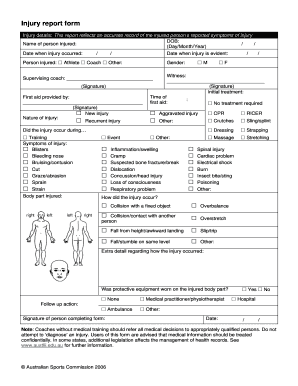
Accident Report Form


What is the accident report form
The accident report form is a crucial document used to record details of an incident involving injury or property damage. This form captures essential information such as the date, time, and location of the accident, as well as the names and contact details of those involved. It may also include witness statements and descriptions of the events leading up to the incident. Completing this form accurately is vital for legal and insurance purposes, ensuring that all relevant facts are documented for future reference.
How to use the accident report form
Using the accident report form involves several key steps. First, gather all necessary information, including personal details of those involved, descriptions of the accident, and any witness accounts. Next, fill out the form clearly and concisely, ensuring that all sections are completed. It is important to review the information for accuracy before submitting the form. Depending on the context, the completed form may need to be submitted to an insurance company, a legal entity, or kept for personal records.
Steps to complete the accident report form
Completing the accident report form effectively requires careful attention to detail. Start by entering the date and time of the accident. Next, provide the location and a brief description of what occurred. Include the names and contact information of all parties involved, as well as any witnesses. If applicable, document any injuries sustained and property damage. Finally, sign and date the form to certify that the information is accurate and complete. It is advisable to keep a copy for your records.
Legal use of the accident report form
The legal use of the accident report form is significant, as it serves as an official record of the incident. This document can be used in court proceedings or insurance claims to establish facts surrounding the accident. To ensure its legal validity, the form should be completed accurately and submitted to the appropriate parties in a timely manner. Compliance with local laws and regulations regarding accident reporting is essential to uphold the document's integrity in legal contexts.
Key elements of the accident report form
Key elements of the accident report form include the following:
- Date and time: When the accident occurred.
- Location: Where the accident took place.
- Involved parties: Names and contact information of all individuals involved.
- Witnesses: Details of any witnesses present at the scene.
- Description of the accident: A narrative detailing the events leading to the incident.
- Injuries and damages: Information on any injuries sustained and property damage incurred.
Form submission methods
The accident report form can be submitted through various methods, depending on the requirements of the organization or agency receiving it. Common submission methods include:
- Online: Many organizations allow for electronic submission through their websites or secure portals.
- Mail: The form can be printed and sent via postal service to the designated address.
- In-person: Submitting the form directly at a local office or agency is also an option.
Quick guide on how to complete accident report form
Complete Accident Report Form effortlessly on any device
Web-based document management has gained traction among businesses and individuals. It offers an ideal eco-conscious substitute for traditional printed and signed documents, allowing you to obtain the correct form and securely maintain it online. airSlate SignNow equips you with all the necessary tools to create, modify, and electronically sign your documents promptly without delays. Manage Accident Report Form on any platform using airSlate SignNow's Android or iOS applications and enhance any document-driven process today.
The simplest way to modify and electronically sign Accident Report Form seamlessly
- Find Accident Report Form and select Get Form to begin.
- Utilize the tools we offer to complete your form.
- Emphasize important sections of the documents or redact sensitive information with tools specifically designed by airSlate SignNow for this purpose.
- Create your signature using the Sign feature, which takes mere seconds and has the same legal validity as a conventional ink signature.
- Review the information and click on the Done button to store your updates.
- Choose your preferred method to send your form, whether by email, text message (SMS), invitation link, or download it to your computer.
Eliminate the worry of lost or misplaced documents, tedious form navigation, or errors that necessitate the printing of new document copies. airSlate SignNow fulfills all your document management requirements in just a few clicks from any device you prefer. Modify and electronically sign Accident Report Form to ensure excellent communication at any phase of the document preparation process with airSlate SignNow.
Create this form in 5 minutes or less
Create this form in 5 minutes!
How to create an eSignature for the accident report form
How to create an electronic signature for a PDF online
How to create an electronic signature for a PDF in Google Chrome
How to create an e-signature for signing PDFs in Gmail
How to create an e-signature right from your smartphone
How to create an e-signature for a PDF on iOS
How to create an e-signature for a PDF on Android
People also ask
-
What is an accident report form?
An accident report form is a structured document used to provide detailed information about an incident, including the events leading up to it, involved parties, and consequences. Utilizing airSlate SignNow, you can easily create and customize this form to meet your specific needs, streamlining the reporting process.
-
How can I create an accident report form with airSlate SignNow?
Creating an accident report form with airSlate SignNow is simple and intuitive. You can start with our templates, customize the fields required, and add signing capabilities to ensure all parties can electronically sign the document, enhancing compliance and efficiency.
-
What features does the airSlate SignNow accident report form offer?
The accident report form from airSlate SignNow includes features such as customizable fields, e-signature capabilities, automated notifications, and integration with various software tools. These features not only simplify the data collection process but also enhance the overall workflow and document management.
-
Is airSlate SignNow's accident report form cost-effective?
Yes, airSlate SignNow offers a cost-effective solution for managing your accident report forms. With flexible pricing plans tailored to suit different business needs, you can enhance your documentation processes without breaking the bank, making it an affordable option for organizations of all sizes.
-
Can I integrate the accident report form with other applications?
Absolutely! airSlate SignNow supports integration with numerous applications, allowing for seamless data exchange between your accident report form and other software. These integrations can help improve collaboration and streamline workflow, making it easier to manage incidents effectively.
-
What are the benefits of using airSlate SignNow for my accident report form?
Using airSlate SignNow for your accident report form provides several benefits, including increased accuracy, reduced processing time, and enhanced compliance. The electronic signature functionality ensures that documents are signed quickly and securely, improving your overall incident management process.
-
How can I ensure the security of my accident report form?
airSlate SignNow takes security seriously, employing advanced encryption and secure cloud storage for your accident report form. You can rest assured that your documents are protected from unauthorized access and that user data remains confidential throughout the signing process.
Get more for Accident Report Form
- Integra claims form
- Samhsa otp mortality report form aatod
- Army hazmat paperwork form
- Industry and urban growth worksheet answers form
- E1 e2 esol literacy reading comprehension punctuation spelling and sentence structure uk adult esol and literacy form
- Affidavit on application to set aside a conviction form
- Application to set aside a conviction an affidavit that is filed in provincial court by a committed person who is applying to form
- Future tokens agreement template form
Find out other Accident Report Form
- Electronic signature South Carolina Loan agreement Online
- Electronic signature Colorado Non disclosure agreement sample Computer
- Can I Electronic signature Illinois Non disclosure agreement sample
- Electronic signature Kentucky Non disclosure agreement sample Myself
- Help Me With Electronic signature Louisiana Non disclosure agreement sample
- How To Electronic signature North Carolina Non disclosure agreement sample
- Electronic signature Ohio Non disclosure agreement sample Online
- How Can I Electronic signature Oklahoma Non disclosure agreement sample
- How To Electronic signature Tennessee Non disclosure agreement sample
- Can I Electronic signature Minnesota Mutual non-disclosure agreement
- Electronic signature Alabama Non-disclosure agreement PDF Safe
- Electronic signature Missouri Non-disclosure agreement PDF Myself
- How To Electronic signature New York Non-disclosure agreement PDF
- Electronic signature South Carolina Partnership agreements Online
- How Can I Electronic signature Florida Rental house lease agreement
- How Can I Electronic signature Texas Rental house lease agreement
- eSignature Alabama Trademark License Agreement Secure
- Electronic signature Maryland Rental agreement lease Myself
- How To Electronic signature Kentucky Rental lease agreement
- Can I Electronic signature New Hampshire Rental lease agreement forms