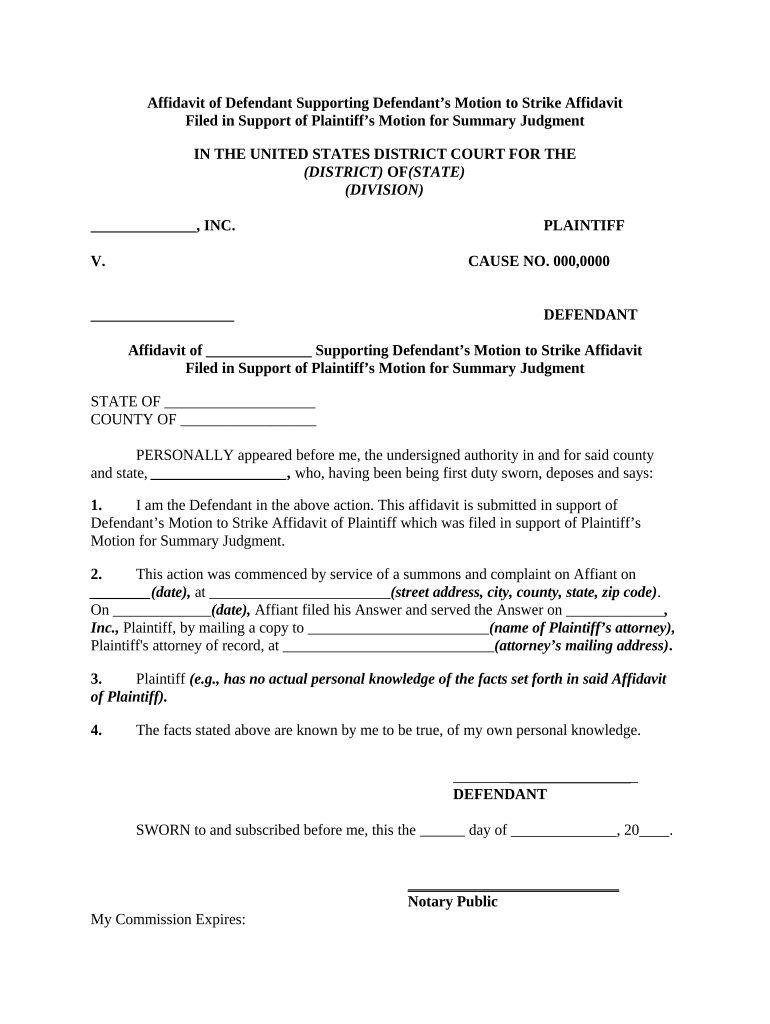
Affidavit Supporting Motion Form


What is the affidavit supporting motion?
An affidavit supporting motion is a legal document used to provide evidence or support for a motion filed in court. This affidavit typically includes statements made under oath by a witness or the party involved, outlining facts relevant to the case. It serves to bolster the argument presented in the motion and is often required to substantiate claims made by the plaintiff or defendant. The affidavit must be signed and notarized to ensure its validity in legal proceedings.
How to use the affidavit supporting motion
To effectively use an affidavit supporting motion, begin by clearly identifying the motion it supports. Gather relevant facts and evidence that substantiate your claims. The affidavit should detail these facts in a clear and concise manner, ensuring that all statements are truthful and accurate. Once completed, the affidavit must be signed in the presence of a notary public. This process adds a layer of authenticity and legal weight to the document, making it more credible in court.
Steps to complete the affidavit supporting motion
Completing an affidavit supporting motion involves several key steps:
- Identify the specific motion you are supporting.
- Gather all relevant facts and evidence related to your case.
- Draft the affidavit, ensuring clarity and accuracy in your statements.
- Review the document for completeness and correctness.
- Sign the affidavit in front of a notary public.
- File the affidavit with the court along with the motion it supports.
Key elements of the affidavit supporting motion
Several key elements must be included in an affidavit supporting motion to ensure its effectiveness:
- Title: Clearly state that it is an affidavit supporting a specific motion.
- Affiant's information: Include the name, address, and relationship to the case of the person making the affidavit.
- Statement of facts: Present a detailed account of the facts relevant to the motion.
- Oath or affirmation: Include a statement confirming that the information provided is true to the best of the affiant's knowledge.
- Signature and notarization: Ensure the document is signed and notarized to validate its authenticity.
Legal use of the affidavit supporting motion
The legal use of an affidavit supporting motion is crucial in court proceedings. It is utilized to provide evidence that supports a party's claims or defenses. Courts require affidavits to adhere to specific legal standards, including proper formatting and notarization. Failure to comply with these requirements may result in the affidavit being deemed inadmissible. Therefore, understanding the legal implications and ensuring compliance with state-specific rules is essential for effective use.
State-specific rules for the affidavit supporting motion
Each state in the U.S. may have specific rules regarding the use and submission of affidavits supporting motions. These rules can dictate the format, required content, and filing procedures. It is important to consult local court rules or legal resources to ensure compliance with state regulations. This attention to detail can significantly impact the outcome of the motion and the overall legal process.
Quick guide on how to complete affidavit supporting motion
Prepare Affidavit Supporting Motion effortlessly on any device
Web-based document management has become increasingly favored by businesses and individuals. It offers an excellent environmentally friendly substitute for traditional printed and signed documents, as you can access the necessary form and safely store it online. airSlate SignNow equips you with all the tools required to create, modify, and electronically sign your documents promptly without delays. Manage Affidavit Supporting Motion on any platform with airSlate SignNow's Android or iOS applications and simplify your document-related tasks today.
The simplest way to modify and electronically sign Affidavit Supporting Motion without any hassle
- Obtain Affidavit Supporting Motion and click on Get Form to begin.
- Utilize the tools we provide to fill out your document.
- Emphasize signNow sections of your documents or conceal sensitive information with tools that airSlate SignNow provides specifically for this purpose.
- Create your electronic signature using the Sign feature, which takes mere seconds and carries the same legal validity as a conventional wet ink signature.
- Review the details and click on the Done button to save your modifications.
- Select how you would like to send your form, via email, SMS, invite link, or download it to your computer.
Say goodbye to lost or misfiled documents, tedious form searching, or mistakes that require printing new document copies. airSlate SignNow addresses all your document management needs in just a few clicks from any device you prefer. Edit and electronically sign Affidavit Supporting Motion and ensure outstanding communication at every stage of the form preparation process with airSlate SignNow.
Create this form in 5 minutes or less
Create this form in 5 minutes!
People also ask
-
What is motion strike in airSlate SignNow?
Motion strike in airSlate SignNow refers to the empowering feature that streamlines the signing process for documents. It allows users to create motion-based workflows, optimizing the efficiency of document management. With motion strike, businesses can achieve faster turnaround times on contracts and agreements.
-
How does motion strike enhance workflow efficiency?
The motion strike feature in airSlate SignNow ensures that signatures are collected in a sequential and organized manner. By utilizing this tool, teams can automate reminders and notifications, reducing the time spent on follow-ups. This efficiency is crucial for businesses looking to improve their document processing speed.
-
What are the pricing options for using motion strike in airSlate SignNow?
airSlate SignNow offers flexible pricing plans that include the motion strike feature. Customers can choose from various plans based on their usage and needs, ensuring value for every type of business. Pricing transparency allows you to budget effectively without hidden costs.
-
Can motion strike integrate with other tools and applications?
Yes, motion strike in airSlate SignNow seamlessly integrates with various popular applications. Integration capabilities allow users to connect their existing workflows and tools, enhancing the overall efficiency of operations. This adaptability ensures that you can tailor the signing process to fit your business needs.
-
What benefits does motion strike provide for remote teams?
Motion strike in airSlate SignNow is particularly beneficial for remote teams, as it facilitates document signing without the need for physical presence. It helps teams collaborate efficiently, manage documents, and keep track of signatures from anywhere. This flexibility can signNowly boost productivity for distributed workforces.
-
Is there a mobile app for accessing motion strike on-the-go?
Absolutely! airSlate SignNow offers a mobile app that supports the motion strike feature, allowing users to manage documents while on the go. This app provides the functionality to send, track, and sign documents directly from mobile devices. It makes document management convenient and accessible, enhancing user experience.
-
How secure is the motion strike process in airSlate SignNow?
Security is a top priority for airSlate SignNow's motion strike feature. The platform employs advanced encryption and security protocols to ensure that all documents and signatures are protected. Users can trust that their sensitive information is safe while using the motion strike capabilities.
Get more for Affidavit Supporting Motion
Find out other Affidavit Supporting Motion
- Electronic signature Utah New hire forms Now
- Electronic signature Texas Tenant contract Now
- How Do I Electronic signature Florida Home rental application
- Electronic signature Illinois Rental application Myself
- How Can I Electronic signature Georgia Rental lease form
- Electronic signature New York Rental lease form Safe
- Electronic signature Kentucky Standard rental application Fast
- Electronic signature Arkansas Real estate document Online
- Electronic signature Oklahoma Real estate document Mobile
- Electronic signature Louisiana Real estate forms Secure
- Electronic signature Louisiana Real estate investment proposal template Fast
- Electronic signature Maine Real estate investment proposal template Myself
- eSignature Alabama Pet Addendum to Lease Agreement Simple
- eSignature Louisiana Pet Addendum to Lease Agreement Safe
- eSignature Minnesota Pet Addendum to Lease Agreement Fast
- Electronic signature South Carolina Real estate proposal template Fast
- Electronic signature Rhode Island Real estate investment proposal template Computer
- How To Electronic signature Virginia Real estate investment proposal template
- How To Electronic signature Tennessee Franchise Contract
- Help Me With Electronic signature California Consulting Agreement Template