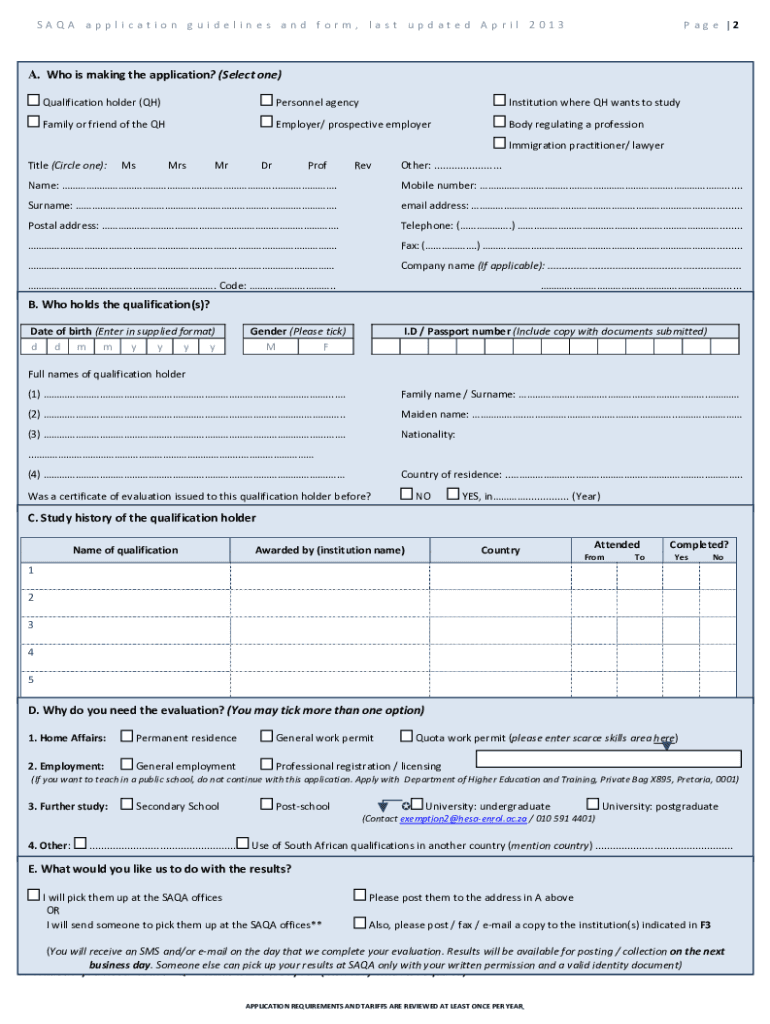
Saqa Application Form PDF 2013


What is the Saqa Application Form Pdf
The Saqa Application Form Pdf is a standardized document used for submitting applications to the South African Qualifications Authority (SAQA). This form is essential for individuals seeking recognition of their qualifications obtained outside of South Africa. It serves as a means to evaluate and verify the authenticity and equivalence of foreign qualifications in relation to South African standards.
How to use the Saqa Application Form Pdf
To effectively use the Saqa Application Form Pdf, applicants should first download the form from the official SAQA website. After obtaining the form, it is important to read the instructions carefully. Fill out all required fields accurately, providing necessary personal information and details about the qualifications being assessed. Once completed, the form must be submitted along with required supporting documents, such as certified copies of qualifications and identification.
Steps to complete the Saqa Application Form Pdf
Completing the Saqa Application Form Pdf involves several key steps:
- Download the form from the official SAQA website.
- Read the guidelines provided to understand the requirements.
- Fill in personal details, including name, contact information, and educational background.
- Provide details of the qualifications being evaluated, including the institution and date of completion.
- Attach required supporting documents, ensuring they are certified copies.
- Review the completed form for accuracy before submission.
Legal use of the Saqa Application Form Pdf
The Saqa Application Form Pdf is legally recognized as a formal request for qualification evaluation. To ensure its legal validity, the form must be completed in accordance with SAQA's guidelines and submitted with all necessary documentation. This adherence to procedure is crucial for the form to be accepted and processed by SAQA, which operates under South African law governing educational qualifications.
Required Documents
When submitting the Saqa Application Form Pdf, applicants must include several required documents to support their application. These typically include:
- Certified copies of foreign qualifications.
- Proof of identity, such as a passport or national ID.
- Any additional documents specified in the application guidelines.
Form Submission Methods
The Saqa Application Form Pdf can be submitted through various methods. Applicants have the option to submit the form online via the SAQA website, or they may choose to send it by mail. In some cases, in-person submissions may be accepted at designated SAQA offices. It is important to check the latest submission methods on the SAQA website to ensure compliance with current procedures.
Eligibility Criteria
Eligibility to use the Saqa Application Form Pdf is primarily determined by the applicant's educational background. Individuals must possess foreign qualifications that they wish to have evaluated for equivalence in South Africa. Additionally, applicants should ensure that their qualifications are from recognized institutions to facilitate the evaluation process.
Quick guide on how to complete saqa application form pdf 2013
Effortlessly prepare Saqa Application Form Pdf on any device
Managing documents online has become increasingly popular among companies and individuals. It serves as an excellent eco-friendly alternative to conventional printed and signed documents, as you can easily access the correct format and securely store it online. airSlate SignNow provides you with all the tools you need to create, modify, and eSign your documents swiftly without delays. Manage Saqa Application Form Pdf on any device using airSlate SignNow's Android or iOS applications and simplify any document-related process today.
How to edit and eSign Saqa Application Form Pdf effortlessly
- Locate Saqa Application Form Pdf and click Get Form to begin.
- Utilize the tools we offer to fill out your document.
- Mark relevant sections of your documents or redact confidential information with tools that airSlate SignNow provides specifically for that purpose.
- Create your eSignature using the Sign feature, which takes seconds and carries the same legal validity as a traditional wet ink signature.
- Verify all the details and click the Done button to save your modifications.
- Choose how you would like to send your form, via email, text message (SMS), or invite link, or download it to your computer.
Say goodbye to lost or misplaced documents, cumbersome form navigation, or errors that necessitate printing new document copies. airSlate SignNow fulfills your document management needs in just a few clicks from any device you prefer. Edit and eSign Saqa Application Form Pdf and guarantee outstanding communication at every step of your form preparation process with airSlate SignNow.
Create this form in 5 minutes or less
Find and fill out the correct saqa application form pdf 2013
Create this form in 5 minutes!
How to create an eSignature for the saqa application form pdf 2013
How to create an eSignature for a PDF file in the online mode
How to create an eSignature for a PDF file in Chrome
The best way to create an electronic signature for putting it on PDFs in Gmail
How to create an electronic signature straight from your smartphone
How to generate an eSignature for a PDF file on iOS devices
How to create an electronic signature for a PDF document on Android
People also ask
-
What is the Saqa Application Form PDF?
The Saqa Application Form PDF is a standardized document used by individuals seeking recognition of their qualifications in South Africa. This form is essential for applying to the South African Qualifications Authority (SAQA) for foreign qualification assessments, ensuring your credentials are recognized in the local job market.
-
How can I obtain the Saqa Application Form PDF?
You can easily download the Saqa Application Form PDF from the SAQA website. This platform provides a user-friendly experience, allowing you to access the form and related guidelines for completing the application efficiently.
-
What are the benefits of using the Saqa Application Form PDF with airSlate SignNow?
Using the Saqa Application Form PDF with airSlate SignNow allows for seamless digital signing and document management. Our platform enhances the application process, making it faster and more secure to submit necessary information while keeping all your documents organized.
-
Is there a fee associated with the Saqa Application Form PDF submission?
Yes, there is a fee for processing the Saqa Application Form PDF, which varies based on the type of evaluation required. It's essential to check the SAQA website or contact their offices to get the most accurate and updated information regarding the fees associated with your application.
-
Can I submit the Saqa Application Form PDF electronically?
Yes, you can submit the Saqa Application Form PDF electronically using airSlate SignNow. Our platform allows for secure uploads and digital signatures, ensuring your application signNowes SAQA swiftly and efficiently while maintaining compliance with their requirements.
-
Are there any specific features of airSlate SignNow that benefit the Saqa Application Form PDF process?
airSlate SignNow offers key features such as automated workflows, templates, and secure storage that signNowly enhance the Saqa Application Form PDF process. These features simplify gathering signatures and managing your documents, making it easier to stay organized and up-to-date.
-
What integrations does airSlate SignNow offer that can assist with submitting the Saqa Application Form PDF?
airSlate SignNow seamlessly integrates with various platforms, including Google Drive and Dropbox, making it easy to access and manage your Saqa Application Form PDF alongside other essential documents. This connectivity streamlines your workflow and keeps all relevant materials in one place for easy access.
Get more for Saqa Application Form Pdf
- Fertilizer tonnage reporting formdoc dda delaware
- Contract for deed addendum form
- Certificate of formation washington limited liability company
- Instructions certificate of formation
- Schedule 8 winery monthly inventory oregongov oregon form
- Change of registered agentaddresscorporationsllc form
- Corporationlimited liability company information change
- Oregon metal transportation certificate form
Find out other Saqa Application Form Pdf
- Can I eSign Minnesota Legal Document
- How Do I eSign Hawaii Non-Profit PDF
- How To eSign Hawaii Non-Profit Word
- How Do I eSign Hawaii Non-Profit Presentation
- How Do I eSign Maryland Non-Profit Word
- Help Me With eSign New Jersey Legal PDF
- How To eSign New York Legal Form
- How Can I eSign North Carolina Non-Profit Document
- How To eSign Vermont Non-Profit Presentation
- How Do I eSign Hawaii Orthodontists PDF
- How Can I eSign Colorado Plumbing PDF
- Can I eSign Hawaii Plumbing PDF
- How Do I eSign Hawaii Plumbing Form
- Can I eSign Hawaii Plumbing Form
- How To eSign Hawaii Plumbing Word
- Help Me With eSign Hawaii Plumbing Document
- How To eSign Hawaii Plumbing Presentation
- How To eSign Maryland Plumbing Document
- How Do I eSign Mississippi Plumbing Word
- Can I eSign New Jersey Plumbing Form