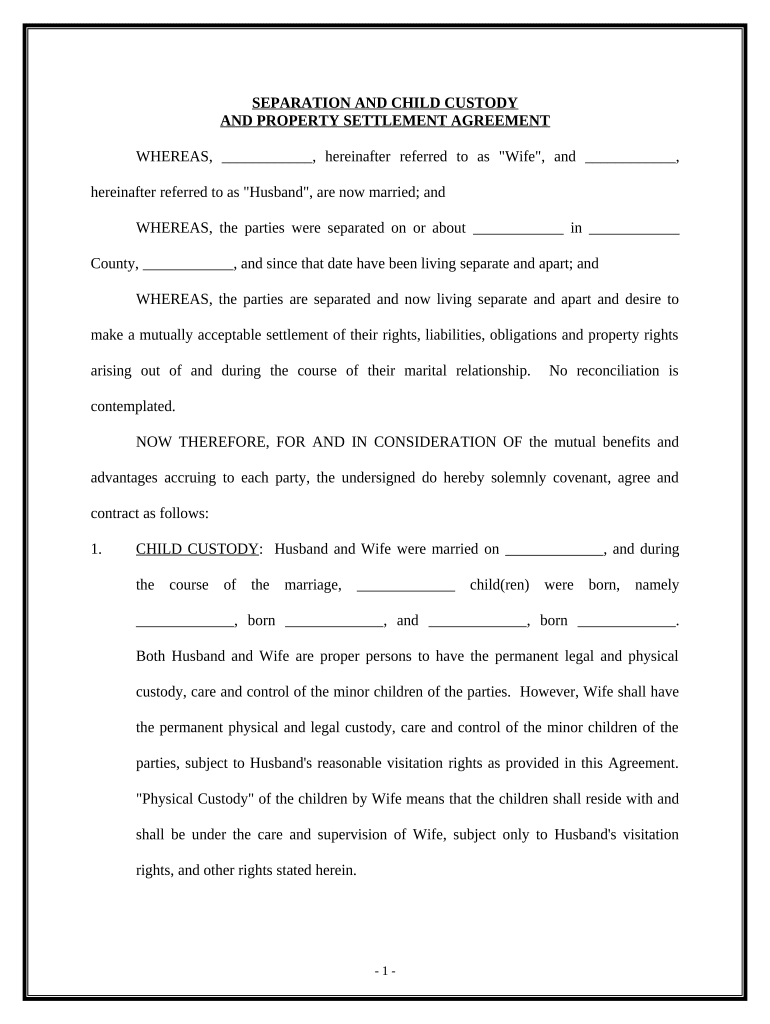
Separation Agreement Form PDF


What is the Separation Agreement Form Pdf
The separation agreement form pdf is a legal document designed to outline the terms and conditions of a separation between parties, often in the context of a marriage or partnership. This form serves to clarify responsibilities regarding assets, debts, child custody, and support arrangements. By formalizing these agreements, the parties can avoid misunderstandings and provide a clear framework for their separation. The document is essential for ensuring that both parties understand their rights and obligations, making it a critical tool in the separation process.
How to Use the Separation Agreement Form Pdf
Using the separation agreement form pdf involves several steps to ensure that it meets legal standards and accurately reflects the parties' intentions. First, both parties should review the form to understand its contents and requirements. Next, they should discuss and negotiate the terms they wish to include, such as division of property and child custody arrangements. Once both parties agree on the terms, they can fill out the form, ensuring that all necessary information is provided. After completing the form, both parties should sign it in the presence of a notary public to enhance its legal validity.
Steps to Complete the Separation Agreement Form Pdf
Completing the separation agreement form pdf requires careful attention to detail. Here are the steps to follow:
- Gather necessary information, including details about assets, debts, and children.
- Discuss and negotiate terms with the other party to reach a mutual agreement.
- Fill out the form accurately, ensuring all sections are completed.
- Review the completed form for any errors or omissions.
- Sign the form in front of a notary public to validate the agreement.
Key Elements of the Separation Agreement Form Pdf
The separation agreement form pdf includes several key elements that are crucial for its effectiveness. These elements typically encompass:
- Identification of Parties: Names and addresses of both parties involved.
- Asset Division: Detailed description of how assets will be divided.
- Debt Responsibilities: Clarification of which party will be responsible for specific debts.
- Child Custody Arrangements: Terms regarding physical and legal custody of children.
- Support Obligations: Any agreements regarding child support or spousal support.
Legal Use of the Separation Agreement Form Pdf
The separation agreement form pdf is legally binding if executed correctly, which includes proper signatures and notarization. It is essential for the agreement to comply with state laws to ensure enforceability. The document can be presented in court if disputes arise, making it a vital part of the separation process. Parties should also keep copies of the signed agreement for their records, as it serves as a reference for future obligations and rights.
State-Specific Rules for the Separation Agreement Form Pdf
Each state in the U.S. may have specific rules and requirements regarding separation agreements. It is important for parties to familiarize themselves with their state's laws to ensure compliance. For instance, some states may require specific language or provisions to be included in the agreement, while others may have different notarization requirements. Consulting with a legal professional can provide clarity on these state-specific rules and help ensure that the separation agreement form pdf meets all necessary legal standards.
Quick guide on how to complete separation agreement form pdf
Complete Separation Agreement Form Pdf seamlessly on any device
Digital document management has become increasingly favored by businesses and individuals. It offers an ideal eco-friendly alternative to traditional printed and signed documents, allowing you to obtain the correct form and securely store it online. airSlate SignNow equips you with all the tools necessary to create, edit, and eSign your documents swiftly without delays. Handle Separation Agreement Form Pdf on any device using the airSlate SignNow Android or iOS applications and enhance your document-centered workflow today.
How to modify and eSign Separation Agreement Form Pdf effortlessly
- Obtain Separation Agreement Form Pdf and then click Get Form to begin.
- Utilize the tools we offer to complete your document.
- Emphasize important sections of the documents or obscure sensitive information with tools that airSlate SignNow provides specifically for that purpose.
- Create your signature using the Sign tool, which takes mere seconds and holds the same legal significance as a conventional wet ink signature.
- Verify all the information and then click on the Done button to save your modifications.
- Choose how you want to send your form: via email, text message (SMS), invitation link, or download it to your computer.
Say goodbye to lost or misplaced files, exhausting form searches, or mistakes that require printing new document copies. airSlate SignNow fulfills your document management needs in just a few clicks from any device you prefer. Edit and eSign Separation Agreement Form Pdf and ensure effective communication at every stage of your form preparation process with airSlate SignNow.
Create this form in 5 minutes or less
Create this form in 5 minutes!
People also ask
-
What is a separation agreement form PDF?
A separation agreement form PDF is a legally binding document that outlines the terms of a separation between parties, often used in a divorce context. It typically covers issues such as asset division, child custody, and support arrangements. By using an airSlate SignNow separation agreement form PDF, you can ensure that all necessary terms are clearly documented and signed electronically.
-
How can I create a separation agreement form PDF using airSlate SignNow?
To create a separation agreement form PDF using airSlate SignNow, simply choose a template or design your own document online. The platform allows you to drag and drop elements, making customization easy. Once finalized, you can save your document as a PDF and send it for electronic signatures.
-
Is there a cost associated with using the separation agreement form PDF feature?
Yes, airSlate SignNow offers various pricing plans that include access to the separation agreement form PDF feature. These plans are designed to be cost-effective, providing great value against the ease of use and functionality offered. You can choose a plan that fits your business needs, ensuring you have the right tools to manage your documentation.
-
What are the benefits of using airSlate SignNow for my separation agreement form PDF?
Using airSlate SignNow for your separation agreement form PDF comes with numerous benefits including faster processing times and secure electronic signatures. The platform allows for real-time tracking of document status, ensuring you know when it's viewed and signed. Additionally, it keeps your documents organized, helping you manage your agreements efficiently.
-
Can I integrate airSlate SignNow with other applications while using the separation agreement form PDF?
Absolutely! airSlate SignNow supports integrations with a variety of applications such as Google Drive, CRM systems, and payment platforms. This ensures you can seamlessly work with your separation agreement form PDF alongside your other business tools, enhancing your workflow and efficiency.
-
How secure is the separation agreement form PDF created in airSlate SignNow?
Security is a top priority for airSlate SignNow. All separation agreement form PDFs are stored securely and encrypted during transmission, ensuring that sensitive information is protected. Additionally, the platform complies with industry-standard security regulations, giving you peace of mind while managing your legal documents.
-
What if I need assistance with my separation agreement form PDF?
AirSlate SignNow provides extensive customer support, including tutorials and resources to guide you through the creation of your separation agreement form PDF. If you encounter any issues or have specific questions, their support team is readily available to assist you via chat, email, or phone.
Get more for Separation Agreement Form Pdf
Find out other Separation Agreement Form Pdf
- How Do I eSign Indiana Car Dealer Document
- How To eSign Michigan Car Dealer Document
- Can I eSign Michigan Car Dealer PPT
- How Can I eSign Michigan Car Dealer Form
- Help Me With eSign Kansas Business Operations PPT
- How Can I eSign Mississippi Car Dealer Form
- Can I eSign Nebraska Car Dealer Document
- Help Me With eSign Ohio Car Dealer Document
- How To eSign Ohio Car Dealer Document
- How Do I eSign Oregon Car Dealer Document
- Can I eSign Oklahoma Car Dealer PDF
- How Can I eSign Oklahoma Car Dealer PPT
- Help Me With eSign South Carolina Car Dealer Document
- How To eSign Texas Car Dealer Document
- How Can I Sign South Carolina Courts Document
- How Do I eSign New Jersey Business Operations Word
- How Do I eSign Hawaii Charity Document
- Can I eSign Hawaii Charity Document
- How Can I eSign Hawaii Charity Document
- Can I eSign Hawaii Charity Document