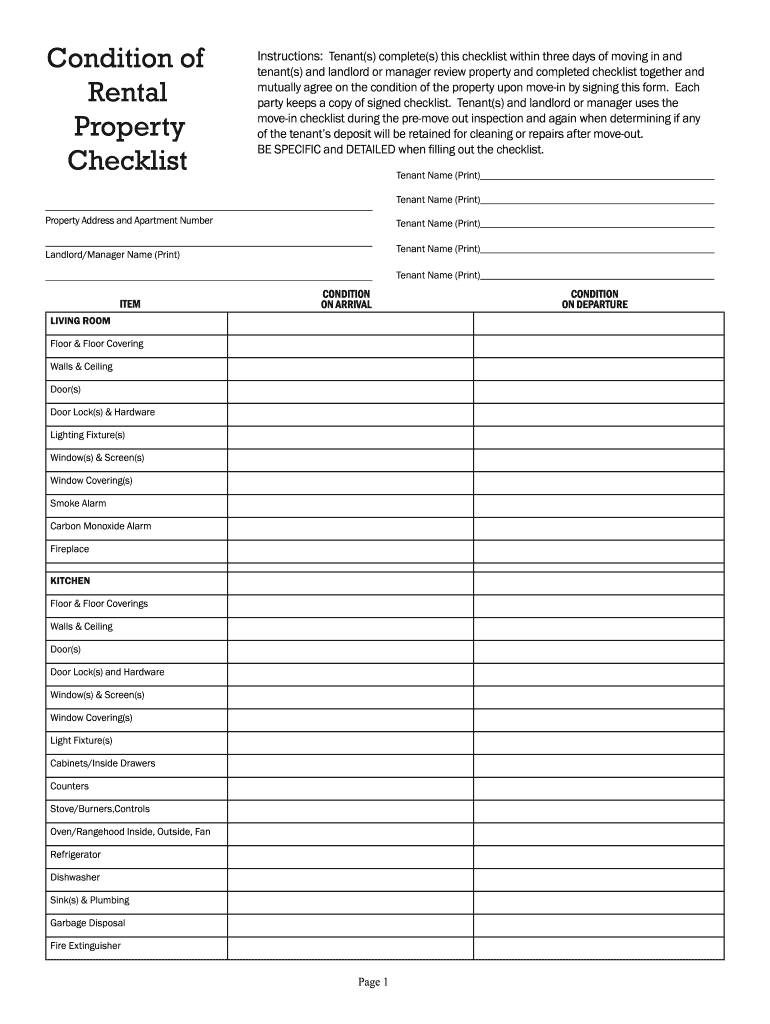
Mutually Agree on the Condition of the Property Upon Move in by Signing This Form 2015


What is the mutually agree on the condition of the property upon move in by signing this form
The mutually agree on the condition of the property upon move in by signing this form is a legal document that outlines the agreed-upon state of a rental property before a tenant occupies it. This form serves as a record of the property's condition, detailing any existing damages or issues, ensuring both the landlord and tenant have a clear understanding of the property's state at the time of move-in. This agreement is crucial for protecting the interests of both parties and can help prevent disputes regarding security deposits and property maintenance responsibilities in the future.
How to use the mutually agree on the condition of the property upon move in by signing this form
Using the mutually agree on the condition of the property upon move in by signing this form involves several steps. First, both the landlord and tenant should conduct a thorough walkthrough of the property together. During this inspection, they should note any existing damages, wear and tear, or necessary repairs. Once this assessment is complete, the findings should be documented on the form. Both parties should then review the completed form to ensure accuracy before signing. Finally, each party should retain a copy of the signed document for their records, which can be referenced in case of future disputes.
Steps to complete the mutually agree on the condition of the property upon move in by signing this form
Completing the mutually agree on the condition of the property upon move in by signing this form requires a systematic approach:
- Schedule a walkthrough inspection of the property with the landlord or tenant.
- Document the condition of each room, including any damages or issues.
- Fill out the form with detailed notes about the property's condition.
- Review the completed form together to ensure all information is accurate.
- Both parties should sign and date the form to validate the agreement.
- Make copies of the signed form for both the landlord and tenant.
Key elements of the mutually agree on the condition of the property upon move in by signing this form
Key elements of the mutually agree on the condition of the property upon move in by signing this form include:
- A detailed description of each room's condition, including appliances and fixtures.
- Photographic evidence of the property's state at the time of move-in.
- Signatures of both the landlord and tenant, along with the date of signing.
- Any additional notes regarding agreed-upon repairs or maintenance responsibilities.
Legal use of the mutually agree on the condition of the property upon move in by signing this form
The legal use of the mutually agree on the condition of the property upon move in by signing this form is significant in rental agreements. This document can serve as evidence in legal disputes regarding security deposits, property damage claims, or maintenance obligations. For the form to be legally binding, it must be completed accurately and signed by both parties. Additionally, it should comply with local laws and regulations governing rental agreements, ensuring that it holds up in court if necessary.
State-specific rules for the mutually agree on the condition of the property upon move in by signing this form
State-specific rules regarding the mutually agree on the condition of the property upon move in by signing this form can vary significantly. Some states may have specific requirements for what must be included in the form, such as the need for a witness or notary. Others may outline how soon after the move-in the form must be completed. It is essential for both landlords and tenants to be aware of these regulations to ensure compliance and protect their rights. Consulting local rental laws or a legal professional can provide clarity on state-specific requirements.
Quick guide on how to complete mutually agree on the condition of the property upon move in by signing this form
Effortlessly Prepare Mutually Agree On The Condition Of The Property Upon Move in By Signing This Form on Any Device
Digital document management has gained traction among businesses and individuals alike. It serves as an ideal environmentally friendly alternative to traditional printed and signed documents, allowing you to acquire the necessary form and securely store it online. airSlate SignNow equips you with all the resources required to swiftly create, modify, and electronically sign your documents without delays. Manage Mutually Agree On The Condition Of The Property Upon Move in By Signing This Form on any device through the airSlate SignNow Android or iOS applications, and streamline any document-related task today.
Effortlessly Modify and eSign Mutually Agree On The Condition Of The Property Upon Move in By Signing This Form
- Obtain Mutually Agree On The Condition Of The Property Upon Move in By Signing This Form and click Get Form to initiate the process.
- Utilize the tools available to complete your form.
- Emphasize important sections of the documents or conceal sensitive information with tools provided by airSlate SignNow specifically for this purpose.
- Create your eSignature using the Sign tool, which takes only seconds and carries the same legal authority as a conventional wet ink signature.
- Review the details and click on the Done button to finalize your changes.
- Select your preferred method for delivering your form, whether by email, text message (SMS), invite link, or download it to your PC.
Forget about misplaced or lost documents, tedious form searches, or errors that necessitate printing new copies. airSlate SignNow addresses your document management needs in just a few clicks from any device you prefer. Modify and eSign Mutually Agree On The Condition Of The Property Upon Move in By Signing This Form and ensure outstanding communication throughout your form preparation journey with airSlate SignNow.
Create this form in 5 minutes or less
Find and fill out the correct mutually agree on the condition of the property upon move in by signing this form
Create this form in 5 minutes!
How to create an eSignature for the mutually agree on the condition of the property upon move in by signing this form
The way to create an eSignature for your PDF file online
The way to create an eSignature for your PDF file in Google Chrome
The best way to make an eSignature for signing PDFs in Gmail
How to create an eSignature right from your mobile device
The best way to generate an electronic signature for a PDF file on iOS
How to create an eSignature for a PDF on Android devices
People also ask
-
What is the purpose of signing to mutually agree on the condition of the property upon move-in?
The process allows both landlords and tenants to document the property's condition before moving in. By doing so, they mutually agree on the condition of the property upon move-in by signing this form, which helps prevent disputes later.
-
How does airSlate SignNow facilitate the agreement process?
airSlate SignNow streamlines the process by enabling users to create, send, and eSign documents efficiently. You can mutually agree on the condition of the property upon move-in by signing this form directly online, saving time and reducing paperwork.
-
What features does airSlate SignNow offer for property agreements?
airSlate SignNow offers features like customizable templates and real-time tracking of document status. These capabilities ensure that you can easily mutually agree on the condition of the property upon move-in by signing this form and keep all parties informed.
-
Is there a cost associated with using airSlate SignNow for rental agreements?
Yes, airSlate SignNow provides a cost-effective solution for eSigning documents, including rental agreements. Pricing plans are designed to fit various business needs, allowing you to mutually agree on the condition of the property upon move-in by signing this form without breaking the bank.
-
Can I integrate airSlate SignNow with other tools I use for property management?
Absolutely! airSlate SignNow easily integrates with various property management software and tools. This allows you to efficiently document and mutually agree on the condition of the property upon move-in by signing this form alongside your existing workflows.
-
What are the benefits of using airSlate SignNow for property condition agreements?
Using airSlate SignNow simplifies the agreement process, ensuring all parties are clear on the terms. You can mutually agree on the condition of the property upon move-in by signing this form digitally, which enhances transparency and eases potential conflicts.
-
How secure is the information shared through airSlate SignNow?
Security is a top priority for airSlate SignNow. Robust encryption and compliance with legal standards ensure that the data shared when you mutually agree on the condition of the property upon move-in by signing this form remains confidential and secure.
Get more for Mutually Agree On The Condition Of The Property Upon Move in By Signing This Form
- Fairport electric bill pay fill online printable fillable form
- State education department issues additional guidance to form
- Forms nys office of the professions new york state education
- Clinical laboratory technologist restricted license form 4 attestation of training program content in toxicology
- Computer science verification form computer science verification form
- School district blended learning declaration form ohio
- Ohio form
- School business manager internship verification form school business manager internship verification form
Find out other Mutually Agree On The Condition Of The Property Upon Move in By Signing This Form
- Electronic signature Missouri Legal Lease Agreement Template Free
- Electronic signature Non-Profit PDF Vermont Online
- Electronic signature Non-Profit PDF Vermont Computer
- Electronic signature Missouri Legal Medical History Mobile
- Help Me With Electronic signature West Virginia Non-Profit Business Plan Template
- Electronic signature Nebraska Legal Living Will Simple
- Electronic signature Nevada Legal Contract Safe
- How Can I Electronic signature Nevada Legal Operating Agreement
- How Do I Electronic signature New Hampshire Legal LLC Operating Agreement
- How Can I Electronic signature New Mexico Legal Forbearance Agreement
- Electronic signature New Jersey Legal Residential Lease Agreement Fast
- How To Electronic signature New York Legal Lease Agreement
- How Can I Electronic signature New York Legal Stock Certificate
- Electronic signature North Carolina Legal Quitclaim Deed Secure
- How Can I Electronic signature North Carolina Legal Permission Slip
- Electronic signature Legal PDF North Dakota Online
- Electronic signature North Carolina Life Sciences Stock Certificate Fast
- Help Me With Electronic signature North Dakota Legal Warranty Deed
- Electronic signature North Dakota Legal Cease And Desist Letter Online
- Electronic signature North Dakota Legal Cease And Desist Letter Free