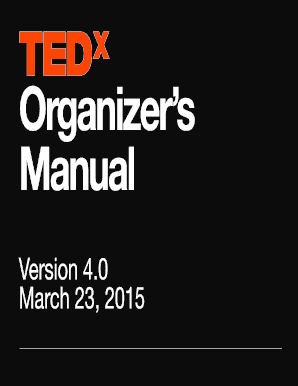
Printable Password Organizer PDF 2013


What is the Printable Password Organizer PDF
The Printable Password Organizer PDF is a structured document designed to help individuals securely manage their passwords. This organizer serves as a central repository for storing login credentials, including usernames, passwords, and associated websites. By utilizing this template, users can enhance their online security by keeping track of their passwords in a single, easily accessible location. This document is particularly useful for those who have multiple accounts across various platforms and need a reliable way to remember their access information.
How to Use the Printable Password Organizer PDF
Using the Printable Password Organizer PDF is straightforward. First, download the PDF file from a trusted source. Once downloaded, print the document to have a physical copy. Start filling in the sections provided, which typically include fields for the website name, username, password, and any additional notes. It is recommended to use a pen to ensure that the information is clear and permanent. After completing the organizer, store it in a secure location to protect your sensitive information from unauthorized access.
Steps to Complete the Printable Password Organizer PDF
Completing the Printable Password Organizer PDF involves several key steps:
- Download the PDF from a reliable source.
- Print the document on a standard sheet of paper.
- Begin by entering the name of the website or service in the designated field.
- Fill in your username associated with that account.
- Input your password, ensuring it is accurate and up-to-date.
- Add any relevant notes, such as security questions or recovery email addresses.
- Repeat these steps for each account you wish to document.
Legal Use of the Printable Password Organizer PDF
The Printable Password Organizer PDF is legal to use for personal password management. It does not violate any laws or regulations, as it is merely a tool for organizing personal information. However, users should ensure that the document is stored securely to prevent unauthorized access, as it contains sensitive data. It is advisable to avoid sharing this document with others to maintain privacy and security.
Key Elements of the Printable Password Organizer PDF
Key elements of the Printable Password Organizer PDF include:
- Website Name: The name of the online service or platform.
- Username: The account name used for logging in.
- Password: The secret key needed to access the account.
- Notes: Additional information, such as security questions or recovery options.
Examples of Using the Printable Password Organizer PDF
Examples of how to effectively use the Printable Password Organizer PDF include:
- Storing passwords for social media accounts to easily manage logins.
- Keeping track of email account credentials for quick access.
- Documenting online banking information securely.
- Organizing passwords for subscription services, such as streaming platforms.
Quick guide on how to complete printable password organizer pdf
Prepare Printable Password Organizer Pdf effortlessly on any device
Digital document management has become increasingly popular among enterprises and individuals. It serves as an ideal eco-friendly alternative to traditional printed and signed documents, allowing you to access the appropriate form and securely store it online. airSlate SignNow provides you with all the tools necessary to create, modify, and eSign your documents quickly without delays. Manage Printable Password Organizer Pdf across any platform with airSlate SignNow Android or iOS applications and enhance any document-related process today.
How to alter and eSign Printable Password Organizer Pdf with ease
- Locate Printable Password Organizer Pdf and click on Get Form to begin.
- Make use of the tools we provide to complete your document.
- Highlight important sections of the documents or obscure sensitive information with tools that airSlate SignNow offers specifically for that purpose.
- Create your signature using the Sign tool, which takes only seconds and carries the same legal validity as a traditional wet ink signature.
- Verify the information and click on the Done button to save your changes.
- Select how you wish to send your form, via email, SMS, or invitation link, or download it to your computer.
Wave goodbye to lost or misplaced documents, tedious form searching, or mistakes that require reprinting document copies. airSlate SignNow addresses all your document management needs in just a few clicks from any device you prefer. Modify and eSign Printable Password Organizer Pdf and ensure excellent communication at every stage of your form preparation process with airSlate SignNow.
Create this form in 5 minutes or less
Create this form in 5 minutes!
How to create an eSignature for the printable password organizer pdf
The best way to generate an eSignature for your PDF document online
The best way to generate an eSignature for your PDF document in Google Chrome
How to make an electronic signature for signing PDFs in Gmail
How to create an electronic signature right from your smart phone
How to create an electronic signature for a PDF document on iOS
How to create an electronic signature for a PDF on Android OS
People also ask
-
What is an organizer template in airSlate SignNow?
An organizer template in airSlate SignNow is a pre-designed format that allows users to create structured, interactive documents efficiently. This template helps streamline the process of organizing information, ensuring that every necessary detail is captured during the signing process. By using an organizer template, businesses can enhance their document workflows and improve overall productivity.
-
How can I customize my organizer template?
Customizing your organizer template in airSlate SignNow is straightforward and user-friendly. You can add fields, adjust formatting, and include your branding elements to make the template truly yours. This level of customization ensures that your organizer template meets your specific business needs and enhances the recipient's experience.
-
Is there a cost associated with using an organizer template?
The use of an organizer template is included in the overall pricing plans for airSlate SignNow. We offer various subscription tiers that provide access to this and other features, allowing you to choose the option that best fits your budget and business requirements. Rest assured, our cost-effective solution is designed to deliver signNow value through efficient document management.
-
What features does the organizer template offer?
The organizer template in airSlate SignNow comes packed with features such as customizable fields, drag-and-drop functionality, and document tracking. These features allow businesses to easily create, send, and manage documents, ensuring a smooth signing experience. Additionally, the organizer template helps maintain clarity and structure in your documents.
-
Can I integrate my organizer template with other software?
Absolutely! The organizer template in airSlate SignNow can be integrated with various third-party applications such as CRM systems, cloud storage services, and project management tools. This integration capability ensures that your workflows remain seamless, enabling efficient data transfer and document management across platforms.
-
How does the organizer template benefit my business?
Using an organizer template enhances your business's efficiency by reducing the time spent on document preparation and facilitating a smoother signing process. It also contributes to better organization and improved data accuracy, allowing teams to focus on their core tasks. Ultimately, an efficient organizer template can lead to improved customer satisfaction and business outcomes.
-
Does airSlate SignNow provide support for using organizer templates?
Yes, airSlate SignNow offers comprehensive support for users of organizer templates. Whether you need step-by-step guidance or assistance with advanced features, our support team is here to help you maximize the effectiveness of your organizer template. You can access tutorials, resources, and direct support to ensure you get the most out of our solution.
Get more for Printable Password Organizer Pdf
- Va form 21 0781a statement in support of claim for post traumatic stress disorder ptsd secondary to personal assault
- Application for family member to use veterans affairs form
- Va form 10 5345 request for and authorization to release
- When clients die va accrued benefits claims lawyers form
- Information and instructions for veterans affairs
- Instructions for using this petition form
- Omb number 3235 0065 expires october 31 202 form s 1
- How do i fill out the form ssa 820 bk when it isnt an
Find out other Printable Password Organizer Pdf
- Can I eSign Hawaii Certeficate of Insurance Request
- eSign Nevada Certeficate of Insurance Request Now
- Can I eSign Missouri Business Insurance Quotation Form
- How Do I eSign Nevada Business Insurance Quotation Form
- eSign New Mexico Business Insurance Quotation Form Computer
- eSign Tennessee Business Insurance Quotation Form Computer
- How To eSign Maine Church Directory Form
- How To eSign New Hampshire Church Donation Giving Form
- eSign North Dakota Award Nomination Form Free
- eSignature Mississippi Demand for Extension of Payment Date Secure
- Can I eSign Oklahoma Online Donation Form
- How Can I Electronic signature North Dakota Claim
- How Do I eSignature Virginia Notice to Stop Credit Charge
- How Do I eSignature Michigan Expense Statement
- How Can I Electronic signature North Dakota Profit Sharing Agreement Template
- Electronic signature Ohio Profit Sharing Agreement Template Fast
- Electronic signature Florida Amendment to an LLC Operating Agreement Secure
- Electronic signature Florida Amendment to an LLC Operating Agreement Fast
- Electronic signature Florida Amendment to an LLC Operating Agreement Simple
- Electronic signature Florida Amendment to an LLC Operating Agreement Safe