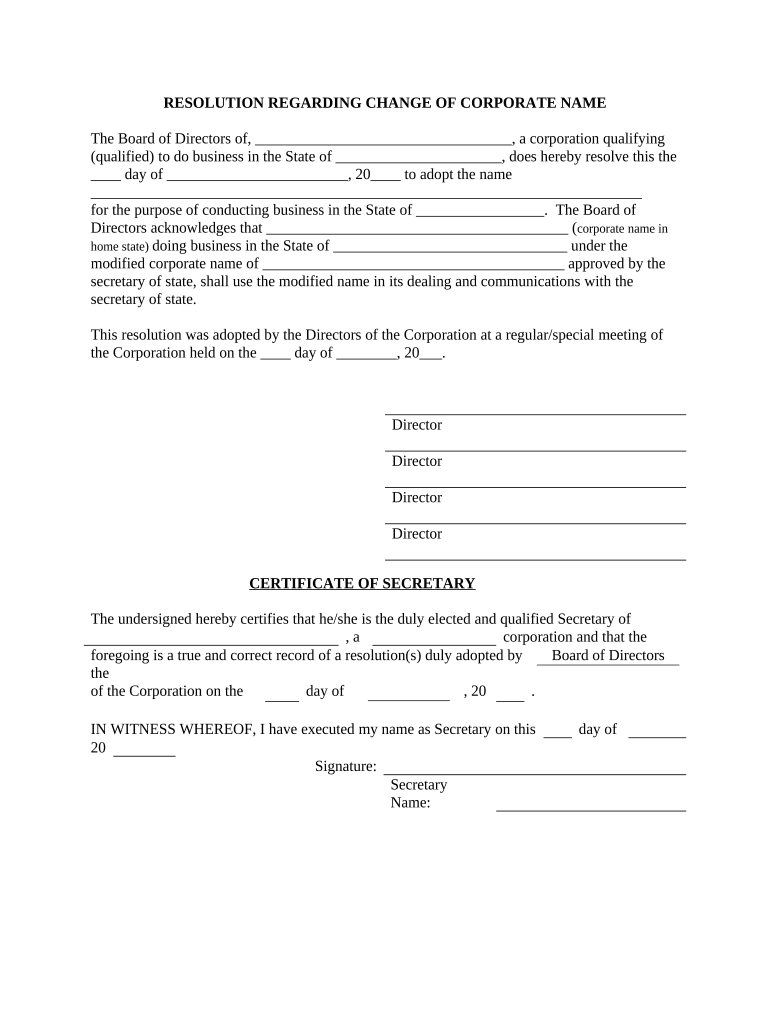
Resolution to Change Corporate Name Form


What is the Resolution to Change Corporate Name
The resolution to change a corporate name is a formal document that outlines the decision made by a corporation to alter its registered name. This document is essential for legal compliance and must reflect the agreement reached by the board of directors or shareholders, depending on the corporation's governing rules. The resolution typically includes the old name, the new name, and the effective date of the name change. It serves as an official record of the decision and is often required for filing with state authorities.
How to Use the Resolution to Change Corporate Name
Using the resolution to change a corporate name involves several key steps. First, ensure that the proposed new name complies with state regulations and is not already in use by another business entity. Once the name is confirmed, the resolution should be drafted and signed by the appropriate parties, such as the board of directors. After the resolution is executed, it must be submitted to the relevant state agency, typically the Secretary of State, along with any required forms and fees. This process ensures that the new name is officially recognized and recorded.
Key Elements of the Resolution to Change Corporate Name
When drafting a resolution to change a corporate name, certain key elements must be included to ensure its validity. These elements typically consist of:
- The corporation's current name
- The proposed new name
- The date of the resolution
- The names and titles of the individuals approving the change
- A statement affirming that the change has been approved according to the corporation's bylaws
Including these details helps to create a clear and legally binding document that supports the name change process.
Steps to Complete the Resolution to Change Corporate Name
To complete the resolution to change a corporate name, follow these steps:
- Verify that the new name is available and complies with state naming regulations.
- Draft the resolution, including all necessary elements.
- Obtain signatures from the board of directors or shareholders as required.
- File the resolution with the appropriate state agency, along with any required forms and fees.
- Update all corporate documents and communications to reflect the new name.
Following these steps ensures that the name change is executed smoothly and in compliance with legal requirements.
Legal Use of the Resolution to Change Corporate Name
The resolution to change a corporate name is legally binding once it has been properly executed and filed with the appropriate state authorities. It is crucial for maintaining compliance with state laws and for ensuring that all business activities are conducted under the new name. Additionally, the resolution may be required for updating contracts, licenses, and other legal documents to reflect the name change. Failure to follow the legal process could result in complications or penalties.
Required Documents for the Name Change Process
When initiating a name change for a corporation, several documents are typically required. These may include:
- The resolution to change the corporate name
- Application forms specific to the state
- Payment for any associated filing fees
- Any necessary supporting documentation, such as proof of name availability
Gathering these documents in advance can streamline the process and help ensure that all requirements are met.
Quick guide on how to complete resolution to change corporate name
Prepare Resolution To Change Corporate Name effortlessly on any device
Web-based document management has become increasingly favored by businesses and individuals alike. It offers an ideal eco-friendly alternative to traditional printed and signed paperwork, as you can obtain the needed form and securely keep it online. airSlate SignNow equips you with all the tools required to create, modify, and electronically sign your documents swiftly without any hold-ups. Manage Resolution To Change Corporate Name on any device using the airSlate SignNow apps for Android or iOS, and enhance any document-focused process today.
How to modify and electronically sign Resolution To Change Corporate Name with ease
- Obtain Resolution To Change Corporate Name and click on Get Form to begin.
- Utilize the tools we provide to complete your form.
- Mark relevant sections of the documents or conceal sensitive information with the tools that airSlate SignNow offers specifically for that purpose.
- Create your signature using the Sign feature, which takes mere seconds and carries the same legal validity as a conventional wet ink signature.
- Review all the details and then click on the Done button to save your changes.
- Select how you wish to send your form, whether by email, SMS, or invitation link, or download it to your computer.
Eliminate the worries of lost or misplaced files, tedious form searching, or mistakes that necessitate the printing of new document copies. airSlate SignNow meets your document management needs in just a few clicks from a device of your choice. Modify and electronically sign Resolution To Change Corporate Name and ensure outstanding communication at every stage of the form preparation process with airSlate SignNow.
Create this form in 5 minutes or less
Create this form in 5 minutes!
People also ask
-
What is a corporate name change and why is it necessary?
A corporate name change refers to the process of legally changing your business's registered name. This may be necessary for various reasons, such as rebranding, merging with another company, or aligning the name with your current business model. It's crucial to ensure that your business maintains a clear identity during this process.
-
How can airSlate SignNow assist with the corporate name change process?
airSlate SignNow simplifies the corporate name change process by allowing you to efficiently eSign and send documents required for the name change. With user-friendly features, you can streamline the documentation process and ensure that all necessary forms are signed and submitted in a timely manner.
-
Are there any costs associated with a corporate name change using airSlate SignNow?
Using airSlate SignNow for your corporate name change can be cost-effective, as the platform offers flexible pricing plans. Depending on your business size and document volume, you can choose a plan that fits your budget while ensuring all name change documents are processed correctly and swiftly.
-
What features of airSlate SignNow are beneficial for managing a corporate name change?
Key features of airSlate SignNow that benefit a corporate name change include secure eSigning, automated workflows, and document storage. These features ensure that the name change process is not only efficient but also secure, allowing you to track and manage all related documents seamlessly.
-
How does airSlate SignNow ensure security during the corporate name change process?
Security is a priority for airSlate SignNow, especially during a corporate name change. The platform utilizes advanced encryption technologies to protect your documents, ensuring that sensitive information remains confidential throughout the eSigning process.
-
Can I integrate airSlate SignNow with other tools for corporate name change documentation?
Yes, airSlate SignNow offers integrations with various business tools and software that can enhance your corporate name change documentation process. By integrating with systems like CRMs or project management tools, you can streamline workflows and improve efficiency.
-
How long does the corporate name change process take with airSlate SignNow?
The duration of the corporate name change process using airSlate SignNow can vary based on the complexity of your documents and state regulations. However, with the fast eSigning capabilities and efficient document management offered by the platform, you can expect the process to be signNowly quicker compared to traditional methods.
Get more for Resolution To Change Corporate Name
Find out other Resolution To Change Corporate Name
- Help Me With Sign Nevada Stock Transfer Form Template
- Can I Sign South Carolina Stock Transfer Form Template
- How Can I Sign Michigan Promissory Note Template
- Sign New Mexico Promissory Note Template Now
- Sign Indiana Basketball Registration Form Now
- Sign Iowa Gym Membership Agreement Later
- Can I Sign Michigan Gym Membership Agreement
- Sign Colorado Safety Contract Safe
- Sign North Carolina Safety Contract Later
- Sign Arkansas Application for University Free
- Sign Arkansas Nanny Contract Template Fast
- How To Sign California Nanny Contract Template
- How Do I Sign Colorado Medical Power of Attorney Template
- How To Sign Louisiana Medical Power of Attorney Template
- How Do I Sign Louisiana Medical Power of Attorney Template
- Can I Sign Florida Memorandum of Agreement Template
- How Do I Sign Hawaii Memorandum of Agreement Template
- Sign Kentucky Accident Medical Claim Form Fast
- Sign Texas Memorandum of Agreement Template Computer
- How Do I Sign Utah Deed of Trust Template