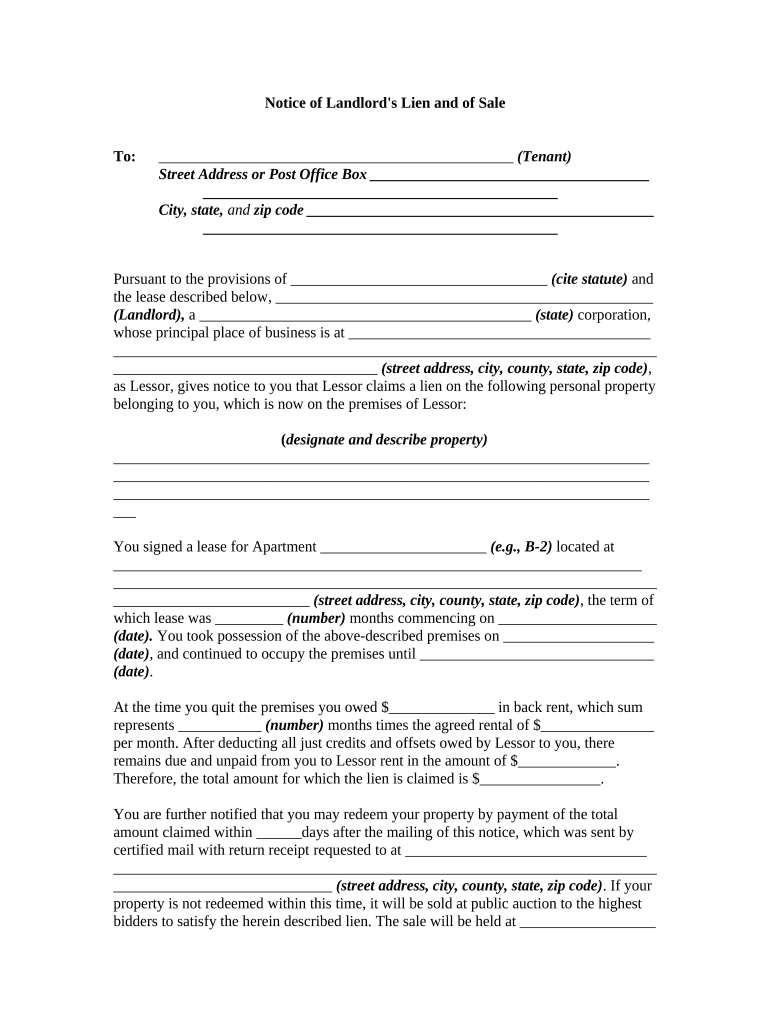
Notice Lien Form


What is the Notice Lien Form
The notice lien form is a legal document used to inform relevant parties about a claim against a property due to unpaid debts or obligations. This form serves as a public declaration that a lien has been placed on the property, which can affect the owner's ability to sell or refinance the asset. It is commonly utilized in various situations, such as unpaid contractor services, property taxes, or loans. Understanding the purpose of this form is essential for both creditors and property owners to navigate the complexities of property rights and financial obligations.
How to Use the Notice Lien Form
Using the notice lien form involves several key steps to ensure proper filing and compliance with legal requirements. First, identify the specific debt or obligation that warrants the lien. Next, gather all necessary information, including the debtor’s details, property description, and the amount owed. Once the form is filled out accurately, it must be signed and dated by the lien claimant. Afterward, the completed form should be filed with the appropriate local government office, such as the county recorder or clerk's office, to make the lien official. It is advisable to keep a copy for personal records and to provide notice to the debtor.
Steps to Complete the Notice Lien Form
Completing the notice lien form requires careful attention to detail. Follow these steps for successful completion:
- Begin with the correct title of the form and the date of filing.
- Provide the full name and contact information of the lien claimant.
- Include the debtor's name and address accurately.
- Describe the property subject to the lien, including its address and legal description.
- Clearly state the amount owed and the nature of the debt.
- Sign and date the form, ensuring that all information is correct.
- Submit the form to the appropriate local office for recording.
Legal Use of the Notice Lien Form
The legal use of the notice lien form is governed by state laws and regulations, which vary across the United States. It is crucial for the form to meet specific legal requirements to be enforceable. This includes proper identification of the parties involved, accurate property descriptions, and adherence to filing deadlines. Failure to comply with these legal standards may result in the lien being deemed invalid, which can have significant financial implications for the creditor. It is advisable to consult with a legal professional to ensure compliance with local laws when filing a notice lien.
State-Specific Rules for the Notice Lien Form
Each state has its own set of rules and regulations regarding the notice lien form. These can include variations in the required information, filing procedures, and deadlines for submission. For example, some states may require additional documentation or specific language to be included in the form. It is essential for individuals and businesses to familiarize themselves with their state's requirements to ensure that the lien is valid and enforceable. Consulting state-specific resources or legal counsel can provide clarity on these regulations.
Form Submission Methods
The notice lien form can typically be submitted through various methods, depending on local regulations. Common submission methods include:
- Online Submission: Many jurisdictions allow for electronic filing of the notice lien form through their official websites.
- Mail: The form can be printed and mailed to the appropriate local government office.
- In-Person: Individuals may also choose to file the form in person at the local recorder or clerk's office.
Choosing the right submission method can streamline the process and ensure that the lien is recorded promptly.
Quick guide on how to complete notice lien form
Effortlessly Prepare Notice Lien Form on Any Device
Managing documents online has gained traction among businesses and individuals alike. It offers an ideal eco-friendly alternative to traditional printed and signed paperwork, enabling you to obtain the appropriate form and securely store it digitally. airSlate SignNow equips you with all the necessary tools to create, modify, and electronically sign your documents swiftly without delays. Administer Notice Lien Form on any platform using the airSlate SignNow Android or iOS apps and enhance your document-related processes today.
How to Modify and Electronically Sign Notice Lien Form with Ease
- Locate Notice Lien Form and click on Get Form to begin.
- Utilize the tools available to complete your document.
- Highlight important sections of the documents or redact sensitive information using tools that airSlate SignNow specifically offers for that purpose.
- Create your electronic signature with the Sign tool, which takes only seconds and carries the same legal validity as a conventional ink signature.
- Review the information and then click on the Done button to store your modifications.
- Choose how you would like to send your form, either by email, SMS, or invitation link, or download it to your computer.
Eliminate worries about lost or misfiled documents, tedious form searches, or errors that necessitate printing new copies. airSlate SignNow fulfills your requirements in document management with just a few clicks from your preferred device. Modify and electronically sign Notice Lien Form to ensure efficient communication at any point in your document preparation process with airSlate SignNow.
Create this form in 5 minutes or less
Create this form in 5 minutes!
People also ask
-
What is a notice lien form?
A notice lien form is a legal document that can be filed to assert a claim against a property due to unpaid debts. This form serves as an official notification to the property owner and any other interested parties, indicating that a lien exists. Understanding the importance of the notice lien form can help you protect your financial interests effectively.
-
How can airSlate SignNow help with notice lien forms?
airSlate SignNow offers a digital platform to create, send, and eSign your notice lien forms seamlessly. With its user-friendly interface, you can easily fill out and manage your documents online, ensuring that all necessary parties receive and sign the lien form promptly. This simplifies the process, saving you time and reducing errors.
-
What are the benefits of using airSlate SignNow for my notice lien form?
Using airSlate SignNow for your notice lien form streamlines the documentation process while enhancing security. The platform provides a legally binding eSignature feature, which is essential for enforcing a lien effectively. Additionally, it offers tracking capabilities and storage solutions, making audit trails easily accessible.
-
Is there a cost associated with using airSlate SignNow for notice lien forms?
Yes, airSlate SignNow offers various pricing plans to accommodate different business needs, ensuring affordability for the creation and management of notice lien forms. These plans include essential features that allow for unlimited document sends and secure signings. You can choose the plan that best suits your volume of needs and budget.
-
Can I customize my notice lien form with airSlate SignNow?
Absolutely! airSlate SignNow allows you to customize your notice lien form to suit your particular requirements. You can add specific fields, logos, and branding elements to enhance the professionalism of your document. Customizable templates save time and ensure compliance with local regulations.
-
What integrations does airSlate SignNow support for notice lien forms?
airSlate SignNow seamlessly integrates with numerous applications, including Google Drive, Dropbox, and Zapier, facilitating the easy management of your notice lien forms. These integrations enable you to automatically save and share signed documents across platforms, enhancing organization and efficiency. You can link your business tools for a smooth workflow.
-
How secure is my notice lien form with airSlate SignNow?
Security is a top priority for airSlate SignNow, which employs advanced encryption and compliance measures to protect your notice lien forms. The platform is built to ensure that your sensitive information remains confidential and secure through robust authentication protocols. You can trust that your documents are safe while using airSlate SignNow.
Get more for Notice Lien Form
- Colorado salesuse tax rates dr 1002 coloradogov form
- Scdor 111 2012 form
- Retail sales tax return for occasional sales coloradogov form
- Gcd dcdir co 1e672draft4efrp printing cbsa asfcgcca cbsa asfc gc form
- Fnalsdjf okrea florida department of revenue form
- Form dr 309632n florida department of revenue myfloridacom
- Mo tax exemption 2015 form
- Real property dedicated in perpetuity for conservation exemption application form
Find out other Notice Lien Form
- Electronic signature Colorado Charity Promissory Note Template Simple
- Electronic signature Alabama Construction Quitclaim Deed Free
- Electronic signature Alaska Construction Lease Agreement Template Simple
- Electronic signature Construction Form Arizona Safe
- Electronic signature Kentucky Charity Living Will Safe
- Electronic signature Construction Form California Fast
- Help Me With Electronic signature Colorado Construction Rental Application
- Electronic signature Connecticut Construction Business Plan Template Fast
- Electronic signature Delaware Construction Business Letter Template Safe
- Electronic signature Oklahoma Business Operations Stock Certificate Mobile
- Electronic signature Pennsylvania Business Operations Promissory Note Template Later
- Help Me With Electronic signature North Dakota Charity Resignation Letter
- Electronic signature Indiana Construction Business Plan Template Simple
- Electronic signature Wisconsin Charity Lease Agreement Mobile
- Can I Electronic signature Wisconsin Charity Lease Agreement
- Electronic signature Utah Business Operations LLC Operating Agreement Later
- How To Electronic signature Michigan Construction Cease And Desist Letter
- Electronic signature Wisconsin Business Operations LLC Operating Agreement Myself
- Electronic signature Colorado Doctors Emergency Contact Form Secure
- How Do I Electronic signature Georgia Doctors Purchase Order Template