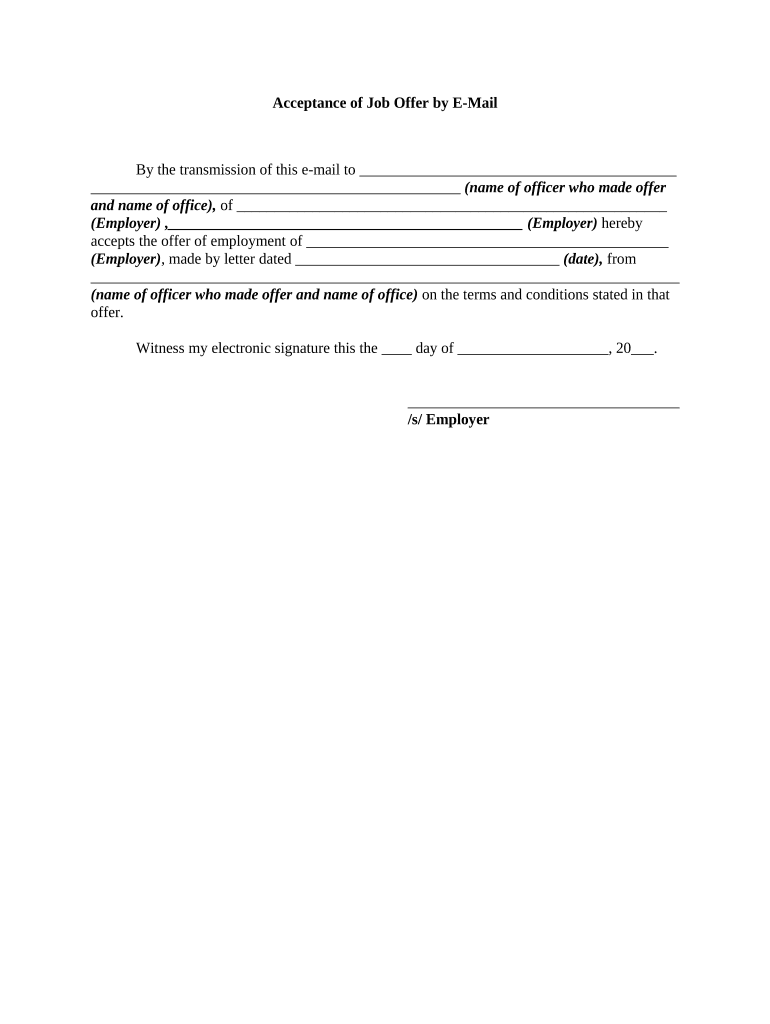
Acceptance Job Email Template Form


What is the acceptance job email template
The acceptance job email template is a structured format used to formally accept a job offer via email. This template typically includes essential details such as the job title, start date, and any agreed-upon salary or benefits. It serves as a written confirmation of the candidate's intention to join the organization, ensuring clarity and mutual understanding between both parties.
Key elements of the acceptance job email template
An effective acceptance job email template should contain several key elements to ensure it is comprehensive and professional. These include:
- Subject Line: A clear subject line indicating the purpose of the email, such as "Acceptance of Job Offer – [Your Name]."
- Greeting: A polite greeting addressed to the hiring manager or recruiter.
- Expression of Gratitude: A statement thanking the employer for the job offer.
- Confirmation of Acceptance: A clear statement accepting the offer and reiterating the job title.
- Start Date: The proposed start date for the new position.
- Salary and Benefits: A brief mention of the agreed salary and any other benefits.
- Closing Remarks: A courteous closing statement expressing enthusiasm about joining the team.
- Signature: Your full name and contact information.
Steps to complete the acceptance job email template
Completing the acceptance job email template involves several straightforward steps to ensure professionalism and clarity:
- Review the Job Offer: Carefully read the job offer to confirm details such as salary, benefits, and start date.
- Open a New Email: Start a new email in your email client, ensuring it is addressed to the correct recipient.
- Craft Your Subject Line: Write a clear subject line that reflects the purpose of your email.
- Write Your Greeting: Use a professional greeting to address the recipient.
- Express Gratitude: Begin your email by thanking the employer for the opportunity.
- Confirm Acceptance: Clearly state that you are accepting the job offer and mention the job title.
- Include Additional Details: Mention the start date and any other important details.
- Close Professionally: End with a positive note and your signature.
Legal use of the acceptance job email template
The acceptance job email can be legally binding, provided it meets certain criteria. To ensure its legal validity:
- Clear Intent: The email must clearly express the intent to accept the job offer.
- Agreement on Terms: Both parties should have a mutual understanding of the terms, including salary and start date.
- Compliance with eSignature Laws: Utilize a reliable eSignature solution to ensure compliance with legal frameworks like ESIGN and UETA.
Examples of using the acceptance job email template
Here are a few examples of how to structure an acceptance job email:
Example 1: "Dear [Hiring Manager's Name],
Thank you for offering me the position of [Job Title] at [Company Name]. I am excited to accept the offer and look forward to starting on [Start Date]. I appreciate the salary of [Salary] and the benefits discussed. Thank you once again for this opportunity.
Sincerely, [Your Name]"
Example 2: "Hello [Hiring Manager's Name],
I am writing to formally accept the job offer for the position of [Job Title] with [Company Name]. I am thrilled to join your team and will be available to start on [Start Date]. Thank you for this wonderful opportunity.
Best regards, [Your Name]"
Quick guide on how to complete acceptance job email template
Complete Acceptance Job Email Template effortlessly on any device
Managing documents online has become increasingly favored by businesses and individuals alike. It offers an ideal environmentally friendly substitute for traditional printed and signed documents, as you can easily locate the necessary form and securely save it online. airSlate SignNow equips you with all the tools required to create, modify, and electronically sign your documents quickly without interruptions. Manage Acceptance Job Email Template on any platform using airSlate SignNow’s Android or iOS applications and enhance any document-based process today.
How to edit and eSign Acceptance Job Email Template with ease
- Find Acceptance Job Email Template and click Get Form to begin.
- Utilize the tools we offer to fill out your form.
- Emphasize important sections of the documents or obscure sensitive content using tools that airSlate SignNow provides specifically for that purpose.
- Create your signature with the Sign tool, which takes mere seconds and holds the same legal validity as a conventional wet ink signature.
- Review the details and then click the Done button to save your modifications.
- Select your preferred method for delivering your form, whether by email, SMS, or invitation link, or download it to your computer.
Eliminate concerns about lost or misplaced documents, frustrating form searches, or mistakes that require printing new copies. airSlate SignNow meets all your document management needs in just a few clicks from any device you choose. Edit and eSign Acceptance Job Email Template and ensure outstanding communication at every stage of your form preparation process with airSlate SignNow.
Create this form in 5 minutes or less
Create this form in 5 minutes!
People also ask
-
What is an acceptance offer email?
An acceptance offer email is a formal notification sent by a company to confirm an offer to a candidate. It typically includes details such as the job position, starting salary, and employment terms. Using airSlate SignNow, you can streamline this process with electronic signatures, ensuring quick and secure acceptance from candidates.
-
How can airSlate SignNow help with sending acceptance offer emails?
airSlate SignNow offers a user-friendly platform to create and send acceptance offer emails. You can easily customize templates to suit your branding and quickly eSign necessary documents. This makes the hiring process more efficient and ensures that offers are delivered and accepted promptly.
-
What are the benefits of using airSlate SignNow for acceptance offer emails?
Using airSlate SignNow for acceptance offer emails provides several benefits, including faster turnaround times and improved security of sensitive information. Additionally, the automated workflows reduce administrative overhead, allowing HR teams to focus on strategic tasks. It also enhances the candidate experience by simplifying the acceptance process.
-
Is airSlate SignNow cost-effective for sending acceptance offer emails?
Yes, airSlate SignNow is a cost-effective solution for sending acceptance offer emails, offering various pricing plans suitable for businesses of all sizes. This ensures you get the best value while having robust features to manage your hiring process effectively. Investing in this solution can save you time and resources in the long run.
-
Can I integrate airSlate SignNow with other tools for acceptance offer emails?
Absolutely! airSlate SignNow integrates seamlessly with various HR and productivity tools, allowing you to streamline your acceptance offer email process. By connecting with platforms like Zapier, you can automate tasks and ensure that your documentation workflows are smooth and error-free, enhancing overall efficiency.
-
What features does airSlate SignNow offer specifically for acceptance offer emails?
airSlate SignNow includes features such as customizable templates, electronic signature functionality, and tracking capabilities for acceptance offer emails. These tools help ensure that your offers are sent and accepted quickly, providing a smooth onboarding experience for new hires. You can also manage multiple offers with ease, thanks to the platform's intuitive interface.
-
Is it easy to track acceptance offer emails with airSlate SignNow?
Yes, tracking acceptance offer emails is easy with airSlate SignNow. The platform provides real-time notifications and status updates, allowing you to monitor the progress of your offers. This transparency ensures you can follow up promptly with candidates who haven't responded, making your hiring process more efficient.
Get more for Acceptance Job Email Template
- Epo 002 2017 2018 form
- Cbt 100 new jersey corporation business tax return state of nj form
- Std 610 form
- Courts ca 100404587 form
- Itd 3367 2010 form
- Fl 810 s summary dissolution information california courts courts ca
- Pursuant to 15 12 1007 c 6968578 form
- Order re opening estate pursuant to 15 12 1008 c form
Find out other Acceptance Job Email Template
- Electronic signature Virginia Courts Business Plan Template Fast
- How To Electronic signature Utah Courts Operating Agreement
- Electronic signature West Virginia Courts Quitclaim Deed Computer
- Electronic signature West Virginia Courts Quitclaim Deed Free
- Electronic signature Virginia Courts Limited Power Of Attorney Computer
- Can I Sign Alabama Banking PPT
- Electronic signature Washington Sports POA Simple
- How To Electronic signature West Virginia Sports Arbitration Agreement
- Electronic signature Wisconsin Sports Residential Lease Agreement Myself
- Help Me With Sign Arizona Banking Document
- How Do I Sign Arizona Banking Form
- How Can I Sign Arizona Banking Form
- How Can I Sign Arizona Banking Form
- Can I Sign Colorado Banking PPT
- How Do I Sign Idaho Banking Presentation
- Can I Sign Indiana Banking Document
- How Can I Sign Indiana Banking PPT
- How To Sign Maine Banking PPT
- Help Me With Sign Massachusetts Banking Presentation
- Can I Sign Michigan Banking PDF