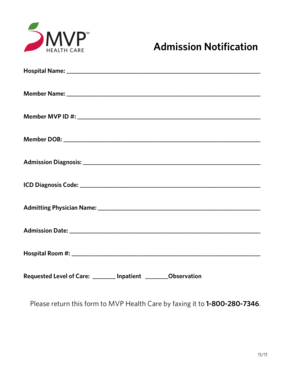
Mvp Healthplan Fax in Admission Notification Form 2011-2026


What is the MVP Healthplan Fax In Admission Notification Form
The MVP Healthplan Fax In Admission Notification Form is a crucial document used by healthcare providers to notify MVP Health Plan about patient admissions. This form ensures that the health plan is informed promptly about a patient's admission to a healthcare facility, facilitating timely processing of claims and ensuring that patients receive the necessary coverage for their care. It is essential for providers to complete this form accurately to avoid delays in reimbursement and to maintain compliance with health plan requirements.
How to Use the MVP Healthplan Fax In Admission Notification Form
Using the MVP Healthplan Fax In Admission Notification Form involves several steps to ensure proper notification of patient admissions. First, healthcare providers must obtain the form, which can typically be downloaded from the MVP Health Plan website or requested directly from the health plan. Once the form is obtained, providers should fill in the necessary patient information, including the patient's name, date of birth, admission date, and the facility's details. After completing the form, it should be faxed to the designated MVP Health Plan fax number as indicated on the form. Ensuring that all information is accurate and complete is vital for the notification process to be effective.
Steps to Complete the MVP Healthplan Fax In Admission Notification Form
Completing the MVP Healthplan Fax In Admission Notification Form involves a systematic approach:
- Download the Form: Access the form from the MVP Health Plan website or request it from the health plan.
- Fill in Patient Details: Include the patient's full name, date of birth, and admission date.
- Provide Facility Information: Enter the name and address of the healthcare facility where the patient is admitted.
- Include Contact Information: Add the contact details of the healthcare provider completing the form.
- Review for Accuracy: Double-check all entries to ensure there are no errors or omissions.
- Fax the Form: Send the completed form to the designated fax number provided by MVP Health Plan.
Key Elements of the MVP Healthplan Fax In Admission Notification Form
Several key elements must be included in the MVP Healthplan Fax In Admission Notification Form to ensure it serves its purpose effectively:
- Patient Information: Full name, date of birth, and insurance ID number.
- Admission Details: Date of admission, type of admission (emergency or elective), and expected length of stay.
- Facility Information: Name and address of the admitting facility, along with the facility's contact number.
- Provider Information: Name, title, and contact details of the healthcare provider completing the form.
- Signature: The form must be signed by the authorized healthcare provider to validate the information provided.
Form Submission Methods
The MVP Healthplan Fax In Admission Notification Form can be submitted primarily via fax. Providers should ensure that they are using the correct fax number as specified on the form to guarantee that the notification reaches the appropriate department within MVP Health Plan. It is important to keep a record of the fax transmission confirmation for reference. In some cases, electronic submission methods may also be available, depending on the provider's agreement with MVP Health Plan.
Legal Use of the MVP Healthplan Fax In Admission Notification Form
The MVP Healthplan Fax In Admission Notification Form is legally recognized as a valid means of notifying the health plan about patient admissions. Compliance with the requirements set forth by MVP Health Plan is essential to ensure that the notification is accepted and processed without issues. Providers must adhere to HIPAA regulations when handling patient information, ensuring that all data shared via the form is protected and used solely for the purposes of health plan notification and claims processing.
Quick guide on how to complete mvp healthplan fax in admission notification form
Complete Mvp Healthplan Fax In Admission Notification Form effortlessly on any device
Digital document management has gained traction among businesses and individuals. It offers a perfect environmentally friendly alternative to traditional printed and signed documents, as you can locate the appropriate form and securely save it online. airSlate SignNow provides all the necessary tools to create, modify, and electronically sign your documents quickly without delays. Manage Mvp Healthplan Fax In Admission Notification Form on any device with airSlate SignNow Android or iOS applications and enhance any document-based process today.
How to modify and electronically sign Mvp Healthplan Fax In Admission Notification Form with ease
- Locate Mvp Healthplan Fax In Admission Notification Form and click on Get Form to begin.
- Utilize the tools we offer to complete your form.
- Emphasize pertinent sections of the documents or redact sensitive information with tools that airSlate SignNow provides specifically for that purpose.
- Create your electronic signature using the Sign tool, which takes moments and holds the same legal validity as a conventional ink signature.
- Review the details and click on the Done button to save your changes.
- Choose how you want to send your form, via email, SMS, or invitation link, or download it to your computer.
Forget about misplaced or lost files, tedious form searches, or errors that necessitate printing new document copies. airSlate SignNow fulfills all your document management needs in just a few clicks from any device of your choice. Alter and electronically sign Mvp Healthplan Fax In Admission Notification Form and ensure excellent communication at every stage of your form preparation process with airSlate SignNow.
Create this form in 5 minutes or less
Create this form in 5 minutes!
How to create an eSignature for the mvp healthplan fax in admission notification form
The best way to make an electronic signature for a PDF document online
The best way to make an electronic signature for a PDF document in Google Chrome
The best way to generate an eSignature for signing PDFs in Gmail
The way to create an electronic signature straight from your smart phone
How to generate an eSignature for a PDF document on iOS
The way to create an electronic signature for a PDF document on Android OS
People also ask
-
What is the mvp appeal form?
The mvp appeal form is a specialized document designed to facilitate the process of appealing decisions related to MVP status. It ensures that all necessary information is submitted in a structured manner, helping streamline the review process.
-
How can airSlate SignNow help with the mvp appeal form?
With airSlate SignNow, you can easily create, send, and eSign the mvp appeal form online. Our platform allows for quick edits and secure electronic signatures, making the entire process efficient and straightforward.
-
What are the costs associated with using airSlate SignNow for the mvp appeal form?
airSlate SignNow offers flexible pricing plans tailored to suit different business needs, starting from a free trial. This makes it a cost-effective solution when dealing with the mvp appeal form, especially for organizations needing multiple signatures.
-
Are there any integrations available for the mvp appeal form with airSlate SignNow?
Yes, airSlate SignNow integrates seamlessly with various platforms like Google Drive, Dropbox, and Microsoft Office. This allows for easy access and management of your mvp appeal form across different systems, enhancing workflow efficiency.
-
What features does airSlate SignNow offer for mvp appeal form processing?
airSlate SignNow provides features such as customizable templates, automated reminders, and real-time tracking for the mvp appeal form. These capabilities ensure that you stay organized and never miss an important deadline.
-
Can I track the status of my mvp appeal form using airSlate SignNow?
Absolutely! airSlate SignNow offers real-time tracking for your mvp appeal form, allowing you to see when it has been viewed, signed, or completed. This transparency helps keep all parties informed and engaged.
-
Is it easy to share the mvp appeal form with other parties?
Yes, sharing the mvp appeal form is straightforward on airSlate SignNow. You can invite multiple signers directly via email or generate a shareable link, ensuring quick access for all involved.
Get more for Mvp Healthplan Fax In Admission Notification Form
- Genetic testing authorization form fax completed form to
- Datesofservicerequested form
- Adult birth sibling application for disclosure form
- Personal care agency functional assessment form
- Wwwmasslooporgwp contentuploadsmassachusetts application for health and dental coverage and form
- Masshealth appeal form
- Dash diet plan pdf form
- Spt consent for minor specialized physical therapy form
Find out other Mvp Healthplan Fax In Admission Notification Form
- How Do I Sign Florida Self-Evaluation
- How Do I Sign Idaho Disclosure Notice
- Sign Illinois Drug Testing Consent Agreement Online
- Sign Louisiana Applicant Appraisal Form Evaluation Free
- Sign Maine Applicant Appraisal Form Questions Secure
- Sign Wisconsin Applicant Appraisal Form Questions Easy
- Sign Alabama Deed of Indemnity Template Later
- Sign Alabama Articles of Incorporation Template Secure
- Can I Sign Nevada Articles of Incorporation Template
- Sign New Mexico Articles of Incorporation Template Safe
- Sign Ohio Articles of Incorporation Template Simple
- Can I Sign New Jersey Retainer Agreement Template
- Sign West Virginia Retainer Agreement Template Myself
- Sign Montana Car Lease Agreement Template Fast
- Can I Sign Illinois Attorney Approval
- Sign Mississippi Limited Power of Attorney Later
- How Can I Sign Kansas Attorney Approval
- How Do I Sign New Mexico Limited Power of Attorney
- Sign Pennsylvania Car Lease Agreement Template Simple
- Sign Rhode Island Car Lease Agreement Template Fast