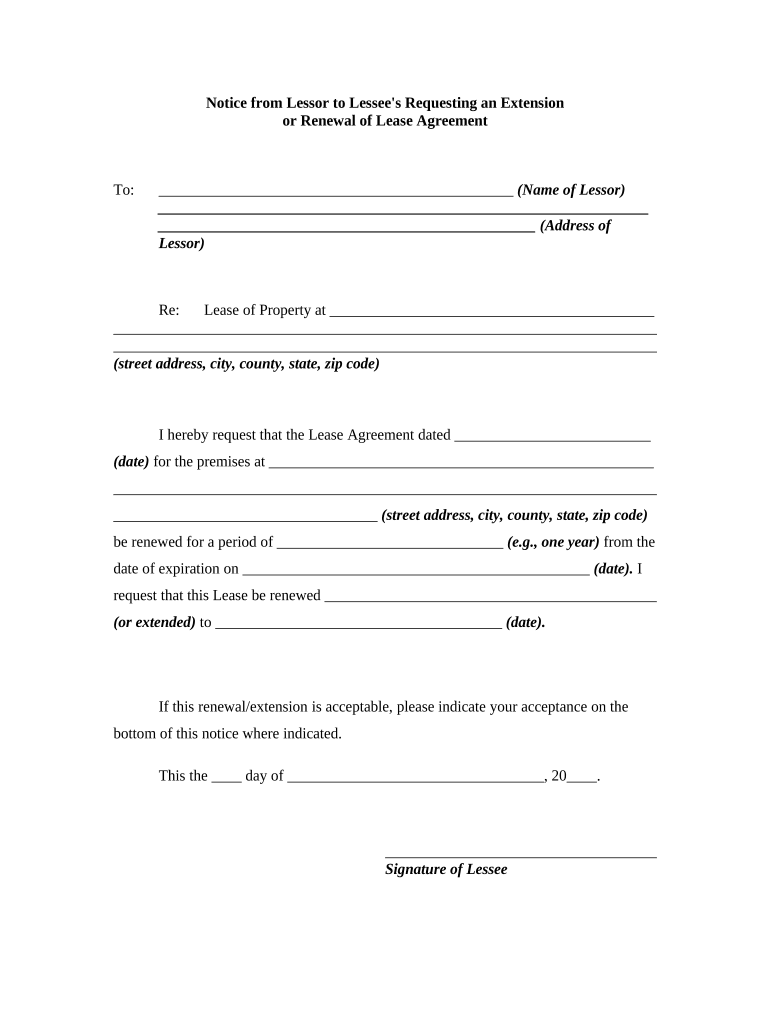
Lessor Lessees Form


Understanding the roles of lessor and lessee
The lessor and lessee are key parties in a lease agreement. The lessor is the individual or entity that owns the property and grants the right to use it to the lessee, who is the tenant or renter. This relationship is governed by the terms outlined in the lease agreement, which specifies the rights and responsibilities of both parties. Understanding these roles helps ensure that both lessor and lessee fulfill their obligations and maintain a positive rental experience.
Key elements of a notice lease agreement
A notice lease agreement typically includes several essential elements to ensure clarity and legality. These elements often consist of:
- Identification of parties: Names and contact information of both the lessor and lessee.
- Property description: A detailed description of the leased property, including its address.
- Lease term: The duration of the lease, including start and end dates.
- Rent details: The amount of rent due, payment methods, and due dates.
- Notice period: The required time frame for notifying the other party regarding lease renewal or termination.
Including these elements helps prevent misunderstandings and ensures that both parties are aware of their rights and obligations.
Steps to complete a notice lease agreement
Completing a notice lease agreement involves several straightforward steps:
- Gather information: Collect necessary details about the property and the parties involved.
- Draft the agreement: Use a template or create a document that includes all key elements.
- Review the terms: Ensure that all terms are clear and comply with local laws.
- Sign the agreement: Both parties should sign the document, either digitally or in person, to make it legally binding.
- Distribute copies: Provide each party with a signed copy for their records.
Following these steps can help ensure that the notice lease agreement is properly executed and legally valid.
Legal use of a notice lease agreement
A notice lease agreement must comply with state and federal laws to be legally enforceable. This includes adhering to regulations regarding notice periods, lease terms, and tenant rights. It is essential to ensure that the agreement does not contain any clauses that violate local housing laws or tenant protections. Consulting legal resources or professionals can help ensure that the agreement is properly structured and compliant with applicable laws.
State-specific rules for notice lease agreements
Each state in the U.S. has its own regulations governing lease agreements, including notice requirements for termination or renewal. These rules can vary significantly, affecting the notice period required and the conditions under which a lease can be terminated. It is important for both lessors and lessees to familiarize themselves with their state's specific laws to ensure compliance and avoid potential disputes.
Examples of using a notice lease agreement
Notice lease agreements can serve various purposes, such as:
- Renewal notifications: Informing a lessee of the intention to renew the lease.
- Termination notices: Providing notice to a lessee about the end of the lease term.
- Change of terms: Notifying the lessee of any changes to the lease terms, such as rent increases.
These examples illustrate how notice lease agreements facilitate communication between lessors and lessees, helping to maintain a clear understanding of expectations.
Quick guide on how to complete lessor lessees
Prepare Lessor Lessees effortlessly on any device
Online document management has become increasingly popular among businesses and individuals. It offers a great environmentally friendly alternative to conventional printed and signed papers, as you can locate the right form and securely store it online. airSlate SignNow provides you with all the resources required to create, modify, and eSign your documents quickly and efficiently. Manage Lessor Lessees on any device using airSlate SignNow's Android or iOS applications and simplify any document-related tasks today.
The easiest way to modify and eSign Lessor Lessees without any hassle
- Find Lessor Lessees and click Get Form to begin.
- Make use of the tools available to complete your document.
- Select important sections of your documents or redact sensitive information with the tools that airSlate SignNow provides specifically for that purpose.
- Create your eSignature using the Sign tool, which takes only a few seconds and holds the same legal validity as a traditional wet ink signature.
- Review the details and click the Done button to save your changes.
- Select your preferred method to share your form, whether by email, text message (SMS), or an invitation link, or download it to your computer.
Eliminate worries about lost or misplaced files, tedious form searching, or mistakes that require printing additional copies. airSlate SignNow takes care of all your document management needs in just a few clicks from any device you choose. Modify and eSign Lessor Lessees and ensure effective communication throughout the form preparation process with airSlate SignNow.
Create this form in 5 minutes or less
Create this form in 5 minutes!
People also ask
-
What is a notice lease agreement?
A notice lease agreement is a legal document used to formally notify tenants of specific actions related to their lease. This could include upcoming lease renewals, termination notices, or changes in terms. It protects both landlords and tenants by ensuring clear communication and adherence to legal requirements.
-
How can airSlate SignNow help with notice lease agreements?
airSlate SignNow allows users to easily create, send, and eSign notice lease agreements, streamlining the process of handling lease notifications. With its user-friendly interface, you can quickly generate customized agreements and manage all necessary signatures electronically, saving time and reducing paperwork.
-
What features does airSlate SignNow offer for notice lease agreements?
airSlate SignNow offers a range of features for notice lease agreements, including customizable templates, secure eSigning, and real-time tracking of document status. These features enhance efficiency, allowing landlords and property managers to handle agreements rapidly and securely.
-
Is airSlate SignNow a cost-effective solution for managing notice lease agreements?
Yes, airSlate SignNow is designed to be a cost-effective solution for managing notice lease agreements. With flexible pricing plans, users can choose a package that fits their budget while still accessing essential tools for rapid document processing and electronic signatures.
-
Can I integrate airSlate SignNow with other tools for notice lease agreements?
Absolutely! airSlate SignNow integrates seamlessly with various tools and platforms, enhancing your workflow for notice lease agreements. Whether you need to connect with CRM systems, management software, or cloud storage solutions, airSlate SignNow has you covered.
-
What are the benefits of using airSlate SignNow for notice lease agreements?
Some key benefits of using airSlate SignNow for notice lease agreements include increased efficiency, reduced paper waste, and improved compliance. The ability to electronically sign documents helps ensure that important notifications are delivered and documented promptly.
-
How does airSlate SignNow ensure the security of my notice lease agreements?
airSlate SignNow prioritizes security by employing robust encryption and authentication methods for all documents, including notice lease agreements. This ensures that your sensitive information is protected, and you can eSign with confidence knowing that your agreements are secure.
Get more for Lessor Lessees
Find out other Lessor Lessees
- How To Electronic signature Washington Government PDF
- How Can I Electronic signature New Mexico Finance & Tax Accounting Word
- How Do I Electronic signature New York Education Form
- How To Electronic signature North Carolina Education Form
- How Can I Electronic signature Arizona Healthcare / Medical Form
- How Can I Electronic signature Arizona Healthcare / Medical Presentation
- How To Electronic signature Oklahoma Finance & Tax Accounting PDF
- How Can I Electronic signature Oregon Finance & Tax Accounting PDF
- How To Electronic signature Indiana Healthcare / Medical PDF
- How Do I Electronic signature Maryland Healthcare / Medical Presentation
- How To Electronic signature Tennessee Healthcare / Medical Word
- Can I Electronic signature Hawaii Insurance PDF
- Help Me With Electronic signature Colorado High Tech Form
- How To Electronic signature Indiana Insurance Document
- Can I Electronic signature Virginia Education Word
- How To Electronic signature Louisiana Insurance Document
- Can I Electronic signature Florida High Tech Document
- Can I Electronic signature Minnesota Insurance PDF
- How Do I Electronic signature Minnesota Insurance Document
- How To Electronic signature Missouri Insurance Form