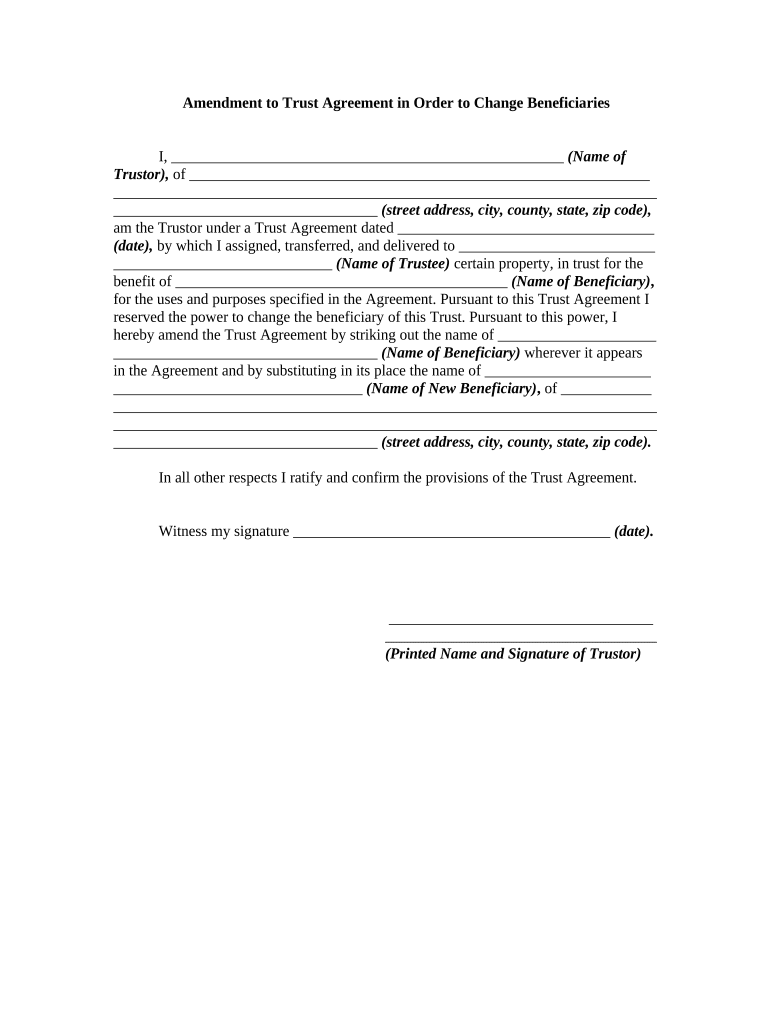
Where Do I Find Forms to Change Revocable Trust to Irrevocable


Understanding the Trust Change Beneficiaries Form
The trust change beneficiaries form is a legal document used to modify the beneficiaries of a trust. This form is essential for individuals who wish to update who will receive the assets held in a trust upon the grantor's passing. Understanding the purpose and implications of this form is crucial for ensuring that your estate planning reflects your current wishes.
Steps to Complete the Trust Change Beneficiaries Form
Completing the trust change beneficiaries form involves several key steps to ensure accuracy and legality:
- Gather necessary information about the trust, including the trust name and date of establishment.
- List the current beneficiaries and the changes you wish to make, ensuring clarity on new beneficiaries.
- Consult with a legal advisor if needed, especially to understand the implications of the changes.
- Complete the form, providing all required details accurately.
- Sign the form in accordance with state laws, often requiring notarization.
Legal Considerations for Trust Change Beneficiaries
When making changes to trust beneficiaries, it is important to adhere to relevant legal guidelines. Each state may have specific laws governing trusts, including how changes should be documented and executed. Compliance with these laws ensures that the changes are valid and enforceable. It is advisable to consult with an attorney specializing in estate planning to navigate these legal requirements effectively.
Required Documents for Trust Change Beneficiaries
To complete the trust change beneficiaries form, certain documents may be required:
- The original trust document to reference existing beneficiaries and terms.
- Identification documents for the grantor and new beneficiaries.
- Any prior amendments to the trust that may affect the current changes.
State-Specific Rules for Trust Change Beneficiaries
Each state in the U.S. has its own regulations regarding trusts and the modification of beneficiaries. These rules can affect how the trust change beneficiaries form is completed and filed. It is important to research or consult with a legal expert familiar with the laws in your state to ensure compliance and avoid potential issues.
Examples of Trust Change Beneficiaries Scenarios
There are various scenarios in which individuals may need to use the trust change beneficiaries form:
- A parent may want to add a new child as a beneficiary after a divorce.
- A grantor may wish to remove a beneficiary due to a change in personal relationships.
- Updating beneficiaries to reflect changes in financial circumstances or estate planning goals.
Digital vs. Paper Version of Trust Change Beneficiaries Form
Trust change beneficiaries forms can often be completed in both digital and paper formats. Digital forms provide the advantage of easy storage and sharing, while paper forms may be required for notarization in some states. Understanding the preferred method in your jurisdiction can help streamline the process of making beneficiary changes.
Quick guide on how to complete where do i find forms to change revocable trust to irrevocable
Complete Where Do I Find Forms To Change Revocable Trust To Irrevocable effortlessly on any device
Online document management has surged in popularity among businesses and individuals. It offers an ideal environmentally-friendly alternative to conventional printed and signed paperwork, allowing you to obtain the correct form and securely store it online. airSlate SignNow provides you with all the tools necessary to create, edit, and eSign your documents quickly and without delays. Manage Where Do I Find Forms To Change Revocable Trust To Irrevocable on any device using airSlate SignNow Android or iOS applications, and enhance any document-related task today.
The easiest way to modify and eSign Where Do I Find Forms To Change Revocable Trust To Irrevocable without any hassle
- Obtain Where Do I Find Forms To Change Revocable Trust To Irrevocable and select Get Form to begin.
- Make use of the tools we offer to fill out your form.
- Emphasize relevant sections of your documents or redact sensitive information with tools provided by airSlate SignNow specifically for that purpose.
- Generate your eSignature with the Sign feature, which takes mere seconds and carries the same legal validity as a conventional wet ink signature.
- Review the details and click on the Done button to save your modifications.
- Select your preferred method to send your form: via email, text message (SMS), invitation link, or download it to your computer.
Say goodbye to lost or misplaced documents, tedious form searching, or mistakes requiring new document copies. airSlate SignNow meets your document management needs in just a few clicks from any device you choose. Modify and eSign Where Do I Find Forms To Change Revocable Trust To Irrevocable and guarantee excellent communication throughout the process of preparing your form with airSlate SignNow.
Create this form in 5 minutes or less
Create this form in 5 minutes!
People also ask
-
What does it mean to trust change beneficiaries?
Trust change beneficiaries refers to updating or modifying the individuals who are designated to receive benefits under a trust agreement. Using airSlate SignNow, you can easily eSign documents to ensure that the process of changing trust beneficiaries is both secure and efficient.
-
How can airSlate SignNow help me manage trust change beneficiaries?
airSlate SignNow offers a user-friendly platform for drafting, sending, and eSigning documents related to trust change beneficiaries. This helps streamline the management of your trust documents, ensuring compliance and clarity throughout the process.
-
Is there a cost associated with using airSlate SignNow for trust change beneficiaries?
Yes, airSlate SignNow offers competitive pricing plans that cater to various business needs. Each plan provides access to the necessary features for securely managing trust change beneficiaries and other related documents.
-
What features does airSlate SignNow offer for trust change beneficiaries?
airSlate SignNow includes features such as customizable templates, audit trails, and secure document storage. These tools help you efficiently manage the intricate details involved in trust change beneficiaries.
-
Can I integrate airSlate SignNow with other tools for managing trust change beneficiaries?
Absolutely! airSlate SignNow seamlessly integrates with various applications and platforms, enhancing your ability to manage trust change beneficiaries effectively. This includes CRM systems, cloud storage services, and more.
-
What benefits can I expect by using airSlate SignNow for trust change beneficiaries?
Using airSlate SignNow for trust change beneficiaries provides numerous benefits, including reduced paperwork, faster processing times, and enhanced security for sensitive documents. These advantages ensure that your trust modifications are handled professionally.
-
Is airSlate SignNow suitable for both individuals and businesses concerning trust change beneficiaries?
Yes, airSlate SignNow serves both individuals and businesses looking to manage trust change beneficiaries. Its flexible solution adapts to various needs, making it suitable for personal estate management as well as enterprise-level document handling.
Get more for Where Do I Find Forms To Change Revocable Trust To Irrevocable
Find out other Where Do I Find Forms To Change Revocable Trust To Irrevocable
- eSignature North Carolina Legal Cease And Desist Letter Safe
- How Can I eSignature Ohio Legal Stock Certificate
- How To eSignature Pennsylvania Legal Cease And Desist Letter
- eSignature Oregon Legal Lease Agreement Template Later
- Can I eSignature Oregon Legal Limited Power Of Attorney
- eSignature South Dakota Legal Limited Power Of Attorney Now
- eSignature Texas Legal Affidavit Of Heirship Easy
- eSignature Utah Legal Promissory Note Template Free
- eSignature Louisiana Lawers Living Will Free
- eSignature Louisiana Lawers Last Will And Testament Now
- How To eSignature West Virginia Legal Quitclaim Deed
- eSignature West Virginia Legal Lease Agreement Template Online
- eSignature West Virginia Legal Medical History Online
- eSignature Maine Lawers Last Will And Testament Free
- eSignature Alabama Non-Profit Living Will Free
- eSignature Wyoming Legal Executive Summary Template Myself
- eSignature Alabama Non-Profit Lease Agreement Template Computer
- eSignature Arkansas Life Sciences LLC Operating Agreement Mobile
- eSignature California Life Sciences Contract Safe
- eSignature California Non-Profit LLC Operating Agreement Fast