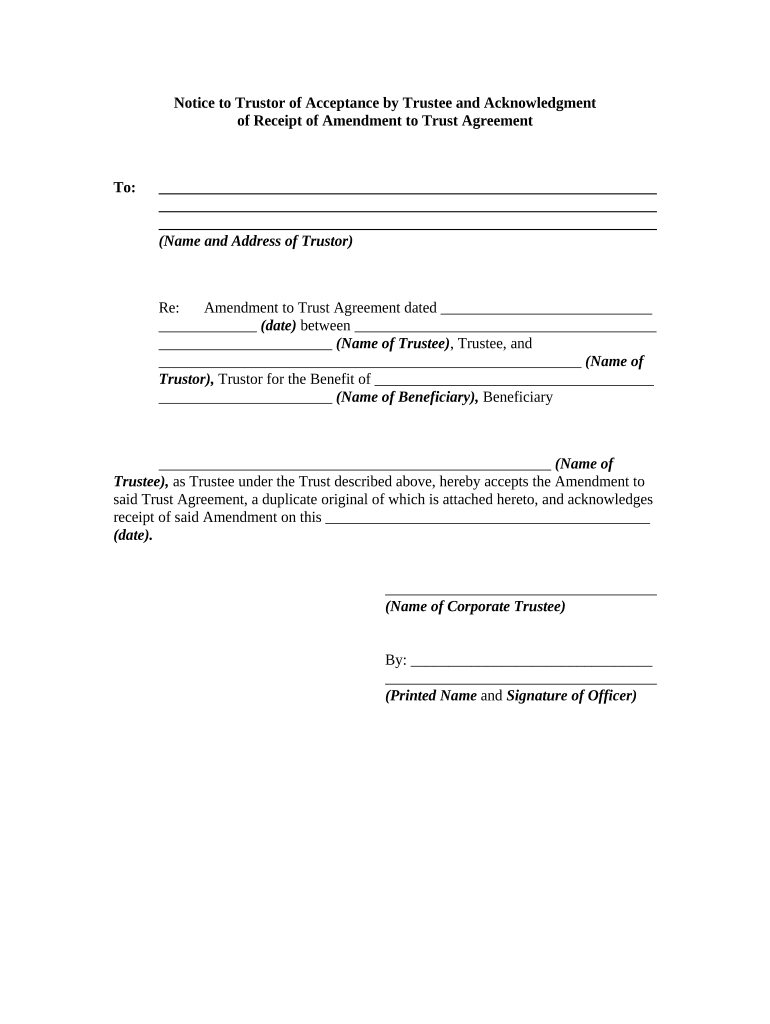
Acceptance Trust Form


What is the Acceptance Trust Form
The acceptance trust form is a legal document used to establish a trust, typically for managing assets or property on behalf of beneficiaries. This form outlines the terms of the trust, including the responsibilities of the trustee and the rights of the beneficiaries. In the United States, trusts can serve various purposes, such as estate planning, asset protection, and tax management. Understanding the legal implications and requirements of this form is essential for ensuring its validity and effectiveness.
How to use the Acceptance Trust Form
Using the acceptance trust form involves several key steps. First, it is important to gather all necessary information about the trust's assets, beneficiaries, and trustee. Next, the form must be filled out accurately, ensuring that all required fields are completed. After completing the form, it should be reviewed for any errors or omissions. Once finalized, the form can be signed by the trustee and any other required parties, making it legally binding. It is advisable to keep a copy for personal records and provide copies to all beneficiaries involved.
Steps to complete the Acceptance Trust Form
Completing the acceptance trust form requires careful attention to detail. Follow these steps to ensure proper completion:
- Identify the type of trust being established and gather relevant information.
- Fill in the names and contact information of the trustee and beneficiaries.
- Detail the assets being placed into the trust, including descriptions and values.
- Specify the terms of the trust, including distribution instructions and any conditions.
- Review the form for accuracy and completeness.
- Sign the form in the presence of a notary, if required.
- Distribute copies to all relevant parties.
Legal use of the Acceptance Trust Form
The acceptance trust form must comply with state laws to be considered legally valid. This includes adhering to specific requirements regarding the signing and witnessing of the document. Trusts are governed by state statutes, which can vary significantly. Therefore, it is essential to understand the legal framework in your state to ensure that the form meets all necessary legal standards. Consulting with a legal professional can provide guidance on compliance and best practices.
Key elements of the Acceptance Trust Form
Several key elements must be included in the acceptance trust form to ensure its effectiveness. These elements typically include:
- The name and contact information of the trustee.
- The names of all beneficiaries and their relationship to the trust.
- A detailed description of the assets being placed in the trust.
- Specific instructions for the management and distribution of trust assets.
- Signatures of the trustee and any required witnesses or notaries.
Examples of using the Acceptance Trust Form
The acceptance trust form can be utilized in various scenarios. Common examples include:
- Establishing a family trust to manage assets for children or dependents.
- Creating a charitable trust to support specific causes or organizations.
- Setting up a living trust to avoid probate and streamline asset distribution upon death.
Each example highlights the form's versatility in addressing different estate planning needs.
Quick guide on how to complete acceptance trust form
Ready Acceptance Trust Form effortlessly on any gadget
Digital document management has gained traction among businesses and individuals. It offers an ideal eco-friendly alternative to traditional printed and signed documents, allowing you to easily locate the required form and securely save it online. airSlate SignNow equips you with all the necessary tools to create, edit, and eSign your documents rapidly without interruptions. Manage Acceptance Trust Form on any device with airSlate SignNow's Android or iOS applications and enhance any document-related workflow today.
How to modify and eSign Acceptance Trust Form with ease
- Obtain Acceptance Trust Form and then click Get Form to begin.
- Leverage the tools we offer to fill out your document.
- Mark relevant sections of your documents or obscure sensitive information using tools that airSlate SignNow provides specifically for that purpose.
- Generate your signature with the Sign feature, which takes mere moments and carries the same legal validity as a conventional wet ink signature.
- Review the details and then click on the Done button to save your updates.
- Choose how you wish to send your form, via email, SMS, or invitation link, or download it to your PC.
Eliminate the hassle of missing or lost files, tedious form searches, or errors that necessitate printing new document copies. airSlate SignNow meets your document management needs in just a few clicks from any device you prefer. Alter and eSign Acceptance Trust Form and ensure excellent communication at every stage of the form preparation process with airSlate SignNow.
Create this form in 5 minutes or less
Create this form in 5 minutes!
People also ask
-
What is an acceptance trust form?
An acceptance trust form is an essential document used to establish trust in agreements. It outlines the conditions under which parties accept the terms and conditions of a contract. Using airSlate SignNow, you can easily create and manage your acceptance trust forms with electronic signatures for increased efficiency.
-
How much does it cost to use airSlate SignNow for acceptance trust forms?
airSlate SignNow offers flexible pricing plans that cater to various business needs. You can start with a free trial to explore features for managing acceptance trust forms. Paid plans provide additional functionality to help you streamline your document signing process.
-
What features does airSlate SignNow offer for acceptance trust forms?
With airSlate SignNow, you get a range of features for handling acceptance trust forms, including customizable templates, automated workflows, and in-app notifications. These tools simplify the process of gathering signatures and ensure that all parties involved can review and accept the document effortlessly.
-
Can I integrate airSlate SignNow with my existing tools for acceptance trust forms?
Yes, airSlate SignNow seamlessly integrates with various applications such as Google Drive, Salesforce, and more. This allows you to easily manage your acceptance trust forms alongside your existing tools, enhancing your workflow without any disruptions.
-
How does airSlate SignNow secure acceptance trust forms?
Security is a top priority at airSlate SignNow. All acceptance trust forms are protected with encryption and secure cloud storage, ensuring your sensitive information remains safe. Furthermore, airSlate SignNow complies with industry standards, providing an additional layer of security with every document.
-
Can I customize my acceptance trust forms in airSlate SignNow?
Absolutely! airSlate SignNow allows you to fully customize your acceptance trust forms to fit your specific needs. You can modify fields, add branding elements, and tailor the content to ensure that your forms meet your business requirements efficiently.
-
What are the benefits of using airSlate SignNow for acceptance trust forms?
Using airSlate SignNow for acceptance trust forms streamlines the signing process, saves time, and reduces paperwork. It enhances collaboration among parties involved, enabling them to review and accept documents anytime, anywhere. This leads to faster agreements and improved overall productivity.
Get more for Acceptance Trust Form
- 1999 form 1040 pr espanol
- Peter berk and dave millard become principals at avison young cnbc form
- Form mo ms corporation allocation and apportionment of
- Fire drill evacuation log form
- Lease agreement certificate azdot form
- K usdc forms mai ver wordperfect cr 14 wpd court cacd uscourts
- A6200 university center tallahassee fl 32306 2410 fax hr fsu form
- Consent to release confidential information pcc
Find out other Acceptance Trust Form
- Electronic signature Wisconsin Charity Lease Agreement Mobile
- Can I Electronic signature Wisconsin Charity Lease Agreement
- Electronic signature Utah Business Operations LLC Operating Agreement Later
- How To Electronic signature Michigan Construction Cease And Desist Letter
- Electronic signature Wisconsin Business Operations LLC Operating Agreement Myself
- Electronic signature Colorado Doctors Emergency Contact Form Secure
- How Do I Electronic signature Georgia Doctors Purchase Order Template
- Electronic signature Doctors PDF Louisiana Now
- How To Electronic signature Massachusetts Doctors Quitclaim Deed
- Electronic signature Minnesota Doctors Last Will And Testament Later
- How To Electronic signature Michigan Doctors LLC Operating Agreement
- How Do I Electronic signature Oregon Construction Business Plan Template
- How Do I Electronic signature Oregon Construction Living Will
- How Can I Electronic signature Oregon Construction LLC Operating Agreement
- How To Electronic signature Oregon Construction Limited Power Of Attorney
- Electronic signature Montana Doctors Last Will And Testament Safe
- Electronic signature New York Doctors Permission Slip Free
- Electronic signature South Dakota Construction Quitclaim Deed Easy
- Electronic signature Texas Construction Claim Safe
- Electronic signature Texas Construction Promissory Note Template Online