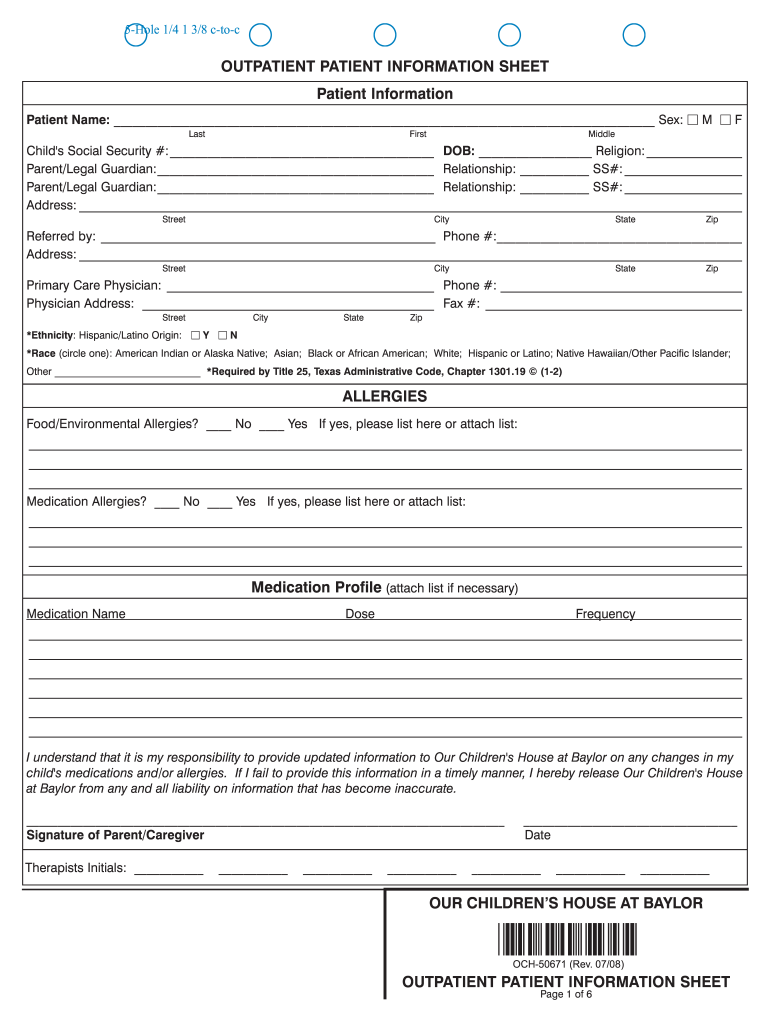
Printable Information Sheet


What is the printable patient information sheet?
The printable patient information sheet is a crucial document used in healthcare settings to collect essential information from patients. This sheet typically includes personal details such as name, address, date of birth, and medical history. It serves as a foundation for healthcare providers to understand a patient's background and tailor their care accordingly. The information sheet can be customized to meet the specific needs of a practice, ensuring that all relevant data is captured efficiently.
How to use the printable patient information sheet
Using the printable patient information sheet involves several straightforward steps. First, healthcare providers should ensure that the form is easily accessible to patients, either in physical or digital format. Patients can fill out the sheet prior to their appointment, allowing for a smoother check-in process. Once completed, the information should be reviewed by the healthcare staff to confirm accuracy and completeness. This ensures that any necessary follow-up questions can be addressed during the visit.
Key elements of the printable patient information sheet
The key elements of a printable patient information sheet typically include:
- Personal information: Full name, address, phone number, and date of birth.
- Insurance details: Provider name, policy number, and group number.
- Medical history: Previous illnesses, surgeries, allergies, and current medications.
- Emergency contact: Name and phone number of a person to contact in case of an emergency.
Including these elements ensures that healthcare providers have a comprehensive understanding of each patient's needs and can deliver appropriate care.
Steps to complete the printable patient information sheet
Completing the printable patient information sheet involves the following steps:
- Obtain the form: Access the printable patient information sheet from the healthcare provider's website or office.
- Fill in personal details: Enter your name, contact information, and date of birth accurately.
- Provide medical history: List any past medical conditions, surgeries, and allergies.
- Include insurance information: Fill out your insurance provider details and policy numbers.
- Review the form: Double-check all entries for accuracy before submission.
Following these steps helps ensure that the information provided is complete and correct, facilitating better healthcare delivery.
Legal use of the printable patient information sheet
The printable patient information sheet is legally recognized as a valid document when filled out correctly and used in compliance with healthcare regulations. It is essential for healthcare providers to maintain confidentiality and protect the information collected. Compliance with laws such as HIPAA (Health Insurance Portability and Accountability Act) is crucial to ensure that patient data is handled securely. This legal framework governs the use and sharing of personal health information, safeguarding patient rights.
How to obtain the printable patient information sheet
Patients can obtain the printable patient information sheet through various means. Most healthcare providers offer the form on their official website, allowing patients to download and print it at their convenience. Additionally, patients can request a physical copy during their visit to the healthcare facility. Ensuring easy access to this form helps streamline the patient intake process and enhances the overall experience.
Quick guide on how to complete printable information sheet
Prepare Printable Information Sheet effortlessly on any device
Digital document management has gained traction among companies and individuals alike. It serves as an ideal environmentally-friendly alternative to traditional printed and signed documents, allowing you to find the appropriate form and securely store it online. airSlate SignNow equips you with all the resources necessary to create, edit, and electronically sign your documents quickly without delays. Manage Printable Information Sheet on any device using the airSlate SignNow Android or iOS applications and simplify your document-related tasks today.
How to modify and eSign Printable Information Sheet with ease
- Obtain Printable Information Sheet and click Get Form to commence.
- Utilize the tools available to fill out your form.
- Highlight important sections of your documents or redact sensitive information with tools provided specifically for that purpose by airSlate SignNow.
- Generate your eSignature using the Sign feature, which only takes seconds and holds the same legal validity as a conventional wet ink signature.
- Review all the details and click the Done button to save your modifications.
- Select your preferred method to send your form: via email, text message (SMS), or an invitation link, or download it to your computer.
Eliminate worries about lost or misplaced documents, tedious form searching, or mistakes requiring new copies. airSlate SignNow addresses your document management needs in just a few clicks from any device you prefer. Modify and eSign Printable Information Sheet and ensure excellent communication at every stage of the form preparation process with airSlate SignNow.
Create this form in 5 minutes or less
Create this form in 5 minutes!
How to create an eSignature for the printable information sheet
How to create an electronic signature for a PDF online
How to create an electronic signature for a PDF in Google Chrome
How to create an e-signature for signing PDFs in Gmail
How to create an e-signature right from your smartphone
How to create an e-signature for a PDF on iOS
How to create an e-signature for a PDF on Android
People also ask
-
What is a printable patient information sheet?
A printable patient information sheet is a customizable document that contains essential details about a patient’s medical history, allergies, and treatment options. airSlate SignNow allows users to create and share these sheets easily, ensuring that healthcare providers have the necessary information at their fingertips. This helps in streamlining patient care and can be printed for offline use.
-
How can I create a printable patient information sheet using airSlate SignNow?
Creating a printable patient information sheet with airSlate SignNow is straightforward. Simply select a template that meets your needs, customize it with the relevant patient information, and save it as a PDF. This allows you to print the sheet easily or share it electronically for convenient access.
-
Are there any costs associated with using airSlate SignNow for printable patient information sheets?
airSlate SignNow offers various pricing plans that cater to different business needs. While there is a subscription cost, the investment is justified by the potential savings in time and resources when managing patient information. You'll find that the value provided by streamlined document management far outweighs the costs associated with printable patient information sheets.
-
What features does airSlate SignNow provide for managing printable patient information sheets?
airSlate SignNow includes features such as document templates, electronic signatures, and secure storage that enhance the management of printable patient information sheets. These tools help ensure that information is collected efficiently and securely, allowing healthcare professionals to focus more on patient care.
-
Can I integrate airSlate SignNow with other healthcare systems?
Yes, airSlate SignNow can be integrated with various healthcare systems to streamline your workflow. This allows you to easily share printable patient information sheets and other documents across platforms, ensuring a seamless exchange of information and improving overall efficiency in patient management.
-
What are the benefits of using airSlate SignNow for printable patient information sheets?
Using airSlate SignNow for printable patient information sheets offers several benefits, including increased efficiency, enhanced accuracy, and improved patient communication. The easy-to-use interface allows healthcare providers to quickly gather and access important patient data, ultimately leading to better patient outcomes.
-
Is airSlate SignNow compliant with healthcare regulations?
Absolutely! airSlate SignNow is designed to comply with healthcare regulations, such as HIPAA, ensuring that your printable patient information sheets are handled securely. This compliance helps safeguard sensitive patient information and provides peace of mind to healthcare providers and their clients.
Get more for Printable Information Sheet
Find out other Printable Information Sheet
- How To Integrate Sign in Banking
- How To Use Sign in Banking
- Help Me With Use Sign in Banking
- Can I Use Sign in Banking
- How Do I Install Sign in Banking
- How To Add Sign in Banking
- How Do I Add Sign in Banking
- How Can I Add Sign in Banking
- Can I Add Sign in Banking
- Help Me With Set Up Sign in Government
- How To Integrate eSign in Banking
- How To Use eSign in Banking
- How To Install eSign in Banking
- How To Add eSign in Banking
- How To Set Up eSign in Banking
- How To Save eSign in Banking
- How To Implement eSign in Banking
- How To Set Up eSign in Construction
- How To Integrate eSign in Doctors
- How To Use eSign in Doctors