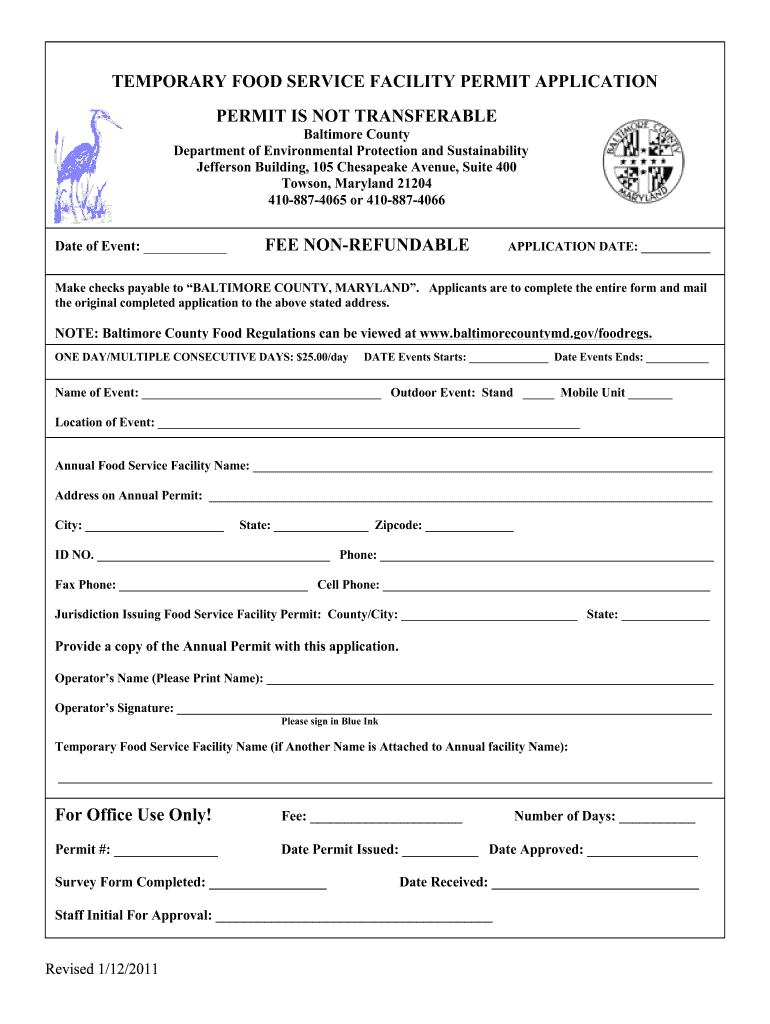
Baltimore County Temporary Food Permit 2011-2026


What is the Baltimore County Temporary Food Permit
The Baltimore County Temporary Food Permit is a legal document that allows vendors to sell food at temporary events, such as festivals, fairs, and markets within Baltimore County. This permit is essential for ensuring that food sold to the public meets health and safety standards. It is specifically designed for businesses that operate on a short-term basis, typically for events lasting less than two weeks.
How to Obtain the Baltimore County Temporary Food Permit
To obtain the Baltimore County Temporary Food Permit, applicants must follow a structured process. First, they should complete the application form, which can be accessed through the Baltimore County Health Department's website. The application requires details about the vendor, the types of food to be sold, and the event location. After filling out the form, applicants must submit it along with any required fees to the appropriate health department office. It is advisable to apply at least two weeks before the event to allow sufficient time for processing.
Steps to Complete the Baltimore County Temporary Food Permit
Completing the Baltimore County Temporary Food Permit involves several key steps:
- Gather necessary information, including business details and event specifics.
- Fill out the application form accurately, ensuring all required fields are completed.
- Prepare any supporting documents, such as proof of food safety training or liability insurance.
- Submit the application form and documents to the Baltimore County Health Department, either online or in person.
- Pay any applicable fees associated with the permit application.
- Await approval from the health department, which may involve an inspection of the food preparation area.
Legal Use of the Baltimore County Temporary Food Permit
The Baltimore County Temporary Food Permit must be used in accordance with local health regulations. Vendors are required to adhere to food safety standards, including proper food handling, storage, and cooking practices. Failure to comply with these regulations can result in penalties, including fines or revocation of the permit. It is crucial for vendors to understand their responsibilities under the permit to ensure public safety and maintain compliance.
Required Documents for the Baltimore County Temporary Food Permit
When applying for the Baltimore County Temporary Food Permit, several documents may be required:
- Completed application form.
- Proof of food safety training for staff.
- Liability insurance documentation.
- Menu or list of food items to be sold.
- Event details, including location and dates.
Penalties for Non-Compliance
Vendors who fail to comply with the regulations associated with the Baltimore County Temporary Food Permit may face various penalties. These can include fines, suspension of the permit, or even legal action. Non-compliance can also damage a vendor's reputation and hinder future business opportunities. Therefore, it is essential for vendors to stay informed about the requirements and maintain adherence to health and safety standards.
Quick guide on how to complete baltimore county temporary food permit online payment form
Complete Baltimore County Temporary Food Permit effortlessly on any device
Online document management has gained traction among organizations and individuals alike. It offers an ideal eco-friendly substitute for traditional printed and signed documents, as you can access the correct form and securely store it online. airSlate SignNow equips you with all the necessary tools to create, modify, and eSign your documents swiftly without delays. Manage Baltimore County Temporary Food Permit on any device with airSlate SignNow's Android or iOS applications and enhance any document-related process today.
The most effective way to modify and eSign Baltimore County Temporary Food Permit without effort
- Locate Baltimore County Temporary Food Permit and click on Get Form to begin.
- Utilize the tools we offer to submit your document.
- Emphasize relevant portions of your documents or redact sensitive information using tools that airSlate SignNow specifically provides for that purpose.
- Generate your eSignature with the Sign tool, which takes seconds and carries the same legal validity as a conventional wet ink signature.
- Review all the information and click on the Done button to save your changes.
- Choose how you want to share your form, via email, SMS, or invitation link, or download it to your computer.
Put an end to lost or misplaced documents, tedious form searching, or errors that necessitate printing new document copies. airSlate SignNow meets your document management needs in just a few clicks from any device you prefer. Modify and eSign Baltimore County Temporary Food Permit and guarantee outstanding communication at every stage of the form preparation process with airSlate SignNow.
Create this form in 5 minutes or less
FAQs
-
How do I fill taxes online?
you can file taxes online by using different online platforms. by using this online platform you can easily submit the income tax returns, optimize your taxes easily.Tachotax provides the most secure, easy and fast way of tax filing.
-
How do I fill out the income tax for online job payment? Are there any special forms to fill it?
I am answering to your question with the UNDERSTANDING that you are liableas per Income Tax Act 1961 of Republic of IndiaIf you have online source of Income as per agreement as an employer -employee, It will be treated SALARY income and you will file ITR 1 for FY 2017–18If you are rendering professional services outside India with an agreement as professional, in that case you need to prepare Financial Statements ie. Profit and loss Account and Balance sheet for FY 2017–18 , finalize your income and pay taxes accordingly, You will file ITR -3 for FY 2017–1831st Dec.2018 is last due date with minimum penalty, grab that opportunity and file income tax return as earliest
-
How do I make an online payment check out form directly to my bank if I do not like PayPal?
I cannot tell if you are a developer creating an online payment form or a consumer asking about the check-out and payment process in general. I will answer for the consumer's perspective: Short answer: debit cards issued by your bank offer the best compromise between directness, convenience, and security when paying online. If the website doesn't offer fields to input bank account and routing information, you cannot directly charge your bank account for a purchase from an online check out form. This is usually a good thing. Do not provide your bank account information to arbitrary merchants online. You may compromise your security by doing so because many banks have little protection against fraud from direct withdrawals. If you must pay using your bank account, try calling the company. Their phone representatives might have access to payment methods that are unavailable online, and they can process your order over the phone. Again, do this only if you trust the company. Although PayPal enables you to "connect" your bank account, you never directly pay from that account when you check out with PayPal. The merchant never accesses your account themselves. PayPal withdraws the order amount from your account and disburses your payment to the merchant.Similarly, debit cards provide what seems to be direct access to you bank account, but there is still a layer in between: the debit processing network. Some debit card providers offer similar protection against fraudulent transactions as the protection credit cards typically include.Arguably, payments by check (cheque) and "direct debit" can be considered indirect as well (in the US, at least), because these transactions must pass through the ACH network. Withdrawing the cash at your own bank in person would be the only true direct method. Similar wire transfer systems of payment exist as well that enable transfer of money electronically. However, ACH and wire transfers are seldom used for online payments unless the value of the product is quite large. Both offer almost no protection against fraud. Here's a quick, (very) simplified illustration of the path of these payment methods: Merchant > Check (ACH) > Your Bank
Create this form in 5 minutes!
How to create an eSignature for the baltimore county temporary food permit online payment form
How to make an electronic signature for your Baltimore County Temporary Food Permit Online Payment Form in the online mode
How to generate an eSignature for your Baltimore County Temporary Food Permit Online Payment Form in Google Chrome
How to create an electronic signature for putting it on the Baltimore County Temporary Food Permit Online Payment Form in Gmail
How to make an electronic signature for the Baltimore County Temporary Food Permit Online Payment Form straight from your mobile device
How to create an eSignature for the Baltimore County Temporary Food Permit Online Payment Form on iOS devices
How to make an electronic signature for the Baltimore County Temporary Food Permit Online Payment Form on Android OS
People also ask
-
What is the Baltimore City food permit application process?
The Baltimore City food permit application process involves submitting the required forms to the local health department along with any necessary fees. You must ensure that your food service business meets the health and safety standards set by the city. Utilizing tools like airSlate SignNow can simplify this process by allowing you to eSign documents and manage applications efficiently.
-
How much does the Baltimore City food permit application cost?
The cost of the Baltimore City food permit application varies based on the type of food service you are operating. Typically, the fees can range from $50 to several hundred dollars depending on the complexity and size of your business. It’s advisable to check the local health department’s website for the latest fee structure before applying.
-
What documents are required for the Baltimore City food permit application?
To complete the Baltimore City food permit application, you will generally need to provide proof of a food safety certification, a business license, location details, and potentially additional permits based on your service type. It is essential to have all documentation organized and ready to upload using platforms like airSlate SignNow, which makes document management hassle-free.
-
How long does it take to process the Baltimore City food permit application?
The processing time for the Baltimore City food permit application can vary, typically taking anywhere from a few weeks to a couple of months depending on the workload of the health department. Submitting a complete and accurate application can help expedite your approval process. Keeping track of your application with airSlate SignNow can also assist in managing timelines effectively.
-
Can I apply for a Baltimore City food permit online?
Yes, you can apply for a Baltimore City food permit online through the official health department website. Additionally, using services like airSlate SignNow allows you to fill out, sign, and submit necessary documents electronically, making the application process faster and more convenient.
-
What are the benefits of using airSlate SignNow for the Baltimore City food permit application?
Using airSlate SignNow for your Baltimore City food permit application streamlines the document signing process and enhances efficiency. Its user-friendly interface allows for easy tracking, secure storage of documents, and the ability to send reminders for any outstanding items, thus ensuring a smoother application experience.
-
What features does airSlate SignNow offer for managing food permit applications?
airSlate SignNow offers several features for managing food permit applications, such as eSigning capabilities, document sharing, template creation, and automated reminders. These features help businesses manage their paperwork efficiently, ensuring that you stay compliant with Baltimore City's food permit requirements. Integration with other applications further enhances your workflow.
Get more for Baltimore County Temporary Food Permit
- Enquiry form format
- Claremont unified school district intra district transfer form
- Colby college transcript form
- College of charleston medical inquiry form in
- Request for salary change form office of human resources
- Blood pressure consent form
- Override form the college of mount saint vincent mountsaintvincent
- Phd program transfer credit approval form amp gs6 planner journalism colostate
Find out other Baltimore County Temporary Food Permit
- Electronic signature Texas Legal Lease Agreement Template Free
- Can I Electronic signature Texas Legal Lease Agreement Template
- How To Electronic signature Texas Legal Stock Certificate
- How Can I Electronic signature Texas Legal POA
- Electronic signature West Virginia Orthodontists Living Will Online
- Electronic signature Legal PDF Vermont Online
- How Can I Electronic signature Utah Legal Separation Agreement
- Electronic signature Arizona Plumbing Rental Lease Agreement Myself
- Electronic signature Alabama Real Estate Quitclaim Deed Free
- Electronic signature Alabama Real Estate Quitclaim Deed Safe
- Electronic signature Colorado Plumbing Business Plan Template Secure
- Electronic signature Alaska Real Estate Lease Agreement Template Now
- Electronic signature Colorado Plumbing LLC Operating Agreement Simple
- Electronic signature Arizona Real Estate Business Plan Template Free
- Electronic signature Washington Legal Contract Safe
- How To Electronic signature Arkansas Real Estate Contract
- Electronic signature Idaho Plumbing Claim Myself
- Electronic signature Kansas Plumbing Business Plan Template Secure
- Electronic signature Louisiana Plumbing Purchase Order Template Simple
- Can I Electronic signature Wyoming Legal Limited Power Of Attorney