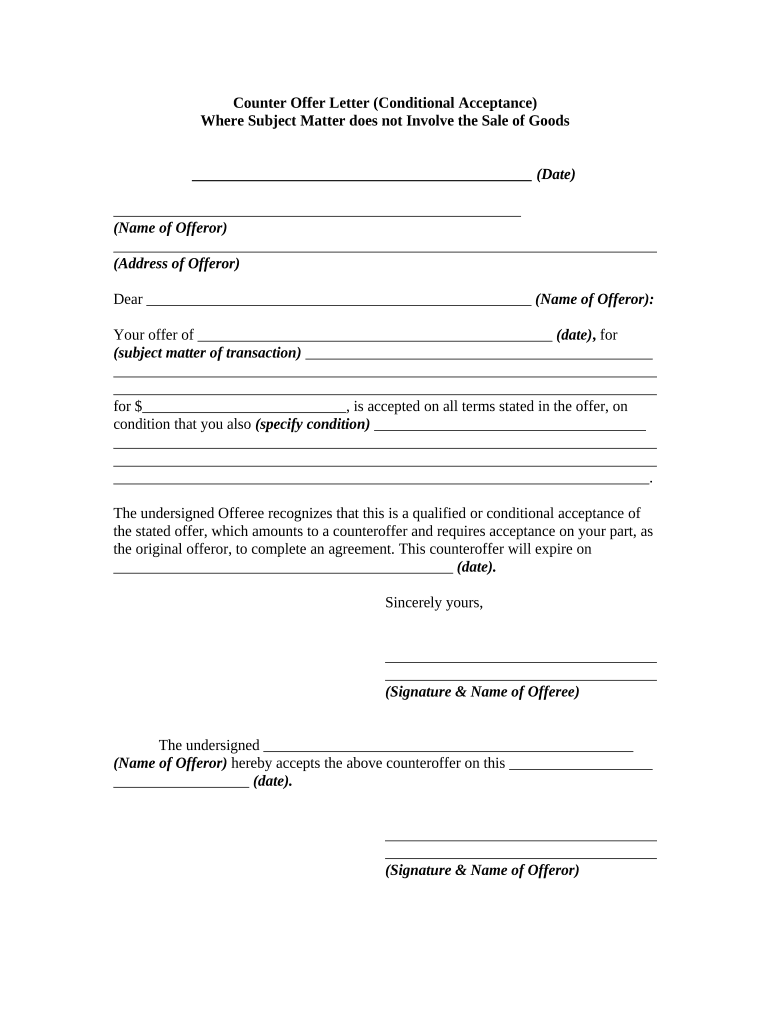
Counter Offer Letter Conditional Acceptance Where Subject Matter Does Not Involve the Sale of Goods Form


Understanding the Conditional Acceptance Letter
A conditional acceptance letter is a formal document that outlines the terms under which an offer is accepted, contingent upon specific conditions being met. This type of letter is often used in various contexts, including real estate transactions and job offers. It serves as a way to negotiate terms while ensuring that all parties are aware of the stipulations involved. By clearly defining the conditions, such as timelines or additional requirements, the letter helps prevent misunderstandings and establishes a framework for further discussions.
Key Elements of the Conditional Acceptance Letter
When drafting a conditional acceptance letter, several key elements should be included to ensure clarity and legal validity:
- Identification of Parties: Clearly state the names and contact information of all parties involved.
- Details of the Offer: Include a description of the original offer being accepted conditionally.
- Conditions of Acceptance: List the specific conditions that must be met for the acceptance to become binding.
- Deadline for Conditions: Specify a timeline for when the conditions must be fulfilled.
- Signatures: Ensure that all parties sign the document to validate the agreement.
Steps to Complete the Conditional Acceptance Letter
Completing a conditional acceptance letter involves several important steps:
- Draft the Letter: Begin by outlining the terms of the original offer and the conditions for acceptance.
- Review Legal Requirements: Ensure compliance with relevant laws and regulations that may apply to the specific context.
- Include Necessary Details: Fill in the key elements mentioned earlier to create a comprehensive document.
- Obtain Signatures: Have all parties sign the letter to confirm their agreement to the terms outlined.
- Distribute Copies: Provide copies of the signed letter to all parties for their records.
Legal Use of the Conditional Acceptance Letter
The conditional acceptance letter is legally binding when it meets specific legal standards. It is essential to ensure that the letter complies with relevant laws, such as the Uniform Commercial Code (UCC) for commercial transactions. Additionally, the letter should be clear and unambiguous, as any vagueness may lead to disputes. When properly executed, this letter can serve as a strong legal document in case of disagreements or enforcement issues.
Examples of Using the Conditional Acceptance Letter
Conditional acceptance letters can be utilized in various scenarios, including:
- Real Estate Transactions: A buyer may accept a seller's offer contingent upon the successful completion of a home inspection.
- Job Offers: A candidate might accept a job offer while requesting modifications to salary or benefits.
- Contract Negotiations: Parties may agree to terms while awaiting approval from higher authorities or additional information.
How to Use the Conditional Acceptance Letter Effectively
To use a conditional acceptance letter effectively, it is important to communicate openly with all parties involved. Ensure that the conditions outlined are realistic and attainable. Additionally, maintain a professional tone throughout the correspondence to foster a positive negotiation environment. Following up on the conditions and keeping all parties informed can help facilitate a smooth process toward final acceptance.
Quick guide on how to complete counter offer letter conditional acceptance where subject matter does not involve the sale of goods
Complete Counter Offer Letter Conditional Acceptance Where Subject Matter Does Not Involve The Sale Of Goods effortlessly on any device
Online document administration has gained popularity among businesses and individuals. It offers an excellent eco-friendly substitute for traditional printed and signed documents, allowing you to locate the appropriate form and securely store it online. airSlate SignNow equips you with all the necessary tools to create, modify, and eSign your documents rapidly without delays. Manage Counter Offer Letter Conditional Acceptance Where Subject Matter Does Not Involve The Sale Of Goods on any device with airSlate SignNow Android or iOS applications and enhance any document-centric process today.
The easiest way to modify and eSign Counter Offer Letter Conditional Acceptance Where Subject Matter Does Not Involve The Sale Of Goods with ease
- Locate Counter Offer Letter Conditional Acceptance Where Subject Matter Does Not Involve The Sale Of Goods and click Get Form to begin.
- Utilize the tools we offer to complete your form.
- Highlight important sections of your documents or redact sensitive information with tools specifically designed for that purpose by airSlate SignNow.
- Generate your signature using the Sign tool, which takes just seconds and has the same legal validity as a conventional wet ink signature.
- Review all the information and click the Done button to save your alterations.
- Select your preferred method to send your form, whether by email, SMS, or invitation link, or download it to your computer.
Say goodbye to lost or misplaced documents, tedious form searches, or errors that require creating new document copies. airSlate SignNow meets all your document management needs in just a few clicks from any device you prefer. Edit and eSign Counter Offer Letter Conditional Acceptance Where Subject Matter Does Not Involve The Sale Of Goods and maintain exceptional communication at every stage of the form preparation process with airSlate SignNow.
Create this form in 5 minutes or less
Create this form in 5 minutes!
People also ask
-
What is a counter offer letter?
A counter offer letter is a document sent in response to a job offer, proposing different terms than those initially offered. It allows candidates to negotiate salary, benefits, or job responsibilities while expressing continued interest in the position. Using airSlate SignNow, you can easily create and eSign your counter offer letter professionally.
-
How can airSlate SignNow help me create a counter offer letter?
airSlate SignNow offers user-friendly templates designed specifically for counter offer letters. You can customize your letter quickly and eSign it securely, ensuring it meets your exact specifications. The platform streamlines the process, making it simpler to negotiate terms with potential employers.
-
What features does airSlate SignNow provide for managing counter offer letters?
With airSlate SignNow, you have access to features like document templates, electronic signatures, and real-time tracking of your counter offer letter. These tools simplify the negotiation process, allowing you to focus on getting the terms you desire without worrying about paperwork or logistics.
-
Is airSlate SignNow cost-effective for creating a counter offer letter?
Yes, airSlate SignNow is a cost-effective solution for creating a counter offer letter. The platform provides a range of pricing plans to suit various budgets, ensuring you have access to essential features at an affordable rate. This way, you can save money while still creating a professional counter offer letter.
-
Can I integrate airSlate SignNow with other applications for my counter offer letter?
Absolutely! airSlate SignNow seamlessly integrates with various applications like Google Drive, Microsoft Office, and CRM systems. This allows you to manage your counter offer letters and related documents in one place, enhancing your workflow and productivity.
-
What are the benefits of using airSlate SignNow for my counter offer letter?
Using airSlate SignNow for your counter offer letter provides numerous benefits, including a secure environment for eSigning, easy document sharing, and the ability to track changes in real-time. It simplifies the negotiation process, empowering you to present your counter offer confidently and professionally.
-
How long does it take to create a counter offer letter with airSlate SignNow?
Creating a counter offer letter with airSlate SignNow is quick and easy, typically taking just a few minutes. With the intuitive template system, you can customize your letter, add your signature, and send it within a matter of clicks. This efficiency ensures timely communication during your job negotiations.
Get more for Counter Offer Letter Conditional Acceptance Where Subject Matter Does Not Involve The Sale Of Goods
- Vpk grad diplomas form
- Dfs f2 dwc 250 form
- Staff form1 functional assessment interview tool staff form escambia k12 fl
- Printable bounce house waiver form
- Subcontractor form 242548
- Fsa warm ups grade 5 answer key form
- Baptist hospital employee direct deposit form
- Employee resignationtermination pbsd 1176 hremployeejobhirefireresignationterminationemploymentexitretire palmbeachschools form
Find out other Counter Offer Letter Conditional Acceptance Where Subject Matter Does Not Involve The Sale Of Goods
- How To Electronic signature Indiana Real Estate Quitclaim Deed
- Electronic signature North Carolina Plumbing Business Letter Template Easy
- Electronic signature Kansas Real Estate Residential Lease Agreement Simple
- How Can I Electronic signature North Carolina Plumbing Promissory Note Template
- Electronic signature North Dakota Plumbing Emergency Contact Form Mobile
- Electronic signature North Dakota Plumbing Emergency Contact Form Easy
- Electronic signature Rhode Island Plumbing Business Plan Template Later
- Electronic signature Louisiana Real Estate Quitclaim Deed Now
- Electronic signature Louisiana Real Estate Quitclaim Deed Secure
- How Can I Electronic signature South Dakota Plumbing Emergency Contact Form
- Electronic signature South Dakota Plumbing Emergency Contact Form Myself
- Electronic signature Maryland Real Estate LLC Operating Agreement Free
- Electronic signature Texas Plumbing Quitclaim Deed Secure
- Electronic signature Utah Plumbing Last Will And Testament Free
- Electronic signature Washington Plumbing Business Plan Template Safe
- Can I Electronic signature Vermont Plumbing Affidavit Of Heirship
- Electronic signature Michigan Real Estate LLC Operating Agreement Easy
- Electronic signature West Virginia Plumbing Memorandum Of Understanding Simple
- Electronic signature Sports PDF Alaska Fast
- Electronic signature Mississippi Real Estate Contract Online