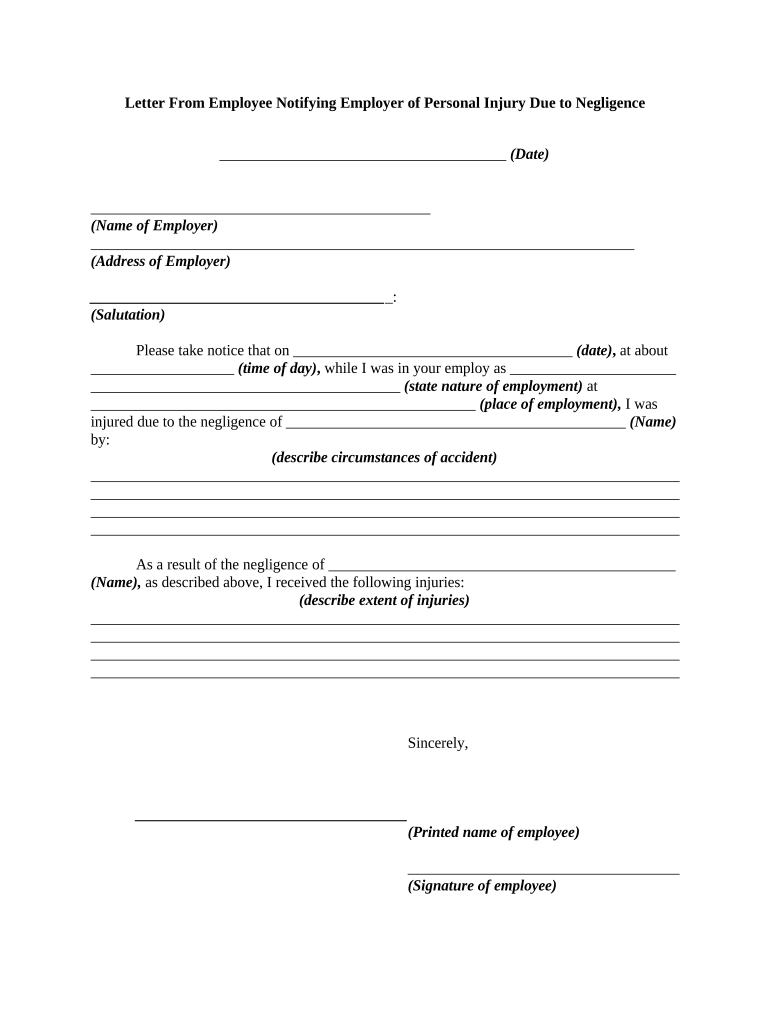
Notifying Employer Form


What is the notifying employer?
The notifying employer is a formal communication used by employees to inform their employer about significant changes in their employment status or personal circumstances. This can include notifications of retirement, resignation, or issues related to personal information. Such letters serve as official documentation and help maintain clear communication between employees and employers.
Key elements of the notifying employer
When drafting a notifying employer letter, it is essential to include several key elements to ensure clarity and professionalism:
- Date: Include the date when the letter is written.
- Recipient's Information: Address the letter to the appropriate person, typically a supervisor or HR representative.
- Subject Line: Clearly state the purpose of the letter, such as "Notification of Retirement."
- Body of the Letter: Detail the specific reason for the notification, providing any necessary context or information.
- Closing: End with a polite closing statement and your signature.
Steps to complete the notifying employer
Completing a notifying employer letter involves several straightforward steps:
- Gather Information: Collect all necessary details, including the reason for the notification and any relevant dates.
- Choose the Format: Decide whether to send the letter electronically or in paper form.
- Draft the Letter: Write the letter using clear and concise language, ensuring all key elements are included.
- Review: Proofread the letter for any errors or omissions before finalizing it.
- Send the Letter: Deliver the letter through the chosen method, ensuring it reaches the intended recipient.
Legal use of the notifying employer
The notifying employer letter is legally recognized as a formal communication in the workplace. It can serve as evidence of an employee's intent to notify their employer about significant changes. To ensure its legal validity, it is important to adhere to any specific company policies regarding notification procedures and to keep a copy of the letter for personal records.
Examples of using the notifying employer
There are various scenarios in which an employee might use a notifying employer letter:
- Retirement: An employee may write a letter notifying their employer of their planned retirement date.
- Resignation: An employee can submit a letter to formally resign from their position, outlining their last working day.
- Personal Information Concerns: An employee might notify their employer about concerns regarding the handling of personal information.
- Work-Related Accidents: An employee may inform their employer about safety precautions needed following a work-related incident.
Required documents
When submitting a notifying employer letter, it may be necessary to include additional documentation depending on the context:
- Retirement Letter: Include any forms required by the company for retirement processing.
- Resignation Letter: Attach any exit forms or checklists provided by HR.
- Incident Reports: For work-related accidents, include any official reports or medical documentation.
Quick guide on how to complete notifying employer
Complete Notifying Employer effortlessly on any device
Online document management has become increasingly favored by businesses and individuals. It offers an ideal eco-friendly substitute for conventional printed and signed documents, allowing you to locate the correct form and securely store it online. airSlate SignNow provides you with all the tools necessary to create, edit, and eSign your documents promptly without delays. Manage Notifying Employer on any platform using airSlate SignNow Android or iOS applications and streamline any document-related process today.
The easiest way to edit and eSign Notifying Employer effortlessly
- Find Notifying Employer and click Get Form to begin.
- Use the tools we offer to finalize your document.
- Highlight important sections of the documents or redact sensitive information with the tools that airSlate SignNow offers specifically for that purpose.
- Create your signature with the Sign tool, which takes seconds and carries the same legal validity as a traditional wet ink signature.
- Verify the information and then click on the Done button to save your changes.
- Select how you’d like to send your form, whether by email, SMS, invite link, or download it to your computer.
Say goodbye to lost or misplaced files, tedious form searches, or mistakes that necessitate printing new copies of documents. airSlate SignNow fulfills all your document management requirements in just a few clicks from any device you prefer. Edit and eSign Notifying Employer and ensure effective communication at every stage of your form preparation procedure with airSlate SignNow.
Create this form in 5 minutes or less
Create this form in 5 minutes!
People also ask
-
What is the best way to start notifying my employer about an eSignature request?
To begin notifying your employer, simply use the airSlate SignNow platform to create and send eSignature requests. The system allows you to include personalized messages that inform your employer of the documents needing their attention. This ensures clarity and increases the chances of a prompt response.
-
Are there any specific features in airSlate SignNow for notifying my employer?
Yes, airSlate SignNow includes features that facilitate seamless communication when notifying your employer. You can add reminders and notifications to ensure that your employer is aware of pending documents and actions required. These features help keep your workflow organized and efficient.
-
How can airSlate SignNow help streamline the process of notifying my employer during contract negotiations?
airSlate SignNow streamlines the process by enabling real-time notifications and document tracking. When you send a document for eSignature, your employer receives instant notifications, allowing for quicker responses and a smoother negotiation process. This reduces delays and keeps all parties informed.
-
What are the pricing options for airSlate SignNow in relation to notifying an employer?
airSlate SignNow offers various pricing tiers that cater to different business sizes and needs, making it affordable for companies needing to notify employers regularly. Each tier provides essential features for document management and eSigning, ensuring you can effectively notify your employer without breaking the bank.
-
Can I integrate airSlate SignNow with other tools to enhance notifying my employer?
Absolutely! airSlate SignNow can be integrated with several popular platforms such as Google Drive, Salesforce, and more. This integration allows for enhanced workflow efficiency when notifying your employer, as you can easily manage documents from one centralized location.
-
What are the benefits of notifying my employer via airSlate SignNow compared to traditional methods?
Notifying your employer via airSlate SignNow is signNowly more efficient compared to traditional methods like email or physical mail. It provides instant notifications, reduces the paperwork burden, and allows for real-time document tracking. This means quicker turnaround times and improved communication overall.
-
Is it easy to get consent from my employer when notifying them of eSignature requests?
Yes, airSlate SignNow makes it easy to obtain consent from your employer when you notify them of eSignature requests. The platform is designed to be user-friendly, allowing employers to review and sign documents quickly. This simplifies the consent process, ensuring that documents are executed efficiently.
Get more for Notifying Employer
- Corporate dissolution packet form
- State of new york hereinafter referred to as the settlor whether one or more form
- Illinois motor vehicle bill of sale form templates fillable ampamp printable
- Bill of sale of automobile and odometer disclosure statementfree form
- Landlords notice of non renewal of lease to tenants with form
- Conditions of non disclosure form
- Certificate of heir to obtain transfer of title to motor vehicle form
- Business information florida department of revenue
Find out other Notifying Employer
- How To eSign Hawaii Construction Word
- How Can I eSign Hawaii Construction Word
- How Can I eSign Hawaii Construction Word
- How Do I eSign Hawaii Construction Form
- How Can I eSign Hawaii Construction Form
- How To eSign Hawaii Construction Document
- Can I eSign Hawaii Construction Document
- How Do I eSign Hawaii Construction Form
- How To eSign Hawaii Construction Form
- How Do I eSign Hawaii Construction Form
- How To eSign Florida Doctors Form
- Help Me With eSign Hawaii Doctors Word
- How Can I eSign Hawaii Doctors Word
- Help Me With eSign New York Doctors PPT
- Can I eSign Hawaii Education PDF
- How To eSign Hawaii Education Document
- Can I eSign Hawaii Education Document
- How Can I eSign South Carolina Doctors PPT
- How Can I eSign Kansas Education Word
- How To eSign Kansas Education Document