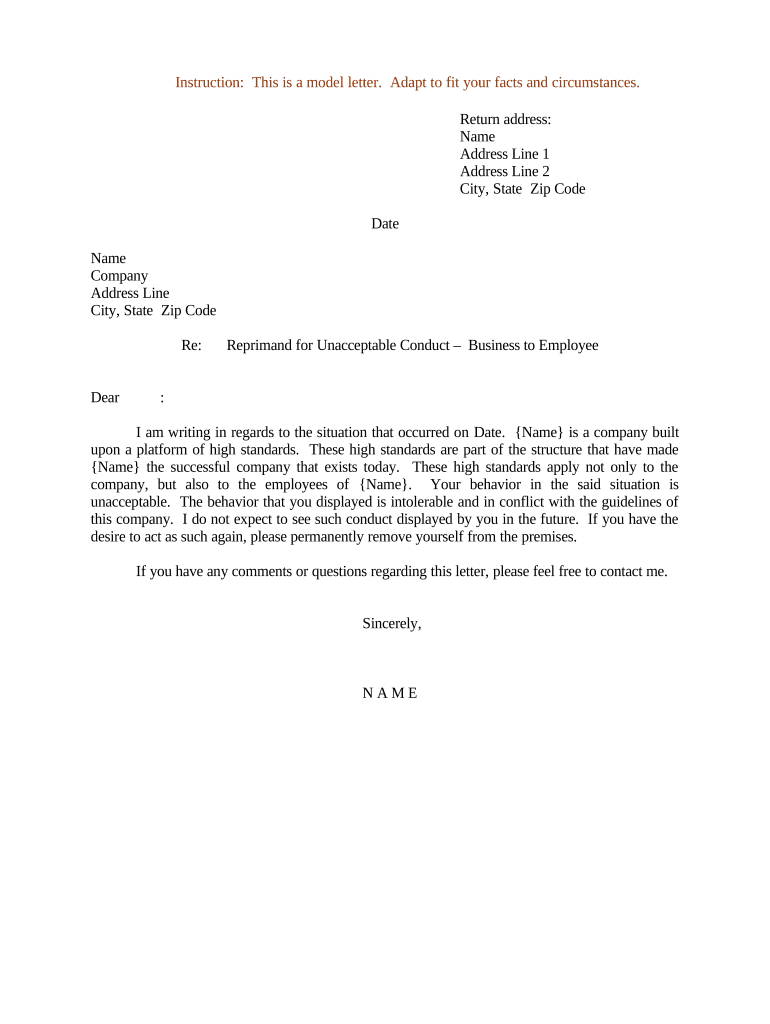
Reprimand Employee Form


What is the reprimand employee?
A reprimand employee is a formal document issued by an employer to address inappropriate behavior or performance issues exhibited by an employee. This document serves as a record of the incident and outlines the specific concerns regarding the employee's conduct. It is an essential tool for maintaining workplace standards and ensuring that employees understand the consequences of their actions.
Key elements of the reprimand employee
When drafting a reprimand employee document, several key elements should be included to ensure clarity and effectiveness:
- Date of the reprimand: Clearly state when the reprimand is issued.
- Employee details: Include the employee's name, position, and department.
- Description of the incident: Provide a detailed account of the behavior or performance issue.
- Company policies violated: Reference specific policies or standards that were not adhered to.
- Consequences: Outline potential repercussions for continued inappropriate behavior.
- Opportunity for improvement: Suggest steps the employee can take to rectify the situation.
- Signatures: Include spaces for both the employer and employee to sign, acknowledging receipt of the reprimand.
How to use the reprimand employee
The reprimand employee document should be used as a formal means of communication between an employer and an employee regarding issues that need to be addressed. It is important to follow a structured approach when utilizing this document:
- Prepare the document: Ensure all necessary details are included and that it adheres to company policies.
- Schedule a meeting: Arrange a private meeting with the employee to discuss the reprimand.
- Discuss the issues: Clearly explain the reasons for the reprimand, allowing the employee to respond.
- Provide the document: Present the reprimand employee document during the meeting, allowing the employee to read it thoroughly.
- Obtain signatures: Ensure both parties sign the document to acknowledge its receipt and understanding.
Legal use of the reprimand employee
To ensure the reprimand employee is legally valid, it must comply with relevant employment laws and regulations. Key considerations include:
- Documentation: Maintain accurate records of all reprimands to protect against potential legal disputes.
- Consistency: Apply reprimands uniformly across all employees to avoid claims of discrimination.
- Clear policies: Ensure that all employees are aware of company policies and the consequences of violating them.
Examples of using the reprimand employee
Real-world examples can help illustrate the application of a reprimand employee document:
- An employee consistently arrives late to work, violating company attendance policies. A reprimand employee document is issued to address the issue and outline expectations for punctuality.
- An employee makes inappropriate comments in the workplace. A reprimand employee is created to formally address the behavior and reinforce the importance of maintaining a respectful work environment.
Steps to complete the reprimand employee
Completing a reprimand employee document involves several important steps:
- Gather information: Collect all relevant details regarding the incident.
- Draft the document: Use a clear and professional tone while including all necessary elements.
- Review with HR: Consult with the Human Resources department to ensure compliance with company policies.
- Schedule a meeting: Arrange a time to discuss the reprimand with the employee.
- Finalize and distribute: After the meeting, provide copies of the signed document to both the employee and HR.
Quick guide on how to complete reprimand employee
Effortlessly Prepare Reprimand Employee on Any Device
Managing documents online has become increasingly popular among businesses and individuals. It offers an ideal eco-friendly substitute for conventional printed and signed documents, as you can easily locate the needed form and securely store it online. airSlate SignNow provides all the tools required to create, edit, and electronically sign your documents swiftly without delays. Handle Reprimand Employee on any device using airSlate SignNow's Android or iOS applications and streamline any document-related tasks today.
How to Edit and Electronically Sign Reprimand Employee with Ease
- Obtain Reprimand Employee and click Get Form to begin.
- Utilize the tools we offer to complete your document.
- Highlight important sections of your documents or obscure sensitive information using tools provided specifically for that purpose by airSlate SignNow.
- Create your signature with the Sign tool, which takes seconds and carries the same legal validity as a traditional ink signature.
- Review all the information and click on the Done button to save your modifications.
- Select how you wish to send your form, whether by email, text message (SMS), invitation link, or download it to your computer.
Say goodbye to lost or misplaced documents, tedious form searching, or mistakes that require new document prints. airSlate SignNow meets all your document management needs in just a few clicks from any device you prefer. Edit and electronically sign Reprimand Employee to ensure effective communication at every stage of your form preparation process with airSlate SignNow.
Create this form in 5 minutes or less
Create this form in 5 minutes!
People also ask
-
What is airSlate SignNow and how does it relate to Amazon?
airSlate SignNow is a digital signature solution that allows businesses to send and eSign documents efficiently. Integrating with platforms like Amazon can enhance your document management processes, making it easier to streamline transactions and agreements related to your Amazon business.
-
How does airSlate SignNow's pricing compare for Amazon sellers?
airSlate SignNow offers a cost-effective pricing model suitable for businesses of all sizes, including Amazon sellers. By utilizing our service, Amazon sellers can reduce document turnaround times while keeping their operational costs low.
-
What features does airSlate SignNow offer for Amazon users?
airSlate SignNow provides numerous features beneficial for Amazon users, such as customizable templates, real-time tracking, and advanced security options. These features help streamline the eSigning process for contracts and agreements specific to the Amazon marketplace.
-
Can I integrate airSlate SignNow with my existing Amazon tools?
Yes, airSlate SignNow seamlessly integrates with various tools that Amazon sellers typically use. Whether you're managing inventory or processing orders, our platform works well with your existing Amazon tools to enhance productivity.
-
What benefits does airSlate SignNow bring to Amazon businesses?
By using airSlate SignNow, Amazon businesses can expect faster document processing times and reduced paperwork. Our platform ensures that all your signing processes are compliant and secure, which is essential for maintaining trust with your customers and partners on Amazon.
-
Is airSlate SignNow suitable for high-volume Amazon sellers?
Absolutely, airSlate SignNow is designed to handle high-volume document transactions, making it ideal for busy Amazon sellers. Our scalable solutions allow you to manage large quantities of documents efficiently without compromising on speed or security.
-
How does airSlate SignNow ensure document security for Amazon transactions?
At airSlate SignNow, document security is a top priority. Our platform employs advanced encryption methods and industry-standard security protocols, ensuring that all documents related to your Amazon transactions are protected from unauthorized access.
Get more for Reprimand Employee
- To tenants form
- Circuit court for maryland request for order of default maryland courts form
- Visitation forms state specificus legal forms
- What are the closing costs for buyers and sellers open listings form
- Nrs chapter 136 probate of wills and petitions for letters form
- Affidavit state of louisiana parish of before me the form
- Parish of parish form
- Application process hermiston rentals form
Find out other Reprimand Employee
- How To Sign Montana Business Operations Warranty Deed
- Sign Nevada Business Operations Emergency Contact Form Simple
- Sign New Hampshire Business Operations Month To Month Lease Later
- Can I Sign New York Business Operations Promissory Note Template
- Sign Oklahoma Business Operations Contract Safe
- Sign Oregon Business Operations LLC Operating Agreement Now
- Sign Utah Business Operations LLC Operating Agreement Computer
- Sign West Virginia Business Operations Rental Lease Agreement Now
- How To Sign Colorado Car Dealer Arbitration Agreement
- Sign Florida Car Dealer Resignation Letter Now
- Sign Georgia Car Dealer Cease And Desist Letter Fast
- Sign Georgia Car Dealer Purchase Order Template Mobile
- Sign Delaware Car Dealer Limited Power Of Attorney Fast
- How To Sign Georgia Car Dealer Lease Agreement Form
- How To Sign Iowa Car Dealer Resignation Letter
- Sign Iowa Car Dealer Contract Safe
- Sign Iowa Car Dealer Limited Power Of Attorney Computer
- Help Me With Sign Iowa Car Dealer Limited Power Of Attorney
- Sign Kansas Car Dealer Contract Fast
- Sign Kansas Car Dealer Agreement Secure