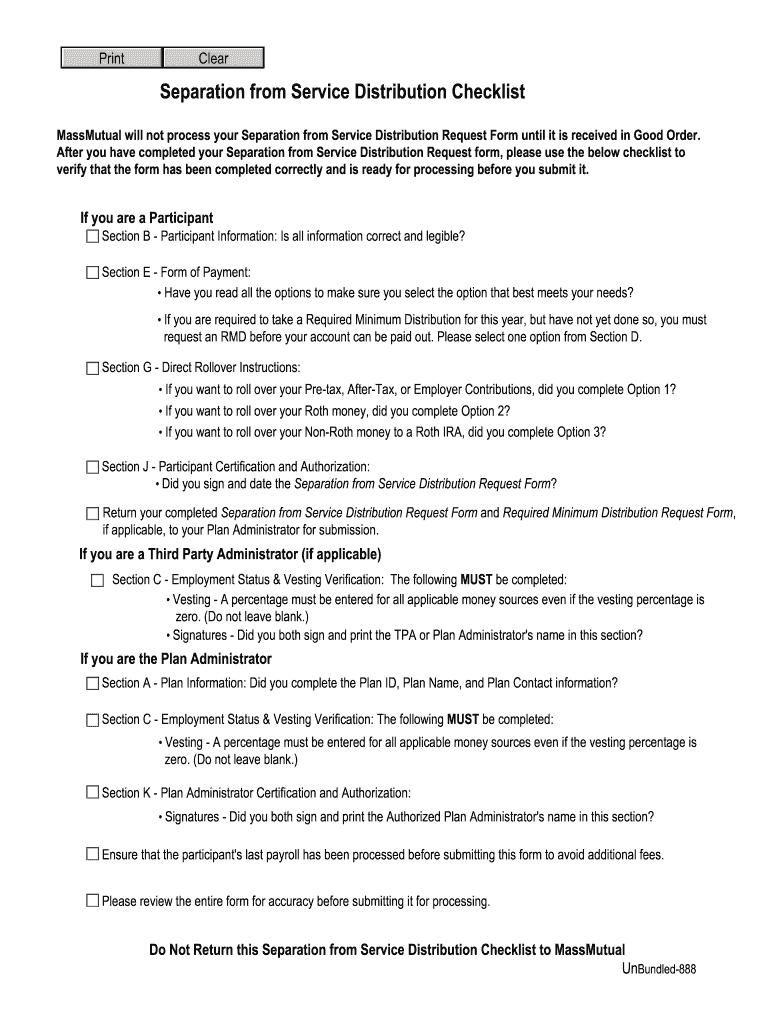
Massmutual Forms 2014


Understanding MassMutual Forms
The MassMutual forms are essential documents used for various purposes related to separation from service distribution. These forms facilitate the process of managing distributions from retirement plans or other financial accounts when an individual separates from employment. Understanding these forms ensures compliance with regulations and helps in making informed financial decisions.
Steps to Complete the MassMutual Forms
Completing the MassMutual separation from service distribution request form involves several key steps:
- Gather necessary personal information, including your Social Security number and account details.
- Review the specific requirements for the distribution you are requesting.
- Fill out the form accurately, ensuring all sections are completed to avoid delays.
- Sign the document electronically using a secure eSignature solution to ensure its legality.
- Submit the completed form as per the instructions provided, either online or via mail.
Legal Use of the MassMutual Forms
The legal validity of the MassMutual forms is supported by compliance with federal regulations such as the Electronic Signatures in Global and National Commerce Act (ESIGN) and the Uniform Electronic Transactions Act (UETA). These laws establish that electronic signatures and records hold the same legal weight as traditional paper documents, provided they meet certain criteria.
How to Obtain the MassMutual Forms
Obtaining the MassMutual forms is straightforward. You can access them through the MassMutual website or by contacting their customer service. It is advisable to ensure that you are using the most current version of the form to avoid any complications during submission.
Key Elements of the MassMutual Forms
Key elements of the MassMutual separation from service distribution request form include:
- Personal identification information.
- Details regarding the type of distribution being requested.
- Signature and date fields to validate the request.
- Instructions for submitting the form.
Form Submission Methods
MassMutual forms can be submitted through various methods, including:
- Online submission via the MassMutual portal, which is the fastest method.
- Mailing the completed form to the designated address provided on the form.
- In-person submission at a local MassMutual office, if applicable.
Quick guide on how to complete massmutual separation from service form
The optimal method to obtain and authorize Massmutual Forms
Across the entirety of your business, inefficient workflows surrounding document approval can eat up a signNow amount of work hours. Signing documents such as Massmutual Forms is an inherent aspect of operations in any sector, which is why the effectiveness of each agreement's lifecycle signNowly influences the company's overall performance. With airSlate SignNow, signing your Massmutual Forms can be as simple and quick as possible. This platform offers the most recent version of nearly any form. Even better, you can sign it instantly without needing to install additional software on your device or print anything as physical copies.
Steps to obtain and authorize your Massmutual Forms
- Explore our collection by category or utilize the search bar to locate the form you desire.
- Examine the form preview by clicking on Learn more to verify it's the correct one.
- Hit Get form to begin editing immediately.
- Fill out your form and input any necessary information using the toolbar.
- Once finished, click the Sign tool to authorize your Massmutual Forms.
- Choose the signature method that suits you best: Draw, Create initials, or upload a picture of your handwritten signature.
- Press Done to finish editing and proceed to document-sharing choices as needed.
With airSlate SignNow, you possess everything required to handle your documents effectively. You can find, complete, edit, and even share your Massmutual Forms all within one tab effortlessly. Enhance your workflows with a single, intelligent eSignature solution.
Create this form in 5 minutes or less
Find and fill out the correct massmutual separation from service form
FAQs
-
Is there a software or online service to fill out immigration PDF forms automatically from a web form?
If you are looking to fill out form without downloading the form and without any apps installed, then please try PDF.co ! It is capable of filling out any web form using just a link to a source fillable form:
-
Can I change my choice of service from the Army to the Air Force after filling out the NDA form?
No ,Now at this time you cant change the preferences!!As per my knowledge i suggest you to go for SSB without any tension.If you clear it as well as medicals then you just join the academy as it is .After joining the academy you can change your service according to your choice .So now just prepare for your SSB.All the best !!!!
-
There is curfew in my area and Internet service is blocked, how can I fill my exam form as today is the last day to fill it out?
Spend less time using your blocked Internet to ask questions on Quora, andTravel back in time to when there was no curfew and you were playing Super Mario Kart, and instead, fill out your exam form.
-
How do I fill out BBA form from IGNOU?
Depends on your location….There would be a regional center of IGNOU in your area. You may go there and take admission form and submit along with required documents.orThrough Online you may take admission in the same course.Note : I think…. There is an interview round as well for BBA…
-
How should one fill out the DAF form for the UPSC civil services?
1) Things to keep in mind while filling your DAF1. DAF is not like your resume, the more achievements the more you will score.Here DAF is only a way to know about you so that they can ask questions.2. Please do not try to fake or write for the sake of writing. If there is no achievement, then don’t create one, no hobby then don’t write fake one .3. Be specific. For you music might be a hobby (listening in free time), but they will expect you to know about music in detail. . You might like cooking but they will ask you anything related to cooking ( about preservatives, masalas, cooking recepies, types of cuisines etc).So better to avoid writing such open ended things. Write specific things which you know you can prepare.a4. Writing something and not able to answer basic questions related to those things sends a very wrong impression. When you are filling DAF ensure you write less but meaningful things you are confident about.2) Service Preference ListImportant : These are my personal views which can be biased. Detail about each service, growth opportunities can be found here http://persmin.gov.in/AIS1/Welco...Brief about Services1. IASGood work, Good Infrastructure and highly respectable. Issue is interference and work pressure. If you want a very peaceful life and tension free life then think about it.2. IFSWork as diplomats. Good services, especially for people who like to travel, pursue intellectual hobbies. You will have alternate terms in foreign country and India. Yes do give a consideration from family perspective and secondly from perspective that if you want paraphernalia you will not get it.3. IPSMostly work is in law and order domain. Lot of power, infra and Paraphernalia. However IPS is a very tough job and not everyone is made for it. It needs lot of patience, sacrifice in personal life and has maximum interference. So choose accordingly.4. IRS IT and CustomsMy personal advice would be to choose IT over customs ( stable cadre, timely promotions , decent infra and good places of postings) However work can appear to be boring due to a desk job restricted to taxation. Customs on the other hand is having more variety.5. IRTS vs IAASIRTS is IAS of railways. Lot of manpower under you. Good infra and facilities. However issue is very hectic life especially if you are in operations side as you have to manage timely running of trains. So don't opt it if you want a peaceful and tension free life.IAAS on the other hand is a totally different service. It audits almost everything in government. Remember it is not just auditing of accounts here but a larger purview. Also stable posting, normal working hours, postings in state capital and Delhi plus lot of foreign visits and yes timely promotions. Plus everyone fears an auditor. However you won't enjoy executive powers and perks like IRTS. So decide what kind of life you want.6. Accounting ServicesIRASBest among accounting services. Total financial power in railways. Good infrastructure, work life balance and good postings. Plus lot of opportunities for deputation due to finance.IDASThis is also a good service. Lot of financial power in defence sector. Good infrastructure, work life balance and good postings. Plus lot of opportunities for deputation due to financeICASThis is more of an accounting service. It has the responsibility to consolidate accounts of all the Dept except few. Posting in Delhi. However housing, car can be an issue.IPTAFSThis service has lost lot of ground due to BSNL and MTNL separating from DoT. So major work is collecting spectrum allocation and licence fee. Infrastructure issues are also there.7. Railway servicesRailway services have good infrastructure and facilities. Housing, car and manpower is not an issue.IRTS - IRAS - IRPSIRPSNot much work, dealing with unions and personnel management .RPFI would suggest to fill it among the bottom 5 services. Its like paramilitary force (Railway Protection Force)8. IPoSGood service. Administration of all post offices. Good infra and facilities. Plus post office's are getting modernized so new work is coming up.9. IDeSThis is a service where you work as CEO of cantonments/defence estates. There is huge infrastructure at your disposal, very good facilities. However growth is stagnant, work is not dynamic. Also you will not always be working in cantonments, HQ postings and other postings are there as well.10. ICLS and ITSBoth are new age services with postings in Capital cities and Delhi. ICLS are regulators of corporate sector. They implement company law and are involved in Registration, M&A, and Liquidation etc. Service seems to have a promising future but as of now it is not much preferred. Reasons include Infrastructure problem, desk work and stagnation as the top level.IT on the other hand deals with trade policy implementation. Officers working closely with traders and exporters. Also working in SEZ, policy work and some International exposure. So work is interesting and promising.Issue with both the services is similar. These are comparatively new service & do not have a huge infrastructure compared to postal, defence and railways. So Car, housing, other facilities might be a little problem. Also at senior level stagnation issue.11. IoFSNot much of an idea but their scope is more or less related to management of ordinance factories. Infra won’t be much of an issue. But usually filled among bottom few services12. Danics & DanipsThese are like State civil services(UT civil service) with a difference that promotions are better compared to most of the states. Many people prefer them at the bottom due to Group B. However in terms of power, work, infra these are better than many group A central services.13. Indian Information ServiceThis is like a PR Job. Most IIS officers work in various media units which are under Ministry of Information and Broadcasting such as DD News, All India Radio, Press Information Bureau etc. Even posted with various Ministries as spokespersons to handle the Ministry's information and communication needs and help in policy formulation. So work wise this is a nice service, plus majorly you stay in Delhi. Infrastructure, car housing is again an issue.14. AFHQ + Pondicherry civil serviceBottom services to be filled.Now how to fill service preference listSee this is a totally personal choice depending on what you want from your life. What matters to you : balanced life ? Quality work ? Power & Infrastructure? Delhi Posting? Decide accordingly. Here are some hints based on common choice1. Most preferred services (IAS – IFS –IPS – IRS IT –IRS Customs – IRTS /IAAS) .2. Less preffered services ( AFHQ , Pondicherry civil services , RPF, IoFS, IPTAFS ,ICLS )3. Middle Category ( IRAS, IDAS, ICAS, IPOS,IDES,ITS,IIS,IRPS)As per meIRTS >IRAS>IRPSIRAS>IDAS>ICASIPOS>IDESIDAS>IDESICAS, IIS, ITS (one is accounts, other is media/PR and one relates to Trade. Usual preference is ICAS – IIS-ITS)4. Adjust DANICS & DANIPS as per your convenience. Some people prefer them after Railway, Defence and Postal while majority put it at the end. Decide as per your own choice.Delhi Posting : ICAS , IISServices where Infrastructure won’t be an issue (Apart from Most preferred services ): IRAS,IRPS,IPOS,IDES,IDAS . I think infra will not be an issue even in IOFS and RPF.3) CADRE PreferenceP.S : Totally personal views. For details you can refer here http://www.iascoachingindelhi.or...UP: great work opportunities and infrastructure. But if you don't want an exciting and challenging life, it should not be high on your list.Bihar: Mostly like UP but more backward.MP, Rajasthan, Haryana: Good cadres. Balanced ones. Usually preferred by people.Punjab: Mixed reviews about the cadre.Jharkhand and Chattisgarh, Odisha: People carry lot of misconceptions. These are nice cadres to work plus good infra. Naxal problem is prevalent only in certain areas. Other issue is these are little backward areas. But I think these are highly underrated cadres .Uttarakhand and Himachal : Decent cadres to work but terrain issues. Not everyone likes hill posting so keep that in mind.Northeast cadres : Mostly people fill them lower in their preference due to factors like distance, culture, hills, personal life etc. Assam-Megahalya is the most preferred choice among north east cadres.J&K : considered a tough posting. Hills + security concerns etc.West Bengal and Kerala : Work wise normal but their political setup is different so many people don't prefer these cadres. So decide accordingly .Andra and Telangana : Good cadres to work. North Indians prefer them most among southern states.Karnataka: fineTamil Nadu : state services is very strong here so at times they hold important posts in the district .Maharashtra : Good cadreGujarat : Mixed reviews.Agmut: mixed reviews. Good thing is you get to stay for long in Delhi.Making choicesI can’t tell you what to opt. But I can share what people preferably fill at lower preference. Again as per my knowledge.- North eastern States- J&K- Kerala and WB ( some people prefer to fill them low)Also sharing some favoured cadres due to different reasons:- Rajasthan, Haryana, MP (Delhi proximity and balanced cadres )- UP & Bihar (Strong power centres for IAS)- AGMUT (Delhi posting, but not for those who like UP , Bihar work culture )- Sorry but I am not able to comment on south Indian cadres due to lack of in depth knowledgeCadres considered bad but are actually not- Chhattisgarh and JharkhandThat is all from my side. Hopefully this post can help you to some extent. All the best
Create this form in 5 minutes!
How to create an eSignature for the massmutual separation from service form
How to make an electronic signature for the Massmutual Separation From Service Form in the online mode
How to generate an electronic signature for your Massmutual Separation From Service Form in Google Chrome
How to create an electronic signature for signing the Massmutual Separation From Service Form in Gmail
How to create an eSignature for the Massmutual Separation From Service Form right from your mobile device
How to generate an electronic signature for the Massmutual Separation From Service Form on iOS
How to create an eSignature for the Massmutual Separation From Service Form on Android OS
People also ask
-
What is mass mutual separation from service distribution?
Mass mutual separation from service distribution refers to the process by which individuals can access their funds, often after leaving their employer. This is essential for those planning for retirement or transitioning to new employment. Understanding this concept can help in making informed financial decisions.
-
How does airSlate SignNow facilitate mass mutual separation from service distribution?
AirSlate SignNow streamlines the documentation process for mass mutual separation from service distribution. Our platform allows users to create, send, and eSign necessary documents quickly and securely. This simplifies the process, ensuring that clients can manage their distributions efficiently.
-
What are the benefits of using airSlate SignNow for mass mutual separation from service distribution?
Using airSlate SignNow for mass mutual separation from service distribution offers numerous benefits, including enhanced speed and convenience. Users can easily generate electronic signatures and track document statuses in real-time. This electronic approach minimizes delays and improves overall efficiency.
-
Are there any costs associated with airSlate SignNow for managing mass mutual separation from service distribution?
AirSlate SignNow offers a range of pricing plans to cater to different business needs. Our cost-effective solutions ensure that you get value for your investment while handling mass mutual separation from service distribution. Pricing is flexible, allowing for scalability as your needs change.
-
What features does airSlate SignNow offer for mass mutual separation from service distribution?
AirSlate SignNow provides features such as customizable templates, advanced security options, and integration capabilities that are ideal for mass mutual separation from service distribution. Our user-friendly interface allows clients to manage their documents effortlessly, ensuring compliance and accuracy throughout the process.
-
Can airSlate SignNow integrate with other systems to support mass mutual separation from service distribution?
Yes, airSlate SignNow seamlessly integrates with various platforms that you may use for financial management, enhancing support for mass mutual separation from service distribution. These integrations allow for a smoother workflow and reduce the likelihood of errors during the documentation process.
-
How can I ensure compliance during mass mutual separation from service distribution with airSlate SignNow?
AirSlate SignNow is designed with compliance in mind, especially for processes like mass mutual separation from service distribution. Our platform ensures that all signed documents meet industry standards and regulatory requirements. Users can access audit trails and security features to maintain compliance throughout.
Get more for Massmutual Forms
Find out other Massmutual Forms
- eSignature Hawaii Sports Living Will Safe
- eSignature Hawaii Sports LLC Operating Agreement Myself
- eSignature Maryland Real Estate Quitclaim Deed Secure
- eSignature Idaho Sports Rental Application Secure
- Help Me With eSignature Massachusetts Real Estate Quitclaim Deed
- eSignature Police Document Florida Easy
- eSignature Police Document Florida Safe
- How Can I eSignature Delaware Police Living Will
- eSignature Michigan Real Estate LLC Operating Agreement Mobile
- eSignature Georgia Police Last Will And Testament Simple
- How To eSignature Hawaii Police RFP
- Can I eSignature Minnesota Real Estate Warranty Deed
- How Do I eSignature Indiana Police Lease Agreement Form
- eSignature Police PPT Kansas Free
- How Can I eSignature Mississippi Real Estate Rental Lease Agreement
- How Do I eSignature Kentucky Police LLC Operating Agreement
- eSignature Kentucky Police Lease Termination Letter Now
- eSignature Montana Real Estate Quitclaim Deed Mobile
- eSignature Montana Real Estate Quitclaim Deed Fast
- eSignature Montana Real Estate Cease And Desist Letter Easy