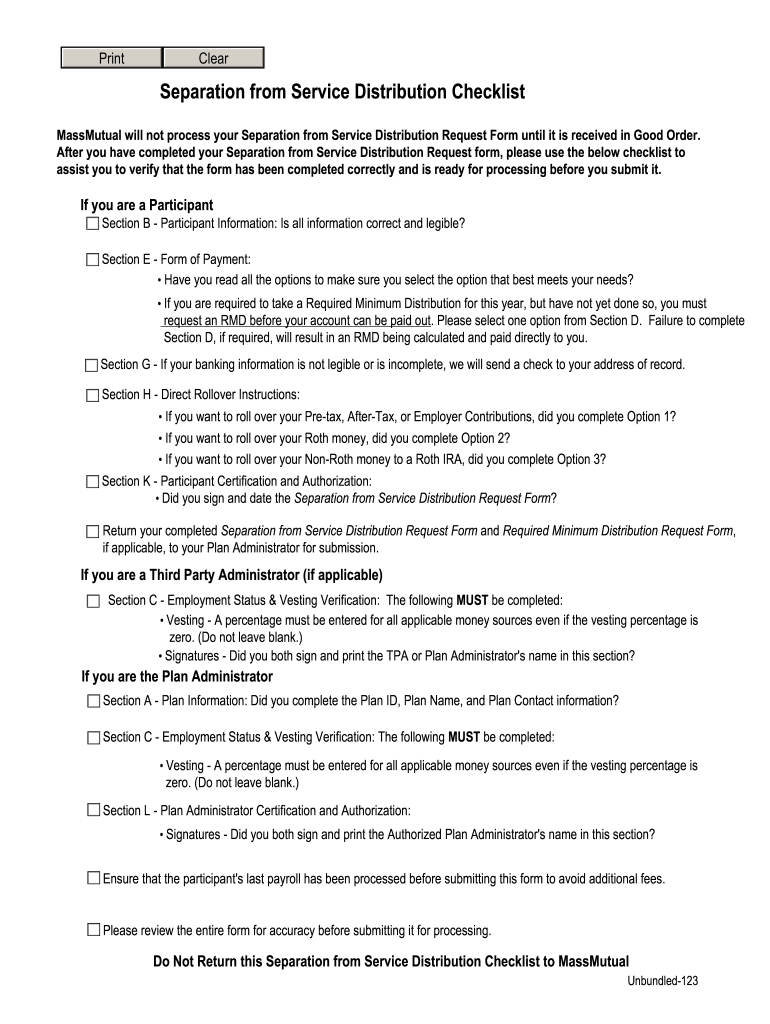
Mass Mutual Separation from Service Distribution Request Form 2020-2026


What is the Mass Mutual Separation From Service Distribution Request Form
The Mass Mutual Separation From Service Distribution Request Form is a crucial document for individuals who have separated from their employer and wish to access their 401(k) retirement funds. This form allows former employees to request distributions from their retirement accounts, ensuring that they can manage their financial needs after leaving a job. It is essential for ensuring compliance with both company policies and federal regulations regarding retirement fund distributions.
How to use the Mass Mutual Separation From Service Distribution Request Form
Using the Mass Mutual Separation From Service Distribution Request Form involves several straightforward steps. First, obtain the form from the Mass Mutual website or your former employer’s HR department. Next, fill out the required personal information, including your name, contact details, and account number. Indicate the type of distribution you are requesting, whether it is a lump sum, rollover, or periodic payments. Ensure all sections are completed accurately to avoid delays in processing your request.
Steps to complete the Mass Mutual Separation From Service Distribution Request Form
Completing the Mass Mutual Separation From Service Distribution Request Form requires careful attention to detail. Follow these steps:
- Download the form from the official Mass Mutual website or request it from your previous employer.
- Provide your personal information, including your Social Security number and account details.
- Select the type of distribution you wish to request.
- Review the tax implications of your distribution choice, as this may affect your overall financial situation.
- Sign and date the form to validate your request.
Key elements of the Mass Mutual Separation From Service Distribution Request Form
The Mass Mutual Separation From Service Distribution Request Form contains several key elements that are vital for processing your request. These include:
- Personal Information: Required details such as your full name, address, and Social Security number.
- Account Information: Your 401(k) account number and the name of your former employer.
- Distribution Type: Options for lump sum, rollover, or periodic payments.
- Signature: Your signature and date to confirm the authenticity of the request.
Legal use of the Mass Mutual Separation From Service Distribution Request Form
The legal use of the Mass Mutual Separation From Service Distribution Request Form is governed by federal regulations that dictate how retirement funds can be accessed. By completing this form, you comply with the Employee Retirement Income Security Act (ERISA) and other relevant laws. It is essential to ensure that your request adheres to these regulations to avoid potential penalties or complications regarding your retirement savings.
Form Submission Methods
Once you have completed the Mass Mutual Separation From Service Distribution Request Form, there are several methods for submission. You can submit the form online through the Mass Mutual website, which offers a secure platform for electronic submissions. Alternatively, you may choose to mail the completed form to the designated address provided on the form or deliver it in person to your former employer's HR department. Ensure that you follow the submission guidelines to facilitate timely processing of your request.
Quick guide on how to complete mass mutual separation from service distribution request form
Complete Mass Mutual Separation From Service Distribution Request Form seamlessly on any device
Managing documents online has gained traction among businesses and individuals alike. It offers an ideal eco-conscious substitute for traditional printed and signed documents, as you can easily locate the necessary form and store it securely online. airSlate SignNow equips you with all the resources you require to create, edit, and eSign your documents promptly without delays. Handle Mass Mutual Separation From Service Distribution Request Form on any device with the airSlate SignNow Android or iOS applications and enhance any document-driven process today.
How to alter and eSign Mass Mutual Separation From Service Distribution Request Form effortlessly
- Locate Mass Mutual Separation From Service Distribution Request Form and click on Get Form to begin.
- Utilize the tools we provide to complete your document.
- Emphasize important sections of the documents or obscure sensitive information using the tools that airSlate SignNow specifically provides for this purpose.
- Generate your signature with the Sign tool, which takes mere seconds and holds the same legal validity as a conventional wet ink signature.
- Review all the details and click the Done button to secure your changes.
- Choose how you would like to share your form, whether by email, text message (SMS), invitation link, or download it to your computer.
Say goodbye to lost or mislaid documents, tedious form searching, or errors that necessitate reprinting new document copies. airSlate SignNow addresses all your document management needs in just a few clicks from any device you choose. Alter and eSign Mass Mutual Separation From Service Distribution Request Form and guarantee outstanding communication at every stage of the form preparation process with airSlate SignNow.
Create this form in 5 minutes or less
Find and fill out the correct mass mutual separation from service distribution request form
Create this form in 5 minutes!
How to create an eSignature for the mass mutual separation from service distribution request form
How to generate an electronic signature for a PDF file online
How to generate an electronic signature for a PDF file in Google Chrome
The way to create an electronic signature for signing PDFs in Gmail
The way to generate an eSignature straight from your mobile device
How to make an eSignature for a PDF file on iOS
The way to generate an eSignature for a PDF document on Android devices
People also ask
-
What is the mass mujtual 401k form?
The mass mujtual 401k form is a specific document used by employees to manage their retirement savings through MassMutual's 401(k) plan. It allows participants to make contributions, update beneficiaries, and access their account information. Understanding this form is crucial for efficient retirement planning.
-
How can I access the mass mujtual 401k form?
You can access the mass mujtual 401k form through the MassMutual website or by contacting your HR department. Many employees also receive the form as part of their onboarding process. It's essential to have the most recent version for accurate information.
-
Is there a fee associated with using the mass mujtual 401k form?
There is typically no fee to complete the mass mujtual 401k form itself, as it is provided for free by MassMutual. However, be aware of any fees associated with the 401(k) plan, such as management fees or investment costs. Always review your plan documents for complete details.
-
What features does the mass mujtual 401k form offer?
The mass mujtual 401k form offers several features including contribution options, beneficiary designations, and the ability to change investment allocations. It streamlines your retirement savings process, ensuring that you can easily manage your contributions and investment strategies. Utilizing this form effectively can enhance your retirement planning.
-
How does the mass mujtual 401k form benefit employees?
The mass mujtual 401k form provides signNow benefits to employees by simplifying their retirement savings process. It enables them to directly manage their contributions and track their investments over time. This empowerment helps employees take control of their financial future.
-
Can the mass mujtual 401k form be eSigned using airSlate SignNow?
Yes, the mass mujtual 401k form can be eSigned using airSlate SignNow, which provides a secure and easy-to-use platform for electronic signatures. This feature allows employees to complete and submit their forms conveniently without the need for printing or scanning. Streamlining the eSigning process enhances efficiency for both employees and HR departments.
-
What integrations does airSlate SignNow offer for managing the mass mujtual 401k form?
airSlate SignNow integrates with various HR and document management systems to facilitate the processing of the mass mujtual 401k form. This ensures seamless data transfer and tracking, making it easier for organizations to manage employee retirement documentation. Leveraging these integrations can signNowly improve operational workflows.
Get more for Mass Mutual Separation From Service Distribution Request Form
- Tax free exchange package tennessee form
- Landlord tenant sublease package tennessee form
- Buy sell agreement package tennessee form
- Option to purchase package tennessee form
- Amendment of lease package tennessee form
- Annual financial checkup package tennessee form
- Tn bill sale form
- Living wills and health care package tennessee form
Find out other Mass Mutual Separation From Service Distribution Request Form
- Electronic signature Texas Police Lease Termination Letter Safe
- How To Electronic signature Texas Police Stock Certificate
- How Can I Electronic signature Wyoming Real Estate Quitclaim Deed
- Electronic signature Virginia Police Quitclaim Deed Secure
- How Can I Electronic signature West Virginia Police Letter Of Intent
- How Do I Electronic signature Washington Police Promissory Note Template
- Electronic signature Wisconsin Police Permission Slip Free
- Electronic signature Minnesota Sports Limited Power Of Attorney Fast
- Electronic signature Alabama Courts Quitclaim Deed Safe
- How To Electronic signature Alabama Courts Stock Certificate
- Can I Electronic signature Arkansas Courts Operating Agreement
- How Do I Electronic signature Georgia Courts Agreement
- Electronic signature Georgia Courts Rental Application Fast
- How Can I Electronic signature Hawaii Courts Purchase Order Template
- How To Electronic signature Indiana Courts Cease And Desist Letter
- How Can I Electronic signature New Jersey Sports Purchase Order Template
- How Can I Electronic signature Louisiana Courts LLC Operating Agreement
- How To Electronic signature Massachusetts Courts Stock Certificate
- Electronic signature Mississippi Courts Promissory Note Template Online
- Electronic signature Montana Courts Promissory Note Template Now